- Benefits ●
- Best Practices ●
- Use Cases ●
- FAQ ●
Web banner marketing is a method companies have been using for years on the Web to promote their products and services. If you are part of the growing number of companies that implement this method, it’s time to up your game with the help of QR Codes.
The benefits of applying QR Codes on Web Banners
Continuously generating significant revenue? That’s what banner ads on websites and in apps are for. Their revenue is expected to grow to $27,472 million, so it’s important not just to use them but make the best out of them. So why should you consider QR Codes on your web banner marketing? They allow you to efficiently connect prospective customers to your other digital platforms, regardless of whether it’s for a mobile app, coupon, or for customers to save an upcoming event to their smartphone calendar. That means you reach a wider audience and bridge the gap between link access.
1. What is a web banner advertisement?
Web banners, or banner ads, are a form of advertising embedded onto a web page, usually in the form of, you guessed it, a banner. More image than text-based, they can range in sizes, whether they are static or mobile, or as pop up on the screen. The point? If you are the advertiser, the ultimate goal is to funnel traffic to your website. Simply put, when visitors click on the image or multimedia object they see on a web page, they are transported to the advertiser’s website or landing page. Which makes this type of advertisement vital if you are a web-based company since it helps inform, grab visitors’ attention, or simply increase brand awareness.
So how can QR Codes help?
2. QR Codes elevate your web banners
Web banners are great for linking within the World Wide Web sphere, but they are limited when it comes to guiding visitors directly to something a bit more specific. For instance, if you are promoting an app, the most a regular banner ad can do is guide visitors to a landing web page with more information about the app. Actually downloading it requires visitors to search through an app store. Sounds clunky and complicated.
The App Store QR Code can help significantly reduce the steps for potential customers to reach your product. With just one scan from their mobile device, people access the Apple App Store, Google Play, and Amazon Appstore instantly. Want to make it even better? The app store detection feature automatically detects the scanner’s operating system and opens up the correct store, effectively boosting downloads.
3. Increase your followers on social media
If you use the Social Media QR Code or the Facebook QR Code on your web banner ad, they can really help increase your social media presence and get you more likes and follows. But what’s the difference between the two QR Codes? If you have more than one social networking platform, like an Instagram account, a YouTube channel, Snapchat, and Twitter, then the Social Media QR Code is the right choice for you. It’s a multi-channel connection to your platforms, giving people the option to follow you on all or their favorite one.
The Facebook QR Code can make it rain likes. By featuring a like button directly on a customized mobile-friendly page, it cuts through all the distractions. It focuses on the essentials: Your photo, headline, like button, and even a link to the full Facebook page. This way, your audiences can focus on clicking ‘like’ and then share it online.
4. A perfect companion to your call to action
Let’s be honest, the clutter of the internet can be a bit like a labyrinth. In all that noise, QR Codes are like Ariadne’s thread in the myth of the Minotaur’s labyrinth. They engage audiences on a multi-platform level, yes, but they also guide people directly to what you need them to do. Online shopping? The Dynamic URL QR Code lands them on your online shop. Promoting a new track or podcast? The MP3 QR Code delivers a sound file and comes with a customizable button that directs them to either purchase the whole album or listen to more episodes. Are you promoting a new line of clothing? Brilliant, the Image Gallery QR Code showcases a gallery of images, which can work as a mobile-optimized catalog. QR Code Generator PRO offers various solutions to help boost your print and digital media, so come check them out.
5. Editable anytime, even after print
Did you make a mistake? One of the best reasons to use Dynamic QR Codes instead of Static ones is the information linked to them can always be edited and updated. If you need to swap out a link or even change your type of QR Code, you can do it whenever you want, like turning an MP3 QR Code into a Coupon QR Code. All of this can be edited without ever changing the QR Code’s original appearance.
6. Customizable for every design
QR Code Generator PRO gives you an amazing spectrum when it comes to artistic flexibility in generating your own Codes. You can add individual brand colors with custom frames and edges, put a logo or image in the middle, and include a unique CTA (call to action). You can even add your brand name directly in the link to increase brand awareness, allowing your audience to recognize it with ease. QR Codes are adjustable in size and image file type, so they can be made to fit any medium you use.
7. Real-time QR Code tracking
Web banners already help measure how much traffic you generate from people clicking on your banner. But when you use a Dynamic QR Code instead of a Static one, you can view real-time tracking data for any other channel, such as app downloads generated from the banner or social media follows.
Metrics such as location by city and country, time scanned, operating device used, and unique vs. total scans enable you to monitor how well your QR Codes are working. The information also offers you the opportunity to improve your QR Code campaigns for the future, so you can oversee every detail of your creative output.
How to create a QR Code on a web banner?
- Go to QR Code Generator and select the type of QR Code you’d like for your web banner. We recommend starting with the App Store QR Code.*
- Enter the URL of your app from either the Apple App Store or Google Play.
- Your QR Code will be generated automatically.
- Now, customize the design of your QR Code by adding a frame and a “Scan Me” logo.*
- Choose colors to match your style or company brand identity.
- Next, select ‘Download’ to receive your QR Code file in .jpg format.
- Finally, integrate your newly-created QR Code to your web banner design.
*Sign up to create a dynamic App Store QR Code so you can add your app links from multiple app stores. Once you have an account, you can also choose other QR Codes types such as Event, Video, and Coupon.
QR Codes on web banners best practices
What’s next? When designing your QR Code on banner ads, there are a few valuable details to keep in mind so that your efforts get the best results. For more detailed instructions, visit our QR Code design guide or our PRO features to bring your QR Codes to life.
1. Customize your design
It’s highly recommended to customize your QR Code with all of the styling options available. This helps QR Codes match your aesthetic. Here’s one of our guides on how to create custom QR Codes with colors and logos.
2. Use the appropriate size
Using the right size for your QR Code ensures that there are no problems scanning your Code and that users can read it. QR Codes should be no smaller than 2 x 2 cm (around 0.8 x 0.8 in) because they can always be scaled up—even to the size of a billboard ad! We’ve also got four different image file types to download the QR Codes to help you find the right size and image type to fit all your design needs.
3. Encourage more scans with a CTA
One big mistake QR Code users have made in the past is printing them without a short written explanation of what someone would gain or learn from scanning one. A call to action (CTA) is used to incentivize viewers to scan your Code, or else all your efforts will be for naught.
See QR Codes on web banners in action
Want some inspiration on how you can apply QR Codes to your banner ads? Great! The following five use cases showcase different real-life QR Code ideas to add new dimensions to your web banners. The companies may be fictitious, but the inspiration is very much applicable to your business or personal use.
Restaurants
Southern Restaurant wanted to promote their mobile takeout and delivery menu app, so they decided to run a promotion with a Coupon QR Code on their web banners to encourage users to minimize contact and traffic at their locations. It helped them easily attract first-time customers and reward loyal ones so they can run their restaurants in a smoother fashion.
Publishers
With Henry A. Baskin’s new book coming out, Lionspring Publishing House really wanted to get the hype going and a higher return on investment for the web banners. Thus, they combined the promotion of their book online with a PDF QR Code except from the first chapter.
Tourism
World Trekker Tours wanted to highlight the uniqueness of their services while increasing their views and subscribers on YouTube. The Video QR Code linked scanners directly from their web banners to their video playlist where people could watch vacation highlights, fun tours, and subscribe for more.
Musicians
Advertise your new album in a creative way! The band, The Three Sparrows, did just that with the MP3 QR Code. They linked to their single track and included a button for people to purchase the whole album on iTunes easily.
Event Management
Making it easy for people to save your events and remember to attend them? Verge Event Management had it covered with the Event QR Code. Web banners are generally visual, and any text is cumbersome. But the Event QR Code allowed them to add every little detail, like date, time, map location, organizer’s contact info, website, and even amenities available at the venue. And, it was easy to save to people’s favorite calendar with one tap.
FAQ
We have two brilliant guides detailing exactly how you can scan a QR Code with either Android or iPhone/iOS, so click the links to check them out.
Definitely. With an ever-growing array of customizable options, you can adapt QR Codes to your own grand design. You can customize their color, edges, the frame, add a logo, and write your own call to action. Need help? We have a guide to help you navigate through our various options.
Actually, we know exactly where this question is coming from. After all, there’s adblocks for a reason. Web banners can be annoying to the average web surfer if it is obnoxious. That means you have to be wise when it comes to keeping the balance between getting people’s attention and respecting their boundaries. That’s where QR Codes come into play. They are small, customizable, easy-to-use solutions that link your audiences to more than just another website. Their small size allows you to limit the amount of space your banner ad takes up, while still offering a variety of information like videos, image galleries, PDFs, your business services, contact information and so much more.
Have more questions?
Visit our help center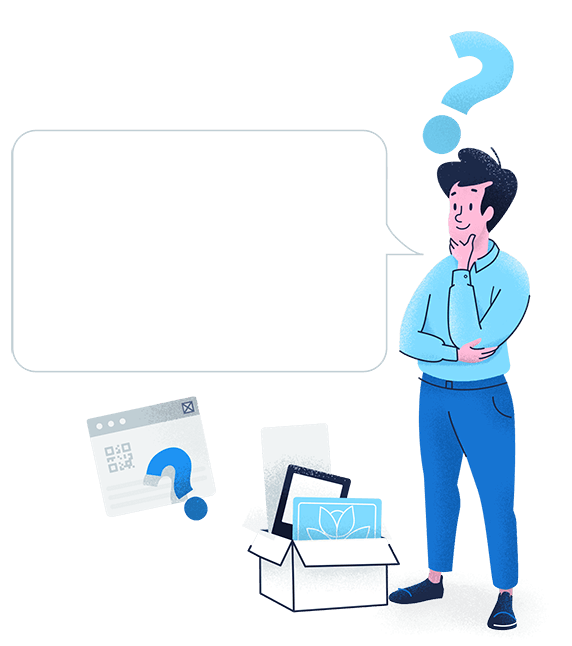
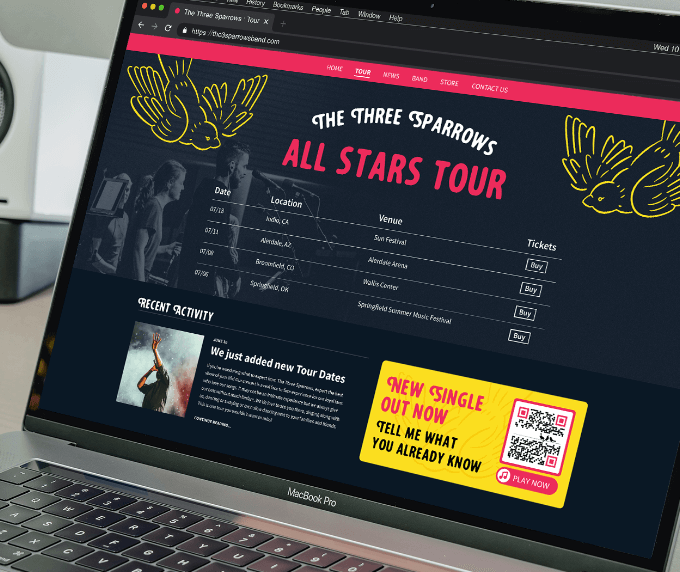
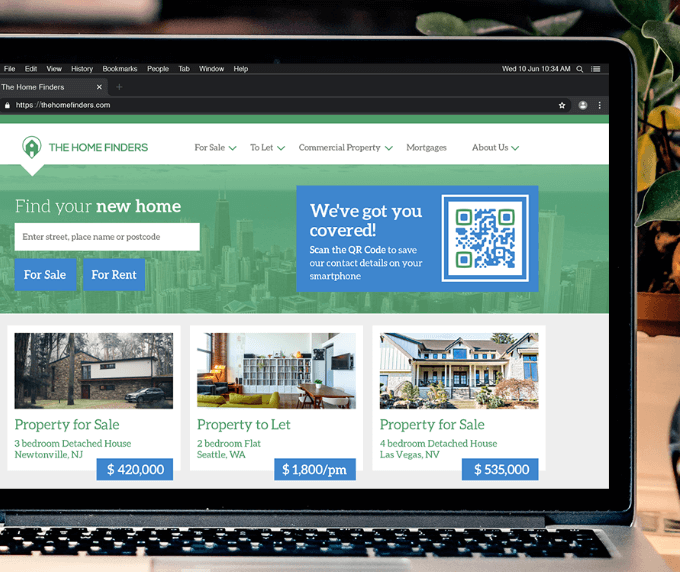
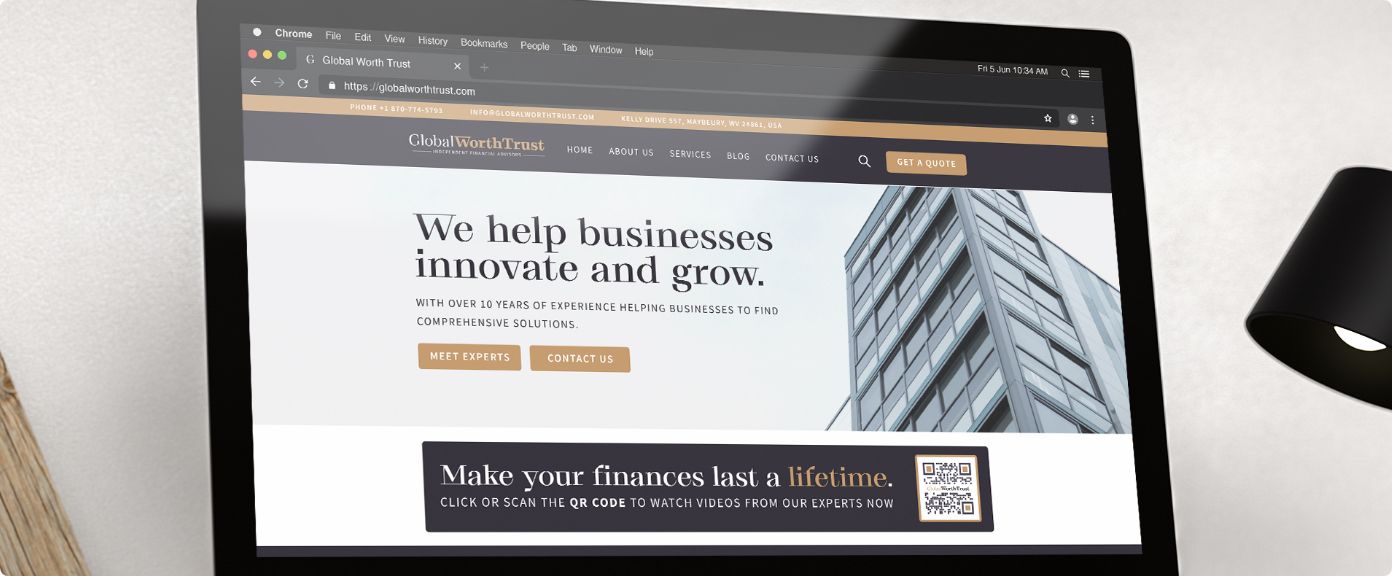
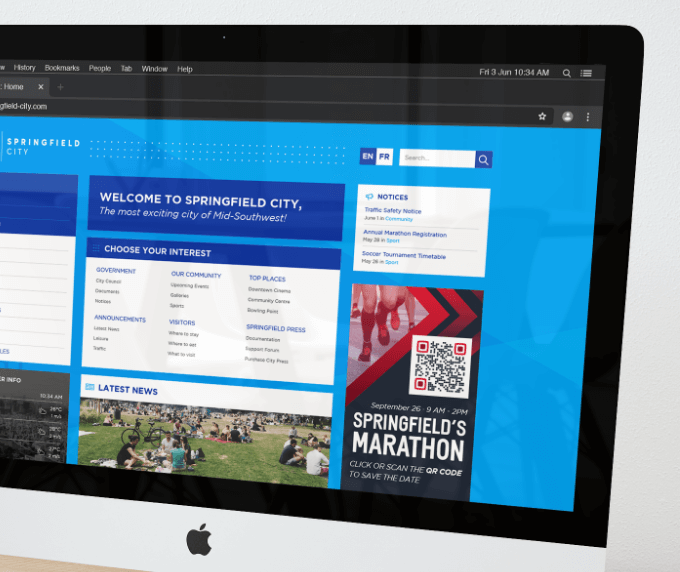
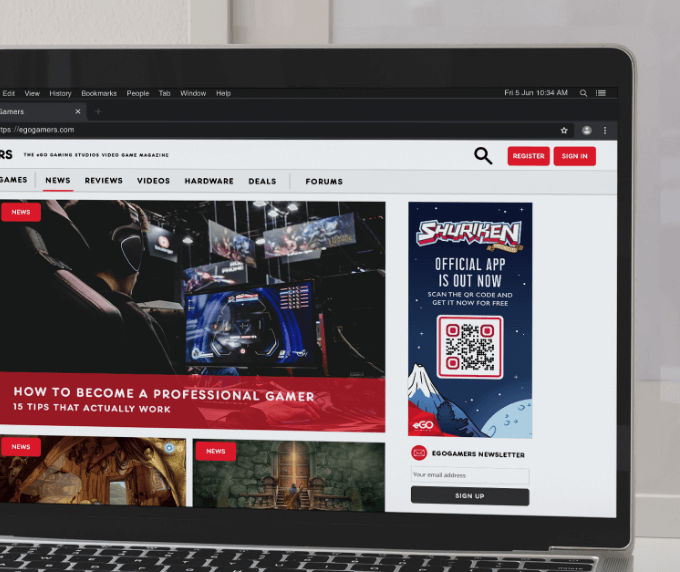
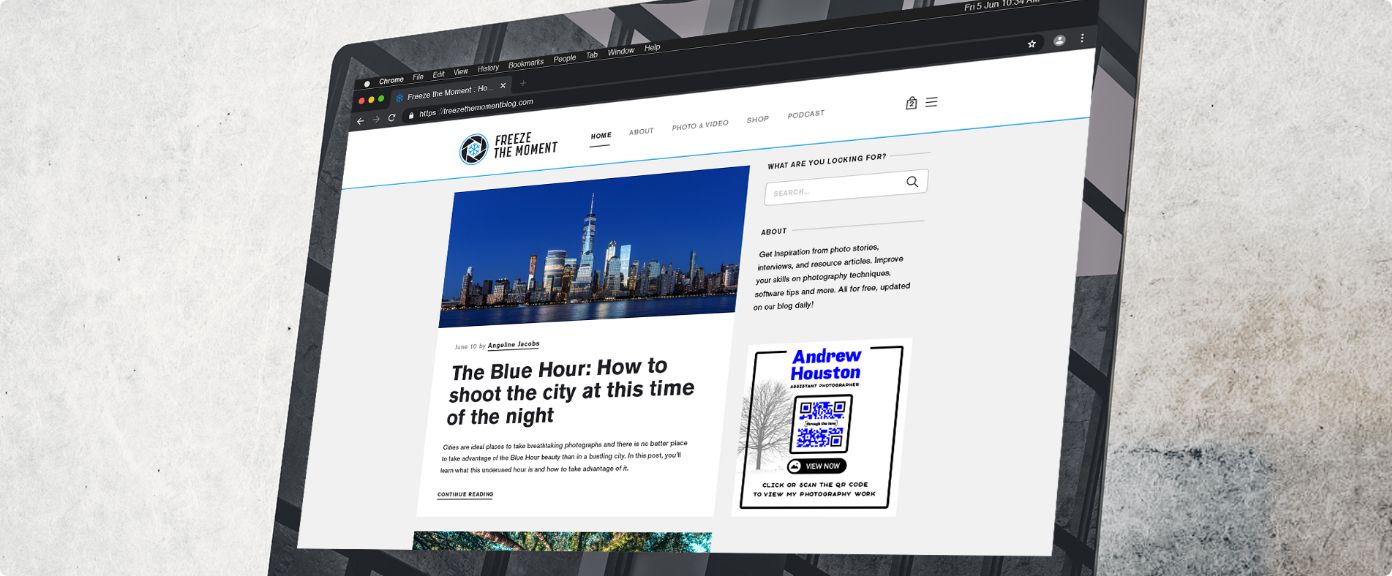
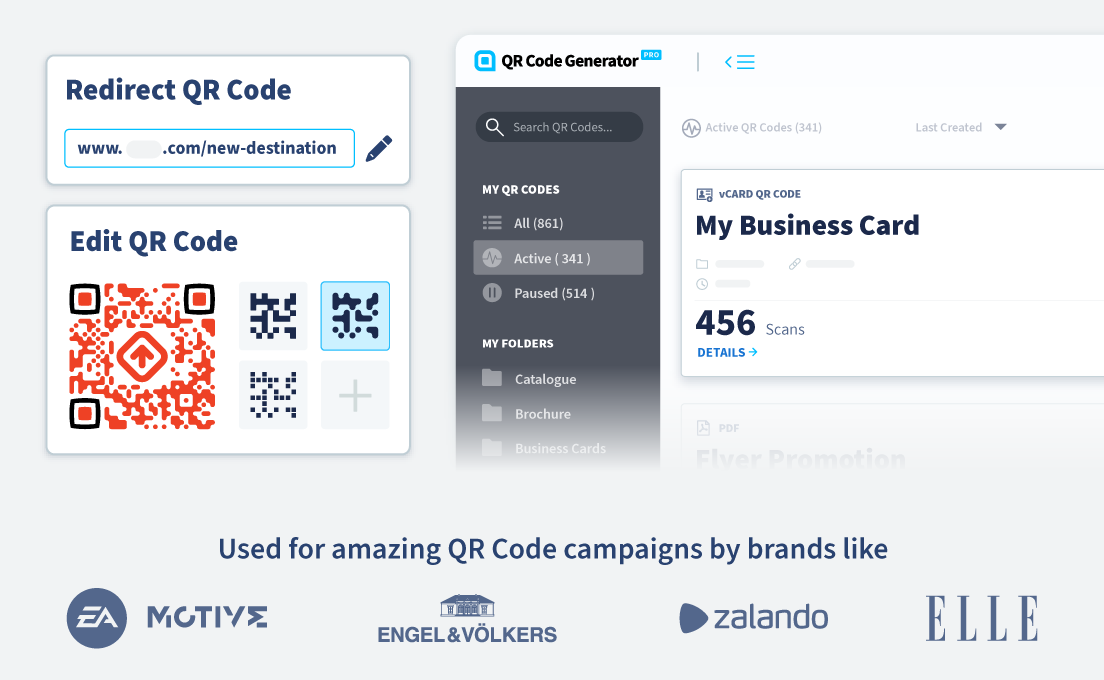
 Add custom colors, logos and frames.
Add custom colors, logos and frames.
