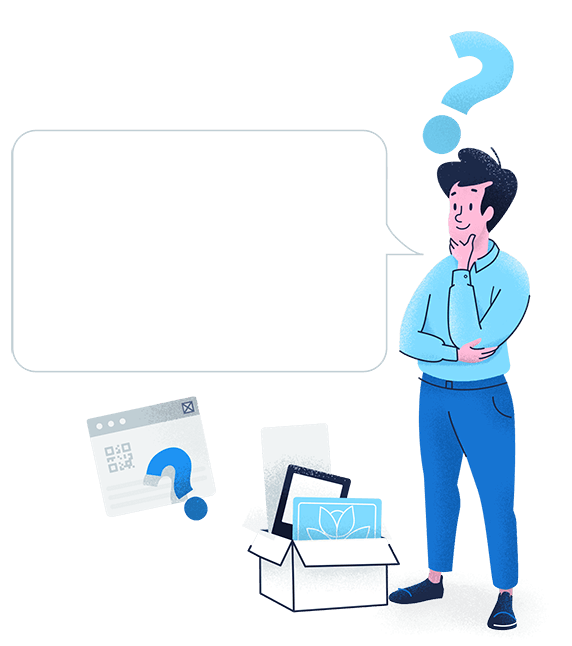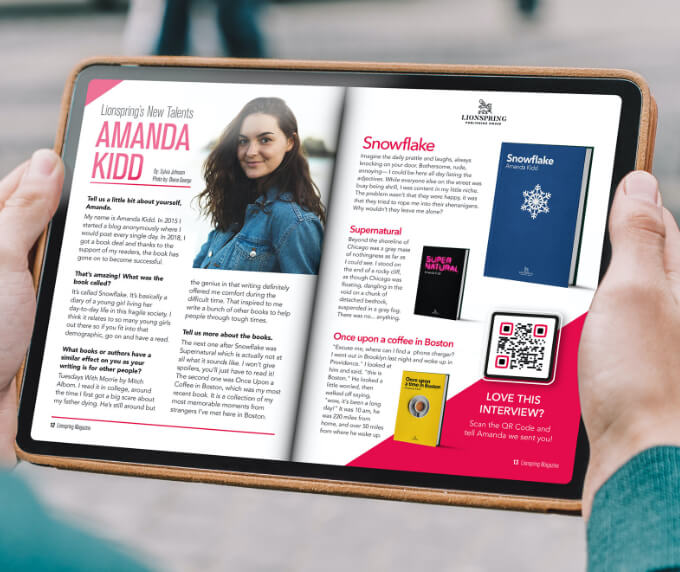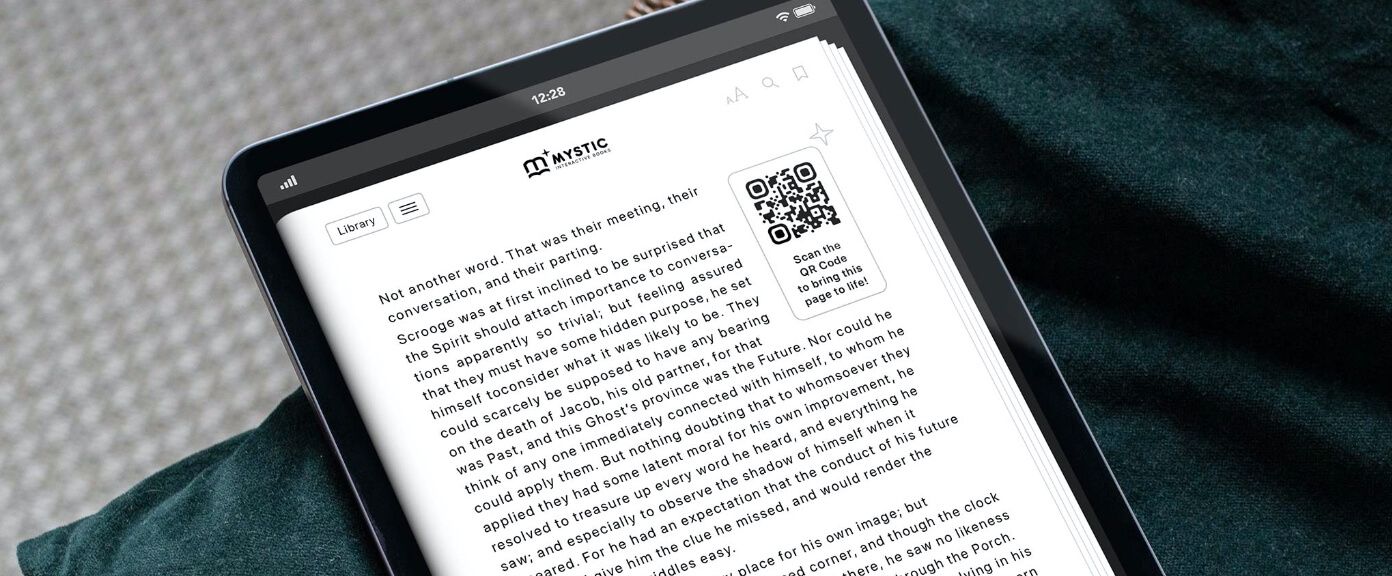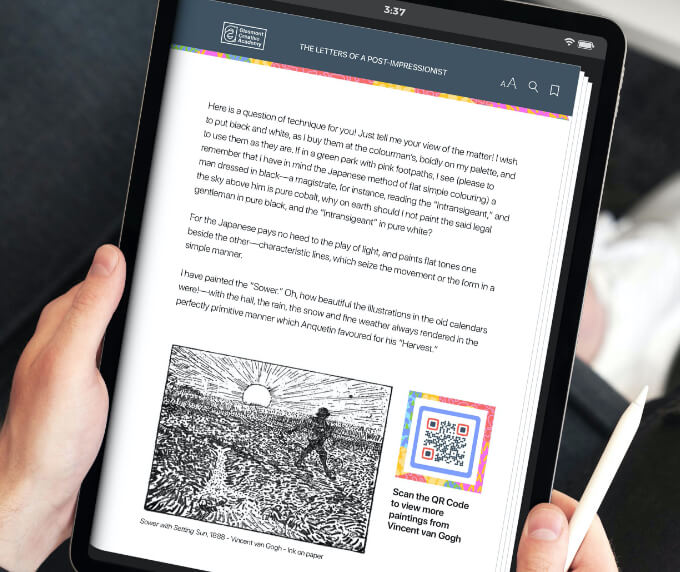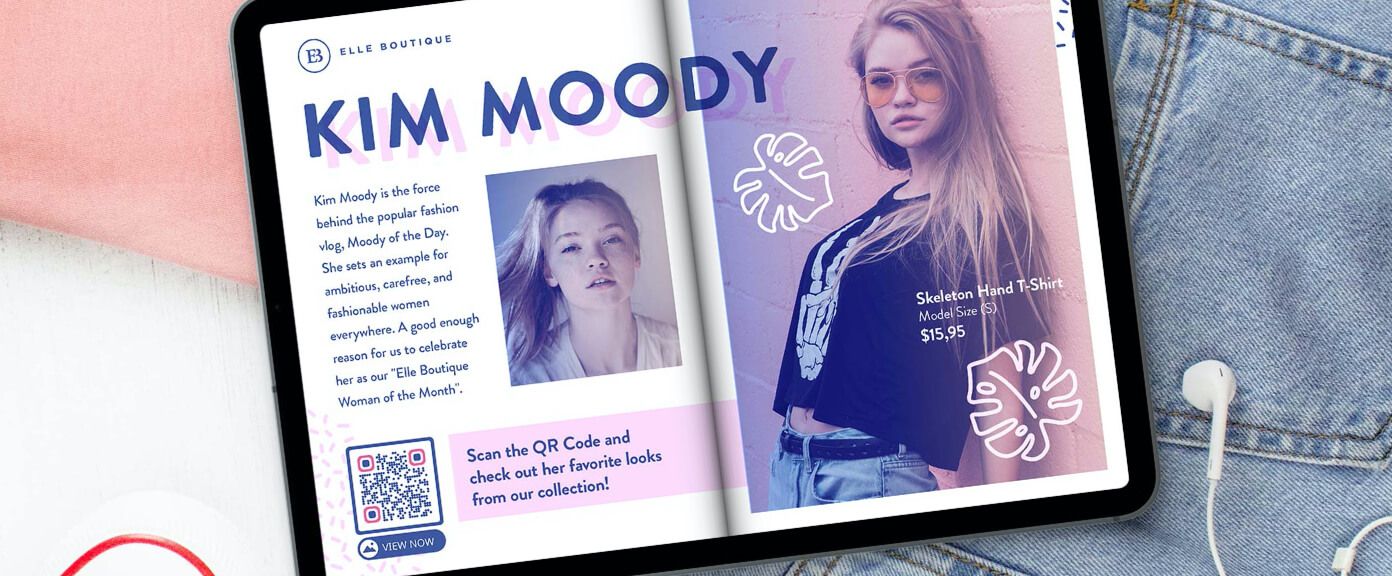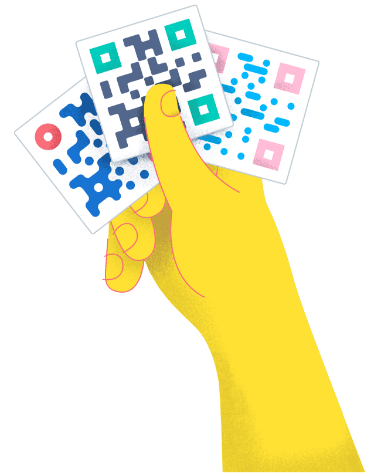- Benefits ●
- Best Practices ●
- Use Cases ●
- FAQ ●
More and more businesses are beginning to realize the marketing potential that comes with eBooks and eZines. No matter whether it’s publishers, authors, or private businesses themselves, eBooks and eZines provide unique information to potential customers and readers. When you add QR Codes to eBook and eZine designs, you can enrich this content even more by connecting it with additional information that’s also easy to access.
The Benefits of Using QR Codes on eBooks & eZines
eBooks and eZines can be read on all devices, but also printed directly. To make sure no reader ever misses the opportunity to access all your information, you can add QR Codes to simplify the process of finding links. Not to mention our QR Codes can be tracked and edited as much as you need!
1. Comprehensive QR Code solutions
We’ve got two main QR Code solutions for sharing eBooks & eZines directly: PDF QR Codes and Dynamic URL QR Codes. PDF QR Codes can convert a PDF into a QR Code which can be displayed on any device, and even be shared. Dynamic URL QR Codes direct users to a website or landing page, where you can then list your eBook or eZine for download (like a lead generation landing page).
Alternatively, if your goal is to share information within the design of an eBook or eZine using a QR Code, we’ve got tons of options for this. You can share your social media profile links, apps, videos, events, website links, sound files, and more. To view all of our QR Code types, take a look here.
2. Easy links for customers on all devices
We know how important it is for users to avoid issues with viewing your content. As a result, all of our QR Codes display your information on a summary page that can be viewed by smartphone, tablet, and desktop. This is particularly useful for print marketing designs because users need their smartphones to scan your QR Code and will then view your content via mobile.
3. Combine QR Codes with print marketing
There’s never been an easier way to attach QR Codes to your eBook or eZine designs and make them convenient to access, especially when users have the option to print eBooks. Before QR Codes, when a reader viewed print materials promoting digital links and platforms, they had to go and search for this information later and hope they could find the right link. This was also a nightmare for marketers, because not only could they not track the results of particular print marketing, they probably lost a lot of potential customers, because it was simply too inconvenient. QR Codes remove this issue entirely. With just a quick QR Code scan, your links and digital information are immediately accessible.
4. Real-time QR Code campaign tracking
We’ve also made it possible to track QR Code campaigns, meaning you can now optimize and monitor the success of your campaigns - even for print! With QR Code Generator you can choose Dynamic QR Codes to reveal real-time tracking information about your QR Codes, including total vs. unique scans, time scanned, operating device used, and location by city and country. ROI (return on investment) calculations are now simple and transparent.
5. Always editable & updatable
Dynamic QR Codes have another benefit: They can be both edited and updated once downloaded. This means you can swap out your links or make changes to a currently printed QR Code whenever you need it. You can even change your type of QR Code solution if you decide a different option works better for you. Never lose time or money needing to recreate QR Code designs!
6. Customizable for every design
When you use QR Code Generator to create your QR Codes, you’ve got full-scale customization options. The summary page connected to your QR Code is completely customizable, as well as your QR Code itself. QR Codes can be styled with brand colors, custom frames with a unique CTA (call to action), fun edges, and even your logo or another image in the middle.
How to create a QR Code on eBooks & eZines?
- Go to QR Code Generator and select the type of QR Code you’d like on your eBook or Ezine. We recommend using the URL QR Code to start with.*
- Enter your website address.
- Your QR Code will be generated automatically.
- Now, customize the design of your QR Code by adding a frame and a “Scan Me” logo.*
- Select colors to match your style or company brand identity.
- Select ‘Download’ to receive your QR Code file in .jpg format.
- Integrate your newly-created QR Code to your eBook or eZine design.
*Sign up to choose more QR Codes such as Event, Video, and Coupon, where you have the option of adding more information, more visuals, and edit or replace all the information without reprinting a new QR Code. You can also choose from a variety of frames and upload your own logo.
QR Codes on eBooks & eZines Best Practices
When designing your QR Code on eBooks or eZines, there are a few valuable details to keep in mind so that your efforts get the best results.
1. Customize your design
It’s highly recommended to customize your QR Code with all of the styling options available. Custom QR Codes help convey your brand, as well as match your marketing designs. For more information on how to design a custom QR Code, take a look here.
2. Use the appropriate size
Using the right size for your QR Code ensures that there are no problems scanning your QR Code and that users can read it. QR Codes should be no smaller than 2 x 2 cm (around 0.8 x 0.8 in), because they can always be scaled up - even the size of a billboard ad! We’ve also got four different image file types to download QR Codes to help you find the right size and image type to fit all designs.
3. Track your campaign
If you plan on using your QR Code for any type of marketing, it’s a good idea to keep track of your scan metrics. This information provides insight into what you’ve done right and what can be improved. Due to QR Code technology, even print marketing campaigns can now be tracked and monitored, so definitely take advantage of this opportunity.
See QR Codes on eBooks & eZines in Action
If you’re curious about how QR Codes on eBooks and eZines can be used, below are some typical scenarios based on fictional narratives.
Restaurants
Neon Burgers recently received a great review from a food critic. The review of their restaurant was published in the form of an eBook and included a Business Page QR Code displaying their menu with a CTA button that directs traffic to their website. Check out how else you can implement QR Codes at your restaurant.
Online Fashion Retailer
In Elle Boutique’s latest monthly eZine, they collaborated with fashion influencer, Kim Moody to model her favorite looks from the brand. The eZine contained an Image Gallery QR Code for their followers to view her personal lookbook and inspire them to shop from her favorites.
Publishers
Lionspring Publishing House decided to get creative with QR Code marketing. In their bi-annual eZine, they took this opportunity to promote their new author, Amanda Kidd, by publishing a full interview with a Social Media QR Code that directs users to follow her.
Software & Game Developers
eGo Gaming Studios has many loyal followers for their game “Cosmo Riders”. To keep their fans entertained, they’ve created eBooks with more fan fiction based on the game. These eBooks include special access Video QR Codes to watch behind the scenes footage of the game developers.
Educational Institutions
Glasmont Creative Academy is a design school that often has its students work on real projects such as for a publisher in order to provide them with real-world experience. For one project, the students designed an eBook about Vincent Van Gogh for a local museum. An artist with many paintings, they could show only a select few in the eBook. So that readers could have an even more immersive experience, they added a PDF QR Code that displayed more of Van Gogh’s art.
FAQ
This depends on the layout of your eZine or eBook. Like we mentioned above, be careful not to make QR Codes too small, otherwise, you could run into scanning problems and lose readers. QR Codes can always be made bigger, if you’re unsure about the size, create a few options and see which one looks the best. For help with choosing your QR Code size, we’ve got some tips here for printing QR Codes correctly.
The number of possibilities here is basically endless. With our comprehensive list of QR Code solutions, you can link to social media profiles, get more app downloads, share videos, collect ratings, and much more. Which one works best for you depends entirely on what you’d like to promote and how. For some inspiration on how to market with QR Codes, take a look at our article on using QR Codes in your marketing strategy.
Have more questions?
Visit our help center