- Best Practices ●
- COVID-19 ●
- Industry Trends ●
- Partners ●
- Product ●
Static Vs. Dynamic QR Codes: Key Differences And When to Use Them
QR Codes have become indispensable tools in modern marketing and contactless interactions, offering an efficient way to connect offline experiences with digital content. They come in two primary types: Static QR Codes and Dynamic QR Codes. While they may look alike, their features and flexibility vary, making each better suited to different scenarios.
So, how do QR Codes work, what sets these two solutions apart, and how do you decide which one to use? Here, we’ll unpack the key differences, explore their strengths and applications, and help you determine which type best fits your needs.
Note: The brands and examples discussed below were found during our online research for this article.
What is a Static QR Code?
You probably already have a general idea of what a Static Code is, as the term “static” implies something unchanging. Simply put, a Static QR Code is a two-dimensional barcode designed to hold fixed information that cannot be modified after creation.
The URL or information embedded in the code remains constant throughout its lifetime, making Static QR Codes ideal for one-time or fixed use cases. For example, if you want to direct users to your website or social media page, a Static Code works well since the information likely won’t need to be updated.
Static QR Codes come in different forms, including Email and Text QR Codes. Because they store data directly within their patterns, codes with more data may appear more congested as the number of modules increases with data volume.
Use cases for Static QR Codes
While Static QR Codes don’t offer much flexibility, they can still be highly effective in many situations. They facilitate seamless communication by bridging the gap between physical and digital mediums. Here are some common examples:
At-home use
There are countless creative ways to use QR Codes at home. You can generate a code for your Wi-Fi password and place it on your router, allowing guests to connect effortlessly without typing in a long, complex password.
Another idea is creating QR Code labels for pantry items, linking them to recipes or nutritional information for easy access and organization. You can also apply this approach to other frequently used information, such as Spotify playlists or Netflix login details.
Permanent installations
QR Codes are an excellent way to convey information about items that are unlikely to change, such as a historical monument in a park. You can use a Static Code to encode details about its builders, date of installation, purpose, or historical significance.
Museum exhibits are another great use case. Static QR Codes can provide detailed information about these spaces and remain a reliable source of education for visitors.
Instruction manuals
Assembling new furniture or setting up appliances can be overwhelming, especially when the included instructions are vague or confusing. Static QR Codes on instruction manuals offer a simple solution by linking directly to instructional videos or detailed step-by-step guides online.
Using QR Codes ensures consistent access to reliable instructions, saves paper, reduces waste, and creates a more user-friendly experience.
QR Codes are also useful for creating maintenance manuals. A Static QR Code on the back of a washing machine or dishwasher can link to troubleshooting tips and repair information.
Wondering what will happen when those QR Codes expire? Good news—they don’t! Static QR Codes remain functional indefinitely, making them a durable and practical option for long-term use.
What is a Dynamic QR Code?
As the name suggests, Dynamic QR Codes differ from Static QR Codes in that the embedded information can be updated at any time. Dynamic QR Codes work by redirecting to a short URL where the data is stored, enabling flexibility and easy updates without the need to print new QR Codes.
These codes can store a large amount of data without compromising their scannability. This flexibility means you can modify the content or destination as needed, making them ideal for scenarios where information frequently changes.
Additionally, Dynamic Codes provide detailed scan statistics that are invaluable for marketing campaigns. Businesses can track metrics like the number of scans, locations, dates, times, and the operating systems used. These insights help you refine campaigns, measure performance, and identify key audience segments for more effective targeting.
Use cases for Dynamic QR Codes
Dynamic QR Codes are highly versatile, making them ideal for situations where the encoded data needs frequent updates or when tracking scan analytics is important. Here are some common applications:
In the government
Keeping up with a government institution’s office hours can be challenging, as schedules change frequently, especially during holidays. A Dynamic QR Code offers a simple solution by redirecting to a website where office hours are always up-to-date, saving citizens from unnecessary frustration and wasted trips.
Dynamic Codes are also valuable in government campaigns or initiatives. During election seasons, candidates can use them on campaign materials to direct voters to their websites or social media pages for more information.
These codes can even streamline the voting process by providing accurate, updated details on ballots. Additionally, government offices looking to improve their services can use Feedback QR Codes to collect input from the public efficiently.

On product packaging
Businesses can use smart packaging QR Codes to provide customers with detailed information about their products, enhancing the overall customer experience. With a Dynamic QR Code, you can easily update the linked content without needing to reprint the code or packaging.
This flexibility is particularly valuable for companies with changing product information, such as seasonal promotions, new ingredients, or updated usage instructions. Plus, Dynamic Codes allow businesses to track product data and monitor consumer engagement, offering valuable insights for improving their offerings.
In restaurants
Reviews and ratings play a significant role in the hospitality industry and heavily influence customer choices. In fact, according to TripAdvisor, 70% of survey respondents consider reviews critical when deciding where to eat.
But gathering feedback doesn’t have to be complicated. Dynamic QR Codes can direct customers straight to a review page, making it easy for them to share their opinions. QR Codes are also a versatile contactless solution for streamlining reservations and menus and providing a safe dining experience.

On a resume
If you’re a student or recent graduate, chances are you’ll be attending networking events or job fairs. Bringing your resume is always a smart move in case you find the perfect opportunity and want to apply.
Take it a step further by adding a QR Code to your resume that links to your portfolio, LinkedIn profile, or personal website. This not only demonstrates your tech-savviness but also provides potential employers with instant access to more information about you, all with a single scan.

For marketing campaigns
Dynamic QR Codes are every marketer’s dream, thanks to their flexibility and endless use cases. For example, you can change your QR Code’s destination from your website URL to your social media pages, depending on where you want to direct your audience.
With QR Code Generator PRO, you can also change the QR Code type (from a Dynamic URL QR Code to a Social Media QR Code, for example) without reprinting or regenerating the code. This feature is especially helpful for retargeting, as you can track which platforms your audience is engaging with and adjust your marketing strategy accordingly.
Why using Dynamic QR Codes often has bigger advantages
Dynamic QR Codes are miles ahead of their Static counterparts in both functionality and flexibility, making them a versatile choice for various applications. Here’s a closer look at why we recommend using Dynamic QR Codes.
Track QR Code scans
Understanding how to track QR Codes is crucial for unlocking their full potential. Trackable codes capture valuable data from each scan, providing insights into the scan location, time, and operating system used.
These metrics enable you to evaluate whether your marketing campaign is meeting its goals and make data-driven adjustments to optimize future performance.
Edit QR Codes without reprinting
One of the biggest advantages of Dynamic QR Codes is the ability to edit them after printing. You can add new information, update contact information, replace written content with a video—the sky’s the limit.
Did you make a mistake, like linking the wrong PDF? You can simply update the linked content and continue with your campaign. This feature is particularly useful for industries that regularly update their offerings, such as retail businesses adjusting seasonal promotions, restaurants updating menus, or event organizers revising schedules.
Use short URLs
Dynamic QR Codes use short URLs—simpler, more compact links than standard URLs. These links load faster, improving the user experience and reducing the risk of errors when typing long URLs. This makes it easier for customers to connect with your content.
With QR Code Generator PRO, you can update the back half of the short URL for better recognition and more consistent branding. This lets scanners know what they’re getting or where they’re going, and fosters trust. With some paid plans, you can also use a custom domain (so instead of qrco.de/abc, it could be yourcompany/abc) for even greater clarity and accessibility.
Easily update your marketing campaigns
Marketing campaigns evolve constantly—what works today may not work tomorrow. Dynamic QR Codes allow you to adapt quickly to changing customer preferences. For instance, if you’re running a limited-time promotion and decide to extend it, you can simply edit the destination URL to reflect the new end date instead of creating a new QR Code.
Dynamic Codes also simplify A/B testing by allowing you to change the linked content and track which version performs better. These QR Codes are safe to use for long-term campaigns since they remain functional indefinitely with an active subscription.
5 simple steps to create a Dynamic QR Code
Curious about how QR Codes are generated? It’s easy with the right tool. Follow these steps to create QR Codes using QR Code Generator PRO:
- Sign up or log in to your QR Code Generator PRO account.
- Choose the type of QR Code you want to create, such as a website URL, vCard, or Social Media QR Code.
- Fill in the required information and add your desired content, such as contact information, a PDF, or a website URL.
- Personalize your QR Code by adding colors, frames, and your company logo.
- Generate the QR Code, download it, and integrate it into your preferred marketing materials.
Create and customize your own unique QR Codes with a Dynamic QR Code Generator
The main difference between Static and Dynamic QR Codes is their flexibility. While Static QR Codes are fixed and cannot be edited once created, Dynamic QR Codes allow you to update content and destinations as needed, without the need to reprint them. They also provide valuable tracking data, which marketers can use to optimize future campaigns.
QR Code Generator PRO makes it simple to create Dynamic QR Codes and customize them with your brand’s colors, logo, and style. You’ll also gain actionable insights, including scan locations, times, and devices, enabling you to assess your campaign’s success in real time and make data-driven improvements.
Sign up for QR Code Generator PRO to create, track, and update Dynamic QR Codes from one user-friendly platform.





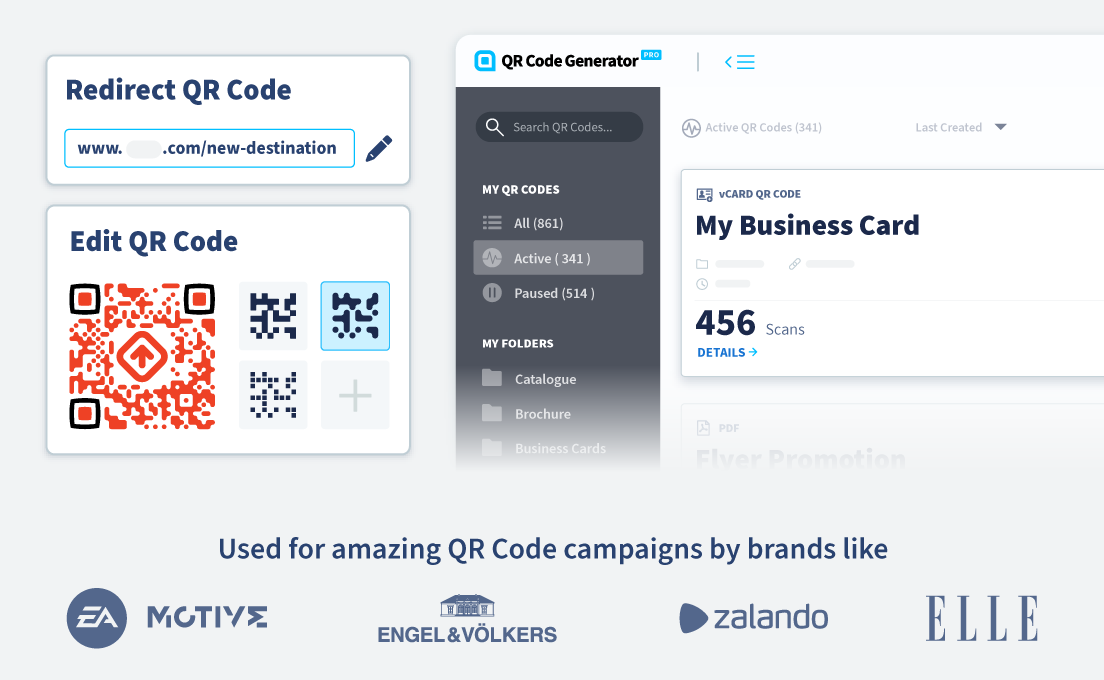
 Add custom colors, logos and frames.
Add custom colors, logos and frames.
