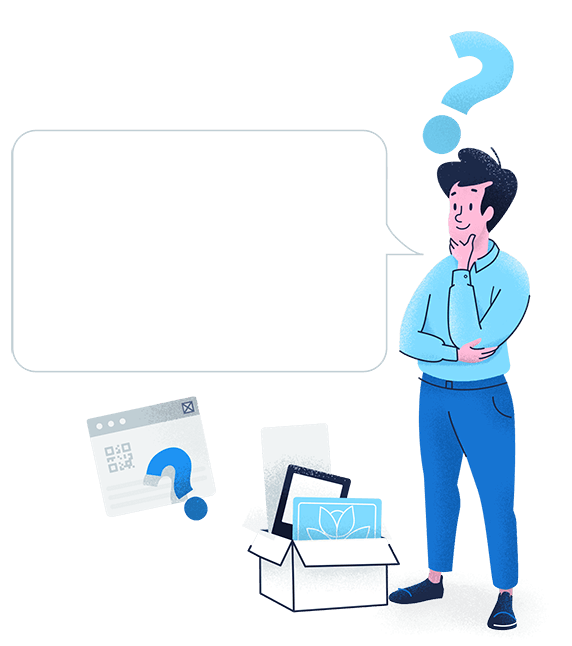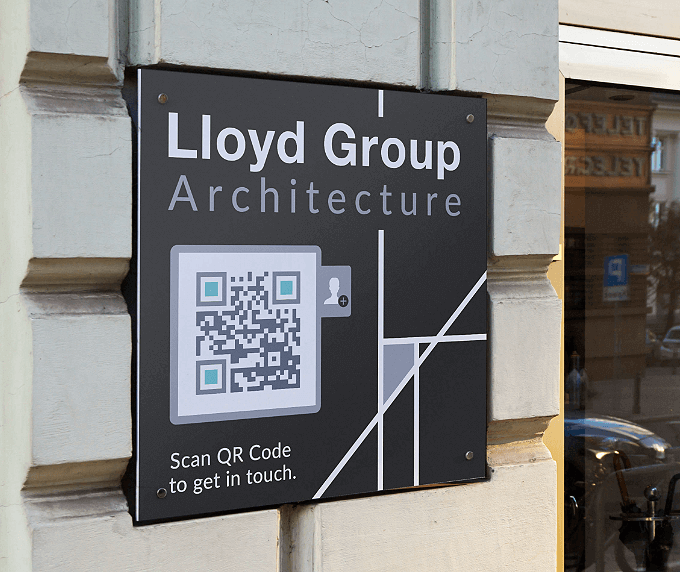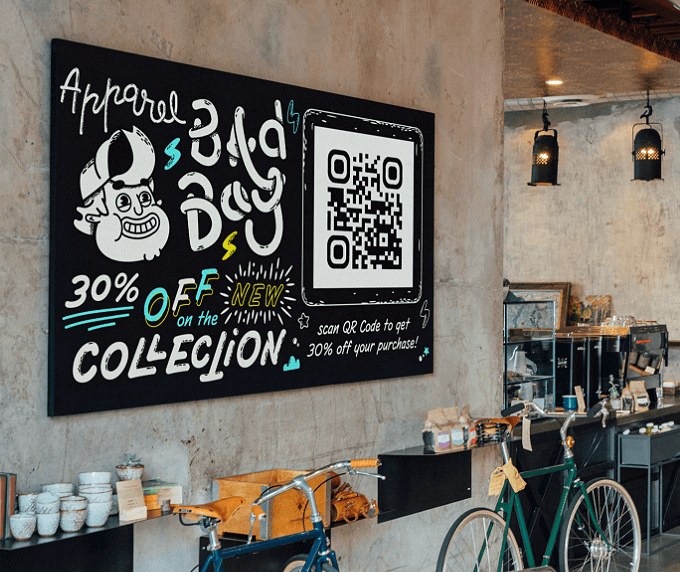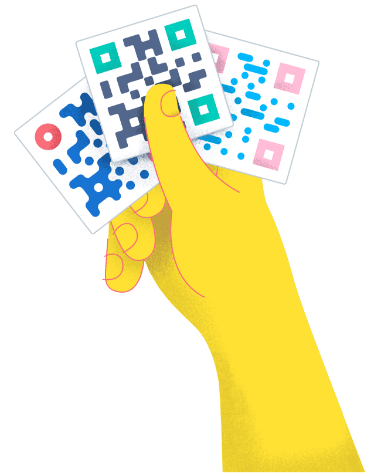- Benefits ●
- Best Practices ●
- Use Cases ●
- FAQ ●
QR Codes are starting to gain traction and are breathing new life into print marketing. They can add a new dimension to your displays and help you boost your advertising efforts, drive more traffic to your website and track your campaign metrics.
The Benefits of Using QR Codes on Displays
Whether printed on a window, POS (point of sale), floor standup, pop up or trade show display, QR Codes are the home run hitters when it comes to bringing more online content to people offline. The increase in smartphone use worldwide means it is more important than ever to connect consumers, businesses, donors, and fans with an experience that is more meaningful and important. The power of QR Codes is not just its information sharing, but also in the enriching way it allows people to experience your ads, your product or, simply, how they remember you and what you are saying.
1. Optimize marketing campaigns
A well-designed, eye-catching display gets your business noticed, but QR Codes are the cost-effective, versatile and easy to implement way of boosting your business by increasing traffic to your website, offering discounts, providing an easy store location finder and boosting app downloads.
QR Codes can become a valuable asset in your omnichannel marketing strategy by helping you streamline your different online platforms. You can build better customer relationships directly from your printed displays with the Social Media QR Code, which connects to all of your different social media accounts and lets your contacts choose their favorite way to follow you. Once scanned, the QR Code can take your audience behind the scenes by explaining or enhancing what you are saying on print with either a series of videos or a great audio file. They truly are the definition of show and tell.
QR Codes can also give you more opportunities to increase the volume of sales as a whole at your POS display. Guide customers to your online store with an appropriate CTA and a Dynamic URL QR Code, which not only increases your web traffic but also establishes a relationship with your customers beyond the store shelves.
Maybe one of the best things for your audience is the fact that they can scan the Code, save it and go back to look at it later at their own convenience or when they have WiFi or better reception.
2. Enhance storytelling
Storytelling improves communication with your audience. Numbers and statistics look good on display and definitely provide the data to support your product or service, but it can only get you so far. When it comes to creating memorable content and improving the communication of your ideas, proof stories and examples create an authentic experience. Over 90% of people believe suggestions from friends and family over advertisements and 88% trust online reviews.
You can create an album of testimonials with the Image Gallery QR Code, connect your audience to your product’s life before the shelf with a Video QR Code, or to people’s social activism related to your brand’s cause on any social media platform with a Social Media QR Code.
3. Track your marketing campaign’s effectiveness
If a QR Code is printed on an advertisement display and no one is around to see it, does it make a sound? How do you know it reached your audience?
Well, a Dynamic QR Code opens a world of possibilities in that regard, chief among them is the tool to monitor statistical values that are vital to optimizing your marketing campaign by seeing what did and did not work with your QR Code. In addition to gathering the frequency of scans and unique scans, you will get information about the location, date, time, device, and operating system used for each one. With this real-time data, you will always be up to date on your QR Code’s performance success. Find out more about all the benefits you can glean from our tracking feature here.
How to create a QR Code on Displays?
- Go to QR Code Generator and select the type of QR Code you’d like on your display. We recommend using the URL QR Code.*
- Enter your website address.
- Your QR Code will be generated automatically.
- Now, customize the design of your QR Code by adding a frame and a “Scan Me” logo.*
- Select colors to match your style or company brand identity.
- Select ‘Download’ to receive your QR Code file in .jpg format.
- Integrate your newly-created QR Code to your display design.
*Sign up to choose more QR Codes such as Event, Video, and Coupon, where you have the option of adding more information, more visuals, and edit or replace all the information without reprinting a new QR Code. You can also choose from a variety of frames and upload your own logo.
QR Codes on Displays Best Practices
The QR Code’s displayed image no longer abides by a monochromatic constraint, which means you no longer have to give it a dull prescriptive approach. You can now design it to fit your brand or your very own identity with a variety of creative tools. Here is a guide to some of the features at your disposal.
1. Add instructions
One big mistake QR Code users have made in the past is printing them without a short written explanation of what the consumer would gain or learn from scanning one. Make sure to incentivize your consumers to scan your Code, or else all your marketing efforts will be for naught.
2. Frame it
With our customizable frames, you can make your QR Code complement your creative design. When generating your Code, you will be offered a wide variety of ready-made frames with different Call to Action (CTA) messages and color options from which to select. If you want to add personalized details, you have the option of customizing even more by choosing a different shape, a different icon, and even adding your own text. Check-out our guide to QR Code frames here.
3. Add a logo inside your QR Code
Once you have selected a frame option and customized your Code’s shape and color, you can choose to incorporate a brand image or company logo at the center of your QR Code. Our system automatically detects the best and largest size for uploaded logos to make sure QR Codes remain scannable, so you do not have to worry about making the correct adjustments.
4. Save your designs
Reuse the same, branded QR Code design without fretting about recreating an old one manually. QR Code Generator PRO allows you to save all your designs as templates, so you can reuse them for any of your marketing or service endeavors.
5. Customizable URL
By default, every Dynamic QR Code gets a random short URL that redirects to any page you want when the QR Code is scanned. The short URL can be customized to your preference, using your company’s name, for example, to help you stand out from competitors and build more trust among users. Follow these steps if you would like to edit your short URL.
6. Test before printing
The minimum recommended printing size for a QR Code on any marketing material is 2 x 2 cm (about 0.8 x 0.8 in). From there, you can always make it bigger, but we do not recommend going smaller as it would render your Code unscannable or even unnoticeable. Elaborate designs and low color contrast, or a large number of encoded characters require a larger printing size. To ensure your Code is perfectly readable, you should do extensive field testing with various smartphones and apps, which gives you the assurance that every user will be able to scan your Code.
For more information on getting started with QR Codes, visit our Help Center page. And visit our How to Get Creative with QR Code Design page to learn more about the dos and don’ts of QR Code design for optimal results on your display windows or pop up displays.
See QR Codes on Displays in Action
Want to get inspired to use QR Codes in an innovative and unique way? Here are a few examples from fictional brands to get your creativity stirring and boost your brand awareness in the process.
Gym and Wellness Studios
Studio Gym placed a pop-up display at the entrance of their gym to promote a seasonal discount on all yoga classes with our Coupon QR Code. This mobile-friendly solution makes it simple for customers to quickly save the coupon to redeem it, email it to themselves, and instantly share it with friends on social media or anywhere online.
Software and Game Developers
Wanting to boost traffic to their website, eGo Gaming Studios advertised their new video game using a Dynamic URL QR Code at the annual gamer convention with a floor stand-up next to their booth. The QR Code linked to a landing page where customers could pre-order the game and partake in promotional previews on the company’s website.
Business Consultants
Brixton Business wanted an easier way for new customers to learn more about their business and get in contact with them, so they added our Business Page QR Code to their window display. Brixton was able to display their mission statement, slogan, address, opening hours and they added a button linking to their online portfolio. People can also reach the business by phone, email and get to their different social media accounts with just one scan.
Retailers
Elle Boutique wanted to encourage customers to follow all their latest news and upcoming events at their own convenience, to keep in touch and share how their clothing products inspired new looks. By printing a Social Media QR Code on their window display, they ensure people could not just communicate better with them but were also able to choose which platform suited them best.
Consumer Electronics
Siekens Electronics released a new juicer and wanted people to not just learn about the new product, but they wanted to sell potential customers the better lifestyle they would get from purchasing it. With the Video QR Codes on their display ads, they promoted the juicer by linking to testimonials of users who had changed their morning routines to a healthier one thanks to this new product.
FAQ
QR Codes that appear on a computer screen are perfectly scannable. You can use your mobile devices, like a smartphone or tablet, to scan the QR Code. It is also possible to download a QR Code Desktop Reader & Generator, which encompasses several features like decoding QR Codes directly from images on your PC screen, decoding QR Codes from file or clipboard, decoding QR Codes through a webcam or saving QR Code information to a file.
Since the advent of the Dynamic QR Code, linking it to more and more online platforms has become easier and possible. Now you can redirect your audience with a simple scan from your display to get more likes on your Facebook page, more followers on your social media platforms, more traffic to your website or more feedback from your customers. QR Codes can be the solution for many of your marketing needs.
QR Code promotion merely involves using QR Codes. However, if we are talking about the successful promotion of QR Codes, well that’s an entirely different story. They are promoted by helping you upgrade your digital marketing or improve your business growth. Following proper practice when implementing QR Codes into your marketing campaigns is essential to promoting their use and scannability, so make sure you use proper design when creating QR Codes and when printing them.
Have more questions?
Visit our help center