- Benefits ●
- Best Practices ●
- Use Cases ●
- FAQ ●
There is a way you can use people’s drab, daily commute to your brand’s favor. By adding a QR Code to your branded vehicle, you have a free, moving advertisement for your products and services that enhances your audience reach, creates transparency, and helps people get access to you instantly.
The Benefits of Using QR Codes on Vehicles
While people are asking themselves what they can do with their commuting time, you should be asking yourself what you can do with the one-way 26.1 minutes people spend commuting to work. If Warren Buffet can use that time to make money, you can use that time to turn leads into customers.
Offline to online: The QR Code is here to help
In order to understand the importance of online traffic, it is never a bad idea to first establish a framework to reliably measure the results of your site optimization. Higher traffic is good, but quality traffic is beneficial.
Whether it’s for higher conversion rates, brand building or customer loyalty, QR Codes can help you instantly guide your target audience from the offline world to your online platforms by:
- Directing them to a specific landing page, such as your online shop.
- Increasing app downloads.
- Broadening your social media following.
- Allowing potential customers to book your services and find your store locations.
And all of this can be achieved with a well thought out call-to-action (CTA) and one of our many QR Code solutions.
1. Optimizing the ROI of your branded car
It’s no secret that branded vehicles, designed to capture as much attention as possible, are effective at getting the word out about your business. But they are not always cost-effective, and can sometimes spike up your yearly monetary investment.
The QR Code, on the other hand, is cost-effective because of its nature. An evolution of the barcode that can hold a vast amount of information, is small, versatile, and does not require a big amount of space. What’s better is that once printed, it can be edited or changed depending on what you would like your target audience to know, do, or see. At no extra cost or effort. No need to reprint, no need to waste more money.
Your car can be the platform on which the QR Code becomes a vehicle for your marketing campaign. If you are looking for more followers, add a Social Media QR Code, which links scanners to any of your platforms, whether it is Facebook, Instagram or Twitter. Maybe you want people to take immediate action for a cause your company stands for. With the Dynamic URL QR Code, you can direct audiences to a specific, mobile-friendly landing page. Or allow your audience to play a role in improving your products and services by giving them a medium on which to express their opinions. The Feedback QR Code is perfect for gathering, and sent to the email of your choice, the necessary information you need to satisfy your customers.
One of the good things about the QR Code, which makes it vehicle-friendly is that there is no need to immediately interact with the information. Once scanned, it is saved to the mobile device and can be accessed later at the person’s convenience, either when they have reached their destination or happen to be stuck for the next hour in unmoving traffic.
2. Tracking your success is everything
QR Codes offer basic analytics that helps you assess where or when your campaign was most profitable. Get real-time statistics with QR Code Generator’s tracking feature, which gathers statistical values. In addition to amassing the frequency of scans and unique scans, you will get information about the geographical location, date, time, device, and operating system used for each one. With this real-time data, you will always be up to date on your QR Code’s performance success. Find out more about all the benefits you can glean from our tracking feature here.
How to create a QR Code for Vehicles?
- Go to QR Code Generator and select the type of QR Code you’d like on your vehicle. We recommend using the URL QR Code to start.*
- Enter your website address.
- Your QR Code will be generated automatically.
- Now, customize the design of your QR Code by adding a frame and a “Scan Me” logo.*
- Select colors to match your style or company brand identity.
- Select ‘Download’ to receive your QR Code file in .jpg format.
- Integrate your newly-created QR Code to your vehicle display design.
*Sign up to choose more QR Codes such as Event, Video, and Coupon, where you have the option of adding more information, more visuals, and edit or replace all the information without reprinting a new QR Code. You can also choose from a variety of frames and upload your own logo.
QR Codes on Vehicles Best Practices
The QR Code no longer abides by monochromatic constraints, which means you no longer have to give it a dull prescriptive approach. You can now design it to fit your brand or your very own identity with a variety of creative tools, which will help you convey more brand awareness to a wider audience. Here is a guide to some of the features at your disposal.
1. Add instructions
One big mistake QR Code users have made in the past is printing them without a short written explanation of what the consumer would gain or learn from scanning one. Make sure to incentivize your consumers to scan your Code, or else all your marketing efforts will be for naught.
2. Frame it
With our customizable frames, you can make your QR Code complement your creative design. When generating your Code, you will be offered a wide variety of ready-made frames with different Call to Action (CTA) messages and color options from which to select. If you want to add personalized details, you have the option of customizing even more by choosing a different shape, a different icon, and even adding your own text. Check-out our guide to QR Code frames here.
3. Add a logo inside your QR Code
Once you have selected a frame option and customized your Code’s shape and color, you can choose to incorporate a brand image or company logo at the center of your QR Code. Our system automatically detects the best and largest size for uploaded logos to make sure QR Codes remain scannable, so you do not have to worry about making the correct adjustments.
4. Save your designs
Reuse the same, branded QR Code design without fretting about recreating an old one manually. QR Code Generator PRO allows you to save all your designs as templates, so you can reuse them for any of your marketing or service endeavors.
5. Customizable URL
By default, every Dynamic QR Code gets a random short URL that redirects to any page you want when the QR Code is scanned. The short URL can be customized to your preference, using your company’s name, for example, to help you stand out from competitors and build more trust among users. Follow these steps if you would like to edit your short URL.
6. Test before printing
The minimum recommended printing size for a QR Code on any marketing material is 2 x 2 cm (about 0.8 x 0.8 in). From there, you can always make it bigger, but we do not recommend going smaller as it would render your Code unscannable or even unnoticeable. Elaborate designs and low color contrast, or a large number of encoded characters require a larger printing size. To ensure your Code is perfectly readable, you should do extensive field testing with various smartphones and apps, which gives you the assurance that every user will be able to scan your Code.
For more information on getting started with QR Codes, visit our Help Center page. And visit our blog to get tips on how to get creative with your QR Code design for optimal results on your vehicles.
See QR Codes on Vehicles in Action
Allow us to inspire you on how you can implement QR Codes on vehicles to optimize your marketing campaign. Below are five examples from fictional brands of how you can improve your reach, increase leads, and get this show on the road.
Event Management
Verge Event Management thought their marketing strategy had reached a dead end. While trying to find a way out of this cul de sac, they realized that a good way of having more people view the success of their events was with mobile marketing. Incorporating an Image Gallery QR Code on the bumper of their company cars was a brilliant way of letting their work speak for how much fun people had attending some of their best events. So the next time someone was stuck behind them in traffic, they could become a potential new customer.
Finance and Insurance Companies
Global Worth Trust is a fictional financial advisory company that was just starting out. They wanted to grow their client base by giving a wide range of people easy access to their network and contact information. By creating custom stickers for their cars, with their company name, logo and a vCard Plus QR Code, they not only got the word out on the street about their services, but they also provided people with instant access to book their services on the go.
Business Consultants
Anyone who scanned the Coupon QR Code got their first consultation on the house. With its mobile-friendly user interface, leads could scan the code, either in a parking lot or during rush hour, check out the promotion and get all the details directly on their smartphone or tablet. This means either quickly saving the coupon or emailing it to themselves, or even instantly sharing it with friends on social media. The effectiveness of this QR Code campaign really helped Brixton Business Consulting increase access to their services by giving an easily redeemable offer, which incentivized people to reach out.
Nonprofits
All platforms have the ability to attract more members to your cause and Protect the Bees Foundation wanted every phone turned to them. A Dynamic URL QR Code linking to their mission statement page meant they could increase awareness for their cause when people were the most mobile on the go: traffic jams and parking lot. A customized button also led visitors to a donation page, so they could contribute what they could on the spot.
Cities and Cultures
Springfield’s new city tour app was on the road to nowhere. Sure, at the time of the launch, they had gained several app downloads, but since then no new fish had taken the bait. It was time for Springfield to step on the gas of their marketing efforts. By adding an App Store QR Code to their city mobiles, they brought the app to their audience: citizens and tourists. The fact that the QR Code linked to any app store, whether to Apple App Store, Google Play Store or Amazon Appstore, meant instant access for anyone interested.
FAQ
Preferably not while you are driving. It is always important to keep in mind that one of the leading causes of distracted driving is cell phone use. That said, QR Codes on vehicles can be scanned while the car is parked or stuck for endless hours in traffic. Scan vehicle QR Codes the same way you would any other Code: either launch your smartphone’s camera or download a reader app, point and scan.
Absolutely! Dynamic QR Codes can be edited at any point after you have generated and printed them. This is great for you and your campaign if you have either made a mistake or need to update information in the long run. Editing information on your QR Code is easy. All you need to do is follow these steps.
Yes, it’s possible and it really helps enhance the tracking features on your QR Code campaign so you can get more accurate metrics. Just select the QR Code from the Active folder you wish to add campaign information to, click on details, then under Medium click on Add Info. Once you have added all the details, your campaign is ready. For a more illustrated, step by step guide, follow this link to our Help Center.
Have more questions?
Visit our help center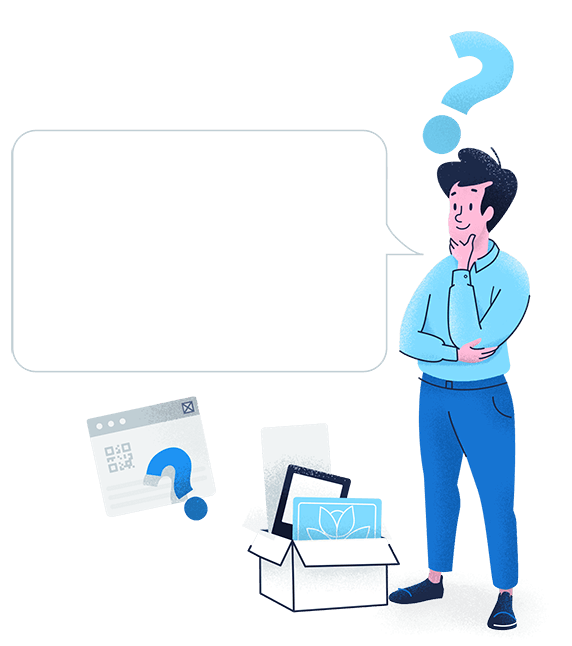
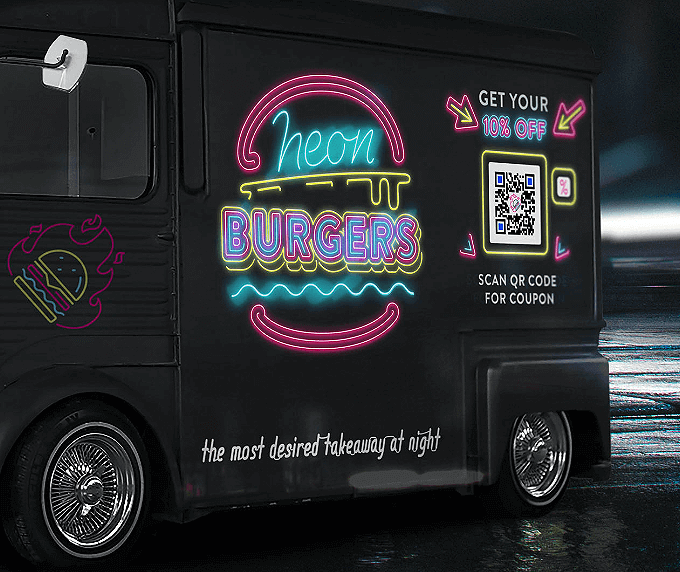
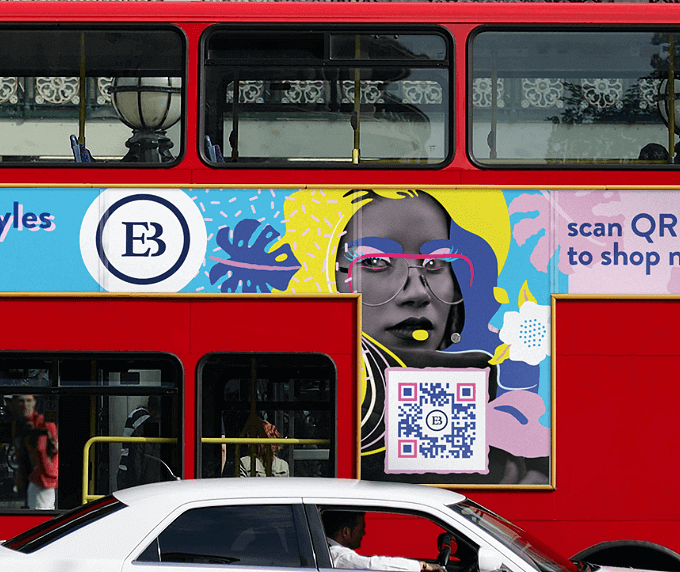




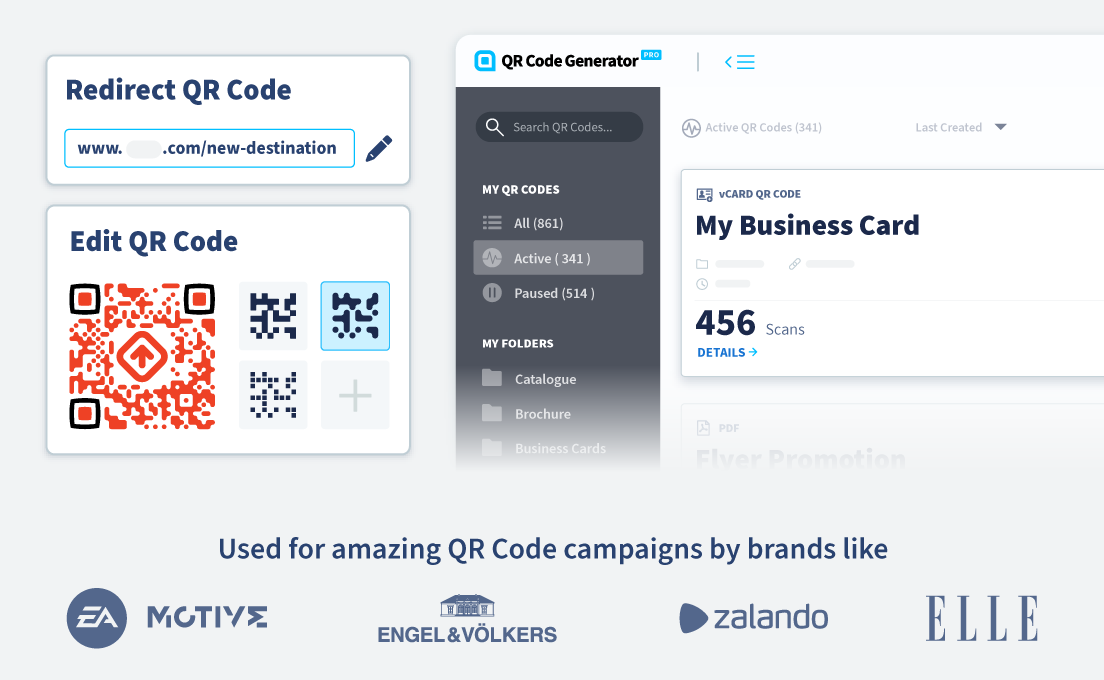
 Add custom colors, logos and frames.
Add custom colors, logos and frames.
