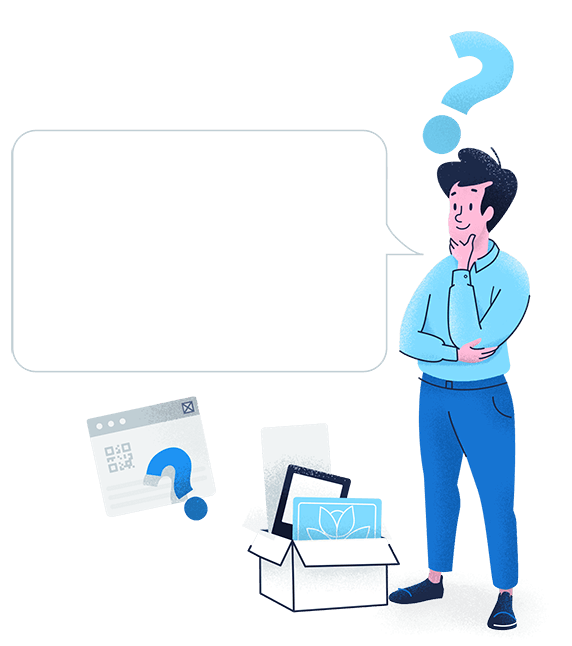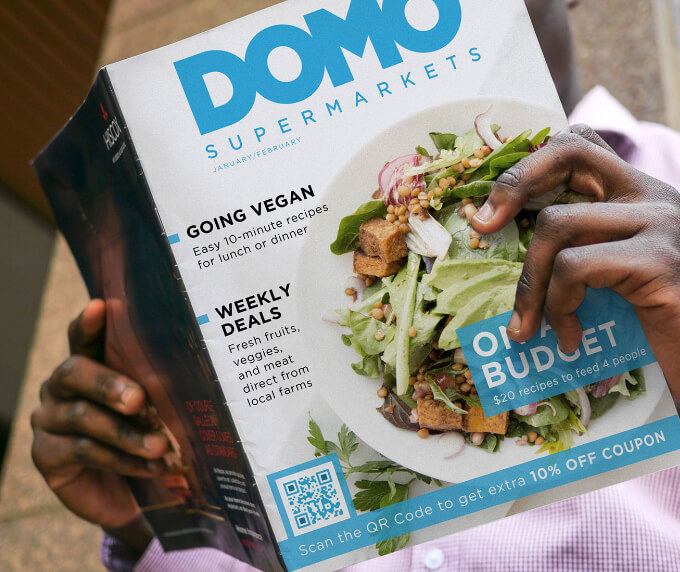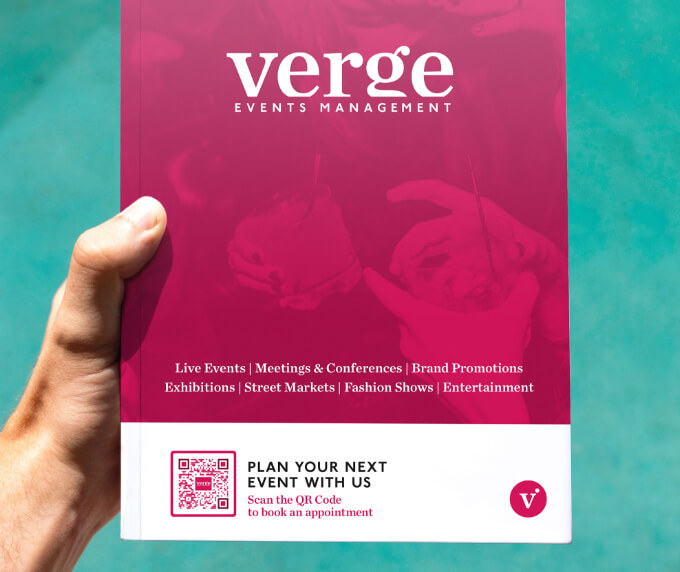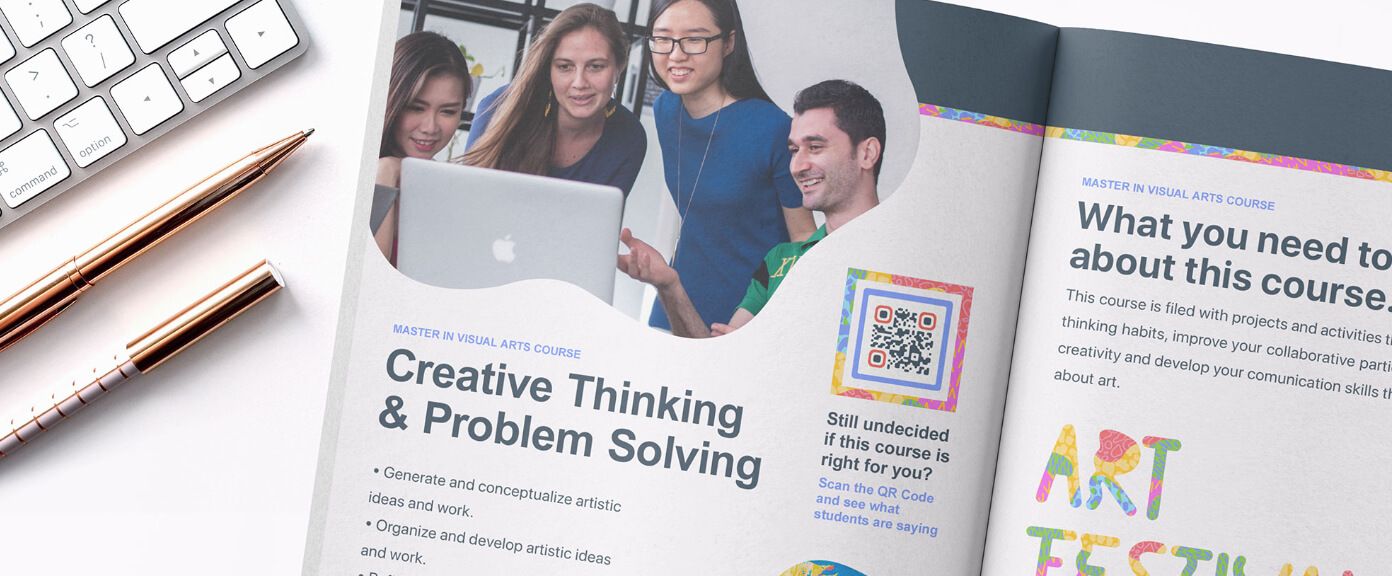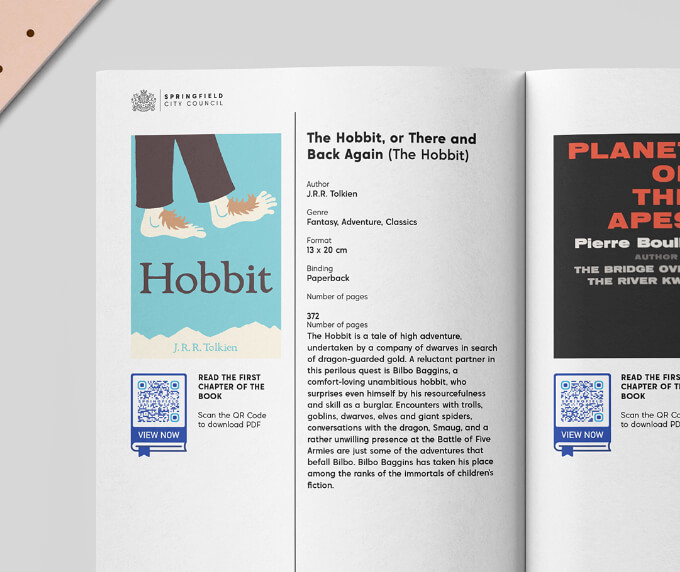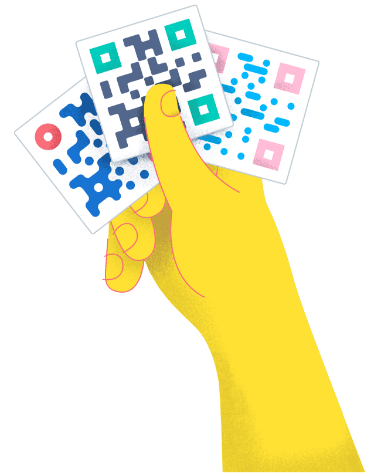- Benefits ●
- Best Practices ●
- Use Cases ●
- FAQ ●
Catalogs have paved the way for convenient shopping, bringing a store’s entire inventory right to people’s homes. But what if you could improve on it by better understanding your clients, their needs, and connecting them to an enhanced in-store like shopping experience? With a variety of types and solutions, QR Codes are here to help!
The Benefits of QR Codes on Catalogs
In 1498, after the inception of the printing press, Aldus Pius Manutius printed the first catalog. As the founder of The Aldine Press, he produced several first editions of Greek and Latin classics. Needing a way to layout all the literature available for order and purchase at his printing press, he created a catalog of books.
We have come a long way since then, but the concept of cataloging and catalog marketing, whether online or on print, remains the same: a compilation of products organized in a systematic manner that enables customers to browse, or select and order items without visiting a retail outlet.
Global e-commerce has seen a massive turnover in the last few years, reaching 3.53 trillion US dollars and projected to double by 2022. People are shifting their lives more and more towards the internet, with social media platforms reaching a global penetration rate of 49% in the last year. Simply put, creating a content-rich experience that helps build interest online is essential to successful B2B and B2C relations.
As an efficient link from offline materials to online resources, QR Codes help you create exclusive experiences, improve customer engagement, and learn more about your customer’s shopping tendencies.
1. Improve how you present your products
Break out of the systematic mold and rethink how you can better connect consumers to what your brand has to offer. With QR Codes, you have at your disposal an entire library of innovative ideas on how to present all of your items.
You can highlight catalog favorites in collaboration with influencers by leading readers to different social media accounts, such as Instagram or YouTube, where they can see the product put to good use with our Social Media QR Code.
Expand your reach by presenting your audience with more products without breaking the bank with additional printing costs by using the Image Gallery QR Code or the PDF QR Code.
By improving how you present your product and bringing an in-store experience to your consumer wherever they are, you increase customer satisfaction. But, in case you are not sure where to start or what your customers need to better access your products and services, there’s a QR Code for that too! Simply print a Feedback QR Code on your catalog to give voice to your audience’s needs. Add your own questions, make them as detailed as you want, customize categories and sub-categories, then have the results sent directly to your inbox.
2. Provide a more immersive customer experience
What could be more attention-grabbing than opening a new flagship store? Doing it in combination with an interactive, augmented reality experience. Which is what Burberry did.
By scanning QR Codes on pistachio Thomas Burberry flags on Ginza Chuo-dori, users were able to activate an exclusive AR lens to discover hidden Burberry deer on the streets of Ginza. After finding a deer, they could easily share it on their preferred social channels. This created a great opportunity for word-of-mouth marketing and brand awareness.
The App Store QR Code is here to make it easier for your audience to access a better customer experience by connecting them to the Apple App Store, Google Play, Amazon Appstore; or all three at once.
3. Understand your customers, optimize your marketing
As a print material, it’s hard to track which aspects of your catalog are most appealing to your customers, since there is no way to accurately quantify usage, unlike online platforms. Well, there was no way. QR Codes can help you research the most effective point of sale for your business in your catalog.
Dynamic QR Codes come equipped with a tracking feature. Let’s say you print a Coupon QR Code on your catalog. You not only instantly link customers to excellent deals, you can also view the total number of unique scans, the location scans took place by city and country, time of scan, and operating devices used. Once you compare these numbers against coupon downloads, total orders, sales, and returns over a period of time, you are better able to tell what worked in your catalog marketing and what did not.
If you want to delve deeper into this subject, head on over to our QR Code tracking page, where you can learn more about the benefits and uses of this brilliant feature.
How to create a QR Code on Catalogs?
- Go to QR Code Generator and select the type of QR Code you’d like on your catalog. We recommend starting with the URL QR Code.*
- Enter the website address.
- Your QR Code will be generated automatically.
- Now, customize the design of your QR Code by adding a frame and a “Scan Me” logo.*
- Select colors to match your style or company brand identity.
- Select ‘Download’ to receive your QR Code file in .jpg format.
- Integrate your newly-created QR Code to your catalog design.
*Sign up to choose more QR Codes such as Event, Video, and Coupon, where you have the option of adding more information, more visuals, and edit or replace all the information without reprinting a new QR Code. You can also choose from a variety of frames and upload your own logo.
QR Codes on Catalogs Best Practices
You can now design QR Codes to fit your brand image with a variety of creative tools. Here are five best practices to follow when creating QR Codes. For even more design tips and tricks, visit our blog and our in-depth design guide.
1. Add instructions
One big mistake QR Code users have made in the past is printing them without a short written explanation of what the consumer would gain or learn from scanning one. Make sure to incentivize your consumers to scan your Code, or else all your marketing efforts will be for naught.
2. Frame it
With our customizable frames, you can make your QR Code complement your creative design. When generating your Code, you will be offered a wide variety of ready-made frames with different Call to Action (CTA) messages and color options from which to select. If you want to add personalized details, you have the option of customizing even more by choosing a different shape, a different icon, and even adding your own text. Check-out our guide to QR Code frames here.
3. Add a logo inside your QR Code
Once you have selected a frame option and customized your Code’s shape and color, you can choose to incorporate a brand image or company logo at the center of your QR Code. Our system automatically detects the best and largest size for uploaded logos to make sure QR Codes remain scannable, so you do not have to worry about making the correct adjustments.
4. Save your designs
Reuse the same, branded QR Code design without fretting about recreating an old one manually. QR Code Generator PRO allows you to save all your designs as templates, so you can reuse them for any of your marketing or service endeavors.
5. Customizable URL
By default, every Dynamic QR Code gets a random short URL that redirects to any page you want when the QR Code is scanned. The short URL can be customized to your preference, using your company’s name, for example, to help you stand out from competitors and build more trust among users. Follow these steps if you would like to edit your short URL.
For more information on getting started with QR Codes, visit our Help Center page.
See QR Codes on Catalogs in Action
Need help getting started? Here are six fictional companies making real-life use of QR Codes in their catalogs to improve customer reach. We hope this inspires you to get creative with your marketing efforts.
In-house magazines
Couponing is a great way to attract more loyal customers to your supermarket. And although statistics show that over 90% of consumers have used coupons one way or another, 38% of consumers prefer to receive coupons and discounts on their mobile devices. Additionally, a whopping 31 billion digital coupons were redeemed worldwide.
Domo Supermarkets wanted to make sure they were delivering a better digital shopping experience for their consumers through their in-house magazine. With our Coupon QR Code, they made the couponing process easier for their customers by either displaying a text code for online store check-out or barcode to be redeemed and scanned in-store. No need to collect and store a piece of paper, customers were now able to save the discount to their mobile device, and share it through email or social media, widening Domo Supermarkets’ reach.
Event management
Verge Event Management found that a catalog is a great way of showing off all their services and past successes at any conference or business event they want to advertise at. But they really wanted to streamline their networking, so they added a vCard Plus QR Code on the cover to give people instant access to booking an appointment with them via email, telephone, or text message.
It also comes with a customizable button that lets people save all their contact information to their mobile devices without the hassle of inputting all the data manually.
Education
Don’t just tell, show! That’s what Glasmont Creative Academy always tells their students, and that is exactly what they decided to do with our Video QR Code. They went beyond listing boring facts about courses and instead linked prospective students to a playlist of videos highlighting what students who took the classes learned, their advice on how to prepare for the course workload, and even snippets of lectures. All in all, this ensured students were better prepared for their semester schedule.
Cities and cultures
Every community needs a book club and that is exactly what Springfield City Council was serving between the pages of their bi-yearly city catalog. But they weren’t just recommending literature. With the help of the PDF QR Code, they were offering citizens an entire preview of the book so they knew exactly what otherworldly landscapes they were entering before purchasing and committing to a literary journey. And, since QR Codes come with fun design options, they were able to keep in theme with the bookworm spirit without taking up space or wasting money on additional ink and paper.
Fashion and influencers
QR Codes are not just the missing link between offline and online, they are an opportunity to create brilliant collaborative work in order to offer better customer experience from print to purchase. Fashion Fox put that to good use by connecting readers to influencers and fashion bloggers through our Social Media QR Code. This gave readers the opportunity to view the latest fashion trends modeled on different body types, individual items combined in different ways, and staying up to date with the latest styles. Who knew accessible and diverse were just one QR Code away.
Consumer Electronics
There is only so much content you can put in one catalog. Siekens Electronics wanted people to have full access to their vast array of electro domestics, while also securing a higher amount of traffic to their website. That was not a problem with the Dynamic URL QR Code. With one scan from their mobile device, consumers were immediately transported to Siekens’ online store to browse further and, possibly, fill-up their carts with goodies in the convenience of their homes.
FAQ
Codes should be at least 2 x 2 cm (around 0.8 x 0.8 in). Going any smaller than that could render your QR Code unreadable or unnoticeable. Two things you definitely want to avoid. For more tips and tricks on printing QR Codes, give our in-depth guide a quick read-over to ensure the success of your printed QR Codes.
QR Codes are a brilliant way to launch your brand into the digital world, by either offering contactless payment, supporting businesses during the rough Covid-19 times, or helping boost sale promotions. But every technology has the potential for being misused. Please note that QR Code technology itself has no security issues. It is not possible to hack a QR Code. Security issues arise when hackers connect the Code to harmful information. There are three types of security risks related to QR Codes: Phishing, malicious software, and harmful websites. Read more about these risks, the cases where QR Codes have added additional security measures to technology processes, and for a list of tips on how to increase QR Code security on our blog.
QR Code Generator has developed and curated an excellent selection of solutions for connecting your audience to different types of information. That means you can get creative when sharing product reviews or DIY projects in your catalog with a playlist of videos or an entire gallery of images. You can share podcast previews or inspirational work music, amazing deals and so much more.
Of course! QR Code Generator has a variety of options to choose from when it comes to designing your Code. You can customize the frame, select from a palette of colors, add a logo at the center of the Code, change the shape of the edges, and add your own CTA. Want to get even more inspired? Check out our blog post to get more tips on how to get creative with QR Code design, and it never hurts to look over our guide on how to create successful QR Code designs.
Have more questions?
Visit our help center