- Benefits ●
- Best Practices ●
- Use Cases ●
- FAQ ●
The video game industry is shifting its attention to virtual and augmented reality and mobile gaming technology as they rise in popularity. So if you are looking for a way to upgrade your video games, look no further than to the mobile-optimized QR Code.
The Benefits of Using QR Codes on video games
Xbox One, the eighth-generation home video game console developed by Microsoft, was first released in 2013 and 2014. Among its different updates, the Kinect 2.0 sensor was redesigned with new and better features, such as more accurate motion-sensor tracking, a higher processing capability, and a 1080p camera. The most pertinent update for us right now is the Kinect’s ability to read QR Codes in order to redeem Xbox gift cards.
Animal Crossing, a social simulation video game, integrated the use of QR Codes in their game to allow players to share custom outfits, flags, and specially designed fabrics and floors.
Ubisoft offered attendees of their 2019 Ubisoft Experience a special QR Code that gave scanners access to in-game rewards that were automatically added to their accounts.
The point being, the video game industry has already begun to reap the benefits of QR Codes in their strategies in order to create more engaging experiences for players. Improving player engagement and user experience will generate customer satisfaction and build the brand loyalty necessary for returning customers.
1. Enhance immersive UX with minimal changes to your game graphics
Integrating QR Codes into detective and social simulation games could greatly augment players’ engagement through worldbuilding with access to more information with less impact to the game graphics.
Tom Clancy’s Ghost Recon Breakpoint has a great example of using QR Codes to expand their in-game universe. When players reached the Verger Burnside location, they would come across two identical QR Codes. Once scanned, it would take players to the Skull Technology website where they would need to crack the username and password in order to access bonus content.
But linking to a website is not all you can do. QR Codes are able to convey a wide variety of information almost instantly with the scan of a mobile device.
See, once you have selected your QR Code type and uploaded the necessary information, you can select the format you wish to download your file. As PNG, JPG, or SVG. You also have the option of downloading it as an EPS, but this option will render your beautifully-designed QR Codes to black and white versions once downloaded.
So what does this mean? Instead of incorporating an entire series of videos in your game, for instance, you can now simply upload an image file of a QR Code filled with additional material.
The detective game relies on letting players take part in the investigation, search for clues and crack the case. With QR Codes, you can hide a variety of clues without severely complicating or impacting the video game graphics, while immersing players further through different platforms. Did a character have an Instagram account with a clue that could further the plot in one of their posts? Link players to it with a Social Media QR Code. Perhaps there is surveillance footage, a recording left behind by one of the victims, or a hidden testament.
2. Connect in-game experiences to the real world
With our Event QR Code, you can create limited-time offers for players to access in-game content from the physical world. And with the Dynamic QR Code, you can organize different times and places without having to reprint the Code.
Or is it a permanent location pertinent to the game’s world history? A shop to access fan merchandise? Either way, you can use our Business Page QR Code to sync up players from game to real life. Who says the story has to end once you hit save and switch off the console?
3. Increase your social media presence
If you share content on different online platforms, the Social Media QR Code is a one-stop solution to transport players from console to mobile device. Incentivize with giveaways or bonus content in order to increase your social media following, without requiring players to exit the game or search for your page.
4. Boost companion app downloads
Companion apps for video games have become a popular way for players to stay connected 24/7 to their in-game characters and online friends. With our App Store QR Code, you can streamline and boost downloads by introducing it directly to your players through the game.
5. Easily integrate it into any background
QR Code Generator PRO gives you even more artistic flexibility when generating your own Codes. You can add individual brand colors with custom frames and edges, put a logo or image in the middle, and include a unique CTA (call to action). QR Codes are adjustable in size and image file type, so they can be made to fit any medium you use.
6. QR Codes help you track, measure, and plan
How many new followers did you generate from your in-game QR Code? Are players interacting with your printed QR Code?
When you use a Dynamic QR Code instead of a Static one, you can view real-time tracking data for any visual media. Metrics such as location by city and country, time scanned, operating device used, and unique vs. total scans enable you to monitor how well your QR Codes are working and how you can improve them for the future, so you can really oversee every detail of your creative output.
How to create a QR Code on a video games?
- Go to QR Code Generator and select the type of QR Code you’d like for your video game. We recommend starting with the URL QR Code.*
- Type in the website in the required field to link with your QR Code.
- Your QR Code will be generated automatically.
- Now, customize the design of your QR Code by adding a frame and a “Scan Me” logo*.
- Select colors to match your style or company brand identity.
- Select ‘Download’ to receive your QR Code file in .jpg, .png, .svg, or .eps format.
- Integrate your newly-created QR Code to any video game graphic or packaging.
*Sign up to create a Dynamic URL QR Code, where you have the option of adding more information, more visuals, and edit or replace information without reprinting a new QR Code, even after print. You can also choose from a variety of frames and upload your own logo for further branding.
QR Codes on video games Best Practices
When designing your QR Code on video games, there are a few valuable tips to keep in mind so that your efforts get the best results. For more detailed instructions, visit our QR Code design guide.
1. Customize your design
It’s highly recommended to customize your QR Code with all of the styling options available. This helps QR Codes match your aesthetic.
2. Use the appropriate size
Using the right size for your QR Code ensures that there are no problems scanning your Code and that users can read it. QR Codes should be no smaller than 2 x 2 cm (around 0.8 x 0.8 in) because they can always be scaled up—even to the size of a billboard ad! We’ve also got four different image file types to download QR Codes to help you find the right size and image type to fit all designs: PNG, JPG, SVG, and EPS.
3. Add a CTA
One big mistake QR Code users have made in the past is printing them without a short written explanation of what someone would gain or learn from scanning. Make sure to incentivize viewers to scan your Code, or else all your efforts will be for naught.
See QR Codes on video games in Action
Need some inspiration to get the creativity going? Here are five use cases showcasing real-life QR Code ideas on video games.
Advertise a mobile version of your video game
The idea of extending the video game universe to a mobile platform already exists. Bethesda Softworks released Fallout Shelter almost in tandem with Fallout 4 back in 2015. It was a mobile game set in the same universe but was, in a sense, a completely different kind of game. Its success prompted Bethesda Softworks to announce more mobile games for the future.
Remove the hassle of searching for mobile app games by using the App Store QR Code to promote future mobile games either in-game or in an advertisement. The best part is that it connects scanners directly to the big three: Apple App Store, Google Play, and Amazon Appstore.
Make your video game soundtrack available to fans
With the MP3 QR Code, players no longer need to scour the internet for your game’s soundtrack. You can upload an MP3 file preview of the tracks to the Code and make it available to access directly on the game menu. And, with a customizable button, you can make it easier to purchase by linking to an online store.
Promote content creators in-game
Let’s Plays and charity streams keep the community active, help promote your game, and raise money for charities. You can help promote them by embedding a Video QR Code linking to different channels through a playlist of videos. Or, if you want to help boost content creators from Twitch, link players through a Dynamic URL QR Code.
Keep esports fans in the loop
Esport events have their own website promoting teams, esport game events, times, and locations. Introduce more players to the community with a Dynamic URL QR Code, or update it any time to link directly to a landing page featuring a live stream.
Easter eggs with QR Codes
Inside jokes are a great way to create engagement.
Want to add new dimensions of fun for players? Have a character walking around with a QR Code printed on his T-Shirt, or on billboards, posters or graffiti in-game. Scanning it would lead players to any easter egg of your choosing: hidden blueprints of a structure from an old game with a PDF QR Code, reference jokes from other movies with a Video QR Code, or simply Rick Roll players with an MP3 QR Code.
FAQ
QR Codes have already been adopted by the mainstream. Several big corporations like Burger King, Chick-fil-A, and Coca-Cola have integrated them into their marketing to either promote coupon deals, boost app downloads, or as an effective contactless mobile technology. As a bridge from offline to online, as well as a direct link between different digital platforms, QR Codes enable you to share rich media in multiple content formats and connect all your channels with all your mediums in one place.
Some of the best use cases of QR Codes are in the restaurant industry. They enable easy-to-use cashless payment, B2C communication through social media, and paperless/contactless menus among other great uses. Find out more about the latest industry trends and best practices of QR Codes in our blog.
Absolutely! Several mobile operating systems such as iOS or Android have integrated QR Code readers into their camera app. If you have Android 8, for example, you can use Google Screen Search, which allows consumers to simply point their camera at a QR Code and long-press the Home button until ‘What’s on my screen?’ appears. Remember to first activate the screen search by opening the Google app, tapping on Navigation, and enabling screen search in the settings.
There are a variety of QR Code types available for all your business, educational, and personal needs. People are using QR Codes to keep customers up to date through Facebook or the social media of their choosing. You can also use them to share samples of your work through a video playlist, a visual portfolio, or an MP3 file. If you want more inspiration, check out how QR Codes can amplify your print materials.
Have more questions?
Visit our help center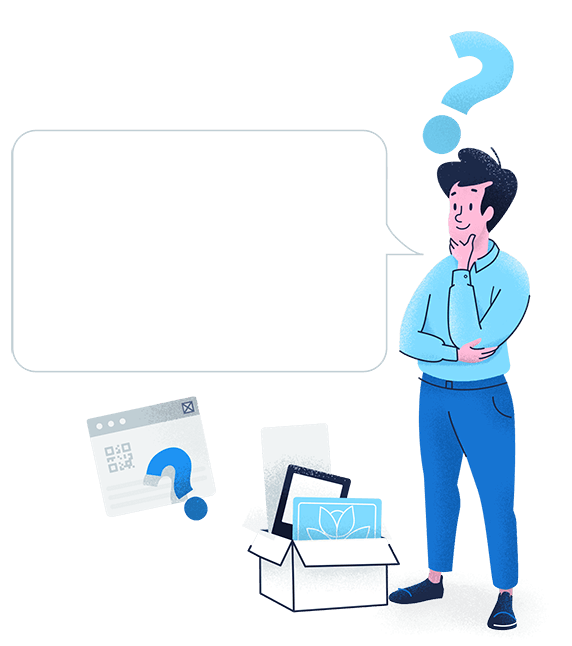

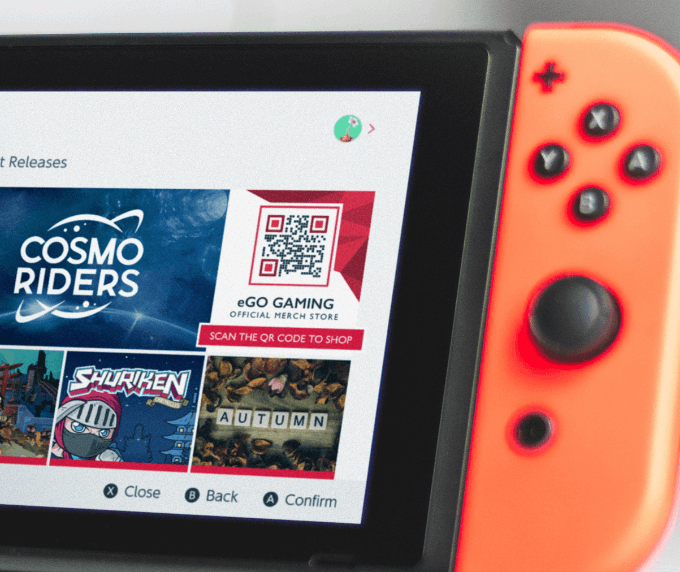




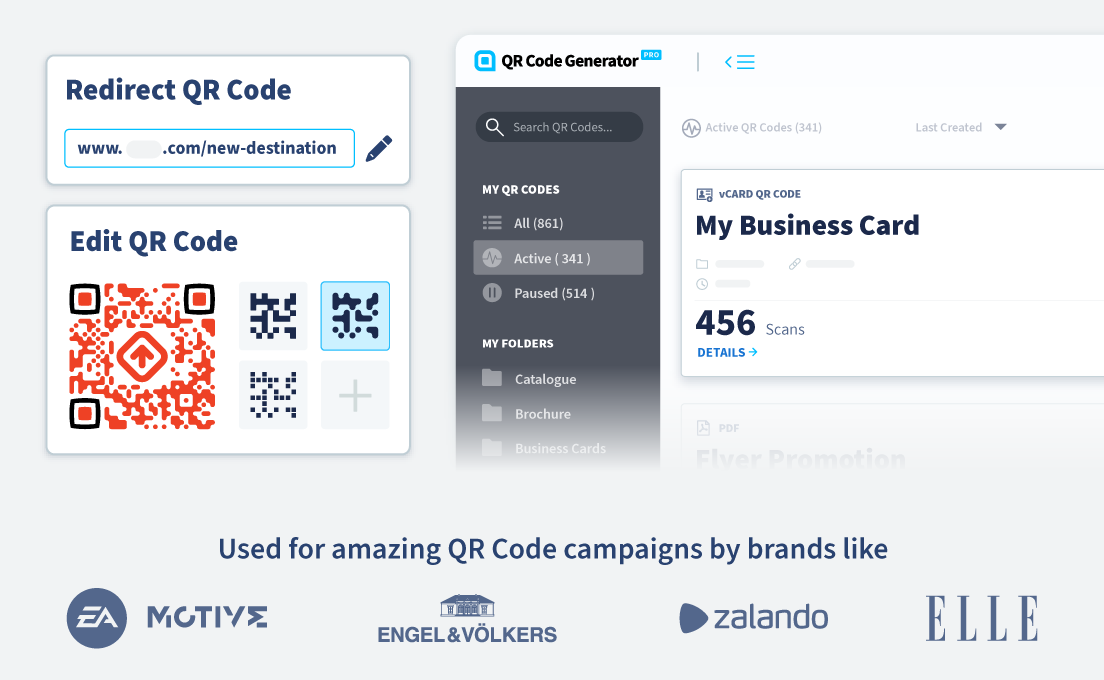
 Add custom colors, logos and frames.
Add custom colors, logos and frames.
