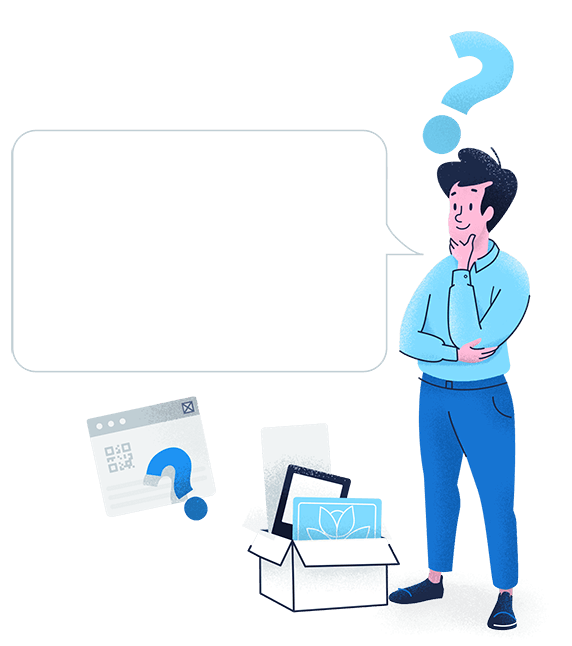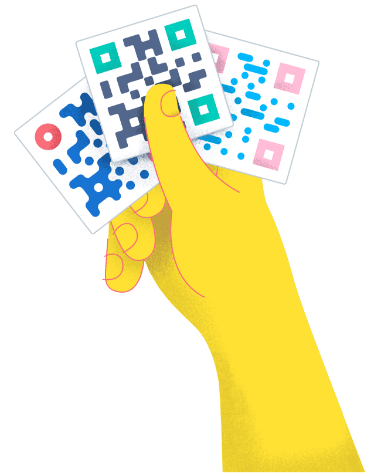- Benefits ●
- Best Practices ●
- Use Cases ●
- FAQ ●
Wondering how you can take your social media marketing strategy to the next level? Give QR Codes a try! Customize your QR Codes to fit your brand, test out campaigns with quantifiable results, and reach mobile and desktop users in one fell swoop.
The Benefits of Using QR Codes on Social Media
Social media marketing has become a regular part of business marketing strategies. Often times a customer’s first interaction with a brand is through its social media channels. The purpose is to connect with followers on a personal level and increase brand awareness through direct engagement. Social media ads are also a fantastic way to promote sales and generate new leads. With all these advantages, social media is something that no business can afford to ignore.
Still...is it possible to take social media marketing even further?
Absolutely! More and more brands have begun using QR Codes on social media because they combine easy campaign tracking with customized designs that link to any information required for social media channels, whether as a part of your page feed or as an ad. Read on for how this works!
1. Link to other information from social media channels
QR Code Generator has solutions for every type of information you’d like to link a QR Code to, be it an app, landing page, form and more. Instead of long, ugly links, use a QR Code that fits with the design of your images and connects your followers to exactly what they need to see whenever and however you want.
2. Easily track & test QR Code campaigns
All Dynamic QR Codes created with QR Code Generator software come with tracking information such as location by city and country, unique vs. total scans, operating device used, and time scanned. These valuable metrics enable campaign testing across different time periods, locations, or even for different devices. Now you know exactly which campaigns are successful and how to optimize for the future.
3. Customized brand awareness
QR Codes come with endless customization possibilities. No matter whether your QR Code is on print material or in social media posts, the colors and style of the QR Code can be made to match perfectly. You can also add your logo or another image within the QR Code, play with custom frames and unique edges, as well as include a CTA (call to action) to clarify the purpose of the QR Code.
4. Always editable & updatable
The additional benefit of using Dynamic QR Codes is that they can be updated and edited whenever you need it. If you need to change your website link, add new images, or share a different video, you can do this as needed without changing the original appearance of the QR Code. You can even change the type of QR Code, such as a Video QR Code instead of an Image QR Code without skipping a beat. Now there’s no need to re-create any images due to a change in the QR Code or linked information.
5. Automatic mobile optimization
Social media is heavily used on mobile devices. But it’s difficult to tell if your followers will view your post or ad via mobile or desktop. With QR Codes, you can easily reach audiences on all devices, with linked information that is automatically optimized for mobile.
How to create a QR Code on a Social Media?
- Go to QR Code Generator and select the type of QR Code you’d like on your social media. We recommend using the URL QR Code.*
- Enter all the details you’d like to display.
- Your QR Code will be generated automatically.
- Now, customize the design of your QR Code by adding a frame and a “Scan Me” logo.*
- Select colors to match your style or company identity.
- Select ‘Download’ to receive your QR Code file in .jpg format.
- Integrate your newly-created QR Code to social media post design.
*Sign up to choose more QR Codes such as Event, Video, and Coupon, where you have the option of adding more information, more visuals, and edit or replace all the information without reprinting a new QR Code. You can also choose from a variety of frames and upload your own logo.
QR Codes on Social Media Best Practices
Keeping your social media designs in tip-top shape is key for keeping your followers interested or getting conversions from ads. Tiny mistakes can have negative consequences. When it comes to QR Codes, there are a few things to keep an eye out to make sure you get the best possible results.
1. Check your sizing
Sizing is one of the most important factors for QR Code design. It influences the appearance of your social media images and when done correctly, is an eye-catcher for customers. Make sure your QR Code maintains the quiet zone, uses appropriate color contrast, and is neither too small nor too large for the image you are promoting.
2. Compare QR Code campaigns
Most social media campaigns aren’t successful from the get-go. Social media marketing receives the best results through experimentation and optimization over time. You need to test out which platforms are the most successful, what types of images and copy engage followers, and most importantly, track important KPIs (key performance indicators) based on QR Code tracking metrics.
3. Maximize customization
Social media images aren’t likely to get much interaction if they don’t show off your brand’s personal flare. With so many QR Code customization possibilities, they can fit directly with any type of brand-related social media images for page feeds or ads. Make sure to include a CTA so that users understand why the QR Code has been added.
See QR Codes on Social Media in Action
So how are businesses using QR Codes on social media platforms? Take a look below at some examples based on fictional narratives.
Restaurants
Like many other businesses in the food industry, Southern Restaurant relies heavily on social media to bring in new customers and maintain customer loyalty. They wanted to promote a coupon for a new dish that customers can order. Using a Coupon QR Code, they offered the coupon to current followers on their page feed, as well as with a locally-based social media ad to engage with new customers.
Software & App Developers
eGo Gaming Studios recently developed a mobile version of one of their popular computer games. In order to increase their app downloads, they posted an App Store QR Code on their social media platforms, on a social media ad, as well as on their website’s landing page. They decided to make variations in their QR Codes as a test to see which marketing platforms resulted in the most downloads.
Fashion retailers
Elle Boutique originally gained popularity through Instagram marketing. They want to expand their social media marketing to include more channels, so they can increase their brand awareness and reach new audiences. Instead of listing multiple links on an Instagram post that a user can’t even click due to their plain text structure, they added a Social Media QR Code that links to all their new social media channels in one convenient place that also matches with their images.
Hotels
Hotels and hospitality-related businesses need to make sure their guests’ expectations are being met in order to continue operating successfully. Grand Hotel & Resort decided to send out a simple feedback survey across all social media platforms and via email to all their previous guests. In order to simplify this process and maximize their reach, they opted for a customizable Feedback QR Code that could also be conveniently printed and placed on table cards within each room.
Concerts
The Three Sparrows have a concert coming up in a new location that their marketing team needs a bit of insight into in order to optimize their marketing channels. They’ve decided to try promoting their concert with an Event QR Code posted on all social media channels, on local social media ads, as well as posters in the city where the concert will take place. Now, those who are interested can automatically get their tickets, and the marketing team can understand who is interested in these concerts and how best to reach them.
Doctors and Healthcare
Dr. Andrew Weber has a strong following on Instagram where he used it to debunk dental myths and educate people about healthy teeth. Instagram does not allow you to post links in posts, so he made an MP3 QR Code which linked to his podcast episodes and posted it so his followers could scan, have a listen, and subscribe.
FAQ
QR Codes made with QR Code Generator software come with many advantages for social media marketing. They are trackable, customizable, and editable so that you can optimize your marketing campaigns, as well as create QR Codes that perfectly match your brand’s style. They can be used both on social media feeds, as well as on ads to maximize results.
Custom brand images are a great way to improve engagement and brand awareness because users connect images, styles, tones, and colors with specific brands. Adding QR Codes adds a further touch of uniqueness, along with the incentive of the information linked to the QR Code as a part of your social media marketing campaign.
QR Code Generator has many software solutions that enable QR Codes to connect to whatever information is relevant for your marketing campaigns. We’ve got a comprehensive list here, which includes App QR Codes, Event QR Codes, Dynamic URL QR Codes and many more.
Social media images are typically smaller in size so the minimum QR Code size of 2 x 2 cm (about 0.8 x 0.8 in) would be a good place to start. Nevertheless, the size of your QR Code depends on how big the image is that you’re using. Make sure that you test the sizing across multiple devices to make sure that it fits the style, isn’t too big or too small, and is clearly visible for all types of QR Code scanners.
Have more questions?
Visit our help center