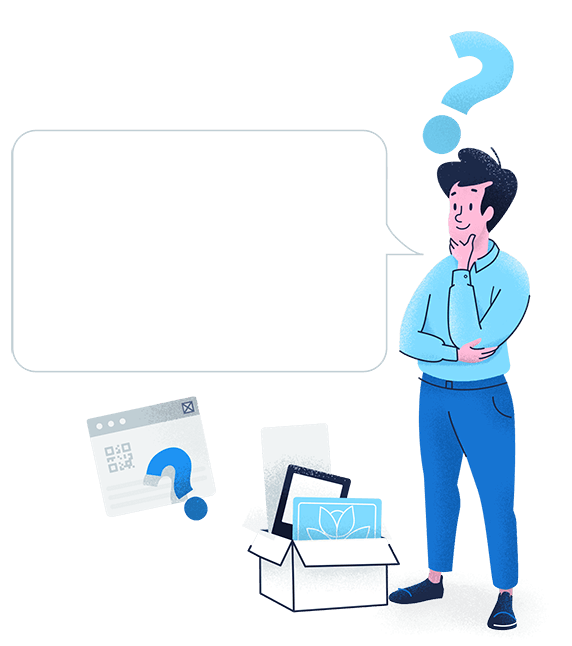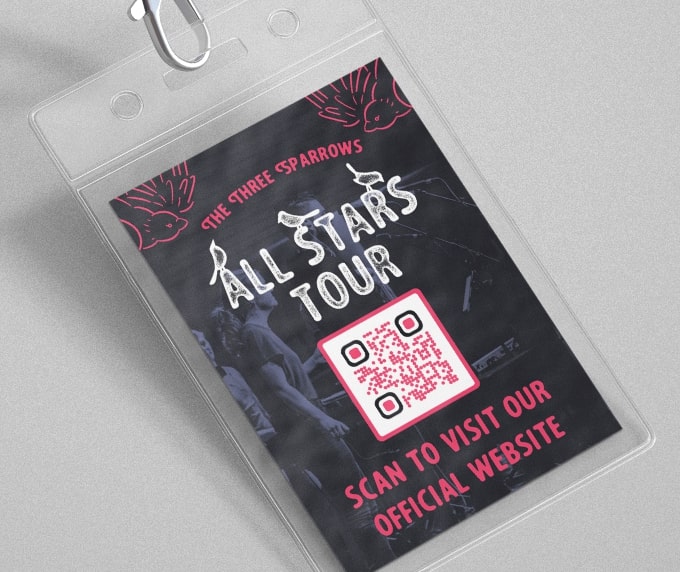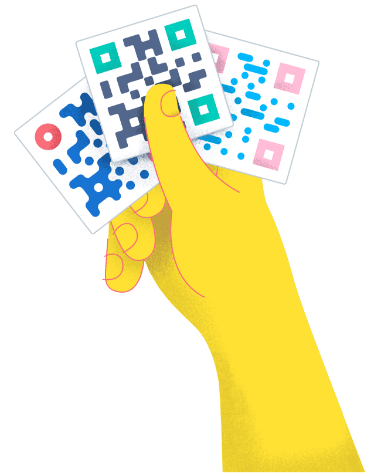- Benefits ●
- Best Practices ●
- Use Cases ●
- FAQ ●
Event and ID badges are a must for large events like conferences, concerts, networking, and festivals in order to avoid admissions becoming a bottleneck. But with QR Codes, you can do more than just using them for event admissions.
The benefits of using QR Codes on badges
QR Codes add so much more to event and ID badges. First off, they’re a huge step up from Barcodes in their ability to hold data and withstand damage. Next, they can be used for a wide variety of businesses and link to whatever type of information you need. Plus, they just simply look really cool when matched with any themed design!
1. Custom QR Codes for every design
Endless customization is now at your fingertips. When using QR Code Generator PRO, QR Codes can be styled with custom frames that have an optional CTA (call to action), edge designs, brand colors, a logo or image in the middle, as well as scalable sizing for your custom badges. Furthermore, all QR Code solutions are customizable. So no matter your intent with QR Codes, they can be designed to match your brand even before your audience starts to interact with them.
2. Additional marketing opportunity
Many companies have long been using QR Codes on tickets for additional marketing, so it works the same way for custom badges. Add a Social Media QR Code and you’ve got a simple way to improve your social media following. Direct users to a landing page with a Dynamic URL Code and get more sales. Promote an app with an App Store QR Code and get more app installs. It’s that easy!
3. Track & edit QR Codes
Did you know you can track QR Code scans similarly to other online marketing campaign metrics? We highly recommend that you choose Dynamic QR Codes, because this gives you access to such tracking data. With QR Code Generator PRO, you get real-time updates on total vs. unique scans, scans by location (city and country), operating device used, and time scanned. When you combine this with Google Analytics integration, you can analyze exactly how successful your campaign was and optimize the process for the future.
Furthermore, Dynamic QR Codes can also be edited and updated at any time without changing the appearance of your original QR Code. So if you’ve accidentally made a mistake with your link, or even need to change your type of QR Code (like a video instead of images), this is no problem with Dynamic QR Codes.
4. Connected to a wide variety of information
We developed solutions that enable you to link each and every type of information you need to QR Codes. With options including videos, image galleries, digital business cards, landing pages, social media links, apps, and more, whatever you would like your customers and event participants to connect to with their event badge, QR Codes are the perfect way to do so.
How to create a QR Code on a badge?
- Go to QR Code Generator and select the type of QR Code you’d like on your badge. We recommend using the vCard QR Code to start with.*
- Enter all the details you’d like to display.
- Select ‘Generate QR Code.’
- Now, customize the design of your QR Code by adding a frame and a “Scan Me” logo.
- Select colors to match your style or company brand identity.
- Select ‘Download’ to receive your QR Code file in .jpg format.
- Integrate your newly-created QR Code to your badge design.
*Sign up to choose more QR Codes such as Event, Video, and Coupon, where you have the option of adding more information, more visuals, and edit or replace all the information without reprinting a new QR Code. You can also choose from a variety of frames and upload your own logo.
Important note: if you’re searching for a solution to create large batches of QR Codes all at once, our QR Code API may be a more suitable option for you.
QR Codes on badges best practices
When the time comes to design your QR Code for a custom badge, we’ve got a few tips to help get you started. We’ve also got a more comprehensive guide on custom QR Code design if you need further inspiration.
1. Check your size
QR Codes are entirely adjustable for whichever size you need. The rule of thumb is that QR Codes should not be smaller than 2 x 2 cm (around 0.8 x 0.8 in), otherwise it could be difficult for a QR Code scanner to detect. If you’re worried that your size is too small, it’s better to go larger so users can also read it better as well.
2. Match your design
When using QR Codes for marketing, you should use the complete customization features that QR Code Generator offers, because this is how you connect a user with your brand. The same as with any marketing materials, it looks 100x better when it reflects a professional brand style, and your campaign results will surely experience the difference.
3. Use a call to action
Anytime QR Codes are used, it’s highly recommended to use a CTA because it clarifies the purpose of the QR Code. If you just have a blank QR Code with no explanation of why it’s there, it’s not likely that people will scan it. CTAs are also an integral part of marketing campaigns in general because they encourage your audience to take a particular action.
See QR Codes on badges in action
What would using QR Codes on badges look like for a real business or event? Here we’ve gathered a few examples based on fictional narratives so you can replicate these ideas for your own campaigns.
Restaurants
Southern Restaurant was new to its location and decided to host an event to find networking contacts to help promote their business, such as hotels and local tourist attractions. These contacts would help promote them in exchange for reserving space for their guests and also helping with on-site catering needs. Everyone who signed up was instructed to fill-out their details for a vCard Plus QR Code added to an ID badge to make networking easier.
Musicians & Artists
The marketing team for The Three Sparrows decided to offer some concert attendees a special VIP package to meet the band. These VIPs also received a custom badge with a Coupon QR Code that gave them access to behind the scenes footage and unreleased music to make their experience extra special.
Event Management
An event management company like Verge Event Management wanted to take advantage of marketing their brand during the events they organize. Not only did they use QR Codes to market their events, but they also did additional marketing during the event by giving all attendees a custom event badge with a Social Media QR Code to encourage them to post about the particular event. This had a dual-marketing effect because it promoted both their brand as well as the client who they organized the event for.
FAQ
QR Codes were developed because Barcodes simply weren’t enough for the technological demands of inventory management. QR Codes hold as much as 100x more data than Barcodes and have a 30% error correction, meaning that around one-third of a QR Code can be destroyed and still be readable by a QR Code scanner. Not to mention QR Codes are completely customizable and link to many different types of information. The choice here for which one is better is easy!
Unlike Dynamic QR Codes, Static QR Codes aren’t editable once printed and can’t be tracked. Static QR Codes are more useful if you need to create many QR Codes at once and aren’t doing any marketing with them, though there are still some customization options. This can be done with our QR Code API.
The type of information you should connect to your QR Codes depends entirely on your business, type of event, and what you’d like to promote. For networking events, a vCard Plus QR Code is the most suitable. For conventions, a Social Media QR Code might be the best option. You can view a list of all the QR Code solutions available to see what works best for you.
Have more questions?
Visit our help center