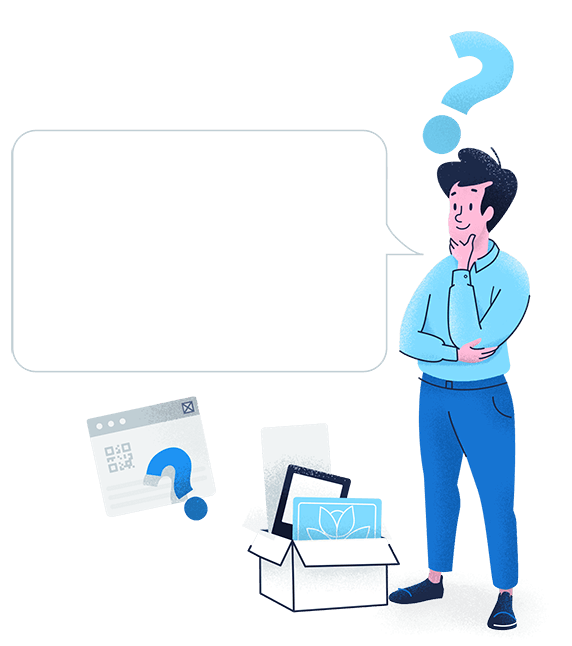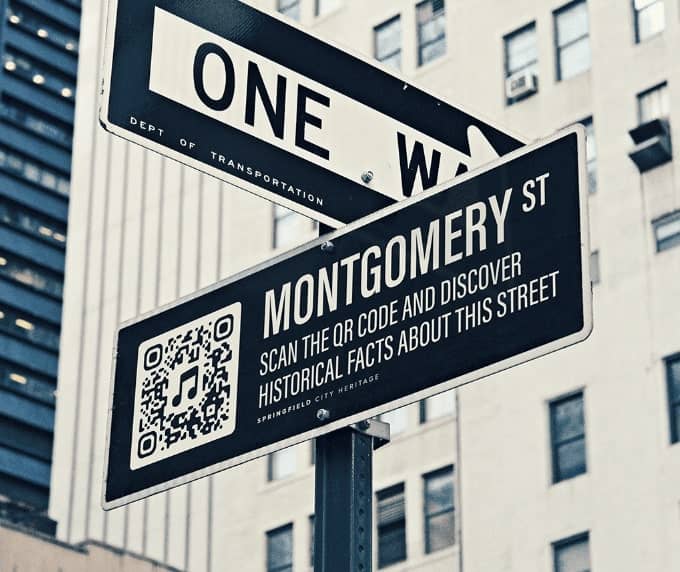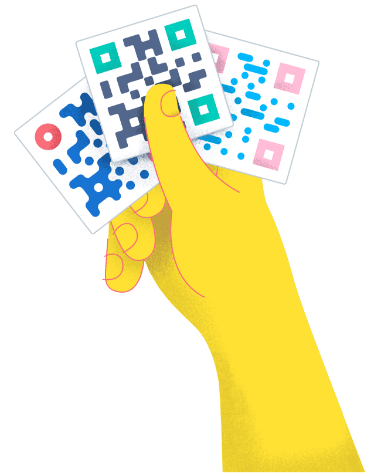- Benefits ●
- Best Practices ●
- Use Cases ●
- FAQ ●
More and more cities are implementing digital technologies to improve city operations and become more environmentally sustainable. QR Codes are kingpin in connecting physical platforms to the digital realms, so it only makes sense to integrate them on street signs to engage people on another level.
The benefits of applying QR Codes on street signs
QR Codes make for great information points. They connect people from physical locations to the expansive digitalism world, which presents a unique advantage for cities to provide more guidance, news, and services.
The municipality of Abu Dhabi City, for example, used QR Codes to provide historical facts and background information about streets and their designated names. But bringing new dimensions to city wanderlust is just the tip of the iceberg when it comes to digitizing urban spaces.
1. Keep the public informed
Empower citizens with information about your city projects, safety protocols for construction sites, or new community developments. The Social Media QR Code on construction site signs or city welcome signs offers you a smart and convenient way to keep people up to date in real-time with all city and cultural news. All people need to do is scan and they are immediately connected to all your social media channels.
2. A new way to discover cities
Wish you could share all the quirky, fun facts about your city without breaking the bank on a million street signs? That’s precisely what QR Codes are for. With a variety of types to tackle any necessity, QR Codes can really streamline how people discover your city. Want to give people an audio tour? The MP3 QR Code is here to offer an interactive experience. Have a few words from the city council sharing the resources for a particular street project? Use the Video QR Code to make a playlist passersby can access on the go or save for later.
3. Accessible to a wide range of users
The number of mobile users is steadily rising, with a predicted jump to 290.64 million users in 2024. That means connectivity to digital platforms is at an all-time high. More smartphones mean more accessibility to mobile content. The number of interactions with QR Codes has seen a 44% increase in the last few years alone. And it’s no wonder. Smartphones today are equipped with built-in QR scanners, making it easier to access QR Codes by just scanning them using the native camera app.
4. Building a more digital city
Feedback and ratings are the best platforms on which to offer better service to the public. With our Feedback QR Code, you can create a customized form with categories and sub-categories. The results will be sent directly to your email to maximize efficiency. People can access it by just scanning the QR Code on any sign located in any public space you are interested in renovating.
5. Easily integrate it into your aesthetic
QR Code Generator PRO gives you more artistic flexibility when generating your own Codes. You can add unique colors with custom frames and edges, put a logo or image in the middle, and include a unique CTA (call to action). QR Codes are adjustable in size and image file type, so they can be made to fit any street sign you use.
6. QR Codes help you track, measure, and plan
One of the major drawbacks of print materials or physical objects is the inability to track any kind of progress or interaction, especially in contrast with digital platforms. QR Codes have changed that.
When you use a Dynamic QR Code instead of a Static one, you can view real-time tracking data for any visual art media. Metrics such as location by city and country, time scanned, operating device used, and unique vs. total scans enable you to monitor how well your QR Codes are working and how you can improve them for the future, so you can really oversee every detail.
How to create a QR Code on street signs?
- Go to QR Code Generator and select the type of QR Code you’d like for your street/street name sign. We recommend starting with the URL QR Code.*
- Type in the website in the required field to link with your QR Code.
- Your QR Code will be generated automatically.
- Now, customize the design of your QR Code by adding a frame and a “Scan Me” logo.*
- Select colors to match your style or company brand identity.
- Select ‘Download’ to receive your QR Code file in .jpg format.
- Integrate your newly-created QR Code to your street sign design or as stickers.
*Sign up to choose more QR Codes such as Event, Video, and Coupon, where you have the option of adding more information, more visuals, and edit or replace all the information without reprinting a new QR Code. You can also choose from a variety of frames and upload your own logo.
QR Codes on street signs best practices
When designing your QR Code on street signs, there are a few valuable details to keep in mind so that your efforts get the best results. For more detailed instructions, visit our QR Code design guide.
1. Customize your design
It’s highly recommended to customize your QR Code with all of the styling options available. This helps QR Codes match your aesthetic.
2. Use the appropriate size
Using the right size for your QR Code ensures that there are no problems scanning your Code and that users can read it. QR Codes should be no smaller than 2 x 2 cm (around 0.8 x 0.8 in) because they can always be scaled up—even to the size of a billboard ad! We’ve also got four different image file types to download QR Codes to help you find the right size and format to fit all designs.
3. Add a call-to-action
One big mistake QR Code users have made in the past is printing them without a short written explanation of what someone would gain or learn from scanning one. Make sure to incentivize your audience to scan your Code, or else all your efforts will be for naught.
See QR Codes on street signs in action
Need some inspiration to get your creativity going? Here are five use cases showcasing real-life QR Code ideas on street signs.
Improve your parks and recreation centers
Did you add a new activity or attraction? It’s always good to know what people think of their interactions with your public spaces, so engage them by adding a Feedback QR Code to the entrance signage to receive valuable and detailed feedback. Or simply ask a direct question with a Rating QR Code and promote your city’s social media channel with a customizable button.
Create a one-stop information hub
Give passersby a chance to learn more about your city streets, history, or the etymology of its name with an MP3 QR Code. This Code allows you to attach an audio file to any street sign so that you can curate an accessible audio tour on the fly at low costs. Let the citizens know how long highway renovations will take while they are stuck in traffic, or let them know what new events are coming soon with a Social Media QR Code. Connecting people to your social media channels allows them to stay up to date easily while giving you a platform to share relevant information continually.
Community engagement made easy
Make it easy for people to get involved in community service by streamlining the registration process. By creating an Email QR Code on your street signs, you can fashion a CTA encouraging citizens to engage in civic activities and directly connect with them with an autofill email message. All they need to do is scan and voila, they are ready to help keep the streets clean.
Connect tourists to your city app
Have an app that can help tourists customize their tours? Help people discover your city’s cultural heritage with an App Store QR Code. This method allows you to display a link to download your app from multiple app stores on one page. Your audience will no longer have to search for your app manually and risk downloading the wrong one.
Boost traffic to your website
Want to keep people in the loop? Most city councils have a website dedicated to providing a variety of resources for their citizens and tourists. Transport laws and services, leisure activities, a city map, events, webcam view and even the weather. So make it accessible to people when they need it the most: on the streets! By printing a Dynamic URL QR Code on bus stop signs or pedestrian zone signs, you turn the mundane into digital access points.
FAQ
We might not be exaggerating when we say the sky's the limit here. With curated a selection of QR Code solutions for every purpose, you can provide information in any format. Whether it’s a digital brochure, a lookbook, a video playlist, or different payment options, QR Codes have you covered. And when you use a Dynamic QR Code instead of a Static one, the information is stored in a short URL instead of the Code itself, making it smaller and easier to integrate into any design.
Simple. Over 80% of the population owns a smartphone, meaning mobile content is being consumed now more than ever before. By tapping into the QR Code’s ability to bridge the physical to the digital world, you provide people with access points to more information, connecting them, their communities, and their local governments. Additionally, to create better services, you need to know where improvements are required. QR Codes give voice to people by giving them direct access to you through email, digital feedback forms, and your social media channels.
Yes. Even when damaged, the QR Code’s structure data keys include duplications, which allow up to 30% of the Code structure to take damage without affecting its readability on scanners. Read more about QR Code basics.
Location, location, location. It is vital here. Sure, QR Codes are mobile and mobility friendly, but a particular precaution must always ensure safe driving. That’s why we recommend placing QR Codes on street signs located in pedestrian zones, parking lots, or public spaces where people are not at the wheel on the move. Like parks, the beach, or walkways.
Have more questions?
Visit our help center