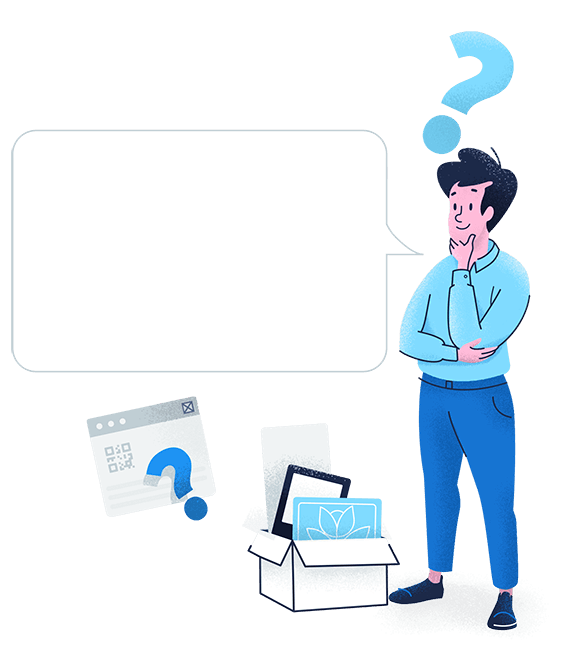Link to any landing page
The best way to connect to your digital platforms. Easily track your URL with this QR Code type and quickly replace or fix the link at any time, even after print.
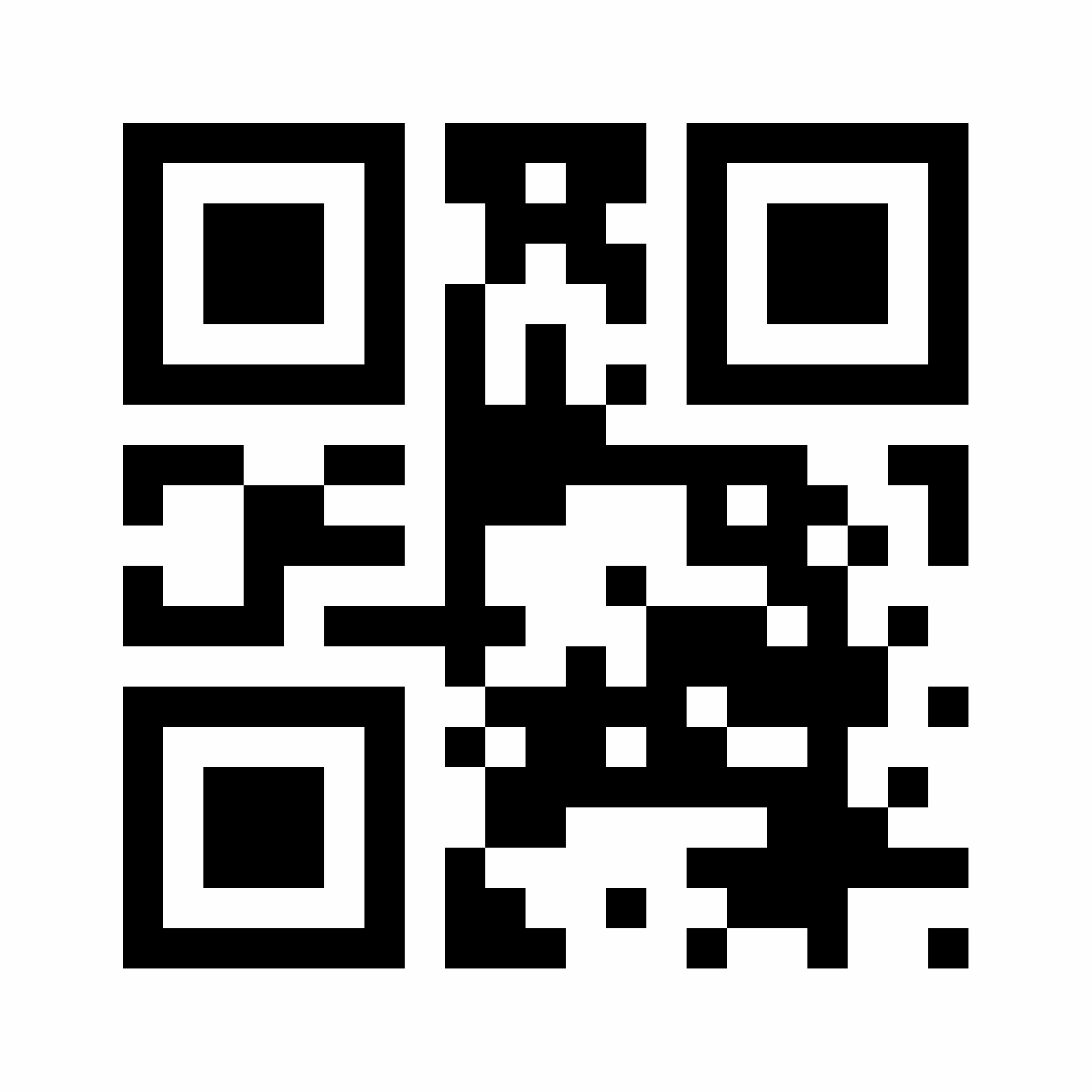









QR Code Generator PRO automatically generates Dynamic URL QR Codes based on your input. With this user-friendly platform, all you need to do is add your URL and choose from a range of templates to format your code. You can integrate QR Codes into just about anything—from table tents to T-shirts to email newsletters.
No matter where on the web you want to link your QR Codes to, QR Code Generator PRO’s Dynamic URL QR Codes are ideal for print marketing materials because they allow users to instantly access your website content without the hassle of typing in a URL.
Plus, when you use QR Code Generator PRO, your code comes with a customizable short URL, automatically turning long, unintelligible text into a short and recognizable link. This makes the user experience even smoother; short links load faster because there’s less information encoded in the QR Code. (Bonus: Short URLs are also easier to remember if you’re sharing links directly—no more long, confusing strings of characters!)
Custom short links on paid plans can be tailored to your needs and include your brand name, company name, or campaign name as an extra marketing touchpoint.

Dynamic QR Codes are a type of QR Code that are editable and trackable even after they’ve been printed, giving marketers flexibility that static codes don’t offer. You can easily update linked content, correct errors, and gain valuable insights on scan activity—all without reprinting or redistributing materials.
With Dynamic QR Codes, you can track scans by location, removing guesswork and giving you the insights you need. You can gauge how different materials connect with various audiences, so you can target your marketing and improve your engagement rates. This real-time data gives you valuable insights for optimizing your QR Code marketing efforts. Plus, if you need to fix a typo or swap the link entirely there’s no need to create a different QR Code or reprint materials.
These differ from Static QR Codes, which you can’t edit or track once they’re printed. The link is set in stone the moment you generate it, making Static QR Codes best suited for permanent marketing materials like evergreen posters, catalogs, or corporate stationery.
Editable Dynamic QR Codes let you rethink your approach to QR Code solutions. For example, if you initially linked to a website but later decided to promote a YouTube demo, you could easily switch to a Video QR Code without breaking a sweat.
How are QR Codes generated? It’s easy when you follow these simple steps:
Dynamic QR Codes offer powerful features for your marketing campaigns, making them indispensable for boosting engagement and measuring impact. Here are four reasons to start using them today:
Dynamic QR Codes connect your print marketing materials to digital platforms. Instead of displaying a link on a flyer or poster—which clutters your design and is tedious to type—customers can quickly scan the QR Code and instantly access your brand, product, or service.
A Dynamic QR Code generator provides a shortcut for customers to engage with your content, increasing the chances of interaction.
A key advantage of Dynamic QR Codes is the ability to track real-time scan data for individual QR Code campaigns, such as location, number of scans, time of scan, and the operating system used.
If you’re wondering how to track QR Code scans, it’s simple with Dynamic QR Codes. These insights help you measure campaign performance and track ROI. You may discover that certain design elements or locations drive more unique scans. With this data, you can optimize your strategy—such as improving the navigability of your landing page or changing your destination URL to your most popular product—and improve future results.
While black-and-white barcodes certainly get the job done, you can increase your response rates and boost your branding with customized QR Codes.
With QR Code Generator PRO, you can add custom frames, a unique call-to-action (CTA), and brand colors. You can also place a logo, promotional graphic, or company name in the middle and easily scale the size up or down.
With our paid plans, you can even customize the URL with your own domain and back-half. Using your company name or campaign name adds an extra layer of brand recognition and professionalism to your URL setup.
One standout feature of Dynamic QR Codes is the ability to update them alongside your larger marketing strategy. Whether you’re a retailer promoting a limited-time digital coupon or linking to a new product, you can update the URL to reflect the latest campaign. This extends the lifespan of your materials, saving you time and resources while keeping your marketing fresh.


The best way to connect to your digital platforms. Easily track your URL with this QR Code type and quickly replace or fix the link at any time, even after print.
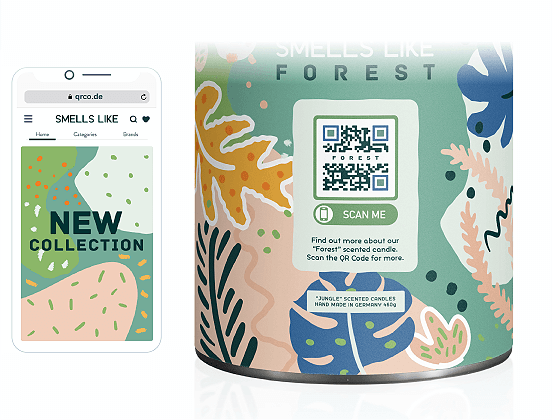
Dynamic QR Codes open a world of possibilities across industries. If you’re looking for new ways to get creative, here are a few use cases to inspire your next campaign:
Home buyers tour several properties before making a decision, and they often have many questions along the way. Real estate agencies can create landing pages for each property and generate QR Codes that can be displayed in the agency’s windows, displays, or newspaper/magazine ads.
With a simple scan, potential buyers can access all the home details they need—like square footage, number of bedrooms and bathrooms, or sales history.
If you sell consumer packaged goods via ecommerce, you can cross-promote with QR Codes. A small business might print QR Codes on product packaging that link to complementary products available online.
Or, you could post flyers in stores that direct customers to your ecommerce site if a local shop runs out of a product.
Businesses can no longer rely on a single-channel marketing approach, making omnichannel marketing a must. For instance, publishers might create a landing page for a popular author’s book series and generate QR Codes to promote it on table tents and banners.
The beauty of Dynamic QR Codes is that they can be updated to reflect new book releases, ensuring continued engagement across all channels. Publishers can also use the landing page’s shortened URL in emails and social media posts to reach a wider audience.
As more people choose digital payments, Dynamic QR Codes make it easier to direct customers to mobile payment options. Whether it’s for a financial institution or a retailer, QR Codes can streamline the checkout process by guiding customers to a payment page via URL.
Add more interactivity to product packaging with Dynamic QR Codes. For example, you could include a QR Code on an appliance that links to its user manual!
You can even alter your product packaging based on customer demographics. For toys marketed to children and collectors, one QR Code could provide safety tips for parents while another offers storage tips to keep the collectible in mint condition.
QR Codes make it easy for fans to access event details, purchase tickets, and find the best parking or concessions.
Whether it’s a concert or a professional sports game, you can promote and streamline the event with engaging and helpful content. You could link a Dynamic QR Code to a digital map of parking options. If one lot fills up, simply update the link to show alternative locations.
Professors and teachers can use QR Codes to make learning more inclusive. They can link audio references for supplemental reading, helping students with visual disabilities have the support they need to thrive. You can also connect students to resources via a study guide or assignment instructions via URL, making it easier for everyone to stay engaged and access what they need in a format that works best for them.
Dynamic codes offer the flexibility to update content as needed, so if an online syllabus changes halfway through the semester, students can still use the original QR Code to get the latest course material without needing to scan a new code.
To get the most out of Dynamic QR Codes, it’s important to follow a few best practices. Here are five tips to help you create codes that not only look great but also deliver results.
For an extra touch of personalization, try customizing your short URL with QR Code Generator PRO’s Professional or Enterprise plans, which offer access to custom domains. This allows you to replace the generic URL with your company name, marketing campaign name, or product name. However, it’s important to customize your URL before printing your codes.
Editing the back half of the URL after your codes are printed can render them unusable, so be sure to finalize your URL ahead of time. When done right, your QR Codes can be more professional while reinforcing your brand identity, creating a sense of trust and recognition with each scan.
QR Codes can fit almost anywhere—from billboards to business cards. However, to ensure they scan easily, we recommend a minimum QR Code size of 2 x 2 cm (around 0.8 x 0.8 in).
This helps improve QR Code scanning functionality, because larger codes are easier to scan, especially on physical materials. Ensuring your code is the right size helps avoid any scanning issues.
When it comes to QR Codes, it’s important to remember that they don’t have to be plain black-and-white squares. With the QR Code Generator PRO, you can easily create custom QR Codes with color logos and add other brand identity elements to make them more visually appealing. Consider using your brand’s colors, a custom frame, and even a logo to help your marketing materials stand out.
For inspiration, check out some of our best QR Code design ideas. Just remember to follow key guidelines: Ensure there’s enough contrast between the foreground and background colors to maintain scannability.
QR Code Generator PRO makes it easy to download QR Codes into different file formats, including JPG, PNG, PDF, SVG, and EPS. Each format serves a different purpose, so choose the one that best fits your project.
For example, EPS is ideal for print materials where high-quality vector files are needed, while PNG and JPG work well for web or digital use.
Before you send your QR Codes out into the world, make sure to test them in different environments. Vary the lighting conditions, device types, operating systems, and distances, and take note of any issues that arise.
As you test, pay attention to how long it takes for the link to load on different devices. Shortened URLs should help speed up loading times, but you may notice slight discrepancies depending on whether you scan the QR Code on Android or iOS.
With QR Code Generator PRO, changing the URL linked to a QR Code is simple! We outline the steps above, but it’s as easy as inputting your URL and making a few style choices.
You can display one link per code. With the QR Code Generator PRO, the link is automatically converted into a short URL, so the page loads faster. With an upgraded plan, you can also customize the link for more effective branding.
It depends on your marketing campaign. At QR Code Generator PRO, we suggest starting with your main website before branching out into additional digital resources, such as landing pages, blogs, infographics, Coupon QR Code, or Video QR Code.