- Best Practices ●
- COVID-19 ●
- Industry Trends ●
- Partners ●
- Product ●
Why Your Marketing Campaigns Should Use QR Codes
Over the past few years, QR Codes have become an essential marketing tool, and for good reason: they’re versatile, cost-effective, and interactive. Best of all, because they can link to any digital information, QR Codes stay innovative.
Marketers use QR Codes to upgrade their digital marketing strategies, increase consumer engagement, and learn more about their customers. Whether you want to share product information, collect sign-ups, or create augmented reality experiences, QR Codes can help you get it done.
Here, you’ll learn how QR Codes can improve your marketing strategy, how to create your own QR Code campaigns, and how to use QR Codes across different marketing materials and channels.
-
Table of contents
- Why are QR Codes useful for marketing campaigns?
- How to use QR Codes to improve your marketing strategy
- Track ROI
- Multi-channel marketing
- A/B testing
- Optimize and update
- How to create QR Codes for a successful marketing campaign
- 1. Choose a QR Code generator
- 2. Use a frame and CTA
- 3. Style for your brand
- 4. Add your logo
- 5. Consider the appropriate size
- Examples of where to use QR Codes in marketing campaigns
- Email marketing
- Brochures and flyers
- Shop windows
- Event marketing
- Create more memorable marketing campaigns with QR Code Generator PRO
Why are QR Codes useful for marketing campaigns?
QR Codes have been steadily increasing in popularity across the globe. In the U.S. alone, nearly 95 million smartphone users scan a QR Code each year, and that number is predicted to rise to almost 100 million by 2025.
But when you get right down to it, QR Codes are just pixelated squares. They look like barcodes with a little extra flair. How have they become such an important part of the customer experience?
QR Codes were initially developed to speed up logistics—the “QR” stands for “quick response.” But marketers soon realized how versatile these 2D barcodes are and started leveraging them in marketing campaigns.
Here’s what makes QR Codes one of the most clever and powerful inventions in the marketing and business world today.
- Versatility: You can put QR Codes on pretty much anything, from billboards to print brochures, product packaging, and even products themselves.
- Ease of use: Unlike barcodes, you don’t need a special scanner to access QR Codes—all you need is a camera-equipped smartphone or tablet.
- Bridging physical and digital: QR Codes are a way to link print materials to the mobile user experience, synchronizing your marketing efforts.
- Tracking capabilities: With Dynamic QR Codes, you can track how users interact with marketing content—and even update your content in real time.
- Infinite content: You can use different types of QR Codes to share everything from videos and images to PDFs, app downloads, social media profiles, digital business cards, and more.
- Customization: You can create custom QR Codes with unique designs to match your branding or product packaging.
- Tolerance: QR Codes have a high error tolerance, which means they’ll still work even if there’s minor damage or loss of visibility on the code. They’ll even work if you’re scanning them from a distance.
- Contactless interactions: QR Codes are great for contactless mobile payments and other touchless interactions between brands and their customers.
How to use QR Codes to improve your marketing strategy
The list of QR Code benefits is extensive, but just like any other marketing tool, they’re only valuable if you know how to implement them. Let’s take a look at all the different ways QR Codes can support your marketing campaigns.
Track ROI
With QR Codes, you can calculate ROI for all types of marketing campaigns—whether you work in the digital world or prefer offline marketing and print.
If your marketing campaign uses a Dynamic QR Code, then you can use your QR Code Generator PRO account to see how users interact with it.
The QR Code tracking metrics are broken down into categories like time of scan, operating device used, scans by top cities and countries, and unique vs. total scans.
With these real-time analytics, you can continuously iterate your campaigns for better results and a higher ROI.
Multi-channel marketing
You can use QR Codes for marketing campaigns across different media platforms—print, social media, landing pages, e-commerce web pages, and even in-store marketing initiatives.
In fact, you can reach your audience on desktop, mobile, tablet, and print—all with the same QR Code. You can even track different sources in your QR Code analytics to figure out which media gets the most customer engagement.
To make things easier on yourself and streamline your campaigns, you can use QR Codes for marketing automation.
A/B testing
With QR Code Generator PRO, you can easily create all the QR Codes you need, making it easy to run A/B tests and refine your marketing assets. With A/B testing, you release two versions of the same marketing asset with just one or two aspects changed.
You might change up the:
- Call to action (CTA)
- Graphic design elements
- QR Code type
- QR Code design
- QR Code placement
You’ll need to create a different QR Code for each asset and compare the results. In your QR Code Generator PRO account, you can see all the QR Codes you’ve created and click on “Details” to see the tracking data for each code.
Optimize and update
After you implement a few A/B tests, you’ll have enough data to optimize and refine your marketing campaigns. You might continue using the QR Code design that worked the best but update its content or call to action.
As long as you’ve used a Dynamic QR Code, you can keep optimizing it without having to create new QR Codes. This functionality saves marketers a lot of time and reduces the risk of confusing consumers.
How to create QR Codes for a successful marketing campaign
Ready to use QR Codes for more effective, data-driven campaigns? Follow these steps to create your own QR Codes that will raise brand awareness and boost sales.
1. Choose a QR Code generator
First, you’ll need a tool for generating QR Codes. There are a lot of options online, with a wide range of pricing. But don’t just go for the first generator you find—you’re looking for a few specific features.
When you create a QR Code for a marketing campaign, you need both frontend and backend control. That means tools for design, customization, and branding, as well as analytics and dynamic functionality.
With QR Code Generator PRO, you can generate QR Codes for every imaginable use case, from landing pages to social media profiles, PDFs, videos, and more. It’s intuitive, user-friendly, and comes with a full suite of design tools, including the ability to integrate a logo into your design.
To start, just visit QR Code Generator PRO, drop in your file or URL, and follow the simple instructions to create and customize your code.
2. Use a frame and CTA
A QR Code is essentially just a matrix of dots for smartphones to scan. But your customers are more than just their phones. They’re people—and they respond to design and text. So your next step is to add a frame and a call-to-action to your QR Code.
QR Code Generator PRO has a whole host of custom frames and templates available, but you can also create your own from scratch.
Once you’ve chosen your frame, then you need to write your CTA.
In the above image, the CTA is “Scan me,” but you can customize the CTA for your own content. A well-written CTA has 3–5 words and uses an action verb.
Here are a few examples:
- Connect with us
- Shop the collection
- Buy now
- View the menu
- Get your tickets
- Leave a review
3. Style for your brand
QR Code Generator PRO lets you customize your QR Code to fully match your branding. You can even input your brand colors as hexadecimal values to ensure an exact color match.
You should also adapt the QR Code’s design based on where you plan to use it. It should be easily scannable from various distances and cohesive with the surrounding design.
For example, if you use a Video QR Code on your product packaging, like the juice machine pictured below, then you’ll need to customize the QR Code for an aesthetic fit. The size, color contrast, and color palette should match the medium as well as your brand identity.
Here are some simple guidelines to remember:
- Run color palettes through a contrast checker to make sure they’re accessible.
- Test QR Codes on a range of devices at different distances.
- Check whether the print surface will change the QR Code’s appearance (i.e., shiny packaging will have a different effect than matte print.)
4. Add your logo
You can also add your logo to your QR Code during the design process.
This isn’t just for looks—it reassures customers that the QR Code is authentically linked to your business. Some consumers might be nervous about scanning an unfamiliar QR Code with their personal phone, but your logo will inspire trust.
5. Consider the appropriate size
Once your design is complete, you can download and add it to your marketing materials, whether they’re print or digital. You can download QR Codes as JPG, PNG, SVG, PDF, or EPS files to give you full control over use and customization.
But before you start printing, you’ll need to optimize your QR Code size to fit the medium. A billboard ad will need a larger QR Code than a flyer. The further away someone can stand, the larger the QR Code needs to be.
Examples of where to use QR Codes in marketing campaigns
“Show, don’t tell” is one of the golden rules for marketing. So, to illustrate the points above, here are some QR Code marketing examples to inspire you.
Email marketing
QR Codes have become increasingly popular in email marketing, especially when the goal is to direct traffic to mobile platforms or boost event registration.
A business consultant can use an Event QR Code to promote an upcoming webinar. The Event QR Code gives people an easy way to view the details, sign up, and automatically add the event to their calendars.
Brochures and flyers
If you’re doing a guerrilla marketing campaign that involves handing out brochures or fliers, you’ll definitely want to put a QR Code on them.
QR Codes allow you to enhance your print material with links to include more information, landing pages, or multimedia content, without taking up too much space. And when you use Dynamic QR Codes, you’ll be able to see their impact.
A gym could use Dynamic QR Codes on their fliers to introduce their trainers and classes via video. Then they can compare the number of fliers handed out to the number of video views to see whether their content is connecting.
Shop windows
“Phygital” stores are a key retail trend. While brick-and-mortar locations are making a comeback, physical stores still need digital marketing to reach their audiences. QR Codes are a great way for these locations to share events, promotions, and store information, and create personalized shopping experiences.
This retailer posted a QR Code in their store window to share a promotion and draw customers in. You could use a similar strategy on product displays to gain social media followers or promote a mobile shopping app.
Event marketing
QR Codes are also a growing trend in event marketing. They’re a quick and seamless way to share event details, register visitors, and collect payments. But you can also use them in more innovative, engaging ways.
For example, you can link QR Codes to interactive experiences like scavenger hunts or augmented reality exhibits or use them on name tags for easy contact info sharing.
Create more memorable marketing campaigns with QR Code Generator PRO
QR Codes can upgrade your marketing campaigns with more content, more data, and more ways to engage customers. They give you endless opportunities to immerse people in your brand through custom design and real-time responses.
QR Code Generator PRO gives you all the tools you need for an effective QR Code campaign. You can generate codes in seconds, customize them with your branding, and track every customer interaction over time.
Sign up today to start increasing customer engagement and ROI.





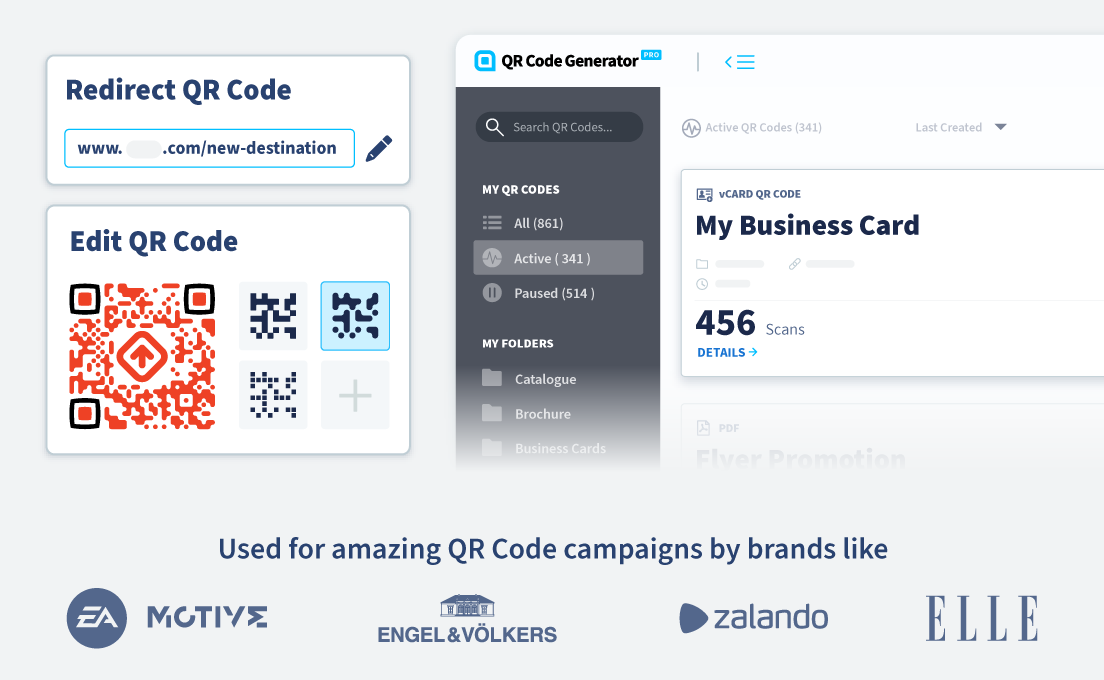
 Add custom colors, logos and frames.
Add custom colors, logos and frames.
