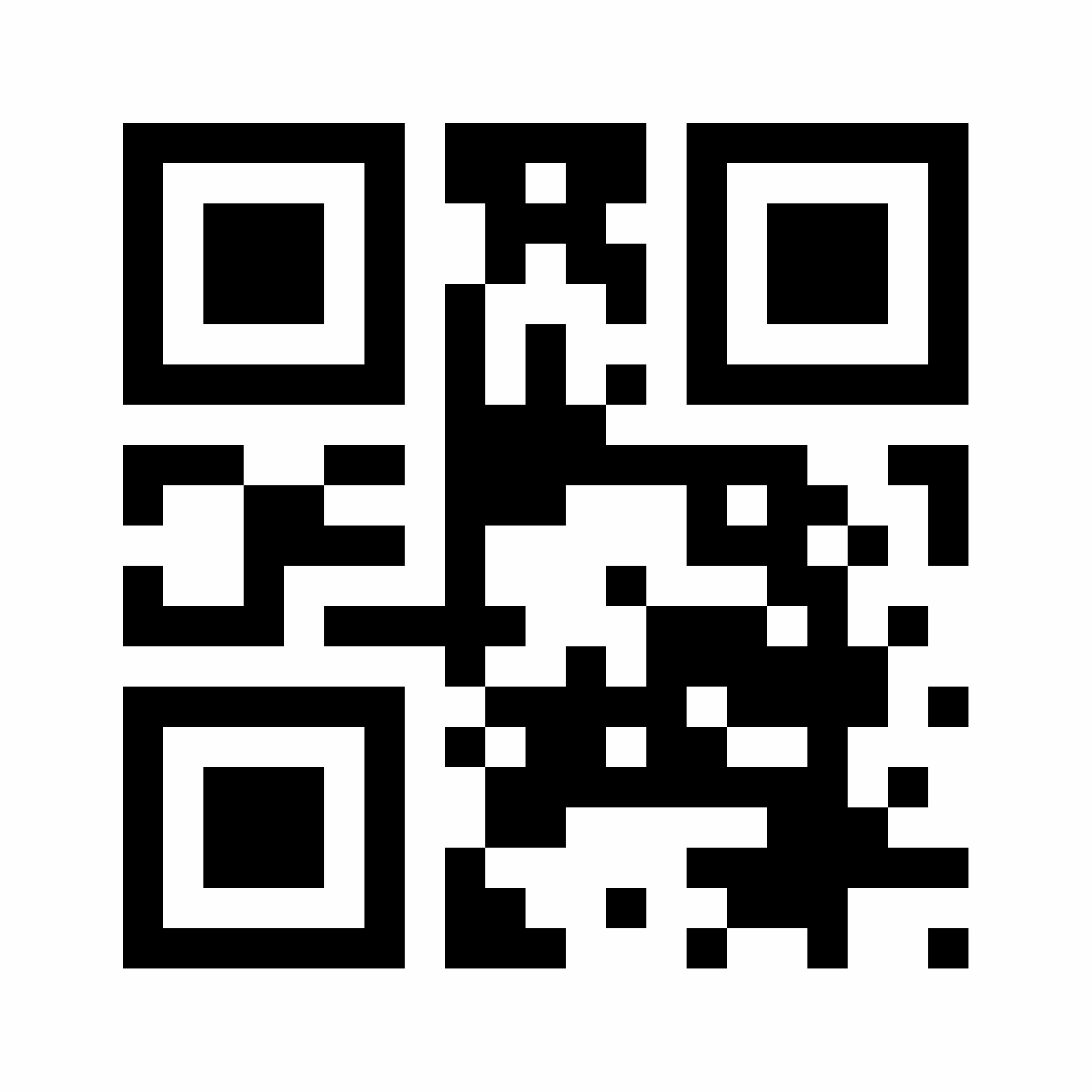









Create and Customize PDF QR Codes With QR Code Generator PRO
What is a PDF QR Code?
Adobe developed the Portable Document Format (PDF) in the 1990s as a way to share documents, including text formatting and images, independent of operating system or software. Over time, there have been many updates to PDF documents and sharing. Quick Response (QR) Codes are among these updates.
A PDF QR Code is a 2D version of a barcode that provides access to a PDF document via a scan with a smartphone. It's easy to generate with QR Code generator software—it essentially encodes a PDF file in a QR Code.
PDF QR Codes help enhance customer experiences in various settings by providing quick and easy access to information. For example, if you were to create a no-touch PDF QR Code menu, all it takes is a single scan for customers to see what you have to offer. This eliminates the need to ask and wait for paper menus from servers.
What are the advantages of PDF QR Codes?
As long as it’s under 20 MB, PDF QR Codes let you share any kind of PDF: research papers, chapter previews, user manuals, tips, recipes, product reviews, inspirations, best practices, digital catalogs, and property listings. And the list goes on!
You can convert any document that’s relevant to your industry to a PDF QR Code, download it, and share it on either print or digital materials. By offering consumers more information about your company and product, you create transparency, which is important since customers are more likely to invest in a brand they trust.
Let's take a deeper dive into the benefits of these helpful solutions:
Entice your audience to act
QR Codes can enhance customer engagement with your product, event, or print marketing. They offer a seamless way for consumers to learn more about your products or services without increasing print costs or disrupting your brand's visual design.
This is one of the reasons why call-to-action QR Codes are popular among businesses. They're not only easy to implement (with the right QR Code generator solution) but also require very little of your target audience: Scanning a PDF QR Code only takes a few seconds, while other CTAs might need more from your audience. With typical text CTAs on printed marketing material, like “Visit our website for more information,” potential customers must manually type your web address. With a PDF QR Code, however, a scan is all it takes to access a document with pertinent information.
Share robust resources
A PDF QR Code is a mobile-friendly way of sharing documents like manuals, catalogs, and product descriptions. Whether by email, at a conference during your presentation, on ebooks, or through manual guides, all your audience needs to do is scan the designated code to save, transfer, and share information on the go.
Tell a consistent brand story
It's no secret that customers are more willing to buy from brands they know and trust. This is one of the reasons why it's important for businesses to maintain consistency in all aspects of their branding.
Using PDF QR Codes for brand awareness allows you to do just that. QR Codes are customizable, so they can easily align with your overall brand to maintain a consistent brand identity.
With QR Code Generator PRO you can create custom QR Codes with colors and logos—plus, you can use your brand colors and add your logo in the middle of your code to boost recognition and engagement. You can even design QR Codes with unique frames and shapes to make your brand stand out.
Maintain evergreen assets
Updating printed materials is necessary when campaigns or events end. This is the only way to make sure customers have access to the most up-to-date information.
However, regularly printing and reprinting assets can be expensive and incredibly time-consuming. Plus, even if you reprint, the old materials will likely still be floating around, directing scanners to the wrong place and creating confusion.
Luckily, with PDF QR Codes, you never have to worry about that. PDF QR Codes are dynamic. This means you can edit their destinations to reflect the most up-to-date information without the hassle of reprinting assets or generating new codes. You get to maintain evergreen resources without incurring extra costs.
Collect insight into scanner behavior
The value of understanding consumers can't be overstated—knowing your customers helps you run targeted marketing campaigns, personalize communications, and leverage upselling and cross-selling opportunities, all of which are vital for business success.
A PDF QR Code comes with QR Code tracking capabilities, making it invaluable in understanding customers. With QR Code Generator PRO, you'll get insights into the number of times your QR Codes are scanned—information that can help you identify the kind of content that resonates the most with your target audience.
Our tracking feature also tells you when and where codes were scanned, creating a list of countries and cities that reveal which locations work best for your campaign. This is vital when running targeted marketing campaigns.
What information is stored in a PDF QR Code?
Besides storing the uploaded PDF, if you choose to direct scanners to a mobile-friendly page first, you can provide them with additional information, such as your website, company name, a document description, and an optional welcome screen. This additional information helps scanners get acquainted with your company if they are not already, as well as direct more traffic to your website.
How to use QR Code Generator PRO to create PDF QR Codes
The process of creating a QR Code with QR Code Generator PRO is pretty straightforward. You don't need coding experience or technical expertise to generate your code. Simply:
- Sign up for QR Code Generator PRO. You get a 14-day free trial to test all features without a commitment.
- To create a PDF QR Code, select Create QR Code on the Dashboard and choose PDF.
- Select a PDF of up to 20 MB from your computer and upload it to the document field.
- If you want to link right to the PDF, tick the Link directly box.
- Design and customize the mobile-friendly landing page if you choose not to link directly.
- Add the company name, PDF title, description, and website.
- Add a frame and logo and change the colors of the QR Code to make it stand out.
- Download your free custom QR Code in PNG, PDF, JPG, or SVG format. (Note: if you want EPS it can only be in black and white.)
PDF QR Code use cases
Now that you understand the value of PDF Codes, do you know how to use them in your environment? If not, we've got you covered. Here, we have curated a list of different use cases to give you some ideas on how to leverage QR Codes:
Educational institutions
More educators are turning to QR Codes for educational institutions because they provide easy and quick access to learning materials. They also enhance learners' experiences by directing them to more resources than they'd get in a typical classroom setting. If you're in the education field, here's how you can leverage these nifty solutions:
Lectures & presentations
By adding a PDF QR Code on the cover page of your presentation or lecture, you allow students or attendees to directly download relevant documents to their phones and tablets to be revisited at their own leisure. You no longer have to worry about printing handouts or relevant documents hours before.
This means no paper waste and no wasted time handing out documents during lectures; all you need to do is upload the document to the QR Code, add it to your presentation, and voila!
Infographics & classroom posters
The problem with print materials like posters is that they have limited space. Unfortunately, this sometimes means leaving out vital information.
But this doesn't have to be the case for you. You can create a PDF QR Code to boost student engagement by adding it to infographics and posters.
With a PDF QR Code, you can connect students to historical documents relevant to your world history infographic or a fun linguistic exercise to enhance their learning experiences. The best part? You can update, edit, or change the information without having to print a new QR Code. All you need to do is replace the previous document with the new one.
Publishers
While technological advances are undoubtedly a great gift for authors, the same can't be said for publishers—roughly 60% of authors have switched to self-publishing for more control over their books and finances. To survive in this space as a publisher, you need to embrace solutions that elevate your marketing efforts and improve reader experiences.
Enter QR Codes. Here are some ways you can use QR Codes in the publishing industry to attract readers and, consequently, more authors:
Book marketing
One of the best ways to generate interest in books before launch is by sharing small excerpts to chew on. A PDF QR Code is a perfect medium, as it's easy to scan—all that's required is a smartphone camera. Further, it provides tracking data, like the number of scans registered, which can help you gauge interest in a book before its release.
World building
Imagine the excitement you would give readers if you could bring narrative elements to life. Did a character send several letters to their love interest that were intercepted by a third party with their own agenda? Are your characters finding different pieces of a keymap to solve their quest? Is there a diary they come across that clears a lot of mystery shrouding the plot? Have clues been left behind that could help solve the murder mystery case?
With a PDF QR Code either on the book cover, inside the jacket, or on chapter headers with a CTA that reads “Scan to access extra story materials,” giving readers real-life access to fiction is now possible. You can now breathe new life into stories. Use our QR Code generator for PDF to expand the world of fiction on the page without making reading materials any longer than needed.
Restaurants
PDF QR Codes have elevated how restaurants use contactless solutions to share their menus and market themselves by blending the physical and digital. Here's how you can use them:
Menus
Instead of printing new material every time menu items change, simply print a PDF QR Code on your static menu (or embed it on your tables) and update it whenever necessary.
By using QR Code Generator PRO for PDF, you can create a clutter-free environment and save money by significantly reducing printing costs.
Advertisement
Market your food and services to a broader public at a low cost by turning your menu into a PDF QR Code. You can print the code on newspaper, magazine, or brochure ads, giving people direct access to your offerings. This means they no longer have to Google your restaurant if they find an ad about it in print media.
Electronics and packaged goods
Retail customers sometimes need instructions to use products effectively. Rather than provide lengthy manuals, you can leverage PDF QR Codes to provide pertinent information and tutorials. You can even sneak up some marketing to highlight your other products. Here's how:
User manuals
Help customers by including a PDF QR Code in the printed user manual or on the product packaging. The code can be the entirety of the product manual or an extension, offering more details about product usage, customer reviews, feedback, and best practices.
Product packaging
Promote new electronic and consumer goods by uploading a catalog of related products onto a PDF QR Code and printing it onto product packaging or the user manual. This allows buyers to browse merchandise they would not have otherwise known about.
You can also enhance your product with extra information like recipes for baking products, inspiration for handmade crafts, or DIY projects. Anything that would inspire users and consumers to rethink how they can use your products is a great idea for product packaging!
Tourist destinations
Travelers want the convenience of exploring destinations at their own pace without missing out on key experiences. PDF QR Codes can facilitate this by allowing them to access pertinent information whenever they want. Here's how you can use QR Codes for travel and tourism:
Museums and other attractions
Print or embed PDF QR Codes near museum pieces or art galleries to provide in-depth information on each one. For instance, you can link the codes to documents that explore each piece's history and relevance in modern society. This can enhance visitor experiences by eliminating the need to Google each piece whenever they need more information.
The beauty of these solutions is that QR Code editing allows you to update information regularly. You don't need to print new codes when you change exhibits—simply upload new PDFs with details on recent attractions.
City history
Cities could use PDF QR Codes to create a more welcoming experience for visitors by linking them to comprehensive documents that explore their rich histories. This would eliminate the need for travelers to hire tour guides and give them access to tidbits that standard tours may overlook.
Additional resources
Want to learn more about how PDF QR Codes are generated, how they work, and how you can use them to streamline operations? Here are some of our top resources:
FAQ
If you have a new model smartphone, you can scan a PDF QR Code with your camera—simply open your camera app and point it at the code. However, if your phone does not have a built-in QR Code reader, you need to download one from your app store. When you do, open the application and point your camera toward the code.
You are not so much converting as uploading a PDF onto a QR Code, effectively disguising a large document into a small code with hidden information. To perform this digital age magic, just go to QR Code Generator PRO, choose your desired type of QR Code—in this case, PDF—and then upload your document, making sure your PDF is under 20 MB.
A PDF QR Code generator is a tool that encodes your PDF into a two-dimensional barcode. This streamlines document sharing across various mediums, including email, social media, business cards, and more!
There are many types of QR Codes—more than will fit here! Some of our popular options include vCard QR Codes, Social Media QR Codes, Video QR Codes, Image Gallery QR Codes, and App Store QR Codes. Explore our other QR Code solutions.
Have more questions?
Visit our help center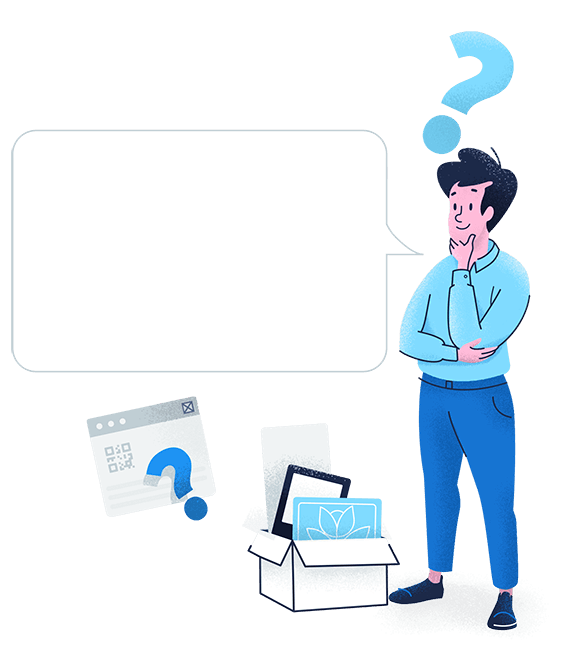
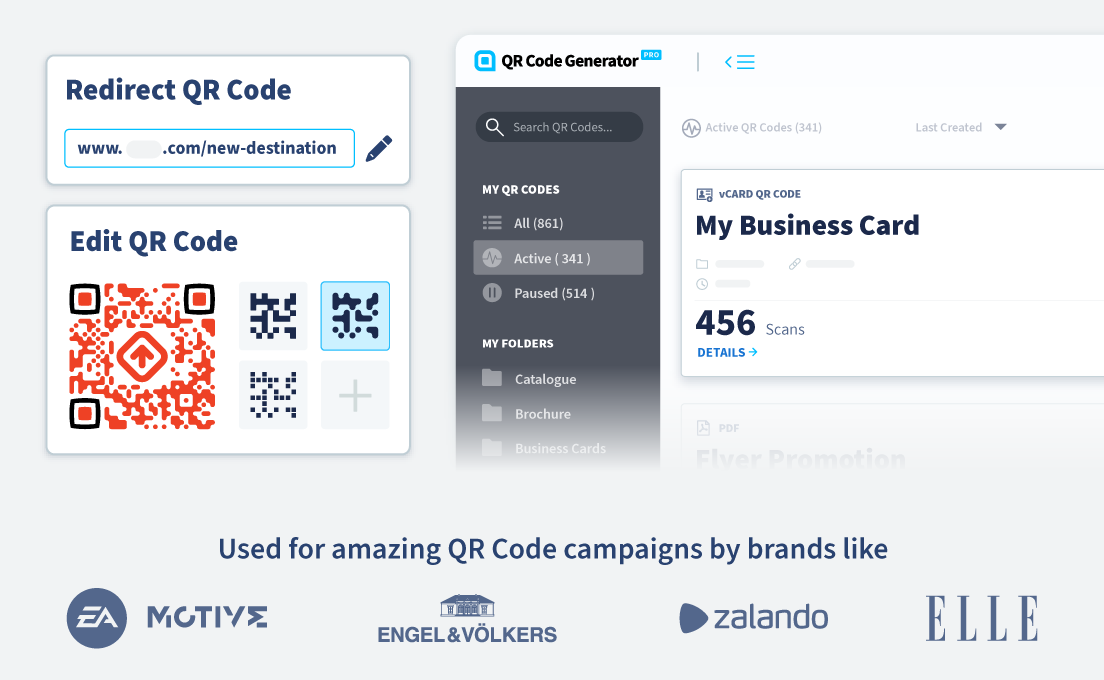
 Add custom colors, logos and frames.
Add custom colors, logos and frames.
