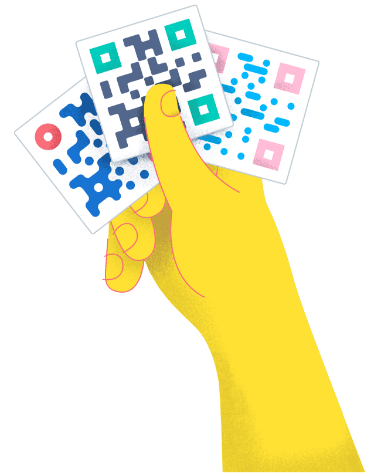- Best Practices ●
- COVID-19 ●
- Industry Trends ●
- Partners ●
- Product ●
How Teachers Are Using QR Codes in the Classroom to Enhance Learning
Are you a teacher looking for ways to make learning more fun for your students? Then try using QR Codes in the classroom!
QR Codes are customizable and editable, make digital content and links easy to access, and work great for all sorts of lesson plans. Your students can access a world of information with a single click, and you can even track your QR Codes to see how many learners scan them.
Keep reading for examples of how real teachers have used QR Codes in their classrooms!
Why are so many teachers using QR Codes in the classroom?
QR Codes have become increasingly popular in educational institutions across the globe, especially among teachers who focus on younger grade levels. Technology is such a vital part of our daily lives, and teachers are realizing that, instead of fighting it, they can use technology to their advantage.
QR Codes are a perfect example of how teachers can positively integrate technology in their classrooms. Students can use their smartphones or class tablets to scan the QR Codes and do things like submit homework, access schedules, view class materials, and more.
Plus, it eliminates loads of paperwork—something highly beneficial for both teachers and parents.
The benefits of using QR Codes in the classroom
Teachers love using QR Codes because they simplify access to complex links, make learning more fun for students, and have a wide variety of uses. Not to mention, you can create custom QR Codes and edit them later on!
Here is an in-depth look at more benefits of QR Codes in the classroom.
Easy for students to find links
Embracing technology in the classroom can create a more seamless, efficient learning environment. Implementing a means for learners to directly access interactive learning programs and online learning materials can limit distractions and allow them to log into classes faster.
It takes just seconds to scan a QR Code with any smartphone or tablet—whether it’s with a third-party app or directly with the camera. Many teachers use them to make digital content more accessible to students.
This works particularly well with links because students can scan the QR Codes and automatically view relevant websites instead of typing web addresses themselves. For younger students and students with learning disabilities, this method is much less frustrating.
Flexible types of QR Codes save time
Students often have unique learning styles. Some learn best by reading, others by watching videos, and others through images. However, creating and sharing a variety of preferred learning tools can be incredibly time-consuming. With teachers’ already heavy workloads, this isn’t an ideal situation for any educator.
So, how do you improve the learning experience without adding more work for yourself? Simple: create QR Codes. They allow you to quickly share different types of data, from written materials to videos, with minimal input on your part. You just have to create your learning materials and link them to your QR Codes.
Enhances classroom learning
Teachers today are enhancing classroom learning by providing interactive tools. There are many benefits to interactive learning, including boosting classroom engagement, saving time, and creating a fun environment for kids.
QR Codes support interactive learning by serving as gateways into immersive experiences. You can link them to anything from video tutorials to educational games and puzzles geared toward eliminating classroom monotony.
Your students only need mobile devices that can scan QR Code technology to transform the learning experience.
Completely customizable
If you’re worried about how you can adapt QR Codes to different mediums, don’t be. QR Codes are fully customizable, so you can adjust everything from size to appearance.
You can make them bigger if you intend to use them on a large surface, like a bulletin board, or small if you prefer worksheets. However, make sure your QR Codes are no smaller than 2 cm by 2 cm (0.8 inches by 0.8 inches) to ensure their scannability.
In terms of appearance, you can customize your QR Codes using unique colors, shapes, and frames. This is a great way to spark excitement, especially if you teach younger students.
Ability to edit and update QR Code content later on
There are two main types of QR Codes—Static and Dynamic Codes. As their names suggest, Static Codes contain fixed data, while Dynamic Codes carry editable data.
If you choose a Dynamic QR Code, you can update your QR Code’s content or link it to something completely different later on—without designing a whole new code. This also saves time because you never have to worry about reprinting due to typos or removed links.
Better classroom management
There are endless possibilities for QR Codes in the classroom. Not only do they facilitate the seamless sharing of learning materials, but they also promote better classroom management. When used well, they can give you greater control over student learning. For example, you can use QR Codes to:
- Monitor students’ attendance: You can link an attendance form to your QR Code, allowing students to mark themselves as present.
- Provide easy access to grades: Students can scan a designated QR Code to access their grades at any time.
- Collect homework: You can link a QR Code to an online portal where students can submit their homework.
Ideas for using QR Codes in the classroom
QR Codes are fully customizable and flexible. This means there are plenty of creative ways to incorporate them into your classroom activities, whether you’re a middle school, high school, or higher learning educator. Here are some ideas on how to creatively use QR Codes in the classroom to enhance learning.
Easy video and link access on a worksheet
You can add QR Codes to worksheets so students can easily access video and website content. For example, if you’re a grade school teacher, you can use a combination of URL QR Codes and Video QR Codes to give students easy access to biographical information about important historical figures.
This approach can make lessons much more interactive. It can also encourage students to read and listen to information independently instead of just listening to a group presentation to the whole class.
Interactive bulletin boards
Bulletin boards are a great way to inspire curiosity among students. Schools can use them in classrooms to communicate with students and in public spaces to share information with parents. There are numerous interactive bulletin board ideas that can boost student engagement.
One is to incorporate different types of QR Codes, allowing learners to access more information on various topics without cluttering learning stations. You can create Video QR Codes, URL QR Codes, Image QR Codes, and MP3 QR Codes to give a variety of information about a subject and accommodate different learning styles.
You can also create Event QR Codes so parents and students can sign up for things like PTA meetings or large school events. With Event QR Codes, anyone who scans them can automatically view all the event details, register, and add the event to their digital calendar.
Make reading time fun
Let’s be honest—not all students find reading fun. But you can make sure yours do!
You can create QR Codes for different books and encourage learners to scan them during class or in their free time. This is undoubtedly more fun than flipping through pages. Since tablets have become a common tool in the classroom, this is an excellent way to incorporate them into the learning experience.
Fun for parents at school
Consider implementing QR Codes to make school fun for parents, too. For example, you can create a presentation highlighting some of the best moments from your school year.
To do so, link videos, audio, or images from the school year to QR Codes and place them at different locations in the school. Then, ask parents to scan the codes to experience these moments, as well. You can implement this idea during parent-teacher conferences.
Scavenger hunts
Looking for a way to make the learning environment fun? There’s no better way than through scavenger hunts. They’re exciting and help learners develop problem-solving skills, so you can’t go wrong with them.
Creating QR Codes for scavenger hunts makes the activity even more fun. To get started, create a set of QR Codes that link to the game’s instructions or tasks learners need to complete.
Make sure you test them beforehand to prevent QR Code scanning problems during the activity. When you confirm they work as intended, place them in different areas throughout the classroom or school so that each one gives a clue to the next one’s location.
A special offer for educational use
We appreciate how hard teachers work to make their classrooms as awesome as possible. So, we’re offering a special plan for teachers who want to incorporate QR Codes into their lessons.
Currently, you can get the Advanced Plan for the price of the Starter Plan or the Professional Plan at the price of the Advanced Plan. Connect with Cody, our virtual assistant, to choose your preferred plan.
Create a better space for learners with QR Code Generator PRO
QR Codes are a lot like fun teacher aides. They allow you to share learning materials seamlessly and foster better classroom management. You can also make teaching more exciting through QR Code activities like scavenger hunts.
QR Code Generator PRO lets you create different types of QR Codes, from URL Codes for Google Docs and web addresses with educational content to MP3 Codes for audio files.
Opening up your classroom to the limitless possibilities of QR Codes allows you to meet different students’ learning needs. Plus, you can make your classroom more interactive and engaging without increasing your workload.
Sign up for QR Code Generator PRO today to improve your learning environment and transform your classroom into a fun, interactive space!