How to Create a QR Code for Your Business
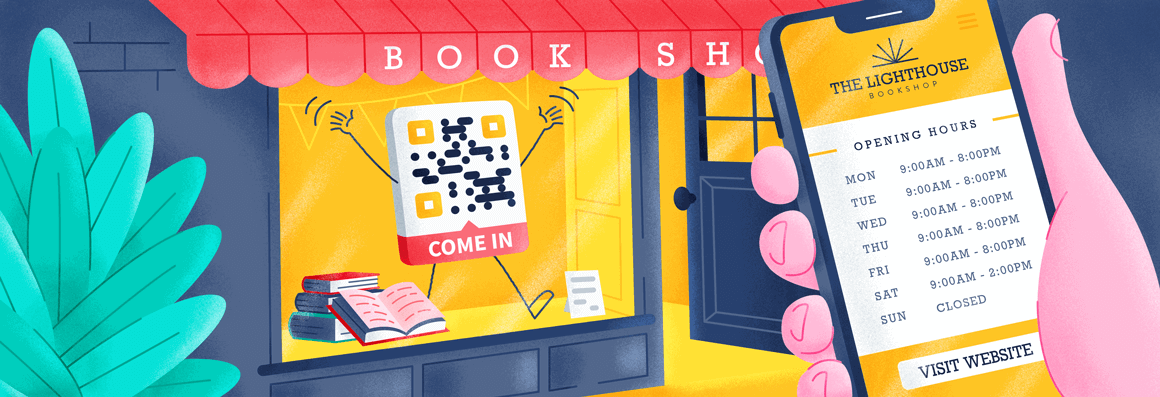
Curious about how to create a QR Code for your business? At QR Code Generator, we make creating custom QR Codes easy. We’ve developed comprehensive QR Code solutions that meet all your business needs—be it to amplify your B2B marketing strategy, boost product marketing, or even to upgrade your digital marketing.
Improve your local listing with the Business Page QR Code
Business Page QR Code is incredibly useful for businesses to add to print collateral such as business cards, brochures, vehicles, or even office windows. To create one, follow these simple steps:
- Select Business Page QR Code in the QR Code selection tab.
- Then, add your business information such as your contact details, address, and website URL.
- Finish it up by customizing your QR Code or go straight to downloading your QR Code.
More ways to use QR Codes for your business
A Business Page QR Code is not the only QR Code solution that businesses can use. We have a whole range of solutions you can use for videos, images, social media links, events, digital coupons, and more. Below are three examples that are particularly suitable for businesses.
Improve network connection with the vCard Plus QR Code
While a Business Page QR Code works as a digital business card for complete businesses, a Dynamic vCard QR Code is a digital business card for individuals. For contacts that scan your QR Code, they can quickly add your contact details with a tap or share them easily with a colleague via social media or email.
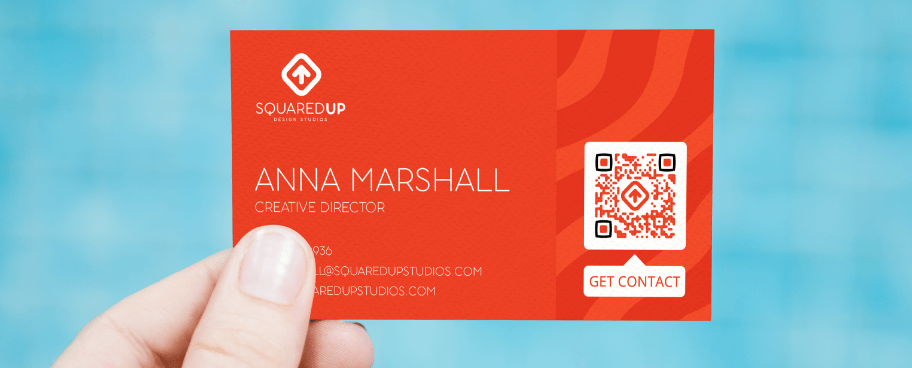
Drive traffic to your site with the Dynamic URL QR Code
A Dynamic URL QR Code is a solution that converts any link into a QR Code. For this type of QR Code, there is no custom landing page and a user is automatically directed to your link after they scan your QR Code. Furthermore, it comes with a short URL that can be fully customized to add a branding element, as well as shortening ugly links on graphic designs.

Increase online followers with the Social Media QR Code
A Social Media QR Code displays all your social media channels on one page so you no longer have to create individual QR Codes for each social platform. This way, you can easily grow your online following to significantly improve your relationship with your customers.
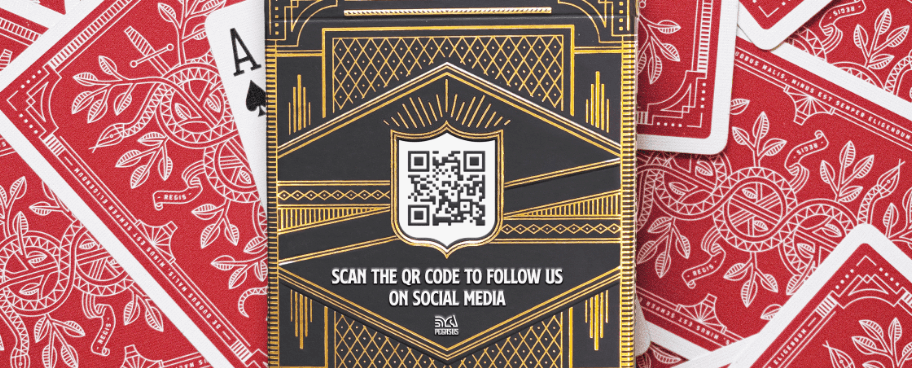
Where should you print your QR Codes to drive business growth?
Expand your business card’s functionality
QR Codes work extremely well on business cards for multiple reasons. First, you can make adding contact information simple and convenient with the vCard Plus QR Code. Second, you can “carry” your portfolio everywhere you go with the Image Gallery, MP3, or even Video QR Code. Third, you can showcase your products and services with the PDF QR Code. All these, without cluttering your business card design as the content is stored inside the QR Code.

Add a “button” to your brochure
Brochures and flyers are old school marketing materials that are still popular to this day. Why not add a touch of today’s technology by adding an interactive element to it such as a QR Code? It acts as a digital button that lets you interact with your customers and urge them to take an action minus the hassle. For example, a simple Dynamic URL QR Code allows your customers to visit your website by just scanning it, instead of telling them to manually type an entire URL on a browser.

Use your store or office window to “open” 24/7
Windows are a highly-underrated piece of marketing material. Not only they’re free, but they’re also great for advertising to passers-by even when you’re closed. Use the space wisely by adding QR Codes that anyone can scan to get to know your products and services even in the wee hours of the night. Plus, there is zero electricity required to “power up” the QR Code ad.

A well-designed QR Code gets more scans
Now that you have a good idea of how and where to print your QR Codes, let’s get to creating a QR Code your customers actually want to scan. A good design goes a long way to increase QR Code scans. You don’t need any design experience to do so, because our QR Code Generator software makes everything extremely simple. We’ve compiled some tips here to help you design the best possible custom QR Code.
-
Use a frame with a call-to-action (CTA) text. This point we can’t stress enough for any type of QR Code that you use. When designing your QR Code, you’ve got the option to add a custom frame or create your own. This frame should include a short CTA text that describes the purpose of the QR Code such as “Scan Now” or “Learn More”, depending on what it’s placed on. CTAs in general are the element that drives sales from marketing materials.
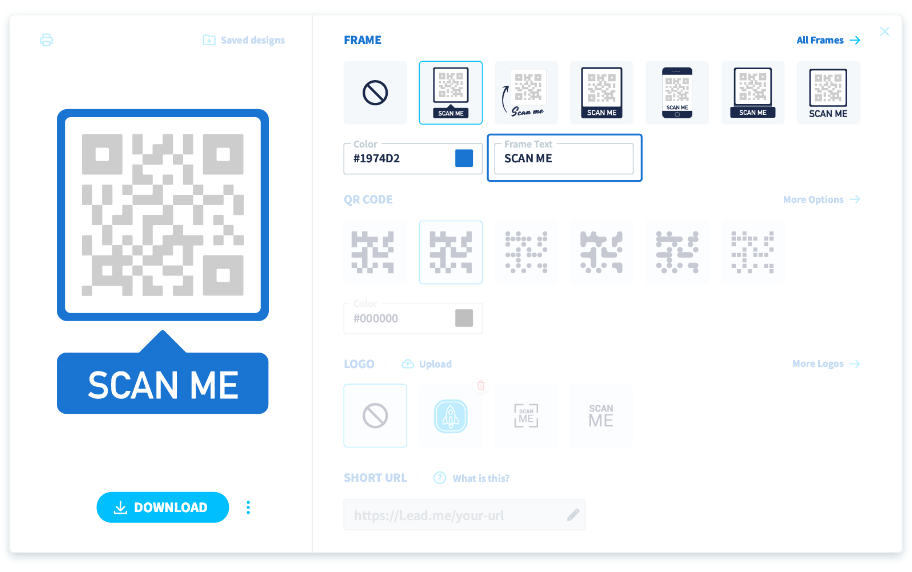
-
Put your logo in the QR Code. Adding a logo to your QR Code is a great opportunity for additional branding. Furthermore, a logo helps ensure readers that your QR Code is authentic and secure to scan.
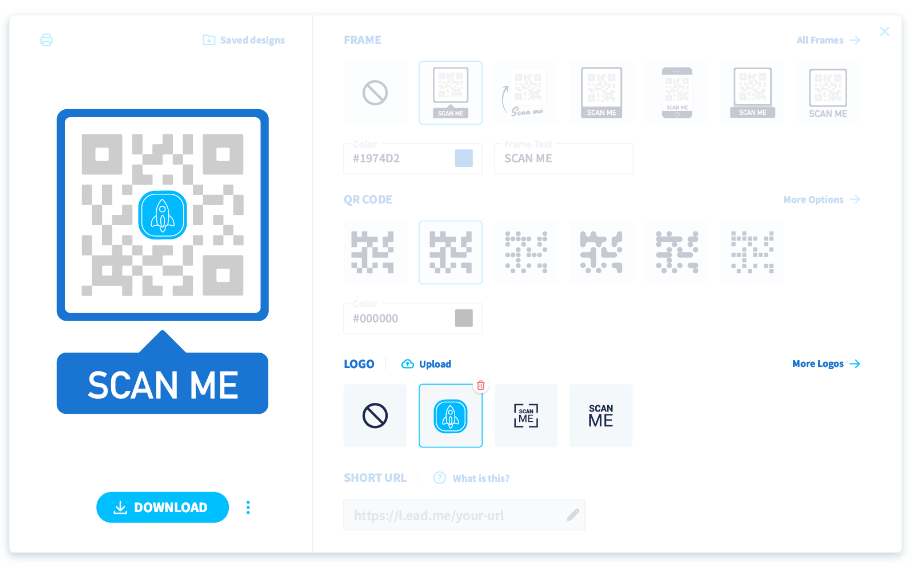
-
Add brand colors Our color picker enables you to customize your QR Code with exactly your brand colors using hexadecimal values with a notation like #RRGGBB. We suggest that you experiment with multiple colors to match the QR Code to the graphic design you’re adding it to. One tip is to make sure that you use darker shades so that there are no issues with scanning the QR Code.
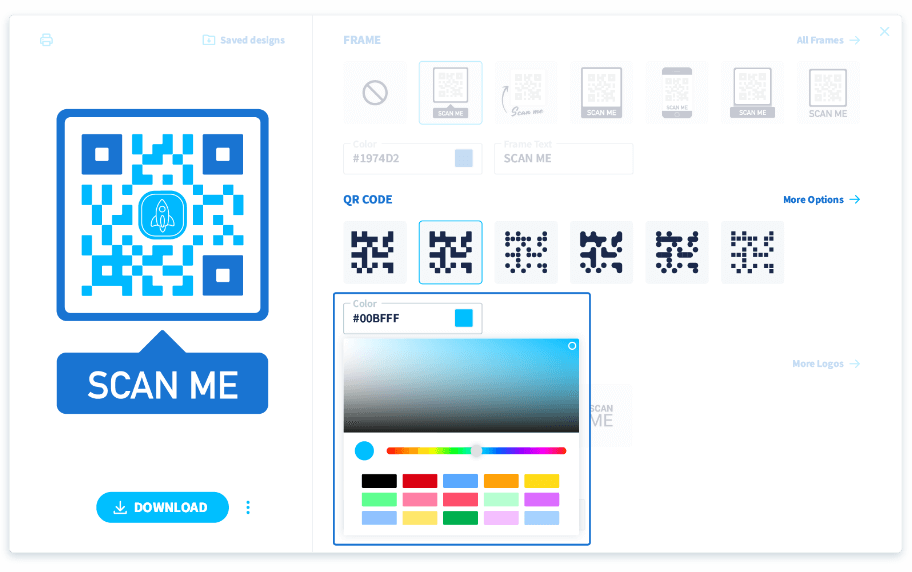
-
Keep technical aspects in mind Like we mentioned above, good color contrast helps avoid problems with scanning the QR Code. But there are other things to keep in mind as well, such as maintain the quiet zone, double-check that your link works to avoid 404 errors, and ensure you print QR Codes with a minimum size of at least 2 x 2 cm (around 0.8 x 0.8 in). QR Codes can always be scaled up, but if they’re too small, they won’t be readable or scannable.
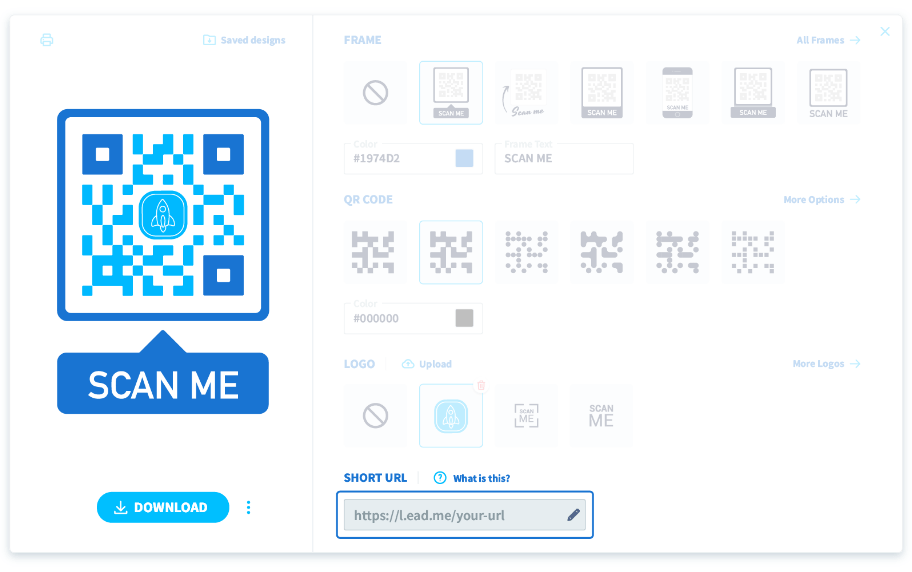
Other things to consider when creating a QR Code for your business
You’ll want to keep these few things in mind before creating your QR Code and after you’ve activated it.
Set your QR Code objective
When you choose a QR Code type for your business, it’s worthwhile to take advantage of all the opportunities available. Set an objective and a goal so that you understand what you want out of a particular QR Code solution.
Think about the content
It’s always a good idea to think about what kind of content you’d like to have in your QR Code. If you choose to create Static QR Codes, you will have to think twice as hard. Once these Static Codes are created, there is no turning back. Regularly check for typos and errors before finalizing your QR Code.
When in doubt, just go PRO
With a subscription of our QR Code Generator PRO, you have access to Dynamic QR Codes that are virtually mistake-proof. You no longer have to worry if you’ve made a typo, or if you need to replace the content days, weeks, or even months after a QR Code is printed. You can do it comfortably with just a few clicks,and at any time. An annual subscription gives you access to full editing features even after print, as well as the scan statistics so you can view and track your QR Code’s success. Plus, our customer support is always available to help answer any of your questions.
FAQ
Creating a QR Code for your business card is super easy with QR Code Generator. After you’ve designed your QR Code, download the QR Code image and add it to your business card design. You can follow the instructions above to get started.
A digital business card is an electronic version of a print business card. One of the most common uses of QR Codes is to create digital business cards because they have more space to describe what you do and they make it easy to add your contact details during networking. They work well for networking to contact potential clients, but also for the hiring process. You can even add a digital business card through a QR Code to a resume.
Have more questions?
Visit our help center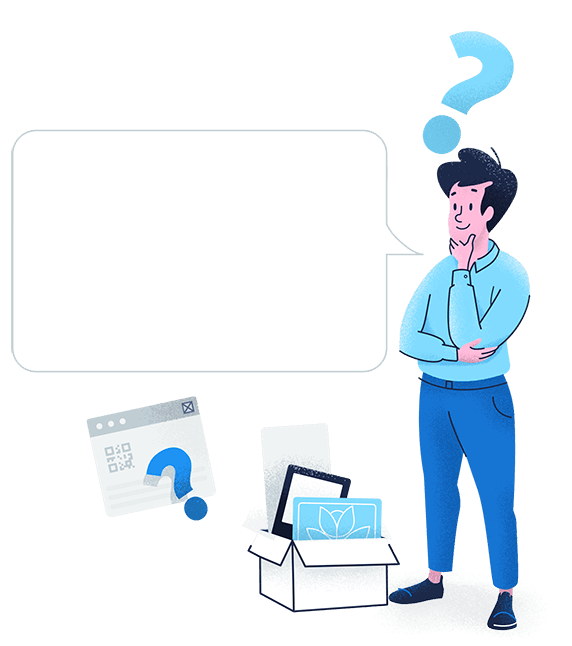
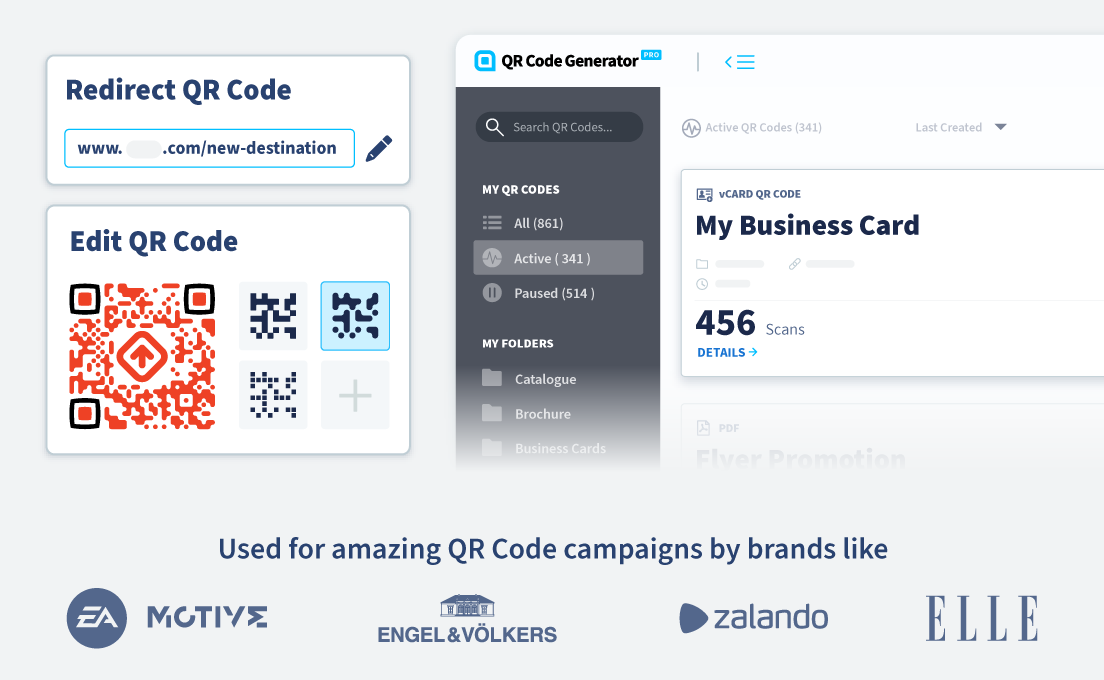
 Add custom colors, logos and frames.
Add custom colors, logos and frames.
