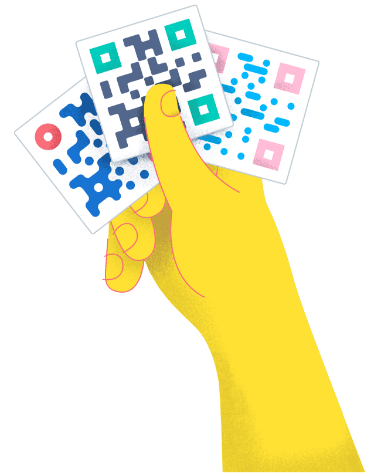- Best Practices ●
- COVID-19 ●
- Industry Trends ●
- Partners ●
- Product ●
Making Short URLs and Other Technical QR Code Best Practices
Short URLs are highly useful for social media links, brand campaigns, and are ideal when paired with QR Code marketing campaigns. In addition to short URLs, QR Codes have a few technical best practices to keep in mind in terms of design and layout.
-
Table of contents
- What is a short URL?
- Why are short URLs important for QR Codes?
- Reduce scanning & page loading times
- Track campaigns with Google Analytics
- Add an additional touch of brand awareness
- Can short URLs be edited?
- QR Code editability helps avoid or reduce costly mistakes
- Other technical QR Code best practices
- Leave space around the border
- Don’t invert colors
- Avoid 404 errors with updated links
- Use appropriate image resolution and size
- Don’t overload content
- Don’t overdo it with the design style
What is a short URL?
A short URL works exactly as it sounds: a shorter version of a long link. Links can sometimes become insanely long and unwieldy, to the point where they out-stage your content or even render it unreadable. Short URLs often have a particular advantage on social media, but also in any type of short copy (think email marketing).
Notice this comparison:
Short URL: buff.ly/1irhfHu
VS
Full length URL: https://www.huffpost.com/entry/jiff-the-dog-wins-halloween_n_56327e41e4b00aa54a4d7a89ncid=fcbklnkushpmg00000022&utm_content=buffer83279&utm_medium=social&utm_source=twitter.com&utm_campaign=buffer&guccounter=1&guce_referrer=aHR0cHM6Ly90LmNvLzZFcklwR1VTd04&guce_referrer_sig=AQAAAJ37mtDVc6Bhd0ycf07my-v2CmT07EUKk9uR-FKxSCiioxQV8a3il5RoV6Ng6QnxppQjNGf-8NOFKh6vF2TTXh_Lp23gi0tUwjSVZ-CjJ6PUL97PQ6f8Y6jDaKmgzfeOK2dvMneYIgkFTqMDexTP00SMcU65SP89X6DnT-_UtcYQ
As you can see, the full-length URL is quite the monster! In addition to keeping content neat and easy for users to read, short URLs also reduce page loading times and help with campaign tracking. The next section gives more information on how this works.
Why are short URLs important for QR Codes?
All Dynamic QR Codes created with QR Code Generator also use short URLs. Dynamic QR Codes (as opposed to Static QR Codes) are useful when you need to track metrics for a marketing campaign or would like to edit the content linked to the QR Code. This editability is highly useful so that costly mistakes can be avoided or updates can be implemented without changing the original QR Code. Furthermore, the short URL used with the Dynamic QR Code can also be updated and customized at any time.
Reduce scanning & page loading times
Each Dynamic QR Code is assigned a random short URL by default. This either replaces the actual link directed to your content or acts as the connector to any additional content ( for example, PDFs, sound files, business pages, image galleries,etc.). All short URLs are simple in structure and size so that both the scan time and the load time for the content are reduced due to it containing fewer characters than the original content.
Track campaigns with Google Analytics
Dynamic QR Codes created with QR Code Generator can be tracked via Google Analytics via their short URL (here’s a how-to guide for how to set this up). While QR Code Generator software includes tracking information on its own (location, time scanned, the operating device used), marketers often require more detailed metrics to measure campaign success. The advantage of using short URLs for Google Analytics is that they are automatically tracked using the UTM tracking code (metrics that show where traffic originates from).
If you choose not to use a short URL but you would still like to track your campaign with a UTM, your link would look like:
https://www.qr-code-generator.com/qr-code-api/?utm_source=intercom&utm_medium=email&utm_campaign=oct_19_newsletter&utm_content=new_frames&utm_term=api_promo_en
Considering that these links can become quite lengthy and difficult to comprehend is the major reason that using short URLs is recommended. If you are planning to use QR Codes in any marketing campaign, it’s highly worthwhile to use short URLs instead.
Add an additional touch of brand awareness
The short URL can contain branding elements as well such as the company name or specific product to be sold. QR Code Generator offers a white label feature where you can customize your short URL to convey your brand. So, instead of using QR Code Generator’s automatically generated short URL (qrco.de/xxx), you can fully customize the domain, for example, to qr.brandnamehere.com. This is useful because when you scan a QR Code, you can see the brand name immediately in the URL without it being cut off, thus increasing brand awareness.
Can short URLs be edited?
As mentioned above, all Dynamic QR Codes made with QR Code Generator are editable, meaning that the short URL connected to your content is also editable at any time. This doesn’t change the original QR Code, as well as provides the possibility to even change the type of linked content (for example, changing an Image Gallery QR Code to a PDF QR Code). For a guide on how to edit your short URL, take a look here.
Important to note is that there are different short URLs used depending on when they were created. For an overview of the types, take a look here. Nevertheless, all short URLs have the same functionality regardless of when they were created.
QR Code editability helps avoid or reduce costly mistakes
Cadbury launched a marketing campaign earlier this year that added QR Codes to the product packaging of their chocolates. These QR Codes directed users to a page encouraging them to dig for historic artefacts. After 30 complaints from archaeologists that stated that the campaign encouraged the looting of archaeological sites, Cadbury promptly updated the campaign and website to direct users to museums with existing artefacts.
Dynamic QR Codes to the rescue!
Other technical QR Code best practices
While displaying and using short URLs correctly is an important technical aspect of QR Code design, there are a few additional points to keep in mind. Take a look also at these complete overviews on QR Code design and printing QR Codes best practices.
Leave space around the border


Each QR Code contains a section known as the “quiet zone” that distinguishes its design from the other surrounding graphics. This quiet zone is important to keep at least four times the width of the modules (the pixels) within the QR Code, otherwise, it can be difficult for users to scan. Even if you have a lot of content to link and your QR Code begins to look “busy” don’t compensate for this by reducing the size of the quiet zone.
Don’t invert colors

Many QR Code scanners are programmed to sense a dark background contrast, so using whiter tones for the foreground could render the QR Code unscannable for some users. It’s recommended instead to the user a dark background color so the QR Code is clearly readable for everyone, which avoids a potentially lost customer or technical error.
Avoid 404 errors with updated links

A 404 error means that a link is incorrect or missing and a user can’t access your content. While Dynamic QR Codes can be edited to resolve these problems, it doesn’t make up for the potentially lost time and revenue when the problem occurs. Before promoting your QR Code publicly, double-check that the link you’ve included is up to date and functioning.
Use appropriate image resolution and size

Image resolution is important for any graphic materials both print and digital, so the same goes for QR Codes. If a QR Code is too small or blurry, it can’t be scanned – as well as that it simply looks unprofessional and could deter potential customers. When using QR Codes on print materials, use vector files such as EPS and SVG which can be easily scaled with the size of material so that no quality is lost. Furthermore, QR Codes should be at least 2 x 2 cm (around 0.8 x 0.8 in) when printed on small or medium-sized materials. When in doubt, make the QR Code bigger to ensure that it’s readable.
Don’t overload content

Although QR Codes were designed to hold larger amounts of information, there is a point where it’s too much. Not only does this create problems for QR Code scanners, but it’s likely also confusing for your readers. Rather than putting a whole 10-page document on a QR Code directly, link to a web version instead. Or simply condense your content onto one platform and add additional links to direct users to the appropriate information.
Don’t overdo it with the design style


It’s also possible to go too far with design as well. While it’s highly recommended to customize QR Code styles for your brand, too much styling will take away from the effectiveness of the QR Code. It could make it difficult for the QR Code scanning app to read it, as well as that users themselves may not realize that it’s a QR Code. Maintain a square shape and keep the outline of the QR Code clear so that both users and scanners can easily distinguish it.