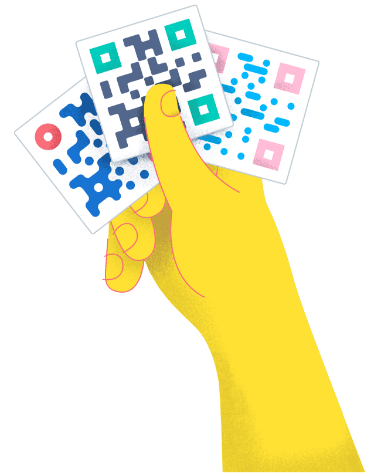- Best Practices ●
- COVID-19 ●
- Industry Trends ●
- Partners ●
- Product ●
QR Code Expiration: Understanding and Restoring Inactive QR Codes
You’ve just launched a brand-new marketing campaign. After months of planning and hard work, your QR Code is out there—on billboards, fliers, and posters. At first, things are going great. Scans are rolling in, engagement is high, and you’re feeling confident.
But then, suddenly… nothing. No engagements, no scans. When you check the QR Code, you realize it’s not working. Panic sets in as you wonder if all those materials you printed are now useless—and worse, whether you’ll need to start from scratch.
Before you hit the reset button, don’t worry—there might be a way to fix it, depending on the type of QR Code you used. In this post, we’ll explore why QR Codes sometimes stop working and how you can get them back on track.
Do QR Codes expire?
Not all QR Codes are created equal, which means the question of whether they have an expiration date isn’t a simple yes or no. It depends on the type of QR Code you’re using. There are two main kinds, Static and Dynamic QR Codes, and each comes with its own lifespan and considerations.
Static QR Codes are the “set-it-and-forget-it” kind. Once you create them, they stay active forever. Anytime you use a free QR Code generator with no expiration dates on the barcodes you create, you’re likely getting a Static QR Code.
But there’s a slight catch. They’re locked to one URL, which means if the website you linked to goes down or the content is removed, users will hit a dead end when they scan your code. You can’t update or change that link afterward, making Static Codes cost-effective but inflexible.
Dynamic QR Codes, on the other hand, offer much more functionality. You can change the URL destination or linked content even after the code is printed. There’s a trade-off, though, in the form of pricing—Dynamic codes often require a paid subscription.
If you create a Dynamic code during a free trial or let your subscription lapse, the code will be deactivated. This means scanners will be redirected to a generic service page instead of your intended content. So, while Dynamic QR Codes give you the ability to pivot and update your campaigns, you need to keep your account live to ensure those codes stay functional.
What causes a QR Code to become inactive?
Whether you choose a Static or Dynamic QR Code, each type has its own set of factors that can affect its expiry date. Understanding these differences is key to ensuring your codes remain effective. Here’s a closer look.
Static QR Codes remain active unless something breaks
Static QR Codes are a cost-effective solution for connecting physical spaces to digital experiences. Because they’re free to create, they can be an excellent choice for small businesses, artists, and event organizers. One of their key advantages is that they remain active in perpetuity. This offers reliability without the recurring fees often associated with Dynamic Codes.
While Static QR Codes themselves don’t expire, a few common QR Code mistakes can lead them to fail. For example, if the URL linked to the QR Code breaks, the associated web page is deleted, or the site goes offline, then the QR Code will no longer lead users to the scan destination.
In these cases, the issue isn’t with the QR Code itself but with the destination it links to. To avoid this, make sure the URLs you’re using are reliable, and it’s a good idea to regularly check that the link remains live.
Another issue could be physical damage to the QR Code itself, leading to scanning problems. If a code on a poster or flier gets ripped, smudged, or obscured, smartphone scanners might have trouble reading it. Thankfully, it’s easy to prevent this issue with simple protective mechanisms like lamination.
Dynamic QR Codes require investment to maintain
Dynamic QR Codes are a game-changer for anyone looking for flexibility and control over their QR campaigns. Unlike Static QR Codes, which are set in stone once created, Dynamic QR Codes allow you to edit and update the URL or linked content even after the code is printed. So they’re fantastic options for all sorts of use cases.
Want to swap out the landing page that your business card QR Code links to? No problem. Need to update a restaurant menu? Easy. And because Dynamic Codes allow for real-time tracking, you can see how many people scanned your code, where they came from, and what devices they used.
But with all that flexibility come a few considerations. First off, Dynamic QR Codes need a paid subscription status to stay active. If you’re using a platform like QR Code Generator PRO, any Dynamic Code you create during a free trial will become inactive once the trial ends, redirecting users to a service page instead of your original content.
The same goes for lapses in paid plans. If your account becomes inactive, so will your Dynamic Codes. The good news, though, is that as soon as your subscription is reactivated, so are your codes, and you’re back in business!
Another thing to watch out for is scan limits. Some providers put a maximum on how many scans you can receive from a Dynamic QR Code. All of QR Code Generator PRO’s QR Codes have no scan limit (tracking data for 10,000 scans with the Starter plan).
After a code receives a certain number of scans, it will stop working, and you may need to upgrade to a higher-tier plan to get your code active again.
3 tips for creating and maintaining QR Codes
So you’ve decided which type of QR Code is best for your next campaign? Here are some essential tips on how to keep your QR Codes working optimally.
1. Reference blogs for best practices and inspiration
If you’re looking for inspiration and best practices for using QR Codes, company blogs like QR Code Generator PRO’s are a great resource. Packed with actionable tips and creative ideas, these blogs help marketers and business owners across industries enhance their QR Code strategies.
Whether you’re exploring new ways to engage customers or looking to streamline operations, you’ll find a host of useful tips for things like:
2. Make the most of your QR Codes with tracking
Tracking your QR Code scans is essential for gauging campaign impact and optimizing future efforts. But keep in mind that only Dynamic QR Codes offer tracking capabilities, so factor that in as you plan your strategy.
Curious about what tracking data you can access with a Dynamic QR Code? Here’s a quick breakdown:
- Total scans: Get an accurate count of how many people are engaging with your code.
- Geolocation: Discover where your audience is scanning from, whether it’s across the globe or right in your state.
- Device type: See which devices your users prefer—smartphones, tablets, or desktops.
- Time and date: Identify peak times for engagement to understand when your audience is most active.
All of these data points provide digital marketers with a clear view into consumer behavior—a prerequisite for marketing success. Armed with these insights, you’ll be able to pinpoint where your QR Code is resonating best and how to maximize engagement.
And don’t underestimate the power of A/B testing. Use QR Code analytics to experiment with different elements—like location, imagery, copy, and calls to action. This data will help you set benchmarks and refine your strategy, ensuring your campaigns truly reach their full potential.
3. Set a calendar reminder to avoid subscription lapses
Setting a calendar reminder is a simple but effective way to ensure you keep your subscription active—especially if you sign up for a provider that bills monthly. A regular calendar reminder a week or so before your subscription comes up for renewal can help you make sure your billing information is up to date. You don’t want a simple mistake, like forgetting to update your info when you get a new credit card, leading to a whole collection of deactivated QR Codes.
See how you can leverage a robust QR Code Generator
To ensure your QR Codes make the maximum impact, invest in a reliable, reputable, and flexible solution. You shouldn’t have to stress over capped scans, expired codes, or codes that don’t work seamlessly.
With QR Code Generator PRO, you can create both Static and Dynamic QR Codes that stand the test of time for any use case, whether it’s packaging, social media, or anything in between. Plus, you won’t need to worry about creating a separate website—QR Code Generator PRO codes come with built-in landing page templates that load beautifully on any device. However, depending on the QR Code type, you also have the option to send visitors to any website you choose!
Ready to elevate your marketing game? Sign up for QR Code Generator PRO today and start generating high-quality custom QR Codes.