- Best Practices ●
- COVID-19 ●
- Industry Trends ●
- Partners ●
- Product ●
Common QR Code Scanning Problems and How To Fix Them
Even though technology exists to make our lives easier, technical difficulties will occasionally upend even the best-laid plans. QR codes are a prime example of this, as they offer convenience and quick access to information but can also be a source of frustration when they don’t scan properly.
Blurred images, broken links, and the wrong background color are just a few of the many issues that can arise when scanning QR codes. These issues can be especially frustrating if you’re in a hurry or relying on the code for important information.
The good news is that most of these problems are relatively quick and easy fixes. In this guide, we’ll cover the most common QR Code scanning issues and how you can troubleshoot them.
-
Table of contents
- 1) There’s not enough space around the border
- 2) The QR Code doesn’t have the right background color
- 3) The QR Code is too blurry
- 4) The QR Code is too small or too big
- 5) Missing or broken links (404 errors)
- 6) Overloaded content with too much data
- 7) Not using a scannable shape
- Why you should run a test to scan QR Codes
1) There’s not enough space around the border
Problem: The quiet zone that distinguishes the QR Code from its surroundings is too small or nonexistent, so the person’s device can’t read the QR Code. In the photo above, note that the QR Code pixels, as well as the color of the background image and frame, are blue.
Because the design has left out the quiet zone, the scanner can’t differentiate between the graphic and the QR Code.
Example of a QR Code with the appropriate quiet zone width
Solution: Make sure to always leave enough space for the quiet zone. The ideal size is for the quiet zone to be, at minimum, four times larger than the width of your QR Code modules.
The modules are the black pixels that make up the QR Code—but they can also appear in color on customized QR Codes. The more data you add to a QR Code, the smaller those pixels become. Nevertheless, this isn’t a reason to reduce the quiet zone perimeter to compensate.
Use case: An example of this would be a retail store using QR Codes to display new products and promotions. If the design of the QR Code is too crowded and doesn’t have enough space around the border, customers may have difficulty scanning it with their devices. This could result in missed opportunities for the store to share important information with its customers and potentially lose sales.
2) The QR Code doesn’t have the right background color
Example of a QR Code with no color contrast from the background
Problem: The background material color is the same as the QR Code, so the QR Code fades into the design. This makes it difficult for a scanner to differentiate where the design stops and the QR Code begins.
Example of a well-designed QR Code with good color contrast
Solution: Design QR Codes to match the background colors, but not in a manner in which the QR Code gets lost in the design.
Maintain the quiet zone and make sure that the pixels stand out against the background or any surrounding color designs.
In the example above, the design looks better when the QR Code’s colors contrast with the background yet still match the overall design. This brings us to another common problem with QR Code scanning: color contrast issues.
Example of a QR Code that lacks color contrast from the background material
Problem: Color contrast problems can also occur from background materials.
This QR Code—displayed on a shop front window—uses a transparent color contrast. The transparent pixels blend in with the background, making the QR Code unscannable and difficult for passersby to notice.
Example of a QR Code with color contrast from the background material.
Solution: All QR Codes should be printed with the quiet zone clearly separating the QR Code from its design, as well as using colors that stand out from the background material.
The QR Code in the example above matches the shop front design and is distinctly visible to anyone who walks by.
Use case: Restaurants can use QR Codes on their windows, doors, or menus to give customers easy access to their online menu, hours of operation, or special offers. However, if the QR Code blends in with the background material and lacks color contrast, customers may not even notice it. Businesses need to use colors that contrast with their background materials and leave enough space for the quiet zone to ensure that their QR Codes are easily scannable by customers.
3) The QR Code is too blurry
Example of a blurry QR Code
Problem: This QR Code may not have had a high enough resolution during the design phase. So, when it’s blown up, it appears blurry and unscannable by the camera app as a result. Not only does this detract from the collateral’s design (which can affect the public’s perception of your brand), but it also makes the code useless for your campaign, as no customers can scan it.
Example of a cleanly printed QR Code
Solution: For small-scale printing, QR Codes work in JPG and PNG formats. But if you’re looking for high-quality graphics that can scale up or down infinitely, opt for EPS or SVG vector files that are scalable without losing print quality. It’s important to note that you can download QR Codes in different formats—PNG and JPG formats are better for the web, while SVG and EPS are much better for print applications.
Use case: Meal preparation services include QR Codes on their marketing materials—such as posters, flyers, and brochures—to help customers download their app and join a community of fellow home cooks. High-resolution QR Codes ensure that the code can be scanned from any distance and provide a seamless customer experience.
4) The QR Code is too small or too big
Problem: Either your QR Code is so small that no one can see it, or it’s so big that it takes over the design. If your code isn’t the right size, it may affect the number of scans you receive—which could render your campaign less effective.
Example of a QR Code on a brochure that is too small
Solution: If your print material is small or medium-sized (such as business cards or flyers), QR Codes should be, at minimum, 2 cm x 2 cm (about 1 in x 1 in). If your print material is larger, you need to scale the QR Code with the size of the design.
When in doubt, opt for a bigger QR Code size and perform test prints. This way, you can ensure the best fit for your use case and can always scale down if needed.
Use case: Tour companies use QR Codes on their brochures and promotional materials to provide customers with detailed information about their tours, including pricing, schedules, and destinations. It’s a quick and hassle-free way for customers to access information without having to type in long URLs.
However, if the QR Code doesn’t match the size of the design, it can affect its visibility and, ultimately, the campaign’s success. It’s important for businesses to test print their materials with different QR Code sizes to ensure that they’re visually appealing and easy to scan for customers.
5) Missing or broken links (404 errors)
Problem: A 404 error code pops up after someone scans the QR Code, signaling that the link is missing or incorrect. Broken links negatively affect a consumer’s experience and could be a turn-off for valuable customers.
The error that appears when there is a missing or incorrect link from a QR Code
Solution: Make sure your link is up to date for any marketing campaigns. Test your short URLs yourself before promoting them to customers.
If you need to update or edit your link, even as a possibility in the future, create a Dynamic QR Code version so that you can change it at any time.
You can also adjust the type of QR Code solution (such as a Video QR Code for video marketing or an Image QR Code), all without disturbing the original QR Code’s appearance.
Use case: Companies often use QR Codes on their packaging designs to direct customers to their website, social media pages, or product information. However, if the link associated with the QR Code is broken or incorrect, it can lead to a bad customer experience and loss of potential sales. It’s vital for businesses to regularly check and update their links and consider using Dynamic QR Codes to easily make changes in the future.
6) Overloaded content with too much data
Example of too much QR Code data
Problem: The QR Code is overloaded with too much data. This makes it take much longer to scan, which can deter customers and result in a loss of potential sales.
Example of a QR Code with an appropriate amount of data
Solution: The length of the URL (if very long) creates a crowded-looking QR Code and makes it difficult to scan. Instead of linking tons of information to one QR Code, consider which elements might be relevant for each campaign. Use the QR Code for one specific type of information instead of several at once.
Remember: The purpose of QR Codes is not to hold as much information as possible. Rather, the point is to connect the consumer with the appropriate information quickly and conveniently. You can also use a URL shortening tool to help keep the QR Codes clean, less crowded, and easily scannable.
Use case: Real estate agents use QR Codes on their property listings to provide potential buyers with virtual tours, floor plans, and additional details about the property. However, if all of this information is crammed into one QR Code, it can take longer to scan and may make potential buyers impatient or frustrated. Real estate agents need to consider what information is most relevant for each property and use QR Codes to link customers to the appropriate resources.
7) Not using a scannable shape
Problem: QR Codes are available in different shapes and designs. But be careful not to sacrifice functionality for creativity. Shapes such as circles and triangles may look interesting, but they can affect the readability and scannability of the code.
Solution: QR Codes that maintain a functional, scannable square-shaped center are quick and easy to scan. If you want to add a unique visual design element, consider using a custom QR Code generator to create a branded QR Code with your logo or preferred design. This way, you can maintain functionality and creativity in your QR Code campaigns. QR Code Generator is an excellent tool for creating custom QR Codes with various designs and colors.
Use case: Real estate companies sometimes use QR Codes on their “For Sale” signs to direct potential buyers to property information. While it may be tempting to use a unique shape or design for the QR Code, it’s important to remember that functionality and scannability should take priority. Using a custom QR Code generator can provide the best of both worlds, allowing for a unique design while also maintaining functionality.
Why you should run a test to scan QR Codes
One of the best ways to prevent QR Code scanning malfunctions is to run a test scan. Simply put, a test scan is when you scan your QR Code with a QR Code scanner app or reader to make sure it works correctly before printing or distributing it. Below, we’ll cover some of the top reasons why you should conduct a test scan before publishing your QR Codes.
Helps ensure the QR Codes are scannable
QR Codes may be corrupted or generated incorrectly, which can affect their scannability. Testing the code before using it will help you identify any problems so that you can fix them before deploying the code. Remember, if the QR Code doesn’t scan for you, it won’t scan for your customers. The result? A frustrating experience for the customer and a lost opportunity for you.
Verifies that the codes point to the correct destination
You can use QR Codes to link to a variety of destinations, such as websites, social media pages, or even map locations. However, it’s essential to make sure that the code is actually linked to the correct destination before publishing it. Running a test scan allows you to verify that the QR Code takes customers to the intended destination. It can also help catch potential typos and URL errors in the case of Static QR Codes (which can’t be edited once they’re created).
Identifies any compatibility issues
Different QR Code scanners may use different technologies, so it’s important to test the code with a variety of different scanners to ensure that it’s compatible with all devices. This way, you can find critical compatibility issues and publish high-quality QR Codes. You can also test the code with different lighting conditions and angles to ensure that it scans smoothly in all situations.
Helps you avoid costly mistakes
If a QR Code doesn’t work, it can be costly to fix, especially if you have already deployed the code on marketing materials or products. Testing the code before using it can help you avoid these mistakes.
For example, if you’re using QR Codes for inventory management, testing them beforehand can prevent your team from running into logistical errors in the future. This saves you time, money, and potential headaches.
Master QR Code challenges with QR Code Generator PRO
QR Codes are fantastic tools for marketers and businesses of all sizes. However, like any great technology, you may need to troubleshoot them from time to time. Issues such as poor design, incorrect generation, and compatibility problems can all hinder the effectiveness of your QR Codes. Luckily, fixing QR Code scanning issues doesn’t have to take long or be difficult—especially if you perform a test before publishing.
Ultimately, using a high-quality QR Code generator can help you avoid these issues and publish client-ready materials.
If you’re ready to create impactful QR Codes that drive engagement, look no further than QR Code Generator PRO. Create an account to get started with a free trial.




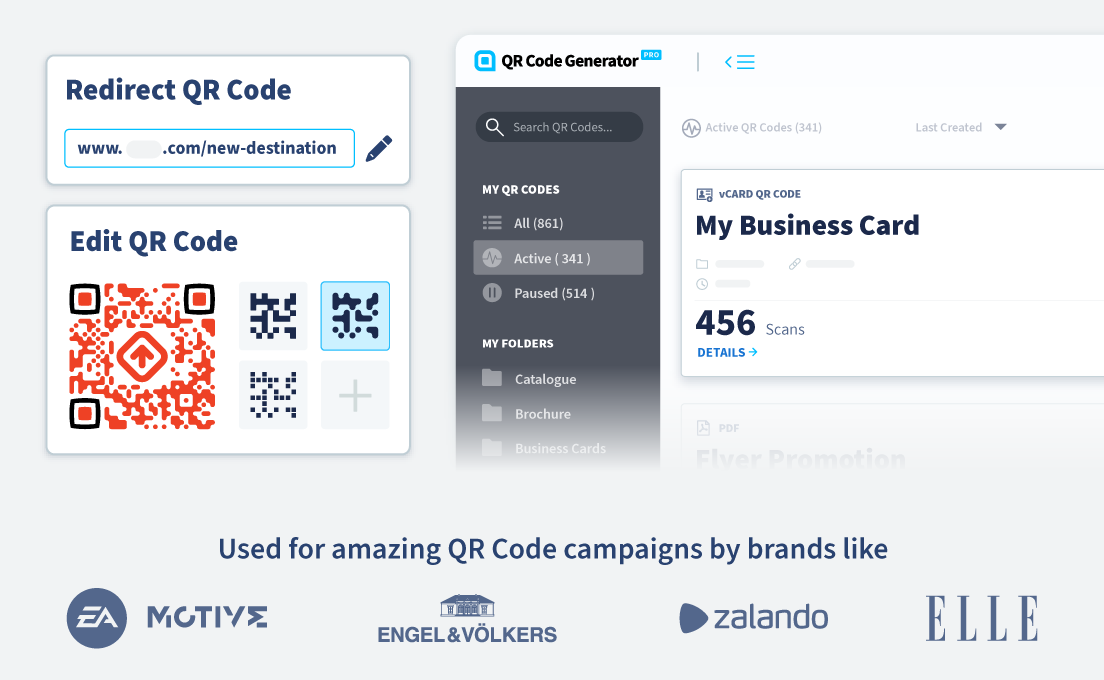
 Add custom colors, logos and frames.
Add custom colors, logos and frames.
