How to Create Custom Event Badges with QR Codes

Have you considered adding QR Codes to custom event badges? They can improve admissions processes, streamline networking, and even provide additional marketing opportunities. Here is an overview of when to use QR Codes and how to design them.
When do you need custom event badges with QR Codes?
Custom event badges with QR Codes can be used for many purposes, because they simplify the event entrance process, as well as come with added marketing and networking opportunities (more on this in the next section). Here are a few circumstances of when they make sense to use.
Conventions
Conventions often involve a large group of people attending the same event, sometimes in the tens of thousands. The larger the convention, the more pressure there is on the admissions team to make sure people aren’t waiting in line for too long. To make both admissions and re-entry faster, using digital methods can help with this. In this case, creating large batches of Static QR Codes can help streamline this process, because attendees can simply show the QR Code on the mobile device instead of having to keep track of a printed ticket.

Conferences
Conferences work in the same manner as conventions but have the additional element of networking involved. You can add vCard Plus QR Codes to custom event badges that enable participants to network with a digital business card, a huge advantage if you’re looking for leads or to get hired. Digital business cards bring many benefits to networking, including enabling quick swapping and uploading of contact details, adding additional space that would otherwise be limited on print business cards, tracking of new contacts made, and easy forwarding of details for additionally interested parties (like the correct hiring manager).

Work & company events
Companies themselves also host events for their employees to network or encourage their employees to go to specific networking events to improve brand awareness for the company. Employees can equip themselves with custom badges with vCard Plus QR Codes to streamline their networking efforts. Particularly useful for self-hosted company events, if you use Dynamic QR Codes you can track how many contacts were exchanged to get an idea of how well this strategy is working with QR Code scanning metrics.

Concerts & entertainment events
Concerts and other types of entertainment events like plays, festivals, or even the Olympics need to implement smooth admissions strategies to function properly. When you add QR Codes to the mix, not only can you make admissions faster, but there’s also an opportunity for extra marketing by linking QR Codes to content like coupons, giveaways, and social media links.
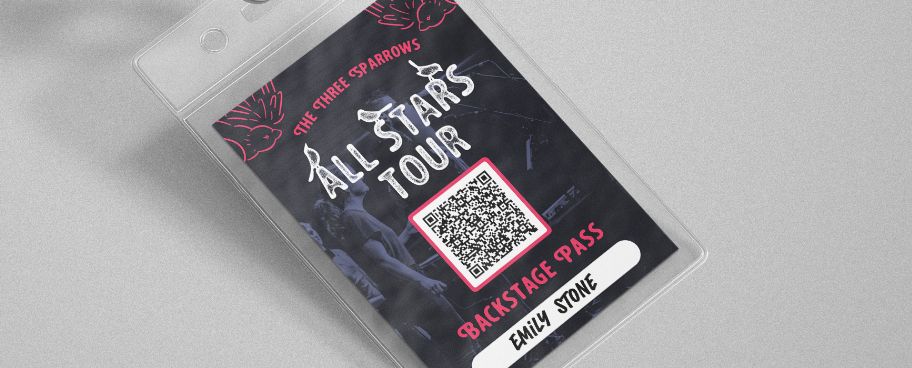
Why should you use custom event badges with QR Codes?
QR Codes were originally developed to improve on the technology of Barcodes. Through their square shape, QR Codes can be read both horizontally and vertically, making them faster and able to hold complex and larger amounts of data. What’s more, QR Code Generator has added yet further benefits to QR Codes, which are described below.
Unique customization capabilities
QR Code Generator takes customization to the max. You can style your QR Codes based on specific brand colors for custom frames and edges, a logo or image in the middle, and a unique CTA (call to action) within your frame. QR Codes can be styled to match any type of event, brand design, and specific size required.
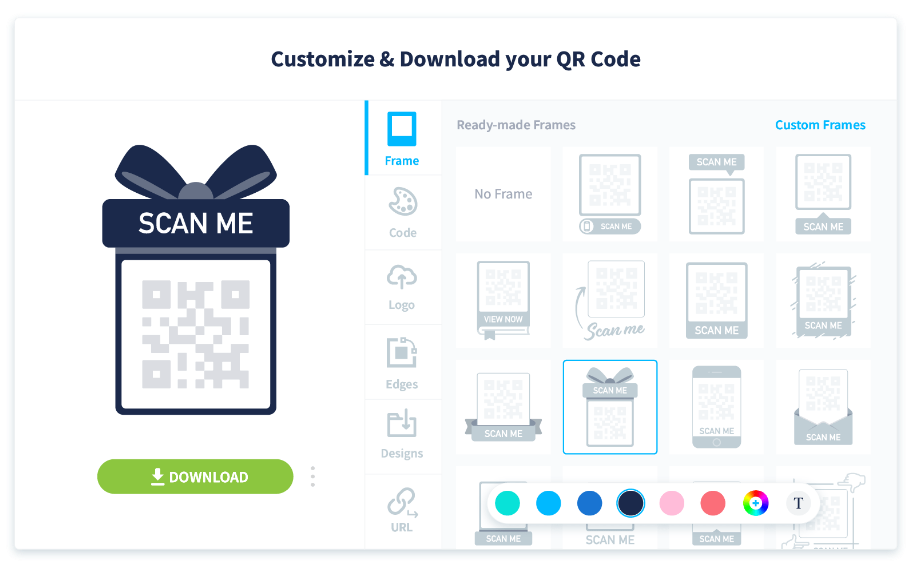
For help with designing custom QR Codes see the complete guide of design tips.
QR Code tracking for event data
If you’d like to keep track of QR Code data for marketing campaigns and ROI (return on investment) calculations, you can do so when you opt for Dynamic QR Codes. When using QR Code Generator software, you can view scan metrics by location (city and country), time scanned, operating device used, and unique vs. total scans. These metrics provide an overview of the success of your event and the related QR Code marketing. What’s more, you can even integrate QR Codes with Google Analytics to track all the necessary details.
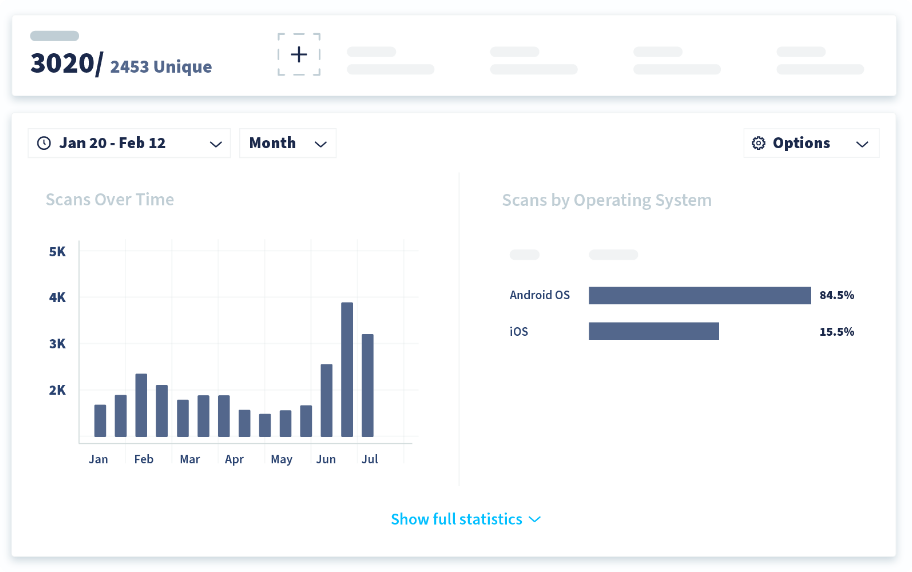
QR Codes can be used throughout the entire event marketing process and events!
Always editable
Another great aspect of Dynamic QR Codes is that they can be edited and updated as needed. For example, if you need to update or have accidentally made a mistake in a link, as well as even changing your type of QR Code, you can do this whenever necessary without changing the appearance of the original QR Code. This is especially useful for QR Codes used on printed materials like custom event badges because they don’t need to be reprinted in case of changes.
Additional marketing opportunity
In the same manner that QR Codes boost marketing on event tickets, custom event badges can be used in the same manner. For example, let’s say there’s a large music festival that happens over a period of multiple days and stages. With so many options to choose from, it could be a bit overwhelming for customers. You could simplify the planning for customers so they feel like they’re able to reach their favorite events on time by creating an app. Add an App Store QR Code to the event badges and make it easy for customers to download, plan their experience, and even share it on social media.

How to create a QR Code for a custom event badge
Here we’ll outline three methods for creating QR Codes for custom event badges and when to use them. These include Static QR Codes, vCard Plus QR Codes (digital business cards), and Social Media QR Codes.
Static QR Codes in large amounts
If you need many QR Codes created at once for a large event like a convention, you may want to try our QR Code API. You can’t track or edit these Static QR Codes so they are best for one-time use and no marketing involved. They come in three options: Black and white, color, and the option to add frames. For help creating these QR Codes, please contact us.

vCard Plus QR Codes for networking
We recommend using the Dynamic version of digital business cards for networking, which is a vCard Plus QR Code. This type of QR Code is perfect on custom event badges for networking events and conferences.
To create this type of QR Code using QR Code Generator PRO, please use the following steps:
- Log in to your QR Code Generator PRO account.
-
Select “CREATE QR CODE” in the upper right corner.

-
Select “vCard Plus” from the list of QR Code solutions and click “Next”.
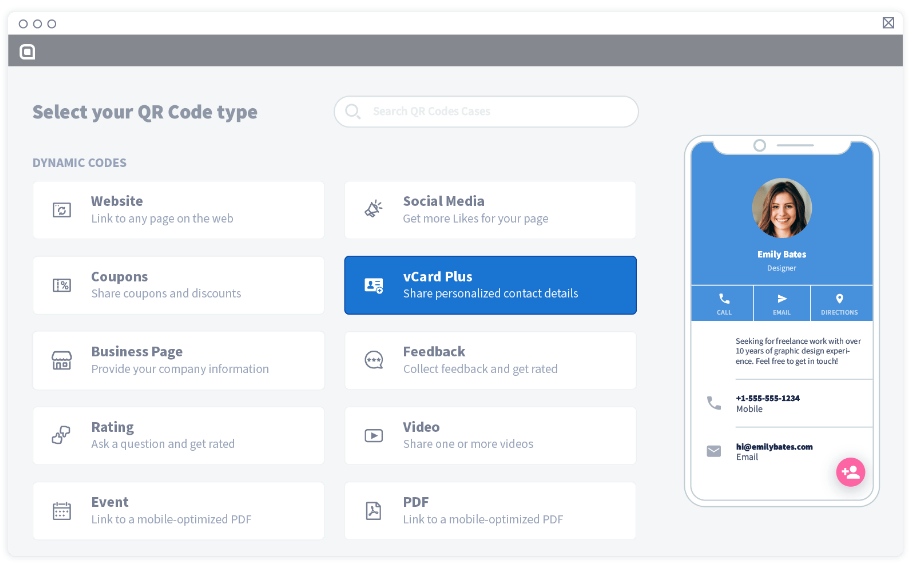
-
Name your QR Code and then customize your digital business card by color.
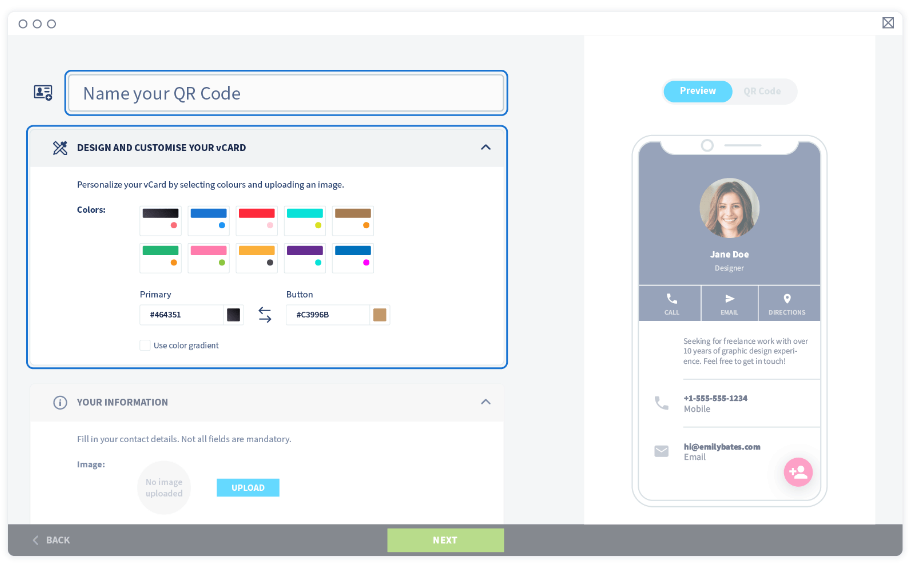
-
Add your personal info (contact details, website, summary description).
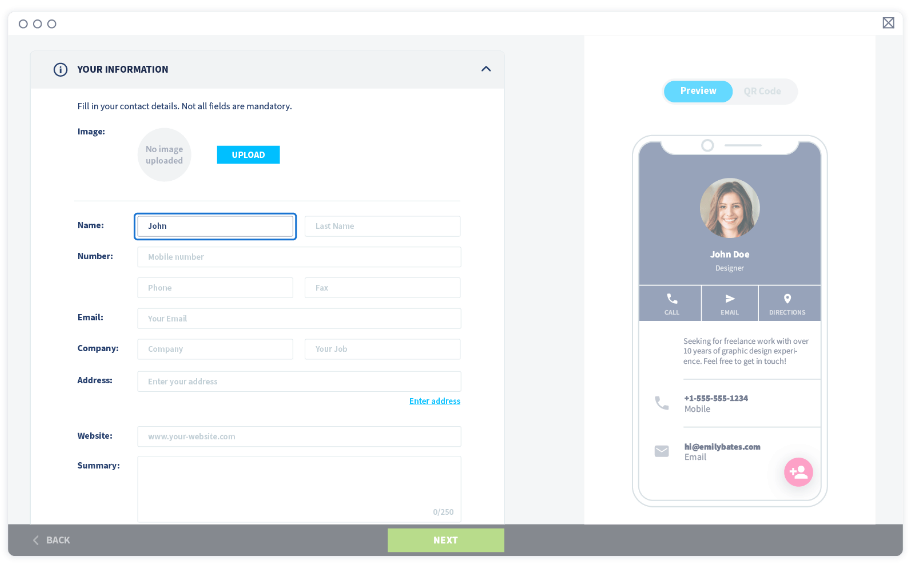
-
Include your social media links.
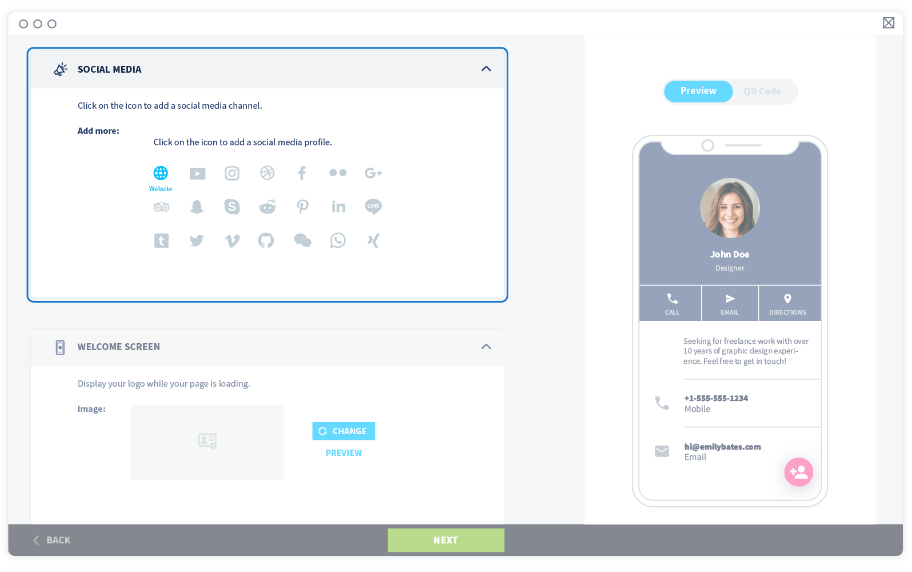
-
Add an image to your loading screen (optional).
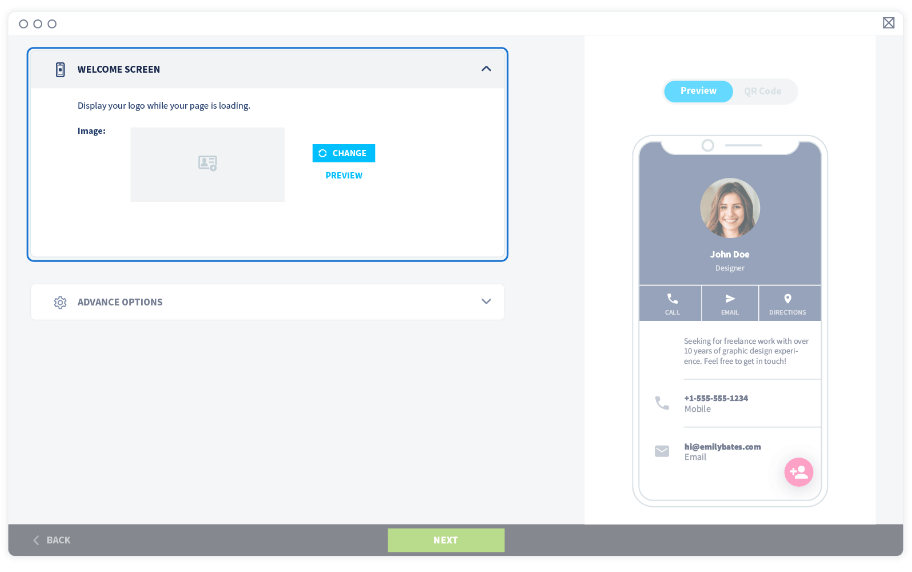
-
Click “Next” to customize your QR Code.
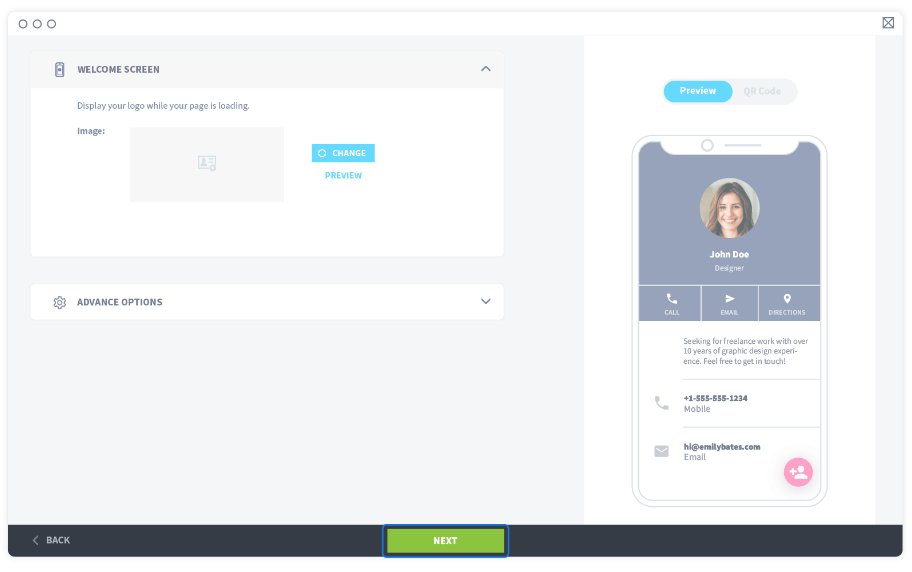
-
From the custom QR Code designer, select your frame.

-
Add colors and select a pixel type.
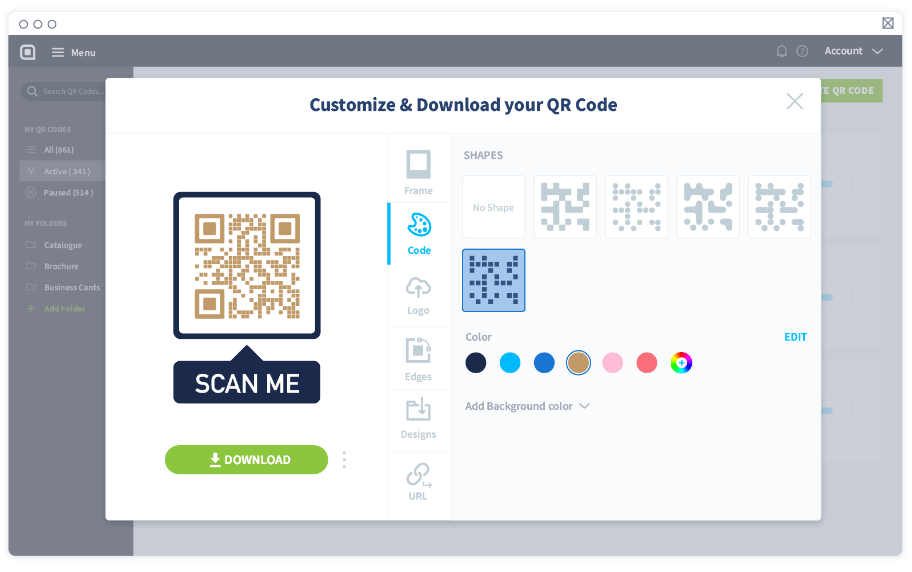
-
Upload your logo or image.

-
Select the edge type and color.
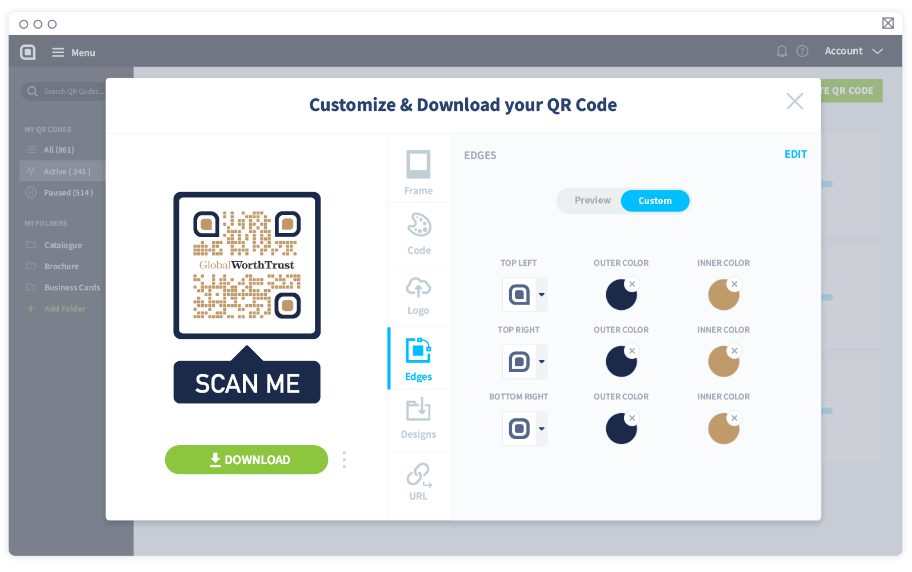
-
Customize your short URL (optional).
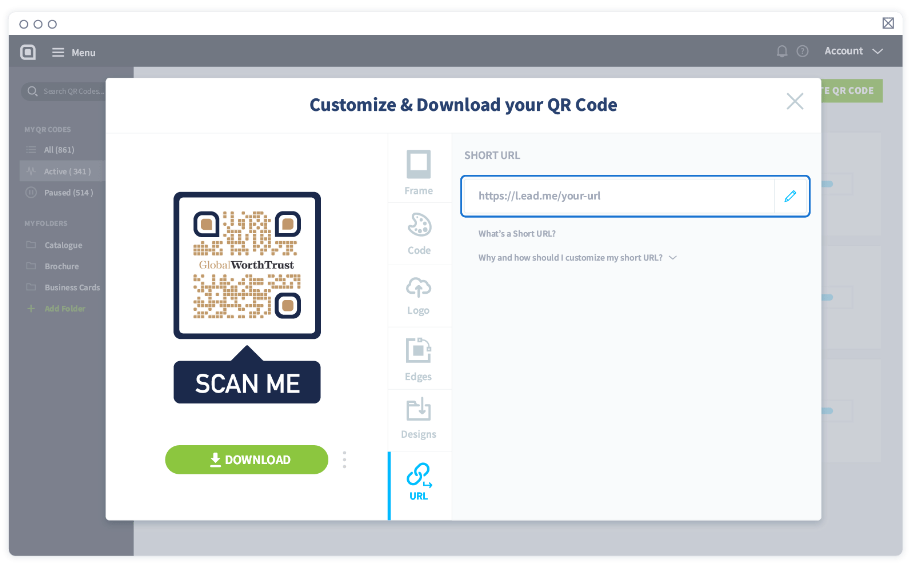
-
Save your design to reuse.
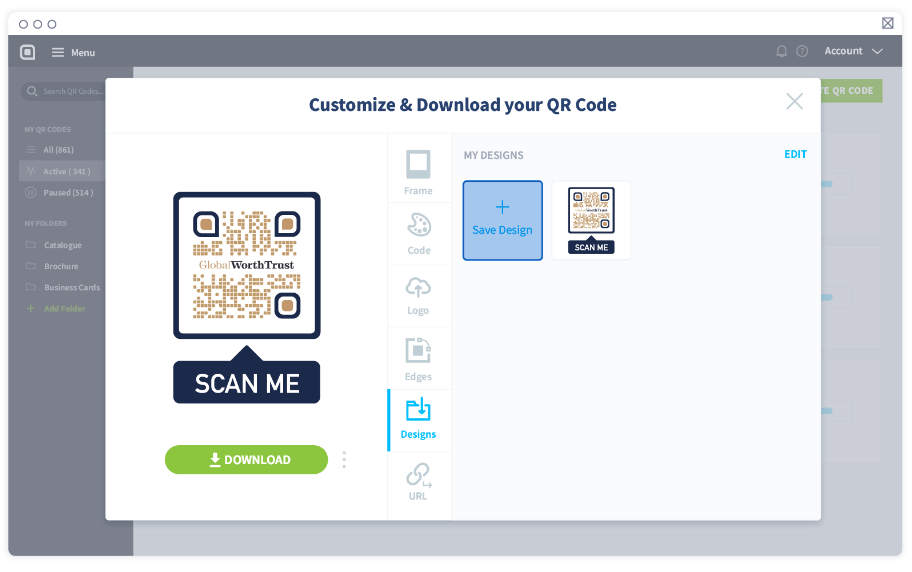
-
Choose your image file type.
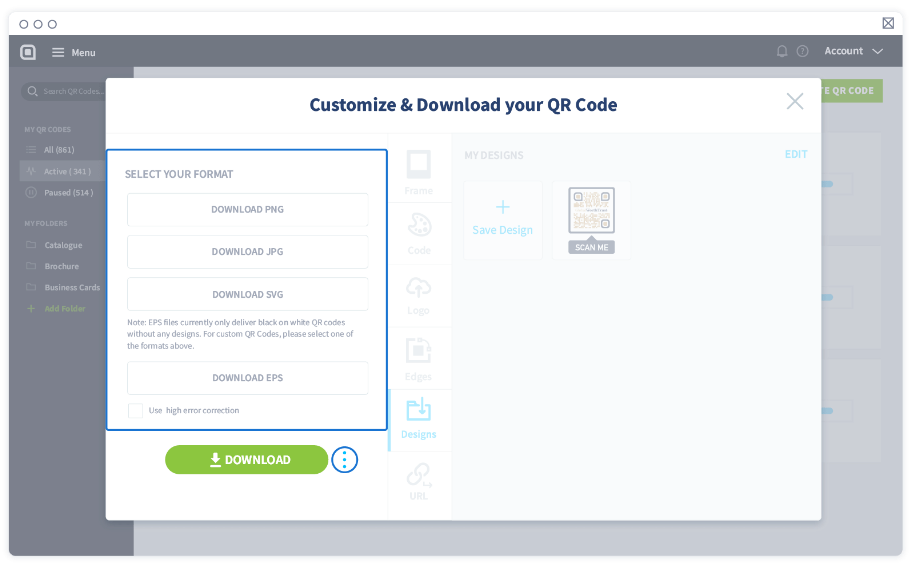
-
Download your QR Code image file by clicking “DOWNLOAD”.
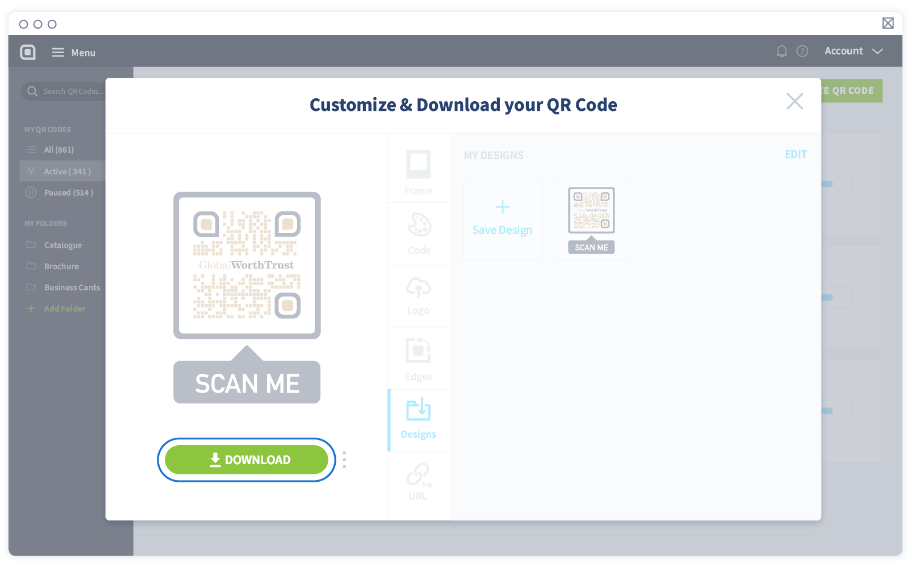
Social Media QR Code for marketing
There are multiple QR Code types that can be used for marketing on custom event badges, including Social Media QR Code, PDF QR Code, Dynamic URL QR Code, Video QR Code, and more. For the purpose of this example, we’ll go over how to create a Social Media QR Code. Each QR Code includes various customization factors for your linked content, while QR Code customization itself uses the same steps.
To create this type of QR Code using QR Code Generator PRO, please use the following steps:
- Log in to your QR Code Generator PRO account.
-
Select “CREATE QR CODE” in the upper right corner.

-
Select “Social Media“ from the list of QR Code solutions and click “Next“.
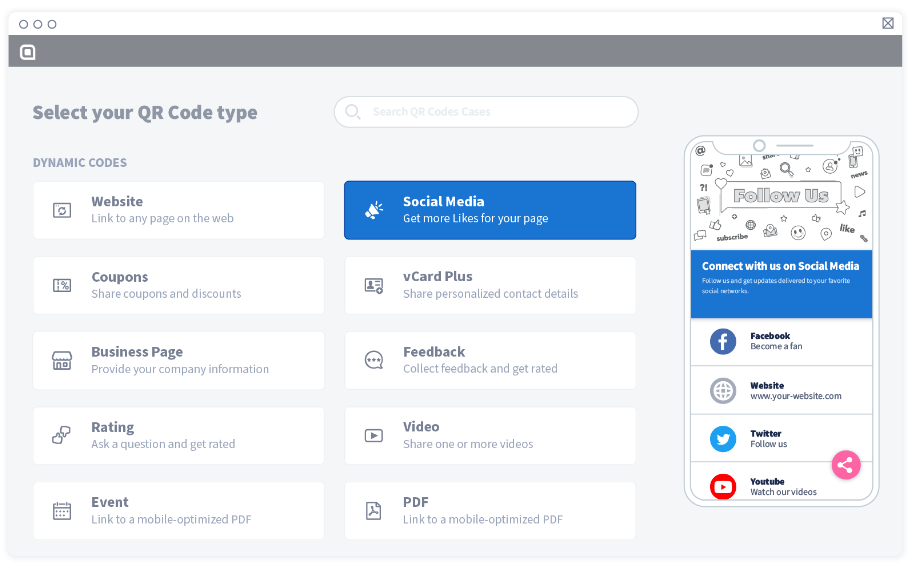
-
Name your QR Code and then choose your colors and image.
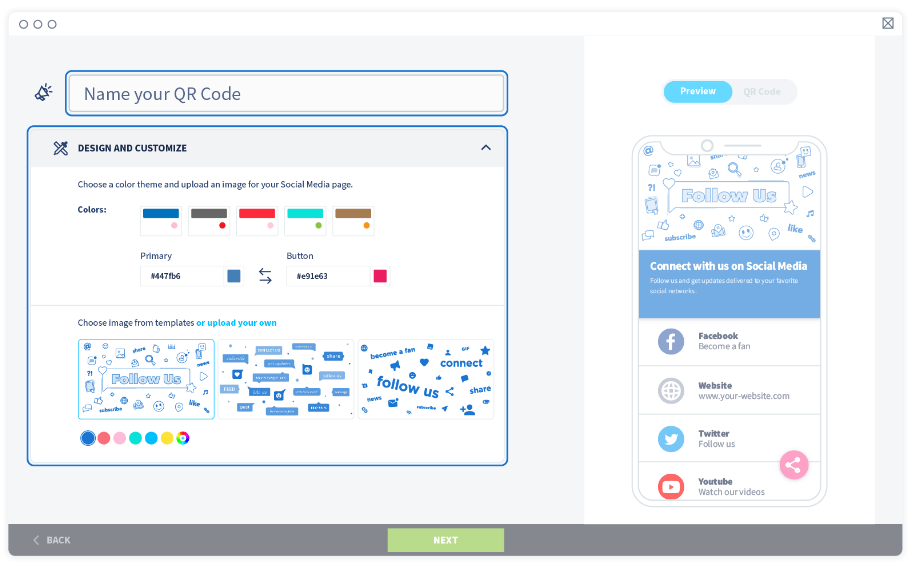
-
Fill in your headline and about us information.
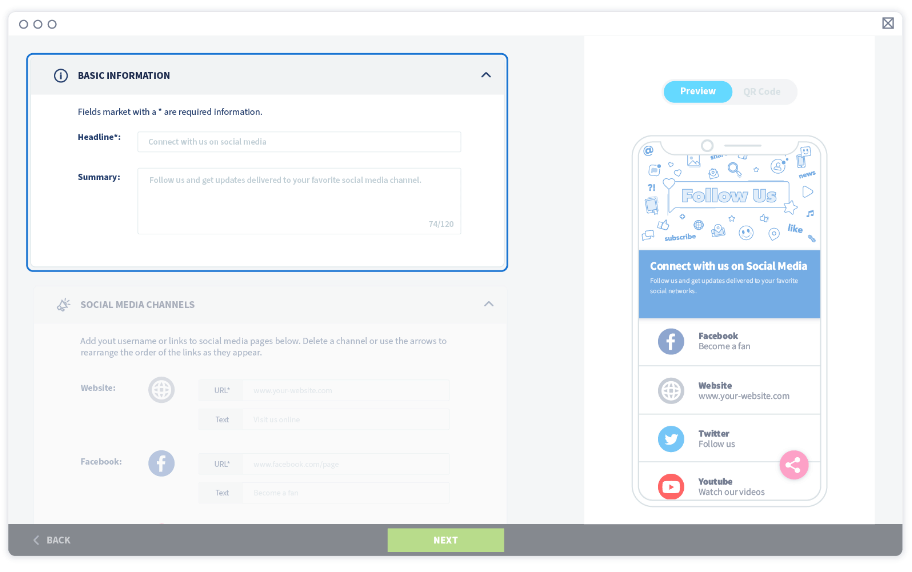
-
Add your social profile links and the related icons.
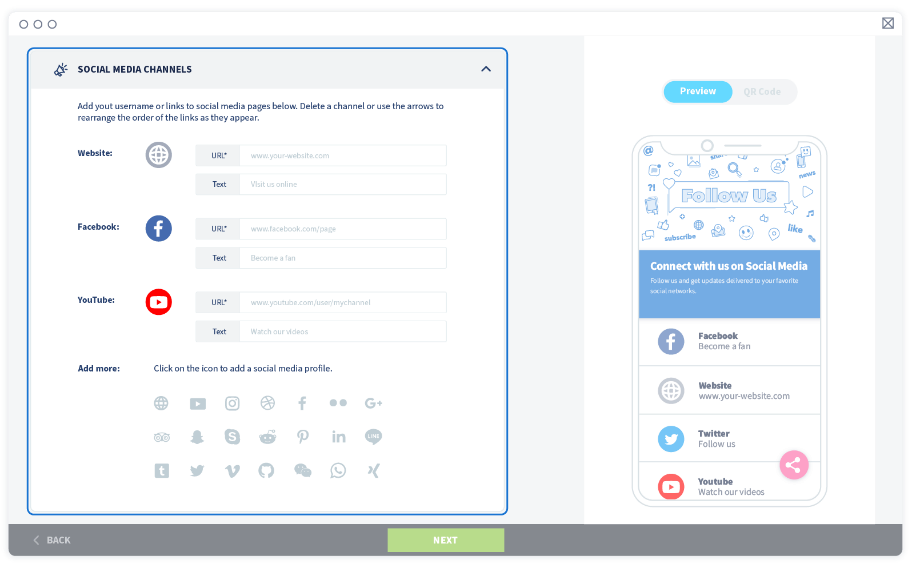
-
Add an image to your loading screen (optional).
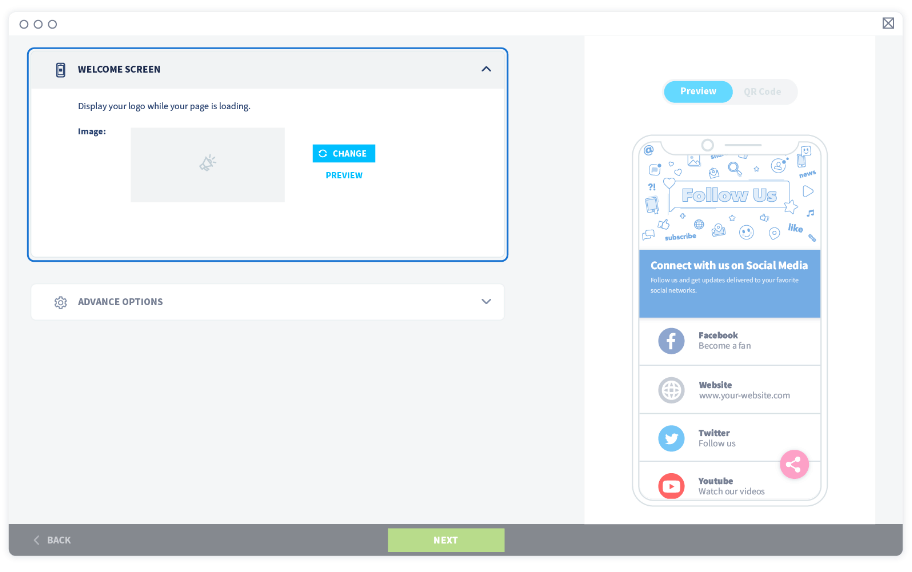
- Repeat steps 8-16 in the previous section.
FAQ
Static QR Codes such as Static URL, vCard, Email, and SMS are always free and will never expire. Dynamic QR Codes such as vCard Plus, Social Media, and App Store require a subscription to work but their scans can be tracked and the content can be edited even after print.
If you only need a QR Code for one-time use only, then the Static QR Code is perfect. Dynamic QR Code is packed with extra features that are useful for your brand or organization. Learn more about Static vs Dynamic QR Codes.
Check out the guide before you print your QR Code, how to scan a QR Code with Android or iOS, QR Code examples on different mediums, and QR Code ideas for your industry.
Have more questions?
Visit our help center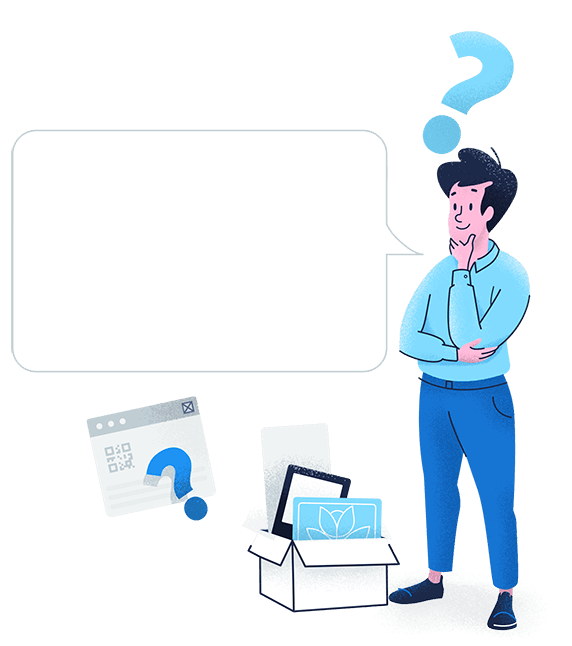
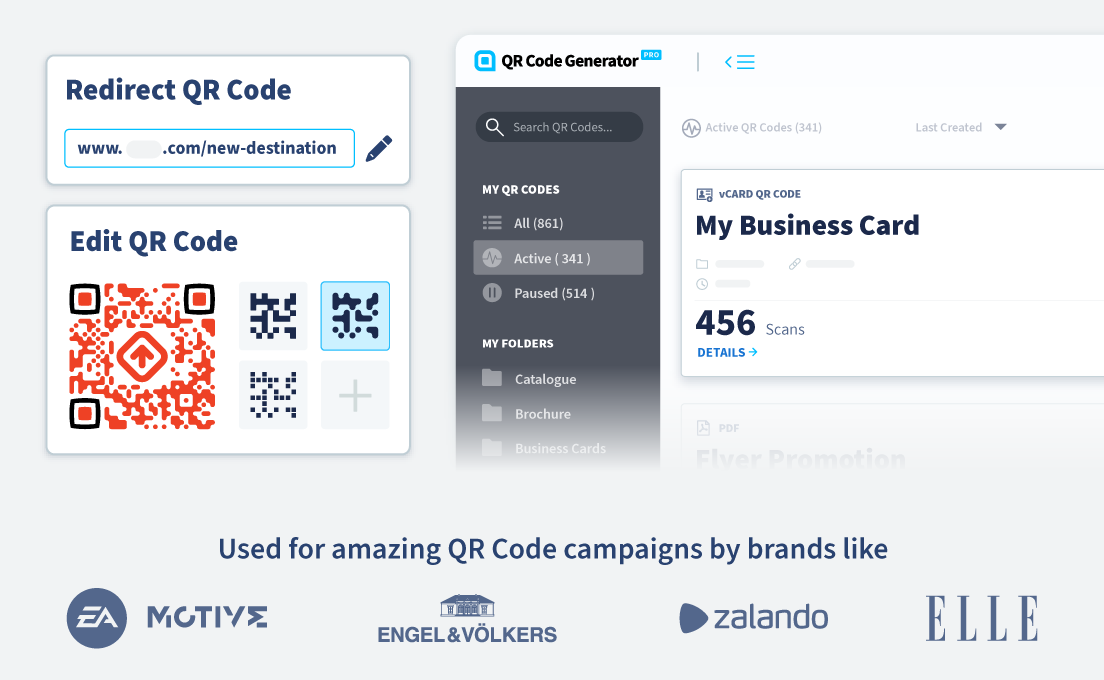
 Add custom colors, logos and frames.
Add custom colors, logos and frames.
