- Best Practices ●
- COVID-19 ●
- Industry Trends ●
- Partners ●
- Product ●
QR Code Tracking: A Guide to Tracking Your QR Code Scans
Tracking the success of a marketing campaign doesn’t have to feel like guesswork. Whether you’re running a print promotion, launching a new product, or driving traffic to your website, QR Code tracking gives you real-time insights into how and where your audience is engaging.
Whatever your purpose may be, QR Code tracking can help you understand your campaign success rates. They give you real-time data on where, when, and how your codes are being scanned. It’s an easy, actionable way to measure what’s working and improve what’s not.
But how does QR Code tracking actually work, what are the most important metrics you should be watching, and how are QR Codes generated anyway? We’ll cover all that and more, so keep reading!
Note: The brands and examples discussed below were found during our online research for this article.
The basics of QR Code tracking
QR Code tracking is easier than you might think. Each code is tied to a unique URL created for your specific campaign or promotion. When someone scans the code, it directs them to that URL and logs the scan—giving you valuable insights into engagement.
There are two major types of QR Codes: Dynamic QR Codes and Static QR Codes. Each has different abilities when it comes to tracking, so let’s take a closer look at how they compare.
Trackable: Dynamic QR Codes
Dynamic QR Codes are the more advanced and versatile option when it comes to tracking. They allow you to edit the destination URL without regenerating the code and track scan analytics in real time.
There are many benefits to using Dynamic QR Codes for tracking:
- Track real-time QR Code analytics: They monitor details like scan locations, the number of scans, what time the scans took place, and the operating systems of the devices used. You can also distinguish between unique scans and repeat scans.
- Edit them at any time: This is extremely helpful for correcting mistakes or changing the linked resources, as well as fixing any QR Code scanning problems.
- Subscription-based model: Dynamic QR Codes generally require an active subscription to your QR Code generator—otherwise, they expire after a certain time period. QR Code expiration usually happens when a payment plan lapses, so keep your account up-to-date to ensure ongoing performance tracking.
- Customization options: Dynamic QR Codes allow you to customize your codes with your logo or brand colors. Creating an aesthetically pleasing QR Code can help increase scans, as it looks more professional and trustworthy to users.
Ready to create your own editable, trackable Dynamic QR Codes? Sign up for QR Code Generator PRO to get started!
Untrackable: Static QR Codes
Static QR Codes, on the other hand, are uneditable and untrackable. You would typically use this type of QR Code for a plain text QR Code, email QR Code, or SMS QR Code. Static QR Codes are more suitable for personal use, when tracking performance isn’t important.
Features of a Static QR Code:
- No analytics tracking: Unlike Dynamic QR Codes, Static QR Codes cannot track scans or provide analytics. You will not be able to see when, where, or how many times your code was scanned.
- Cannot be edited once generated: Once a Static QR Code has been generated and printed, the content it’s linked to can’t be changed. If there are any errors or changes needed, you have to generate a new code and reprint it.
- Free to generate: The major benefit of using Static QR Codes is that you can create them using free QR Code generators that don’t require a subscription fee.
Want to learn more about how QR Codes actually work? Check out our guide on how a QR Code encodes data.
What are the benefits of tracking QR Code analytics?
The tracking capabilities of Dynamic QR Codes give digital marketing professionals unique insights into consumer behavior. For example, they can learn which devices their audience prefers to use or what time of day their users typically scan.
Giving each ad a unique Dynamic QR Code also allows you to track the number of scans for each ad. This number can indicate whether consumers were compelled enough by the ad to act on it and is a pretty good indicator of whether the ad worked.
You can also use QR Code analytics to A/B test different ad components, like location, image, copy, or call-to-action (CTA). Once you’ve collected scan data from different campaigns, you can see which versions performed best and use that as a benchmark to guide future campaigns.
The ability to track QR Code analytics in real time also allows businesses to respond quickly and make changes if a campaign is not performing well. This saves time and resources compared to traditional advertising methods, where results may not be available until the end of the campaign.
What are the most important QR Code metrics?
Metrics are crucial for measuring the success of any campaign, and QR Codes are no exception. They offer meaningful data to help you evaluate the success of a campaign, gain insights into consumer behavior, and improve future marketing efforts.
Here are some of the most important QR Code metrics:
Operating system
In 2022 alone, 89 million people in the U.S. used QR Codes, and the vast majority of those scans came from smartphones. Tracking the operating system (OS) your audience uses—whether iOS or Android—can provide useful insights to improve both targeting and the user experience.
Dynamic QR Codes make it easy to gather this data, showing which OS accounts for the most scans. With this information, you can optimize your campaigns and ensure a smoother journey for your audience.
Example case: Let’s say that you’re an indie game company that wants to branch out into mobile gaming for the first time. But you want to figure out which operating system most of your audience uses so you can focus on optimizing your app for that OS.
You could post an ad at a gaming convention with a QR Code. The operating system metrics would provide a clue as to whether gamers interested in your work are more likely to use Android or iOS phones.
Pro tip: Use an App Store QR Code to detect the user’s operating system and link your app landing page to the compatible app store.
Location (city and country)
You can view scan locations by categories like country and city, which are shown with the number of scans as a percentage of the total. This information is based on an individual’s IP address, not a GPS location.
When you know which locations the majority of your scans came from, you can refocus your efforts there to capitalize on the increased interest. Or, conversely, you can optimize your campaigns in low-performing areas to better target those populations.
Example case: You’re a multinational e-commerce retailer with a new line of products you want to promote. You’ve placed QR Codes on your print ads and posters in different countries, and through QR Code analytics, you can see which countries have the most scans. This data can help you determine the effectiveness of your international campaign and identify potential markets for expansion.
Total number of scans
Total number of scans is perhaps the most basic and essential metric when tracking QR Code analytics. It tells you how many times your QR Code was scanned, including multiple scans by a single individual, which provides a good indication of overall campaign performance. This information is particularly useful when cross-referenced with other tracking metrics like time period and location.

Tracking total scans allows businesses to compare different campaigns and see which ones were more successful in terms of engagement. Having this data helps determine the return on investment (ROI) for each campaign and informs decision-making for future campaigns.
Tracking the total number of scans over time also helps businesses identify trends and patterns in consumer behavior. If you see a significant increase in scans during a certain time period or location, you might launch a targeted campaign to drive engagement further.
Example case: As a caterer, you found that your QR Code ads received a higher number of scans in some months than others. With this information, you can plan your marketing budget more effectively. You might want to invest more in ads during the months with higher scan rates or adjust your advertising strategy for slower months.
Unique scans
Slightly different from total scans, unique scans are the number of times new users scan a QR Code, tracked by the number of scans per device. So, even if multiple devices share the same IP address, they still count as unique scans.
The total number of scans can, therefore, provide slightly inflated results in comparison to unique scans. Unique scans are an important metric to watch for when you measure conversion rates.
Example case: Let’s say you run a QR Code campaign to promote your subscription-based service. By tracking unique scans, you can measure how effectively the campaign attracts potential subscribers. If you notice a high number of unique scans but a low conversion rate, it might signal an issue with your sales funnel or marketing messaging that needs attention.
Time period (month, day, hour)
QR Code scanning metrics also break down the scan time into the month, day, and even hour, all shown as live data. You can analyze which days or times receive the most scans, helping you make better decisions on when to launch campaigns for maximum impact.
Example case: Imagine you’re a real estate agency promoting properties with unique features. While photo displays in your shopfront provide a quick overview, they lack the space for detailed information.
By adding a QR Code to the display, potential buyers can access additional property details anytime, even after office hours. Tracking scan times allows you to identify when your shopfront gets the most engagement, helping you refine your displays and timing to drive more viewings and interest.
ROI (return on investment)
ROI is another important metric for measuring a QR Code campaign’s success. ROI is the amount of revenue you earned from your marketing campaign minus the amount of money you spent. However, ROI also more casually describes whether a campaign earned the intended results.
Sometimes, your goal for a particular QR Code marketing campaign will be awareness or engagement, as opposed to bottom-line revenue. QR Code metrics can help you determine if you reached the goals of your campaign by giving you data about user behavior.
Optimizing for ROI takes time and experimentation. You’re one of the lucky ones if you achieve amazing results from your first campaign. Typically, the process involves different levels of testing over long periods of time to obtain the best results, often using a process known as A/B testing.
How to use A/B testing to compare QR Code campaigns
A/B testing is the process of comparing two or more similar marketing campaigns with slight variations to see which one is more effective. If you want to achieve better results from your marketing strategies but you’re not sure where to begin, A/B testing is a fantastic method to give your campaign direction.
Email marketers and social media advertisers have been using A/B testing for years to determine the best subject lines, images, and copy for their campaigns. Many “overnight successes” are actually the result of tons of A/B testing over a long period—which finally led to their “aha moment.”
QR Codes bring this same premise to both print and digital ads. You’ll be able to compare campaigns with different QR Code variations to see which one received the most scans.
How to do QR Code tracking with Google Analytics
The QR Code Generator PRO platform is designed for easy, intuitive QR Code tracking. You can view reports and track the performance of all your campaigns that use QR Codes.
However, it can also be useful to track them with Google Analytics to compare QR Code traffic against or in tandem with other web traffic channels. To track a QR Code with Google Analytics, you need to:
- Choose the landing page that you want to direct users to.
- Add tracking parameters to the QR Code link—officially called “UTM parameters.”
- Copy the UTM URL to use when creating a QR Code.
- Create a QR Code with the UTM URL.
- Add your QR Code to print or digital advertising.
When someone scans the QR Code, Google will record the UTM parameter text. You’ll be able to view the URL data in your web traffic reports on your Google Analytics account, which indicates which traffic came from your lovely QR Code.
Start tracking your QR Code scans in real time today
QR Code data can provide unique insights into user behavior and campaign performance, especially when used with print campaigns. This data can drive further optimization of a variety of marketing channels and help you understand how to engage customers—not just try to sell to them.
QR Code Generator PRO makes tracking QR Code campaigns easy with live data reports and in-depth analysis. You can even compare campaigns and use A/B testing for maximum results. Plus, as the name implies, the platform makes it simple to generate, customize, and share your QR Codes across all your marketing assets.
If you’re ready to collect the metrics you need to make data-driven decisions, sign up for QR Code Generator PRO today.




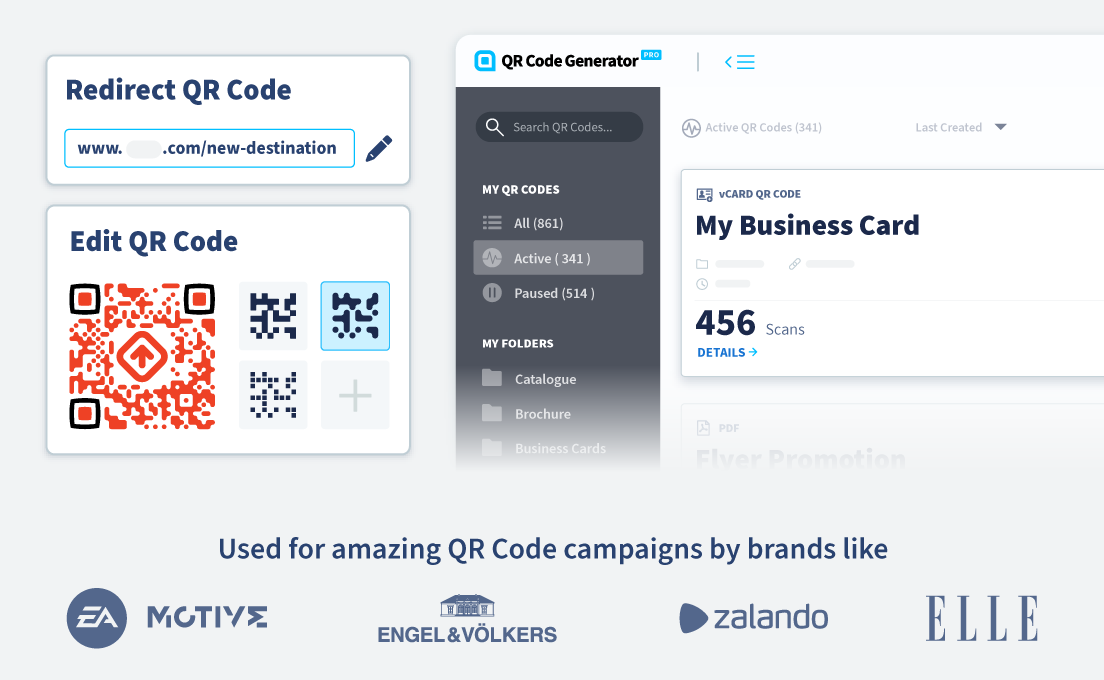
 Add custom colors, logos and frames.
Add custom colors, logos and frames.
