- Best Practices ●
- COVID-19 ●
- Industry Trends ●
- Partners ●
- Product ●
9 Common QR Code Mistakes To Avoid (+ How To Fix Them)
Quick Response (QR) Codes have become invaluable for businesses and individuals looking to provide seamless access to online resources. While their initial purpose was to assist with automobile parts tracking, they’ve become a permanent fixture in marketing, event management, inventory management, networking, and other areas. When designed and used appropriately, they can provide quick access to information, improve customer experiences, and increase engagement.
However, if you’re not careful, they may have the opposite effect. QR Code mistakes can compromise your efficiency and ultimately affect user experiences. Here, we provide a list of common QR Code mistakes to avoid and give some QR Code best practices to help you maximize the value of these innovative solutions.
-
Table of contents
- Mistake #1: Having a QR Code just to have it
- Mistake #2: Thinking of a QR Code as a static image
- Mistake #3: Not answering the scanner’s question, “What’s in it for me?”
- Mistake #4: Choosing form over function
- Mistake #5: Underutilizing QR Code functionality
- Mistake #6: Ignoring design completely
- Mistake #7: Disregarding size guidelines
- Mistake #8: Forgetting to consider your audience’s technical skill level
- Mistake #9: Skipping the QR Code test
Mistake #1: Having a QR Code just to have it
Unsuccessful marketing campaigns include a QR Code as an afterthought, making it a tiny square right next to a barcode on a product label that no one notices or cares to scan. It gives the impression they included a Code just to check it off a list, without giving any thought to form or function.
This can result in fewer scans and lower engagement. Further, treating QR Codes as an afterthought often results in links to irrelevant or low-quality content, which can also affect scan numbers and engagement.
On the other hand, marketing campaigns that use QR Codes intentionally give a lot of thought to their form and functionality. They often use QR Codes with custom colors and logos to match their overall branding and link to meaningful content that offers customers value. They’re usually more effective in promoting engagement and getting customers to complete desired actions.
How to fix it:
Clever marketing, however, considers the design, positioning, size, and ultimate goal of the QR Code. QR Codes are the tools that bridge offline and online material. So it’s all the more important that marketers make sure the Code serves a purpose and provides something useful to the scanner.
Ideally, you should think about QR Codes as early as during the marketing strategy development phase when you’re defining your goals, deciding on the kind of content to create, and choosing marketing tools. This way, you have enough time to identify specific areas in which QR Codes can help and determine how best they can do so.
Mistake #2: Thinking of a QR Code as a static image
A QR Code isn’t just an image, a link, or a Barcode—it’s a digital button. Thinking of it in this way makes a big difference in how you design it.
Imagine seeing a button standing completely alone on a webpage, with no context or indication of what people should do with it. How many people would click on it? Not many.
That might be the biggest mistake people make when designing QR Code marketing campaigns—forgetting that a QR Code is more than just a picture or a link somewhere. It’s a scannable, versatile tool that can lead to a wide range of online content.
When printed on product packaging, it can provide vital product information; on marketing materials, it can direct customers to business websites; on business cards, it can provide contact information or lead people to your LinkedIn page, and so on.
How to fix it:
Think carefully about the specific function or problem you want to solve. Try asking yourself: What physical experience could I augment with a digital button?
For example, marketers often need a way to frictionlessly direct leads to a certain channel, such as to their social media profiles. A Social Media Code lets them present all the available profiles on an optimized landing page so scanners can choose their favorite.
The next step is to read up on the various applications for QR Codes that are available and how to implement them. Besides linking to a URL, QR Codes today can also be used for:
- Image galleries to provide seamless access to a series of images
- Videos to provide how-to content and tutorials
- MP3 files to share audio content and boost interactions with audiences
- PDFs for comprehensive product or business information
- Email services to make it easier for customers to reach you by email
- Social Media to eliminate the need for customers to type their usernames on social channels manually
- App stores for seamless app downloads and installations
- vCards to display your contact information and promote efficient networking.
Mistake #3: Not answering the scanner’s question, “What’s in it for me?”
Just as you probably wouldn’t click on a random button without any indication of what it does or why it’s worth the time it takes to push it, you should provide clues about what scanners can expect when they scan your Code. You want to give enough context that it appears worthwhile and allow enough mystery to make them curious.
The most effective QR Codes include a clear call-to-action or CTA. These might be something as simple as “Scan Me!” if you are convinced you have provided enough context to pique the scanner’s curiosity. Or it might be a custom message, such as “Scan for a special message from the founders.”
How to fix it:
There are a ton of design options and ways to make the QR Code more visually appealing than the standard black-and-white version. By changing the colors, shapes, and patterns of the Code, users can create a unified message and send a signal that the Code itself is worth scanning. For the best results, use action verbs and align the CTA with your QR Code’s destination or function.
Mistake #4: Choosing form over function
Once you’ve caught the scanner’s eye with a beautifully designed QR Code, you need to deliver on your promise to make it worthwhile. Don’t make the mistake of linking to a generic, boring, or unresponsive website.
You won’t get the engagement you want or secure repeat scans.
Also, some marketers make the mistake of choosing the wrong types of QR Codes for their functions. This often results in improperly working codes and, again, lowers engagement. To maximize scans and engagement, you need codes that align with your purpose and CTA.
For example, as mentioned earlier, Social Media QR Codes are best used to direct customers to social channels. If using one, your CTA should be something like “Scan to interact on Instagram.”
How to fix it:
Think carefully about what your customers could benefit from the most when choosing the purpose of the QR Code. Nothing is more anti-climactic than an eye-catching Code that makes big promises but leads to a dead-end. Make sure your digital button offers something of real value to the scanner.
Also, know when to use Static and Dynamic QR Codes. Typically, Static QR Codes are suitable for cases where information remains constant, while Dynamic Codes are ideal in instances that may require QR Code editing.
If using a Dynamic QR Code, you can update the code to direct to a different landing page. You can even change the QR Code type (from Dynamic URL to PDF, for example) to direct scanners to other pieces of content—this may be helpful when a promotion ends or if you need to adjust your campaign to meet customer needs better.
Mistake #5: Underutilizing QR Code functionality
Some marketers don’t maximize the value of their QR Codes, often because they don’t know all the features they offer. For example, some people may not realize that Dynamic QR Codes typically offer scan metrics/statistics so they can see what’s working and what’s not to improve current or future QR Code campaigns. This may result in a lower return on investment (ROI) than they’d realize if they took full advantage of these solutions.
Another common mistake is misusing or misunderstanding how different QR Code types work. Some of the most commonly misused QR Codes on QR Code Generator PRO include:
- Feedback + Rating QR Codes: Customers often think they will get the reviews on their Google review page. In reality, the feedback and ratings go to the email provided during the QR Code creation process (there is a specific field for this). If a customer wants reviews on their Google review page, they need to create the Google review QR Code (which is a Dynamic URL).
- vCard Plus QR Codes: Some people get confused about how to save contact information. They think it’s automatic, as is the case with Static vCards. In reality, when you scan a vCard Plus QR Code, you’re directed to a landing page, where you need to select the person icon with a + at the bottom right to choose how to save the contact data.
- Coupon QR Codes: Some customers assume that Coupon QR Codes are only scannable a limited number of times, only to create never-expiring coupons.
How to fix it:
Research how every type of QR Code works before creating one to ensure you do so appropriately and leverage all its features. You can ask for help from people with experience working with QR Codes or leverage the many online resources available.
For QR Code Generator customers, numerous resources provide information on QR Code solutions for every purpose to prevent misunderstanding.
Mistake #6: Ignoring design completely
Though marketers should create QR Codes with a specific function in mind, you don’t want to go to the other extreme and neglect the aesthetic form entirely. Experimenting with style elements can make your codes more visually appealing, capturing customers’ attention. It can also allow for QR Code branding, promoting a cohesive brand image.
How to fix it:
Customize your codes and landing pages and monitor scans to see which design elements work best. Try tweaking your message, colors, frames, or positioning, and conduct A/B tests to see which codes perform better.
With QR Code scan tracking, you can see how many people scan your codes after each tweak, making it easy for you to determine what resonates best with your target audience.
Mistake #7: Disregarding size guidelines
QR Code size can determine whether or not your codes are scannable. If your code is too small for your chosen medium, it’ll appear blurry, preventing smartphone cameras, QR Code scanner apps, or dedicated QR Code scanners from reading it.
How to fix it:
Research the current size guidelines for social media platforms and physical assets before printing or copying your codes. Ideally, Digital QR Codes should be roughly 240 by 240 pixels (6.35 cm by 6.35 cm), while the minimum size for printed codes should be 2 x 2 cm (about 1 x 1 in).
Of course, the ideal size of a QR Code depends on the size of a physical asset. So, while a 2 x 2 cm QR Code will work on business cards, it won’t work on large assets like billboards. The ideal scanning size-to-distance ratio is 10:1.
Mistake #8: Forgetting to consider your audience’s technical skill level
Some marketers assume that everyone is tech-savvy when creating and implementing QR Codes. While most people know how to handle these solutions, some still struggle with basic technology, so they may not have the easiest time. For example, older generations may not like or be conversant with QR Codes, so they may not know what to do when they come across them.
Note: This isn’t a universal truth about seniors, but it’s important to keep it in mind when trying to reach them with QR Codes.
How to fix it:
Consider tech-savvy and non-tech-savvy customers when creating your QR Codes to maximize engagement. If you plan to use QR Codes for senior citizens, include a detailed CTA that instructs them to open their smartphone camera to scan the QR Code. Also, set realistic expectations for QR Code engagement, especially if the target audience struggles with basic technology.
Mistake #9: Skipping the QR Code test
Even a clear, visually appealing QR Code may present scannability problems. It may lead to a broken link, direct scanners to the wrong content, or take too long to scan on mobile devices. This can impact the user experience and damage your brand’s reputation. To prevent such scenarios, always test QR Codes.
How to fix it:
Scan QR Codes with different devices before launching them to the public to ensure they lead to the right pages, load quickly, and are scannable by mobile devices. You can do this yourself, assign this responsibility to a reliable individual, or provide clear testing guidelines to ensure that this pre-launch test occurs. Testing can help you identify most QR Code scanning problems before they affect your image.
Avoid QR Code mistakes with QR Code Generator PRO
QR Codes are powerful tools that can elevate your marketing campaigns, business processes, customer interactions, and more. To avoid mistakes that can impact your engagement, leverage reliable, user-friendly QR Code generator tools like QR Code Generator PRO.
QR Code Generator PRO offers a wide range of features to help you create reliable functional QR Codes. Through the platform, you can access a wide variety of QR Code types, adjust your QR Code sizing, and incorporate unique design elements to ensure your codes align with your brand image and desired aesthetics.
Sign up for QR Code Generator PRO today to create reliable, mistake-free QR Codes that drive customer engagement!





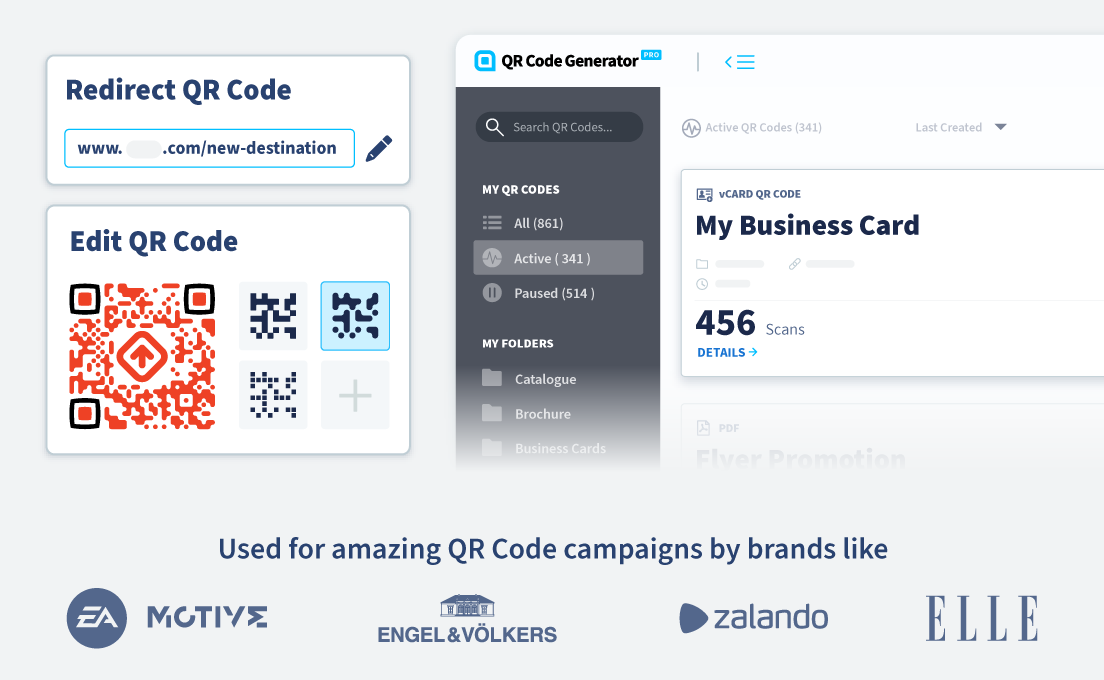
 Add custom colors, logos and frames.
Add custom colors, logos and frames.
