- Best Practices ●
- COVID-19 ●
- Industry Trends ●
- Partners ●
- Product ●
QR Codes for Quick-Service Ordering: A Guide For Restaurants
In just a few short years, QR Codes have evolved from a niche technology to becoming a staple in everyday life—from your favorite café to the biggest stadiums. In the hospitality industry, QR Codes are used to manage reservations, gather customer feedback, and share digital menus. But their potential doesn’t stop there—they can do so much more to transform your restaurant’s operations.
Savvy restaurant owners are using QR Codes to fast-track the ordering process. Customers can place orders and pay instantly simply by scanning a code with their smartphone. The result? Faster service, reduced overheads, and less pressure on your staff.
In this article, we’ll cover how QR Code ordering works and how to set up your restaurant QR Codes.
*Note: The brands and examples discussed below were found during our online research for this article.
How QR Codes became the go-to for restaurants
QR Codes have been around since the 1990s, originally developed to label automobile parts. These square, dot-matrix codes quickly spread to other industries because they could hold much more information than traditional barcodes. However, for a long time, they were primarily used for internal operations—until the COVID-19 pandemic changed everything.
QR Codes went mainstream during the pandemic, as restaurants embraced their contactless capabilities for everything from digital menus to payments. This shift brought a renewed focus on how QR Codes work and their history as industries began to recognize their untapped potential.
By 2021, QR Code downloads had soared by 750%, with industry experts predicting that the codes would become a lasting fixture in restaurants—thanks to their ability to streamline operations, reduce physical contact, and replace physical menus. This stood in contrast to those who believed QR Codes would disappear after the pandemic.
The opposite happened.
Restaurants quickly realized that QR Codes offer unmatched convenience and essential contactless solutions for restaurants, ensuring they’re here to stay. Now, they support nearly every part of quick-service restaurant operations, from creating PDF QR Codes for menus to contactless ordering and self-service payments.
It’s simple: customers scan a QR Code at their table, browse the online menu, place their order, and then wait for their food to arrive. When they’re finished, they head to the online checkout window to pay the bill on their mobile devices. With benefits like these, it’s no wonder QR Codes have become a go-to tool for restaurants.
3 benefits of using QR Codes for ordering
Restaurant owners are turning to QR Codes because they make life easier—for customers, staff, and your budget. Let’s break down how self-serve QR Code ordering is elevating the dining experience.
1. Reduce demands on waitstaff
The average shift for waitstaff is 12 hours, with many working up to 20 hours at a time. But the biggest challenge isn’t just the long hours or keeping up with side tasks. According to a survey by Deputy, 35% of front-of-house staff say their biggest problem is unpredictable customers.
Self-service ordering with QR Codes takes the pressure off your waitstaff. Instead of running back and forth to take orders and deal with substitutions, they can focus on what really matters: providing excellent customer service. With more time available, staff can drop off plates, check in on diners, bus tables, and build friendly relationships with loyal customers.
This personal attention pays off—82% of customers are more likely to return to a restaurant where they’ve established camaraderie with waitstaff. Attentive, knowledgeable, and friendly service are the top factors influencing guest satisfaction, and QR Code ordering helps make that possible.
2. Expedite restaurant service
Nobody likes waiting forever for their food. QR Codes help speed things up by letting customers order and pay directly from their phones. No more misheard orders or waiting for a server to swing by—everything is handled in just a few taps, improving order accuracy and speed. And if they want to add a dessert or drink later—no problem. Customers can do that without any extra wait time, making the entire order experience smoother.
QR Code ordering doesn’t just simplify dine-in service—it makes takeout a breeze too. If customers don’t want to wait for a table, they can quickly scan the QR Code, place a to-go order, and be on their way in no time.
Plus, with a digital ordering service, you’ll have valuable data at your fingertips. You can track which tables are busiest and which times are slower based on QR Code scans. You can also monitor which dishes are crowd favorites or even offer repeat customers access to a loyalty program so they can easily reorder their go-to meal and earn points in the process.
3. Reduce overhead costs
We’ve already seen how QR Codes can improve the experience for customers and front-of-house staff, but they can also work behind the scenes to streamline restaurant operations and reduce costs. With most restaurants operating on slim profit margins of 3-5%, every cent counts.
For starters, QR Codes eliminate the need for paper menus, saving you printing costs (and reducing your carbon footprint). When you create a Dynamic URL QR Code, you can update its destination at any time—so if you switch menus or move to a new online ordering system, there’s no need to reprint the codes or materials.
QR Codes can also reduce your labor costs over time. By using QR Code ordering, your waitstaff can focus on providing outstanding customer service, allowing you to cover more tables with fewer people.
Finally, Dynamic QR Codes provide valuable insights into customers’ behavior. You track scan analytics to identify peak periods, compare locations, and even A/B test menus throughout different seasons. Paired with a quick-service ordering app, these codes can help you determine which menu items or combinations are most popular.
How to set up quick-service ordering with QR Codes
Setting up new tech can feel like a hassle, but once it’s in place, you’ll wonder how you ever managed without it. QR Codes simplify the ordering process for your staff and customers, but first, you need the right tools to get started.
Set up an online ordering system
To make quick-service ordering work, you’ll need an online ordering system that can handle your restaurant menu and process payments in real time. Thankfully, plenty of great options exist—so you can pick what works best for your restaurant.
Here are a few popular solutions to consider:
- Toast: A full-service app that manages reservations, waitlists, tables, and even takeout orders using contactless payment without extra commission fees.
- Popmenu: Perfect for both front- and back-of-house tasks, including real-time menu edits, order management, and handling customer reviews.
- Eat App: Handles reservations, orders, and customer reviews in one place. Its best feature is the guest database, which makes it easy to run targeted marketing campaigns and keep track of your regulars.
- Upmenu: A simple, straightforward online ordering system for apps or websites, with free set-up if you’re short on time.
Be prepared to invest some time upfront when setting up the ordering system. Along with a comprehensive menu and price list, you’ll need details like the number of tables and your restaurant’s layout.
Depending on how extensively you plan to use the tools, you may want to integrate them with your social media profiles, review platforms, and vendor systems for a seamless guest experience.
Generate unique QR Codes for each table
Once the app is set up, it’s time for the fun part: creating a unique QR Code for each table. This step is crucial to ensure orders don’t get mixed up. You’ll likely also need separate QR Codes for delivery and pick-up orders.
Creating each QR Code is as simple as entering a URL into a QR Code Generator. From there, you can customize the code to match your brand—change the color, add a logo, frame it, or include a call to action so customers know how to use it or what to expect on the other end of the code.
When displaying the codes, you can get creative and show off your restaurant’s unique personality. Because they work on print and digital surfaces, you can place QR Codes almost anywhere. They can be printed on signs, screwed onto tables, or even quirky places like your restaurant mascot’s collar.
Here are a few ideas to inspire you:
- Print them on restaurant flyers and display them in place of menus.
- Use individual stickers on tables or walls beside each table.
- Create 3D-printed discs that can be attached to tables.
- Consider a QR Code engraving for a sleek, permanent touch on wooden tables.
No matter how you choose to display them, the QR Codes should be easy to spot. Be sure to test each one on different devices to ensure they scan appropriately.
Your ordering system is only as good as your QR Code generator
There’s one catch with using QR Codes for quick-service ordering: the entire system relies on them functioning as intended. If a code is outdated, inaccurate, or doesn’t scan, you lose all the operational efficiency and convenience you hope to gain.
This is where Static vs. Dynamic QR Codes come into play. Static QR Codes are fixed, meaning once they’re generated, the destination can’t be changed. If you need to update your menu or switch ordering systems, you’d need to reprint all your codes, which can be time-consuming and costly. On the other hand, Dynamic QR Codes allow you to edit the destination at any time, keeping it functional no matter what changes you make.
It’s worth investing in a professional QR Code generator that supports Dynamic QR Codes. While free tools may be tempting, they sometimes only offer Static QR Codes or have limited advanced features. They may also cap the number of times each code can be scanned, meaning your success could be restricted before you even realize it.
Improve your customers’ dining experience with QR Code Generator PRO
QR Codes streamline costs, improve the customer experience, and make life easier for your front-of-house staff. By speeding up ordering and reducing wait times, these codes free up your team to focus on quality service. To get the most out of them, you’ll need a reliable QR Code generator.
QR Code Generator PRO helps you create eye-catching, Dynamic QR Codes with no limits on scans. You’ll gain valuable insights through analytics that track peak times and customer behavior (like browsers and devices used), allowing you to optimize staffing and tailor your offerings based on demand. Plus, with the ability to edit Dynamic QR Codes, you never have to worry about broken or outdated links—or the hassle of replacing menus or table cards.
Cut costs and keep customers happy with accurate, efficient quick-service ordering. Get started with QR Code Generator PRO today!





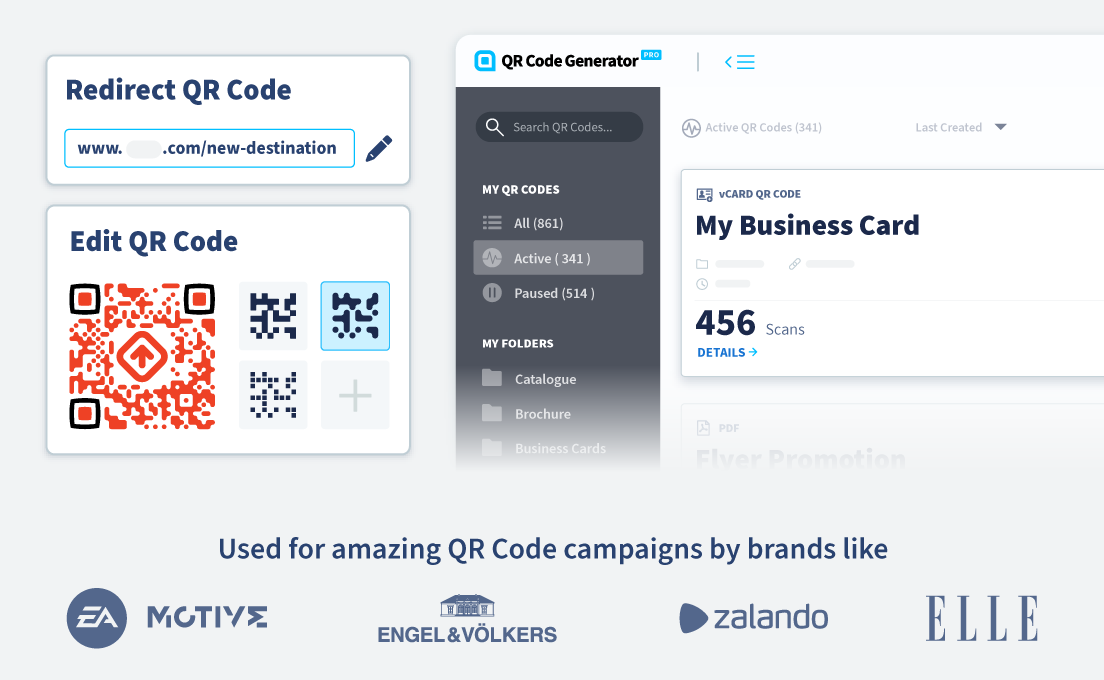
 Add custom colors, logos and frames.
Add custom colors, logos and frames.
