- Best Practices ●
- COVID-19 ●
- Industry Trends ●
- Partners ●
- Product ●
Your Guide To Scanning Snapcodes and QR Codes With Snapchat
Did you know that billions of people use social media every day? Beyond facilitating catch-ups, social media has become the holy grail of marketing, allowing businesses to reach thousands, if not millions, of people at once.
When you think of social media marketing, you probably think of Facebook, Instagram, and X. However, Snapchat can present a goldmine of opportunities for savvy business owners.
Snapchat offers a number of features business owners can use to market their products and brands. One of these exciting features is “Snapcodes,” which lets you easily share and scan QR Codes from the app using your Snapchat camera.
Below, we’ll share everything to know about using QR Codes on social media posts, focusing mainly on Snapcodes and QR Codes on Snapchat.
What is a Snapcode?
A Snapcode is a unique type of QR Code that you can create, share, and scan within Snapchat. It features Snapchat’s ghost icon as its primary identifier, making it easy for social media users to recognize it.
People can use Snapchat QR Codes to add new friends, unlock filters and lenses, link to websites, and share exclusive content.
Is a Snapcode the same as a QR Code?
Snapcodes share some similarities with QR Codes—they have the same appearance and can link to digital content after scanning. However, that’s as far as the similarities go.
Snapcode technology is proprietary to Snapchat and offers distinct functionalities tailored to that platform. On the other hand, QR Codes are created by third-party sites like QR Code Generator and often provide additional features like scan analytics.
Where can you find your own Snapcode?
Every Snapchat user gets a unique Snapcode that links to their Snapchat profile. To find yours, open the app and click on your Bitmoji profile icon at the top left corner of the screen.
This will take you to a page where you should see a yellow, square-shaped icon with your Bitmoji at its center. Clicking on this will bring you to the “My Snapcode” page, where you can download and share your Snapcode.
Benefits of scanning a Snapcode
Snapcodes offer significant potential for both standard Snapchat users and business owners using Snapchat as a marketing platform. Here are just a few of the scenarios where Snapcodes come in handy:
Add friends with ease
Snapchat is one of the best platforms to make new friends and interact with current ones—the platform has over 414 million daily active users. With Snapcodes, friends don’t need to type your name out manually to find you, as they allow you to share your profile easily. To add a new friend using a Snapcode, just send it to them. They can then scan the image using their mobile device and add you as a friend with a single tap.
Give brand content access to Snapchat users
Business owners can use Snapcodes to give customers instant access to content like promotions, custom filters, and other exclusives. If you’re looking for an easy way to get eyes on your Snapchat content, you have precisely what you need because it only takes a scan to get your audience where you want them.
Incorporate web links
Along with linking Snapchat users to exclusive content, you can also use Snapcodes to send people to your website or landing page. Snapcodes provide an instant bridge between Snapchat and external websites. They’re especially useful when combined with customized short URLs using a tool like QR Code Generator PRO, helping you stand out from competitors and build brand loyalty.
Promote and engage with fans
Engaging with your followers in fun and creative ways is vital to any successful social media marketing strategy. On Snapchat, influencers and content creators routinely use Snapcodes to connect with their followers.
From sharing exclusive content to putting Snapcodes on posters and t-shirts to promote your profile, there’s no shortage of ways you can use them to engage with your audience and promote your brand.
Bridge physical and digital connections
One of the primary purposes of QR Codes in marketing is to serve as a bridge between physical and digital connections—and this is true of Snapcodes as well. By putting them on physical materials such as flyers, posters, and business cards, you can easily send people to associated digital content or experiences.
Linking to your business website, promotions, and digital experiences, such as Snapchat’s augmented reality (AR) try-on tool, are just a few examples of how Snapcodes can bridge physical and digital connections.
They’re also a great sustainable marketing practice since they reduce the need for physical materials.
How to scan a Snapcode
If you’ve ever listened to a barcode vs. QR Code debate, you probably already know that one of the reasons why the QR Code wins is because it’s easier to scan. The dotty little boxes are scannable from all directions and, best of all, can be decoded with not only QR Code readers but also apps and smartphone cameras.
A Snapcode isn’t any different. If you want to scan a friend’s Snapcode or any other one you find, there are a couple of ways to do so:
With the Snapchat app
To scan a Snapcode using the Snapchat app, all you have to do is open Snapchat and access the camera screen (which is the first page that will come up). From there, hold your device steady and point the camera at the Snapcode you want to scan.
Press and hold your finger on the Snapcode on your screen, and Snapchat will automatically detect it’s a Snapcode. You’ll then get a pop-up confirming the action associated with that code, and you can click this to complete the process.
With your phone camera
You can also use iOS or Android phone cameras to scan Snapcodes. Simply point the phone camera to your Snapcode and tap the code. You’ll get a pop-up directing you to the Snapchat app, where you can add the code’s owner as a friend or simply view their content.
From your camera roll
If you screenshot or receive the Snapcode via means like text or Bluetooth, here’s how to decode it:
- Open the Snapchat app.
- Tap the profile icon (located at the upper left-hand corner of your phone screen).
- Open your Snapchat settings.
- Choose Snapcodes.
- Select Scan from Camera Roll.
- Find the code in your camera roll and tap it.
When you do, Snapchat will display your code’s destination. Easy, right?
How to scan a QR Code with Snapchat
Did you know you can use your Snapchat app to decode QR Codes that are not necessarily Snapcodes? Yes, you read that right. Your Snapchat can act as a free barcode scanner app, allowing you access to a world of information at the convenience of a single scan. Like other apps, it decodes a QR Code’s data, revealing underlying information.
Here’s how you use the app to scan a QR Code or a Snapcode:
- Open your Snapchat app.
- Point your camera toward the QR Code you want to decode. Ensure the whole code, including the quiet zone, is visible on your screen for seamless scanning.
- Hold your finger on the screen for a few seconds to activate Snapchat’s QR Code reader. This is necessary since Snapchat doesn’t automatically scan codes.
When you activate the QR Code scanner, it’ll only take a few seconds for the app to open a new window, showing you the type of QR Code you’re about to open and the link you want to open. When you tap the link, you’ll be directed to the QR Code’s destination—anything from a Snapchat user’s profile to a business’s website.
Creating your own QR Code for Snapchat with QR Code Generator PRO
Snapcodes offer a range of marketing use cases, and they are even more powerful sales tools when you use them in tandem with a platform such as QR Code Generator PRO.
QR Code Generator PRO lets you generate custom QR Codes, including custom Snapcodes. To create a Snapcode using QR Code Generator PRO:
- Log into your QR Code Generator PRO account.
- Navigate to your dashboard and select Create QR Code.
- Choose Social Media.
- Select the Snapchat icon from the Add More section.
- Enter your Snapchat username and your desired CTA.
- Customize your QR Code as desired—you can choose your most preferred frame, add custom text, change your pixel style, and select foreground and background colors that align with your brand or preference.
- Generate and Download the QR Code.
- Test the Snapcode by scanning it with a Snapchat app to ensure it directs to your profile or desired content.
With QR Code Generator PRO, you don’t have to confine yourself solely to Snapchat marketing. You can create Social Media QR Codes that can link to numerous platforms, including Snapchat, Facebook, X, Instagram, Pinterest, LinkedIn, YouTube, and more, ensuring you have a one-stop QR Code for all your social media marketing needs. With most U.S. adults using at least one social media network, expanding your marketing efforts can’t be overstated.
Interested? Here’s a step-by-step beginner’s guide on how to generate an all-encompassing Social Media QR Code:
- Log into your account, select Create QR Code, and choose Social Media.
- Enter all the links from your desired social media platforms.
- Design your landing page to align with your preferences—you can add an image, include a brief description, and choose your preferred colors.
- Customize your QR Code.
- Download the code.
With QR Code Generator PRO’s Social Media QR Codes, you can direct your audience to a landing page with links to all your social media profiles—not just Snapchat, as is the case with Snapcodes.
Further, you’ll have access to scan statistics like the total number of scans over time, the number of unique scans, scans by location, and scans by operating system. These stats can inform future marketing campaigns, as you get to see what type of content attracts the most scans and identify demographics that are the most interested in your offerings.
Customize your branding efforts on Snapchat today
Considering expanding your marketing efforts to Snapchat? No problem. Just create a Snapchat code to give your audience easy access to your account. Snapcodes enhance Snapchat experiences and provide a seamless bridge between physical and digital marketing materials.
With QR Code Generator PRO, you don’t just get a basic QR Code that directs people to your Snapchat account. You can effortlessly create fully customized QR Codes and track their scans, shares, conversions, and more in real time.
Sign up for QR Code Generator Pro today and start customizing and optimizing your Snapchat marketing efforts!





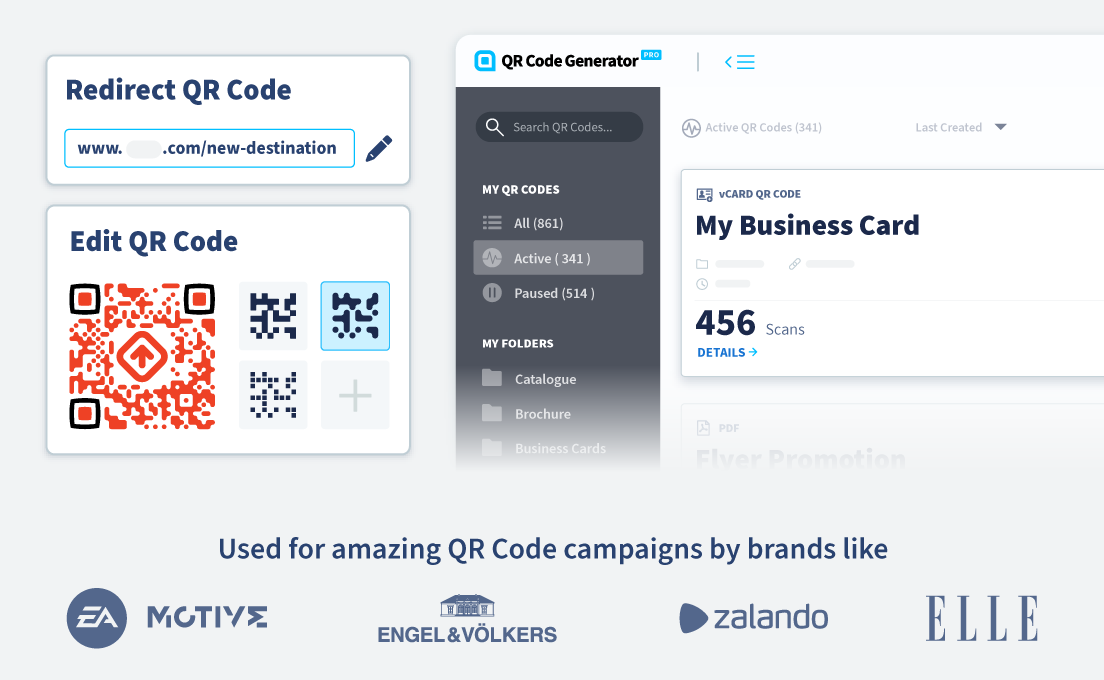
 Add custom colors, logos and frames.
Add custom colors, logos and frames.
