- Best Practices ●
- COVID-19 ●
- Industry Trends ●
- Partners ●
- Product ●
Top 5 Free QR Code and Barcode Scanner Apps
Did you know QR Codes have been around since the 1990s? That’s right—this modern-day digital marketing tool got its start 30 years ago, and it’s still going strong today.
Businesses use QR Codes to share all sorts of information with their target audience. Brick-and-mortar retailers, trade shows, digital ads, and more are enhanced by the simple addition of the QR Code.
The barcode has been around for even longer and also holds valuable information about products, services, manufacturers, and more.
The basics of QR Codes are pretty straightforward. To access the info embedded in a QR Code, most smartphone users can simply use their camera app as a QR Code reader. However, not everyone has access to this technology. In this guide, we’ll cover the top five free QR Code and barcode scanner apps.
1. QR & Barcode Scanner by Gamma Play
With over 500 million downloads, the QR & Barcode Scanner by Gamma Play is one of the most popular tools in the Google Play Store. As of March 2024, this reader app has a 4.5 rating based on 2.56 million reviews.
Because this tool scans both QR Codes and Barcodes, it offers plenty of versatility for business across verticals—from marketing to inventory management and anything in between.
Additional perks & key features
- Built-in point of sight automatically scans barcodes.
This scanner can process virtually any QR Code or barcode in seconds. - Simple user interface makes it one of the easiest options—simply open the app and scan the code. No extra buttons or zooming are needed.
Top use cases
- Compare prices while shopping: Use the QR & Barcode Scanner by Gamma Play to scan product codes while out shopping. Easily compare the prices of the products in-store to those online to find the best deals.
- Check into events: When arriving at an event or conference, attendees can check in by scanning a QR Code. The QR Code makes it easy to track arrivals and can provide valuable information about the event schedule.
- Streamline DIY projects: Whether you’re building a birdhouse or regrouting your bathroom, QR Codes are a fast, easy way to access how-to guides and instructional videos for a wide variety of projects. You can include the QR Codes on the DIY tools, instructional manuals, or packaging.
Where to get it
The QR & Barcode Scanner by Gamma Play is available in the Google Play Store for any Android device.
2. Kaspersky QR Scanner
The Kaspersky QR Scanner lets you easily access the info embedded in QR Codes or barcodes. This tool’s built-in web browser allows you to read text files without leaving the app.
If the Kaspersky QR Scanner detects anything malicious or suspects a phishing website is embedded in the code, it notifies you immediately.
Additional perks & key features
- Preview webpage content before visiting the site for added security.
- If you have any issues using the app, Kaspersky provides technical support.
- Enjoy peace of mind—warnings notify you of anything suspicious embedded in the code, such as malware, phishing, or broken links.
Top use cases
- Complete secure transactions: Use the Kaspersky QR Scanner to complete secure online payments or banking transactions. The app ensures a higher level of security when accessing financial information.
- Connect to Wi-Fi networks: Safely scan QR Codes to connect to Wi-Fi networks without needing to enter any network names or passwords manually.
- Enjoy personal safety: Scan any QR Codes in public spaces without worrying about protecting your information. This is especially useful during public health crises to access contact tracing details and health declaration forms.
Where to get it
The Kaspersky QR Scanner is available through the Google Play Store for Android devices.
3. QR & Barcode Reader by TeaCapps
TeaCapps is a German software company started in 2011. The QR & Barcode Reader by TeaCapps lets you create, manage, scan, and share QR Codes and scan barcodes with ease.
This app has over 100 million downloads from the Google Play Store. As of March 2024, the QR & Barcode Reader by TeaCapps has a 4.6 rating from the Google Play Store and iTunes, based on over 2.7 million reviews.
Additional perks & key features
- Never worry about space issues with unlimited history.
- Keep everything in sync through cloud storage integration. The app works with Dropbox, Google Drive, iCloud Drive, and more.
- Use the Spotlight feature to easily search your QR Codes and find exactly what you’re looking for in a few quick clicks. Export data to Excel or CSV files.
Top use cases
- Cater to any special dietary needs: Scan food product barcodes to view a full list of ingredients. This is especially useful for users with food allergies.
- Engage student learning: Students can access supplemental reading and other educational materials through QR Codes in textbooks or on a class syllabus.
- Improve patient wellness: Healthcare managers can use QR Codes on prescriptions or healthcare documents so patients can access additional information with ease.
Where to get it
This app is available for Android and iOS, and you can download it from the App Store or the Google Play Store.
4. QuickMark Barcode Scanner
The QuickMark Barcode Scanner is a simple, straightforward tool to scan QR Codes or barcodes. With this tool, you can create your own QR Codes and scan codes from an Apple or Android phone, a PC, or through an easy-to-install browser extension.
With the QuickMark Barcode Scanner, you can access and share more information without the need to type in long URLs or search through multiple web pages.
Additional perks & key features
- Continuous scan function for bulk entries (available as an in-app purchase)
- Access scanned information quickly to add new contacts, open map navigation, or access links
- Download the QR Code in multiple file formats, including PNG, JPG, GIF, or SVG.
Top use cases
- Manage inventory with ease: The QuickMark Barcode Scanner is great for small business owners to streamline inventory. Track inventory levels quickly simply by scanning product barcodes.
- Catalog your library: Book collectors know how quickly this hobby gets out of hand. Catalog your entire library by scanning the ISBN barcodes and storing book information.
- Create a loyalty program: This is another terrific option for small business owners. Get repeat customers by creating a unique loyalty program. Customers can scan a QR Code with every purchase to collect and redeem points.
Where to get it
The QuickMark Barcode Scanner is available on iTunes for the iPhone, in the Google Play Store for Android, and as a browser extension in the Chrome Web Store. You can also download it to use on PCs, and it can be used on Mac version 10.5 or above.
5. QR Code Reader by Scan Mobile
A simple but versatile option for Android users, the QR Code Reader by Scan Mobile is available for Android in the Google Play Store. It has a 4.4 rating and is free to download.
The app is positioned as a toolkit for any scanning needs and can be used to scan both QR Codes and traditional Barcodes. It’s free to download, but note that it does contain ads.
Additional perks & key features
- With the QR Code Reader by Scan Mobile, your data will never be shared with third parties.
- Scan codes in low light using the built-in flash feature.
- Reviewers love how easy this app is to use. They note that the scanner is accurate and the ads do not interfere with functionality.
Top use cases
- Check product reviews while shopping: Quickly scan QR Codes on products to access online reviews. Comparing brands and models is a breeze.
- Use tickets for your next event: QR Codes simplify event tickets. Whether it’s a concert, sports event, or conference, ticket holders can easily scan the code to check in with scanners like the QR Code Reader by Scan Mobile, streamlining entry processes.
- Enhance travel and tourism: QR Codes for tourists can offer access to detailed information about historical sites, museums, local attractions, and more with a quick scan.
Where to get it
The QR Code Reader by Scan Mobile is available in the Google Play Store.
Create QR Codes for any vertical with QR Code Generator PRO
Whether you need to scan QR Codes and Barcodes or create them, there are plenty of options available on the market today.
QR Codes’ benefits for business are endless! Not only can these convenient little codes pass along valuable information to your target audience, but they can also boost your engagement and increase your likelihood of conversions.
But if you really want to leverage the power and versatility of QR Codes, look no further than QR Code Generator PRO. QR Code Generator PRO allows anyone to create highly customizable Dynamic QR Codes that link to:
- URLs
- Text
- Emails and SMS
- MP3s
- PDFs
- Bitcoin wallets
- Images
- And much more!
Not only can you generate eye-catching codes that promote engagement, but you can also keep track of how customers are engaging with your codes with QR Code Generator PRO’s helpful analytics features.
Start your free trial of QR Code Generator PRO today, and see the difference QR Codes can make in your business!





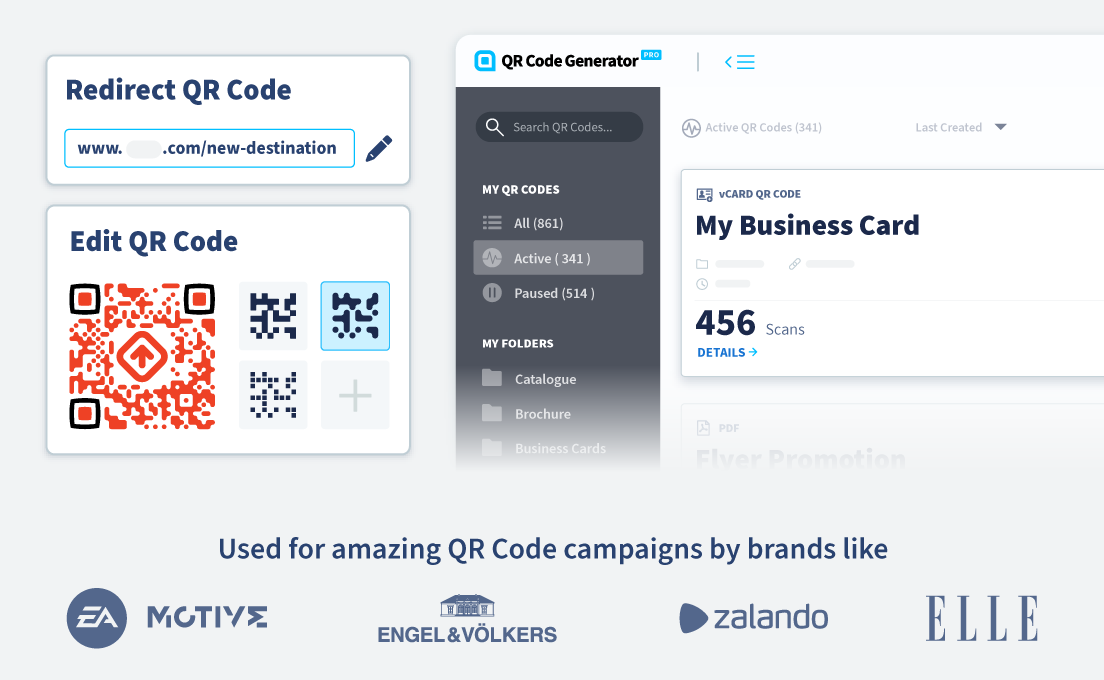
 Add custom colors, logos and frames.
Add custom colors, logos and frames.
