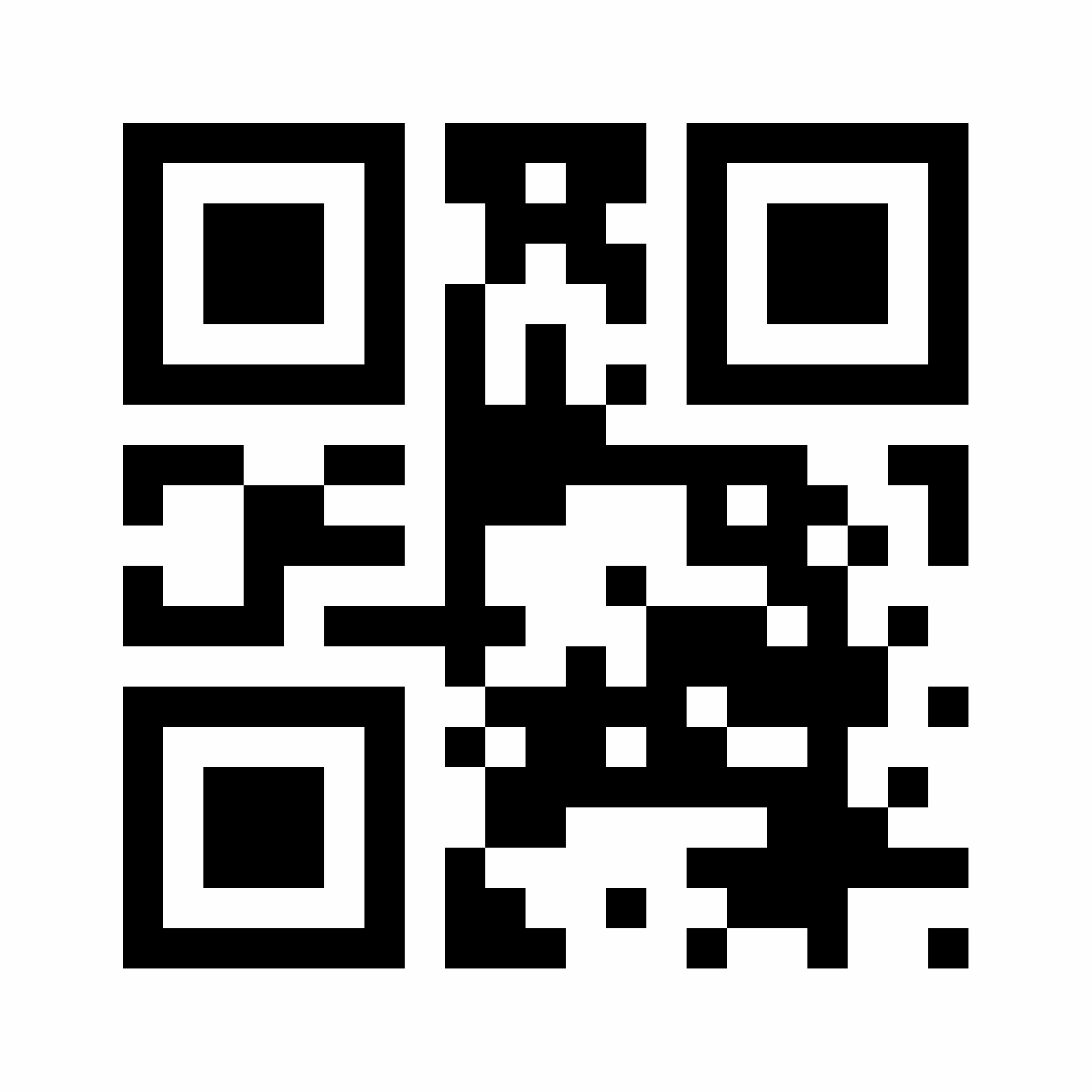









Use Coupon QR Codes To Share Deals and Discounts
What is a Coupon QR Code?
A Coupon QR Code is a QR Code solution that digitizes your coupon and displays it and a summary of your business on a customizable, mobile-friendly page. The page also gives you the option to add your website and a customizable call to action (CTA) button to send users to your landing page after redeeming the coupon. This makes it great for not only offering customers easy access to special offers but also for promoting lead generation with QR Codes.

What information can I display on a QR Code coupon?
A QR Code coupon creates a page for your coupon that displays the following:
- A featured image and customizable brand colors.
- Your company name, a headline, and a short description of your business.
- An optional sales badge that describes your coupon.
- A text code to redeem online or a Barcode for customers to redeem in-store.
- The validity date and terms and conditions for redemption.
- Your website link and a customizable CTA button to direct users to redeem the coupon.
- Your location (useful for businesses with physical stores).
5 reasons to use Coupon QR Codes
Coupon QR Codes offer numerous benefits. Let’s take a look at some of them.
Digitize your coupons
Regardless of your business type and whether you're online or offline, coupon marketing is a great way to promote sales, liven up dead seasons, boost brand awareness, promote new products or services, and get more foot traffic. QR Code coupons help by streamlining access to coupons—you can embed a text code in your QR Code for customers to use during online checkout or in-store checkout, making it easier for them to claim their offers and for your team to authenticate them.
QR Code Generator PRO automatically optimizes linked content for all devices—desktop, mobile, or tablet—so customers can use your codes regardless of what device they have.
Enhance print marketing
While there are numerous debates on whether print marketing is still alive, the numbers don't lie—46% of U.S. adults trust print ads, making them a valuable addition to your marketing campaigns. Coupon QR Codes can help you capture audiences that prefer these types of ads because you can add them to numerous print mediums, including sales flyers, event invites, and even restaurant receipts.
And the best part? All it takes is a simple scan to access the content embedded in the code, which beautifully adapts to different devices.
Improve multi-channel marketing
Coupon QR Codes facilitate multi-channel marketing (both print and digital), allowing you to expand your reach. You can add them to digital platforms like social media and print mediums like brochures without worrying about their effectiveness because they’re built for all channels. Customers only need to scan the QR Codes with their smartphones to access the embedded information, regardless of the marketing channel they find them!
With QR Code Generator PRO's codes, your audience can even copy the embedded short URLs to share with friends and family via message, further broadening your reach.
Track and measure coupon scans
With these digital coupons, you can view QR Code scan data—such as scans by city and country, time scanned, operating devices used, and unique vs. total scans—in real time. This information helps with return on investment (ROI) calculations and marketing strategy optimization—for print and digital materials.
Further, since coupon codes are a type of Dynamic QR Code, you can edit and update them whenever necessary without printing new QR Codes. Say you need to correct a mistake, swap out a link, or even change your QR Code solution; you can do so any time.
Keep your brand identity top of mind
Showcasing your unique style is no problem with QR Code coupons—you can add brand colors and your logo, as well as include custom design elements like a custom frame with a unique CTA and playful edges.
You can also customize your coupon landing page to feature your brand colors, photo, description, location, website, coupon expiration date, and even a welcome screen to enhance the shopping experience. Adding brand elements to your code and coupon page can boost recognizability and trust, resulting in higher engagement.
How to create a QR Code coupon
Creating a custom QR Code coupon is rather simple with QR Code Generator PRO. Here are the simple steps to follow:
- Sign up for QR Code Generator PRO and get started with a 14-day free trial. You can upgrade at any time to continue using the platform if you decide it's right for you.
- Once your account is activated, select Create QR Code in the dashboard, choose Coupons, and then select Next.
- Name the QR Code and customize your coupon page colors to match your personal style or company identity. To amplify your branding power, you can also upload a featured image, your logo, and a welcome screen.
- Add your company name, a headline, and a short description with details about the coupon. Then, select a sales badge (a quick tag of your discount)—this is optional.
- Write your promo code if you're creating the QR Code for online shopping, or upload a Barcode image if you intend for the code to be used in in-store checkouts.
- Add your coupon validity date, a link to your terms and conditions, and a CTA button. You can also add a link to your website or landing page for lead generation.
- Select your preferred QR Code frame and add CTA text, urging your audience to scan the code to redeem the coupon.
- Upload your logo and change the code's color to suit your brand.
- Download the code in high-quality JPG, PNG, or EPS and integrate it into your chosen medium (print or digital).
How different businesses use QR Code coupons
QR Code coupons are quite versatile and can, therefore, fit into numerous industries. Some of the businesses that leverage these codes include:
Restaurants
With an estimated 749,000 restaurants in the U.S. alone, businesses in the food industry have to up their game to maintain their client base. Coupon QR Codes help with this by making it easy for customers to access discounts on their meals. You can add them to restaurant menus and receipts or even engrave them on tables. Remember, they're Dynamic QR Codes, so you can always change their destination to lead customers elsewhere when your offer period ends.
Ecommerce Retailers
E-commerce retailers use Coupon QR Codes to drive traffic to their sites and encourage customers to make purchases. If you have an online store, you can run a promotion with QR Codes by adding them to your website, social media platforms, or print mediums like flyers.
If you have a physical shop as well, you can add the codes to dressing rooms, table tents at checkout, and clothing labels to encourage customers to check out your website and redeem the coupon.
Consumer packaged goods
With roughly 30,000 new CPG products entering the market annually, getting customers to try out your products can be a challenge. But not with Coupon QR Codes. They can woo audiences into giving your product a chance by providing an incentive to do so.
One of the best things about these codes is that there's no shortage of places to incorporate them—you can include them in marketing materials like billboards or even add them to product packaging to inspire curiosity. The icing on the cake is that with tools like QR Code Generator PRO, you get real-time scan data, which can help you gauge your new product's performance even before you get sales reports.
Publishing houses
If you're in publishing, you're likely taking a hit from e-books as customers choose them for their lower cost. You can leverage Coupon QR Codes to improve your competitiveness in the book industry by adding them to books, magazines, and marketing materials. This is an effective tactic as it provides easy access to discounts, incentivizing customers to make purchases. You can even offer bundle deals to encourage customers to buy multiple books at once.
Photographers
Photographers can use Coupon QR Codes on business cards, flyers, and social media posts to get potential clients to try out their services. If you're in the industry, you can even send the codes to existing clients and encourage them to share them with their loved ones for access to discounts. This is an excellent strategy to not only attract new clients but also enhance customer loyalty—after all, everyone loves a good deal.
Tourism destinations
Cities, hotels, and others in the hospitality and travel industry can leverage Coupon QR Codes to attract customers with discounts on entry fees to popular attractions, guided tours, and even purchases made from local businesses.
A great strategy would be to create a different code for each venue or experience to see what visitors like the most through scan data. This way, you can allocate resources to the most popular experiences to continue attracting tourists.
QR Code best practices that will help you drive coupon scans
Wondering how to maximize your scans? Here are some tips:
Choose the appropriate QR Code for your coupon
There are numerous types of QR Code solutions, each built for a specific purpose. Ensure you choose the right type for your coupon marketing strategy—a Coupon QR Code. When you do, add a Barcode for seamless in-store checkout and a text code for easy online checkout. If you go for the latter, make it unique to the campaign so you can track its success. For example, you can use “NEWLAUNCH10” to indicate a 10% discount on items from a new launch.
Follow size and file type guidelines
All QR Codes should be a minimum size of 2 x 2 cm (around 0.8 x 0.8 in) to avoid scanning issues. If you're unsure about what QR Code size to use, opt for a larger version so that there aren't any mishaps.
When choosing a file type, consider your intended medium to ensure clarity—choose PNG for digital displays, JPG for email campaigns, SVG for websites, and EPS for print media like banners and brochures.
Customize codes to maintain consistent branding
Adding your logo and brand colors to QR Code coupons is a great way to enhance brand awareness and promote consistency in branding. It also makes customers feel secure by letting them know who the codes belong to.
If you customize your codes, use a darker color for the foreground (the black and square pixels) and a lighter color for the background. Also, maintain the quiet zone (empty space surrounding your code) to avoid scanning issues.
FAQ
You can add either a text code coupon or a Barcode coupon. Text coupons are usually used for online shopping, while Barcodes are used physically at stores. We currently can’t generate the Barcode for you, so you’ll have to upload them on your own.
You can only add one type of coupon per QR Code coupon. However, this isn’t a marketing obstacle—you’ll likely have better results by focusing on one clear coupon and related CTA button.
Have more questions?
Visit our help center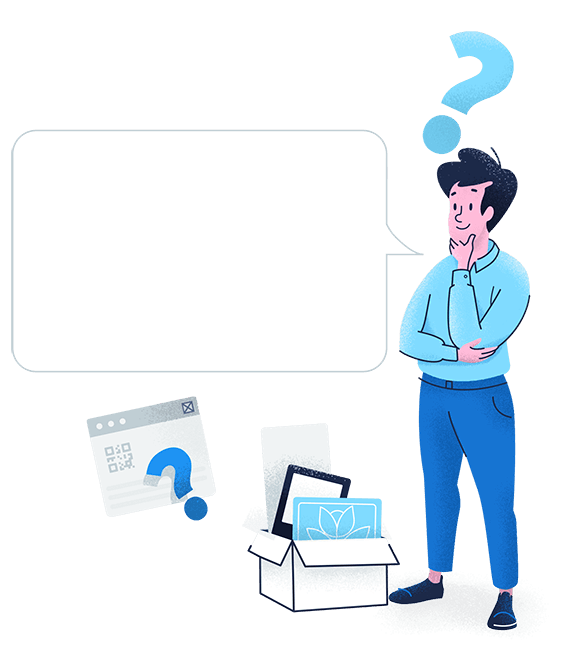
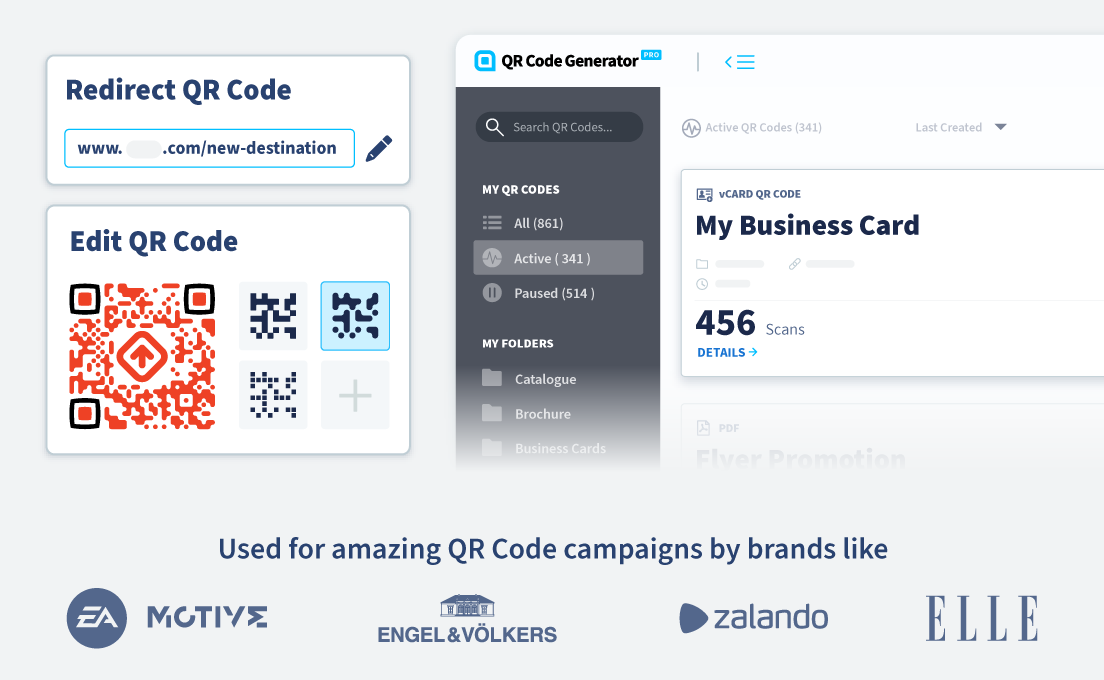
 Add custom colors, logos and frames.
Add custom colors, logos and frames.
