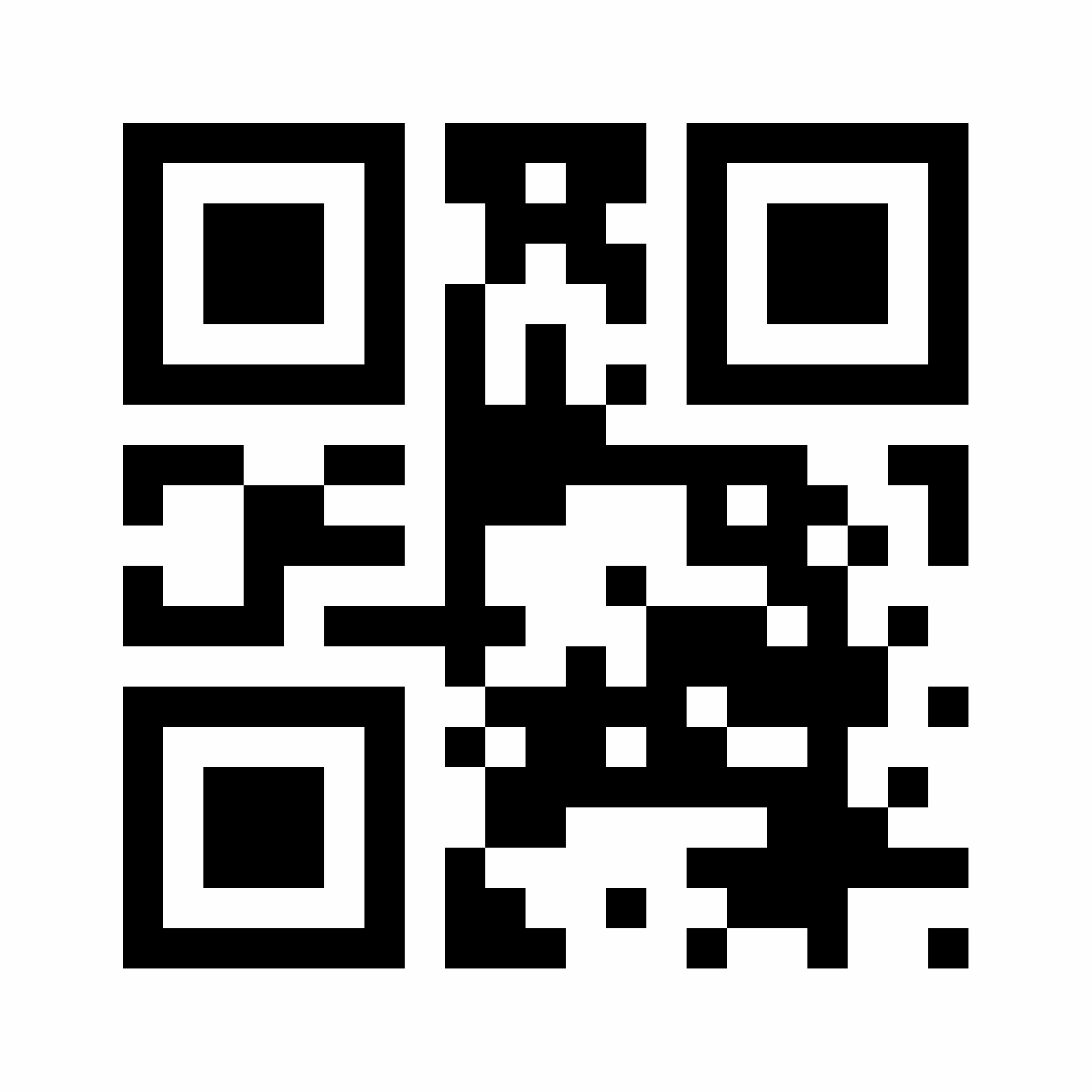









Create High-Quality MP3 QR Codes With QR Code Generator PRO
What is an MP3 QR Code?
An MP3 QR Code is a QR Code solution that allows you to share audio files online or through print materials effortlessly. These sleek codes eliminate the hassle of lengthy URLs, making it easy for businesses and individuals to share audio content—like songs, podcasts, and audiobooks—without missing a beat.
Once scanned, an MP3 QR Code takes your audience to a mobile-friendly page that you can customize to reflect your brand’s identity. Engage your listeners with:
- Custom images and brand colors: Make a statement with eye-catching visuals that reflect your brand’s unique style.
- Instant access and download: Let audiences enjoy your audio instantly, with the bonus of a download option for on-the-go listening.
- Comprehensive sound file information: Give users all the details they need—title, description, and a link to your website—so they know exactly what they’re diving into.
- Customizable CTA button: Enhance engagement with a tailored call-to-action, guiding users to your landing page or streaming channel for more.
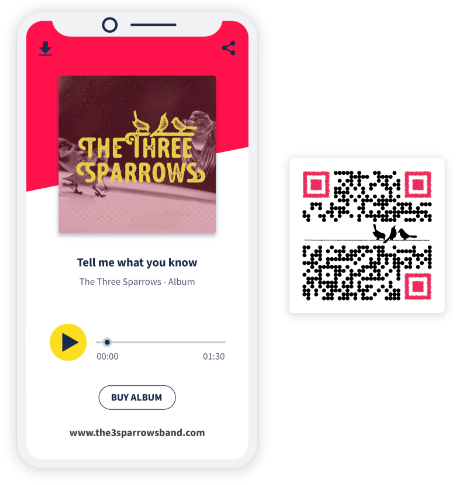
How to create and customize MP3 QR Codes with QR Code Generator PRO
Ready to start creating QR Codes and sharing your audio files? Sign up for QR Code Generator PRO and launch your 14-day free trial, then follow the steps below.
- Create your QR Code: After activating your account, go to the dashboard and select Create QR Code, then choose MP3.
- Name and upload: Start by naming your QR Code, then drag and drop your MP3 file or upload it directly from your computer.
- Customize your page: Personalize the landing page with your brand colors, image or logo, and a custom welcome screen to enhance your branding.
- Add essential details: Include the title, additional info (like artist and album name), website URL, and a customizable CTA button that directs users to a specific page or streaming channel.
- Personalize with frames: Select from stylish QR Code frames and add custom text to entice your audience to scan.
- Final touches: Boost brand recognition by placing your logo in the center and adjusting the colors to fit your brand aesthetic.
- Download & share: Once you’re satisfied, download your QR Code and integrate it into your print and online materials.
What are the advantages of using QR Codes to share MP3 files?
Easy access and sharing
An MP3 QR Code allows you to share sound files seamlessly with a simple smartphone scan. This functionality works across both digital platforms—with an automatically generated short URL—and print marketing.
For print, MP3 QR Codes offer instant access to your links, eliminating the hassle of remembering or saving URLs from ads. They modernize print marketing, ensuring that your audience can engage with your offline content as easily as they could online.
Convenient for mobile-first and other users
All content shared through QR Codes created with QR Code Generator PRO is accessible on any device (mobile, desktop, or tablet). This ensures that your sound files reach a wider audience, so you never miss out on potential customers.
Customizable QR Code and sound file display page
Both your MP3 QR Code and sound file display page are fully customizable. Choose your colors, images, and CTA button, and customize your QR Code with unique colors, frames, and a logo or image in the center. With these design options, your QR Code will always reflect your unique style.
Trackable and easy to edit
Dynamic MP3 QR Codes can enhance your marketing efforts via built-in tracking and editing tools. With QR Code Generator PRO, you can access real-time scan metrics, such as location, unique vs. total scans, scan duration, and device type.
Plus, you can edit your QR Code even after downloading it, making updating sound files or links easy. If you decide to switch to another QR Code solution, you can do so without having to reprint your code.
Examples of practical use cases for MP3 QR Codes
Musicians and artists
Musicians and artists opt for MP3 QR Codes as a fun and innovative way to promote new releases and connect with fans. Here are a few creative ways you can use MP3 QR Codes to enhance fan loyalty and reach new listeners.
- Pitch your music on the go: Stand out from the competition by printing your MP3 QR Code on your business card, allowing potential partners—labels, event managers, and so on—to sample your work instantly.
- Find new listeners everywhere: Turn your merch into a marketing tool by putting MP3 QR Codes on things like stickers, T-shirts, and tote bags.
- Turn passive listeners into active ones: Add an MP3 QR Code to tickets and posters, giving fans a way to engage beyond the show.
Local governments and tourism
MP3 QR Codes aren’t just for musicians—they’re also a game-changer for local governments and tourism organizations. With walking tours gaining popularity, especially among younger travelers, MP3 QR Codes offer an easy way to bring local history and culture to life through:
- Audio guides: Design an interactive city walking tour where tourists can scan QR Codes to explore your city at their own pace.
- Cultural insights on the go: Use QR Codes on signage or pamphlets in museums, parks, or historical sites to provide visitors with rich, audio-based content without the need for additional apps.
Education
Audiobooks and podcasts are proving to be powerful tools in education, with two in five children and young people saying that listening to an audiobook or podcast got them interested in reading books.
For teachers and educational resource companies, it’s worth taking note. MP3 QR Codes are a wonderful and modern way to engage the younger generation in learning—particularly students who find listening more enjoyable or easier than reading.
Here are some creative use cases to consider:
- Share audio lessons: Embed QR Codes in lesson plans or handouts, giving students quick access to podcasts or audio lectures, making learning on the go a breeze.
- Make materials interactive: Add QR Codes to textbooks, posters, or presentations, transforming traditional materials into dynamic, audio-enhanced learning tools.
- Promote reading through audio: Share audiobook clips or educational podcasts via QR Codes, encouraging students to explore new topics and boost their love of reading.
Event management
From helping you boost attendance to increasing post-event engagement, MP3 QR Codes are a must-have for event organizers. Use them to:
- Give attendees a sneak peek: Share MP3 QR Codes that link to the scheduled speakers’ podcasts or past events to give audiences a taste of what to expect.
- Engage during the event: After each keynote speech, workshop, or seminar, post an MP3 QR Code with highlights or a full recording of the session. To encourage more engagement, include a CTA linking to a Q&A chat room or online forum with the speaker.
- Boost marketing efforts: Add MP3 QR Codes featuring client testimonials, brand introductions, extra content, and more to branded swag to keep your company top-of-mind long after the event.
What are some best practices for using an MP3 QR Code?
Uploading and displaying sound files
When selecting a sound file to display, choose your best one, as it's the first impression listeners will have. You can direct users to additional content via your website link on the CTA button.
Opt for smaller files to ensure faster downloading and scanning speeds. And finally, include clear instructions near the QR Code, like “Scan to Listen,” to guide users on what to expect.
Minimum size
QR Codes should never be smaller than 2 x 2 cm (about 0.8 x 0.8 in) to ensure they’re scannable. However, they scale up as much as needed—you can even use them for billboard ads!
If you're unsure whether your QR Code is too small, it's best to choose a larger version to avoid scanning issues. For further information, check out these tips for printing QR Codes correctly.
Logo and branding
All of our QR Codes can be customized with your logo in the center, which enhances aesthetics and reinforces your brand connection. A well-placed logo transforms a standard QR Code into a recognizable branded asset.
Additionally, adding your logo builds trust. Users are more likely to scan a QR Code from a familiar source, feeling reassured that it's safe and legitimate. This crucial customization can be the deciding factor in whether someone engages with your content, so don't overlook it.
Colors and customization
Adding custom colors to your QR Code design enhances its appearance and ensures it grabs attention while remaining easy to scan. We recommend using a darker color for the foreground (the QR Code itself) and a lighter color for the background while maintaining the quiet zone to prevent scanning issues.
You can also customize the shape and style of your QR Code:
- Shapes: Adjust the corners to align with your brand’s aesthetic, whether rounded or angular.
- Frames: Select from various pixel patterns to give your QR Code a unique, branded look.
Printing formats
You can download QR Code image files as JPG, PNG, EPS, or even SVG, so you can easily use them across a variety of marketing materials. While you can adjust the size after downloading, ensure you maintain the same proportions and don’t edit, add, or remove any elements. Otherwise, your QR Code will not scan correctly.
FAQ
If you’re to share your MP3 with a QR Code, check out the section above, “How to make MP3 QR Code?”. for step-by-step instructions. It’s a simple process—just upload your audio file, and QR Code Generator PRO will automatically generate a mobile-friendly page linked to your unique QR Code.
No, you can’t convert YouTube videos into MP3 QR Codes, as MP3 files are audio-only formats. To share video content, we recommend using a Video QR Code instead. This allows you to link directly to your YouTube video, making it easy for viewers to access your content with a simple scan.
You can upload one sound file per MP3 QR Code. However, that’s not to say people won’t be able to listen to more of your content! While each QR Code focuses on a single audio file, you can easily direct users to a playlist or your Spotify profile through your website link or the custom call-to-action (CTA) button.
Have more questions?
Visit our help center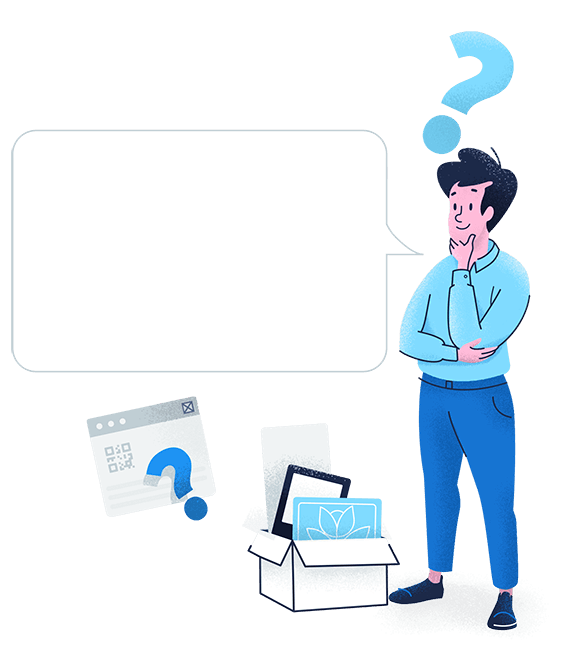
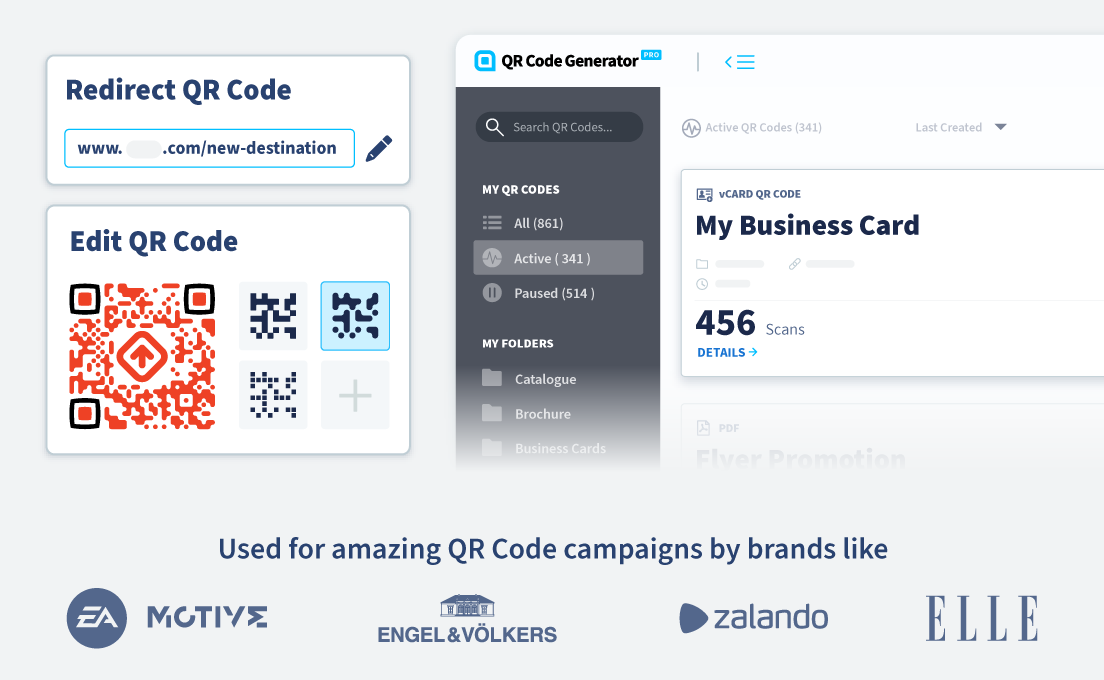
 Add custom colors, logos and frames.
Add custom colors, logos and frames.
