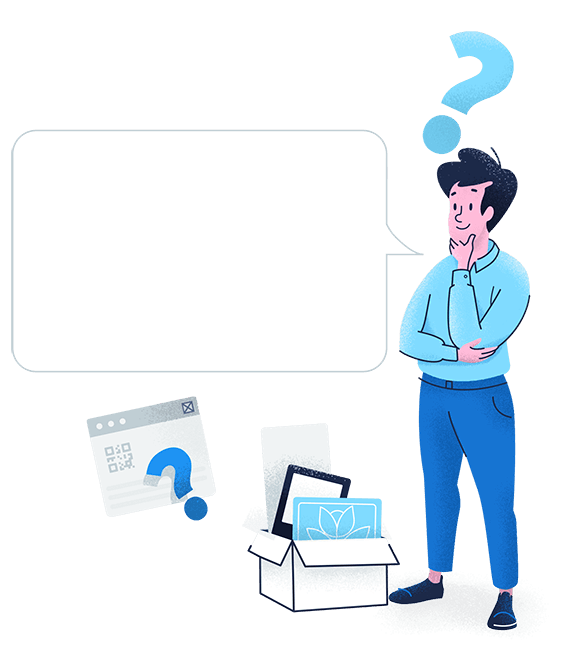Create, manage, and track all your QR Codes.
Design beautiful QR Codes your way. Add your own color, logo, and frame.
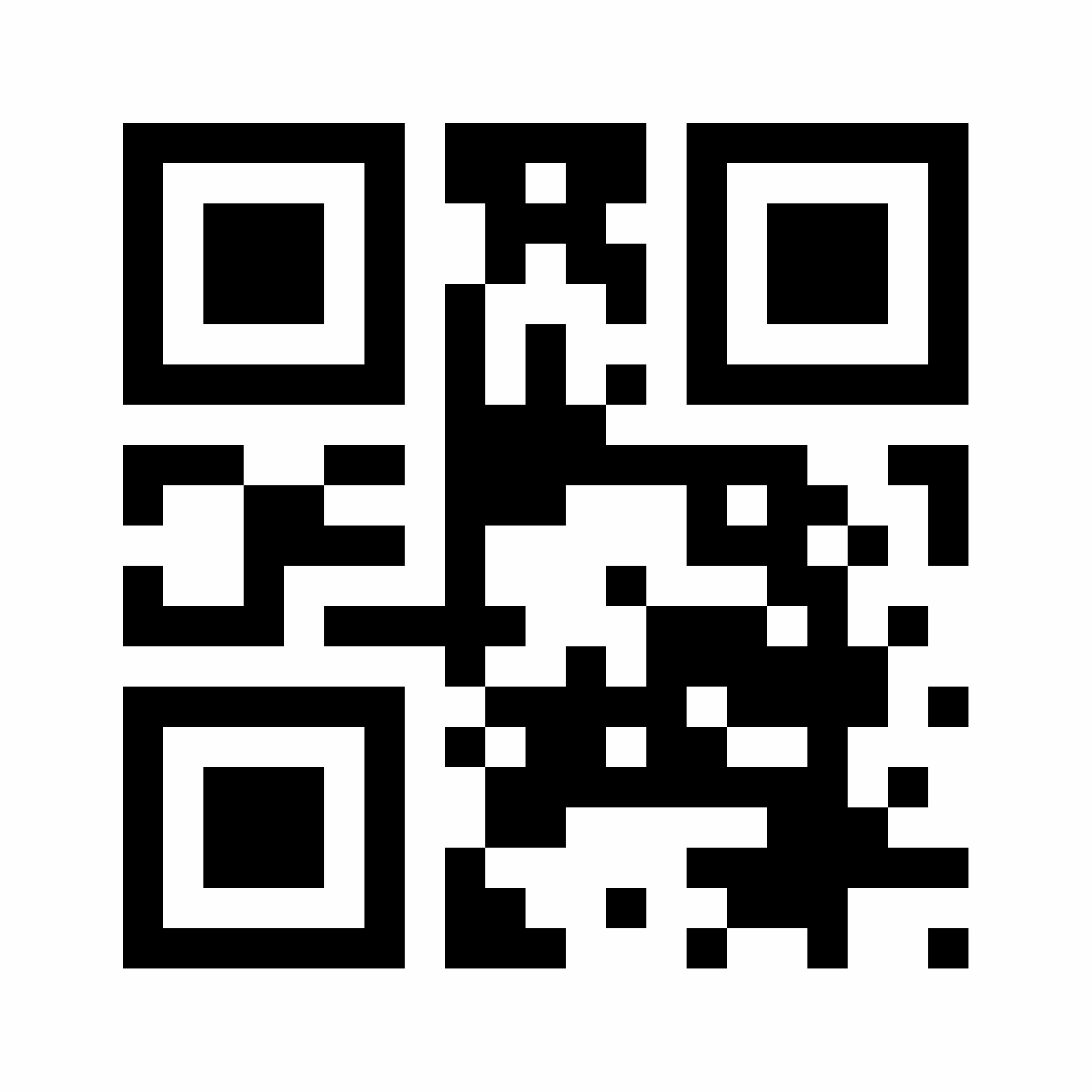









Yes, you can! Using our QR Code Generator for email, you can easily write an entire email contained within a QR Code. This solution is also known as Email QR Code and is especially useful if you would like to make it easier for your audience or customers to contact you.
To encode an email to QR Code successfully, you will need an email address, email subject, as well as the body of your email. It merely uses a simple mailto: formatting shown in examples below.
| Description | Content Format | QR Code Example |
| Email address only. | mailto: info@example.com |
 |
| Email address with subject. |
mailto: info@example.com? subject=Issue%20with%20your%20product |
 |
| Email address with subject and body text. |
mailto: info@example.com? subject=Issue%20with%20your %20product&body=Body%20goes%20here |
 |
When sending an email, the process first involves opening an email client either in an app or a browser. Then, a target email address is typed manually, together with the subject and then the content of the email in the body itself. By typing everything manually, there is a likelihood of misspelling the email address, which will result in an unsent email or email that is sent to the wrong recipient. But with an Email QR Code, all it takes to send the correct email to the intended recipient is by just scanning and hitting send.
If you’re a service provider or product manufacturer, an Email QR Code would be the best way to get a customer’s feedback in an instant. Apply the Code directly on your packaging or on all your marketing and promotional materials so that customers can reach you without fiddling through your website to get the email address. A sample Email QR Code to easily get this feedback can look like this:

Who doesn’t like to get free stuff? That’s right, our Email QR Code is completely free. There is absolutely ZERO cost to create, download, and use. And guess what? It never expires! As long as your email address is still valid, you will get the emails sent from this type of QR Code.


Design beautiful QR Codes your way. Add your own color, logo, and frame.
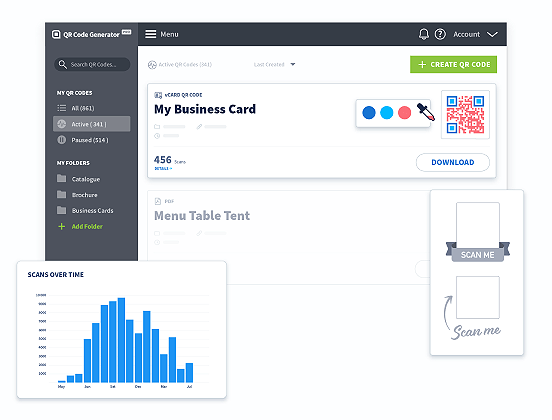
We cannot stress this enough. Make sure that the recipient’s email address is valid and avoid any typos. Printing QR Codes with invalid information will result in a very expensive reprinting cost. The Email QR Code is a form of Static Code, which means the information inside cannot be edited once it’s generated. If there’s a mistake in the email address, the QR Code can still be scanned, however, you’ll risk not receiving the email because of the typo.
Even though you can write a lengthy email inside an Email QR Code, it doesn’t mean that you should. Not only is it unnecessary, but your QR Code will load slower if it contains that much data. For comparison, take a look at the image below between a short Email QR Code and a long one.

We recommend a minimum size of 2 x 2 cm (0.8 x 0.8 in) for any QR Codes. This ensures that your QR Codes remain scannable, especially when you’re about to print a large batch for your product packaging for example. Visit our guide before you print for more tips.
If you own a company, include a logo on your QR Code to increase brand awareness. Whenever a QR Code with your logo appears anywhere, your audience or customers will not hesitate to scan it as it makes them feel secure about the legitimacy of the QR Code.
QR Codes are the perfect place to splash some colors that match your personality or brand. They don’t have to be black and white anymore, so you can experiment with complementing colors. One important thing to note: Always use a darker color for the foreground (the black and square pixels itself) and a lighter color for the background. Visit our QR Code design guide for more tips.
Our QR Code generator for email makes sure that your QR Codes stay in high resolution no matter what. You have the option to choose between JPG, PNG, EPS, or even SVG file formats. It’s easy to integrate the QR Code to your print material design using any photo editing tool.
Gym-goers are sometimes too shy to approach a member of staff or personal trainers at the gym. Why not bridge the gap by implementing an Email QR Code on promotional materials? This makes it easy to get them to request a free personal training session with just a scan.
Easily get feedback from your customers while they dine at your restaurant. How? By adding Email QR Codes on table tents, of course. Customers will feel that their input is valuable, and you’ll get direct and honest feedback to improve your food or service. It’s a win-win situation!
Nothing is more annoying than having technical difficulty or faulty products after purchasing them. It’s even more annoying when manufacturers make it hard for consumers to contact them in case something like this occurs. An easy solution is to add an Email QR Code to the packaging, manual or even directly on the product itself so consumers can send emails with a scan.
How do you easily get people to book a travel package from an advertisement? Do you tell them to visit your website, where they then have to fill out a form to get more info about a travel package? Or do you simply print an Email QR Code on the ad to get them to contact you directly, thus leading to an immediate sale? Your choice.
You can print it on any promotional or marketing material whether it’s business cards, product packaging, or even on invitations cards to get guests to RSVP.
No, it will not. An Email QR Code is a form of Static Code so once it’s generated, it’s yours forever and will never expire.
Unfortunately, with this QR Code type, scan statistics are not available. Only Dynamic QR Codes come equipped with scan statistics, as well as plenty of other useful features.
Yes. The QR Code will still work and remain scannable but you will not receive the email if it was sent. Your audience can simply edit the email address after it’s scanned, but that defeats the purpose of having an Email QR Code in the first place as it offers convenience and takes the hassle out of typing manually.
The best way to test this is to open the camera app on your device, hold it over any QR Code and see if a notification pops up. If not, check if your device has the “QR Code scanning” option turned on. If it still doesn’t work, all you have to do is download a third-party QR Code reader or QR Code scanner from your app store.