Meet Air Polaris
Air Polaris isn’t actually a real company, but it could be your airline or airport. Incorporating QR Codes into marketing and customer service processes transforms one-time passengers into frequent flyers. QR Codes also make it easier for you to grow your brand and get more bookings using QR Code airline tickets. Ready to take your airline to the next level? Check out these creative ways to use QR Codes and learn how you can do the same.

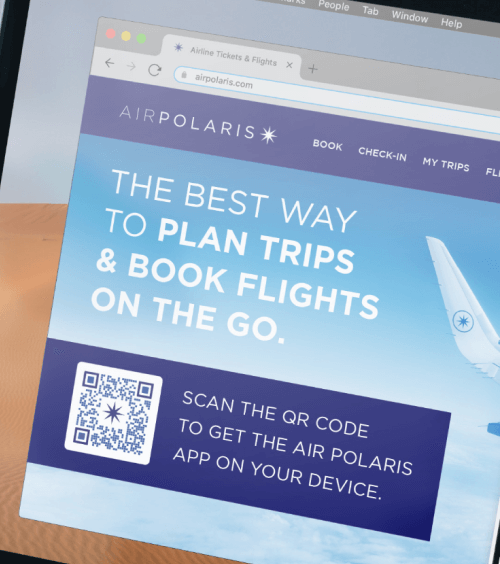

App Store QR Code
Boost airline app downloads
Travel bookings via mobile apps are occurring at an ever-increasing rate. As an airline with your own app, enabling easy access to that app can positively impact your revenue passenger miles. Bridge the gap between desktop and mobile by adding an App QR Code on your website to give your customers direct access to the correct app without having them search for it manually.
Create now Learn more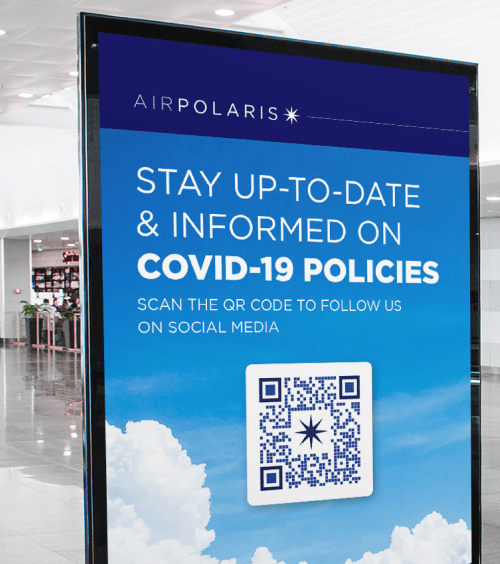
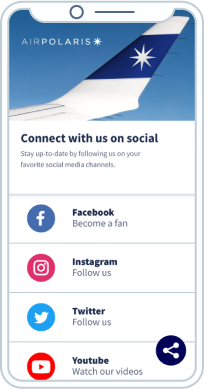
Social Media QR Code
Build brand awareness
Customers won’t make travel bookings through your airline if they do not recognize your brand. If you want to build brand awareness, one of the most effective ways to do so in the travel industry is with social media. Use a Social Media QR Code to conveniently display all your social media channels on digital signage at the airport. Especially during crises, social media is the fastest place to share any related health and safety updates to reassure your customers.
Create now Learn more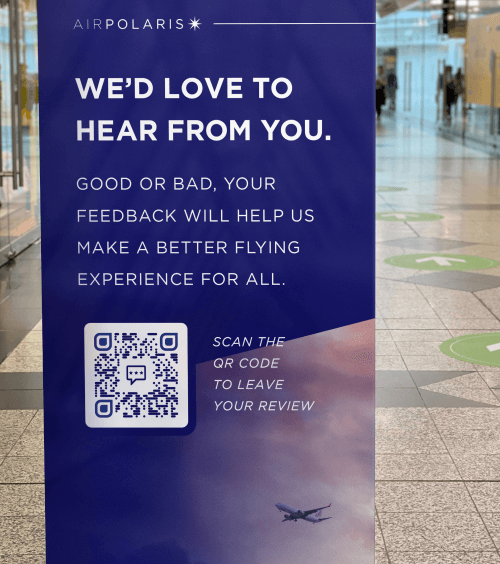
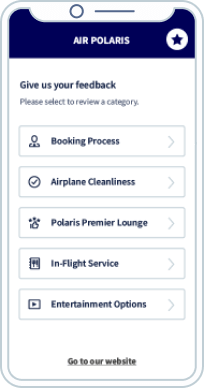
Feedback QR Code
Collect customer feedback fast
If your airline facilities or booking services are not up to par with customer expectations, it might result in dissatisfied customers. And dissatisfied customers mean financial losses because they might not seek out your services again. To ensure that customer satisfaction is maintained across the board, use a Feedback QR Code on a poster where it’s accessible to your customers. All they need to do is scan the QR Code, quickly fill out the customized feedback form, and then hit send. All feedback will be sent to your email address directly.
Create now Learn more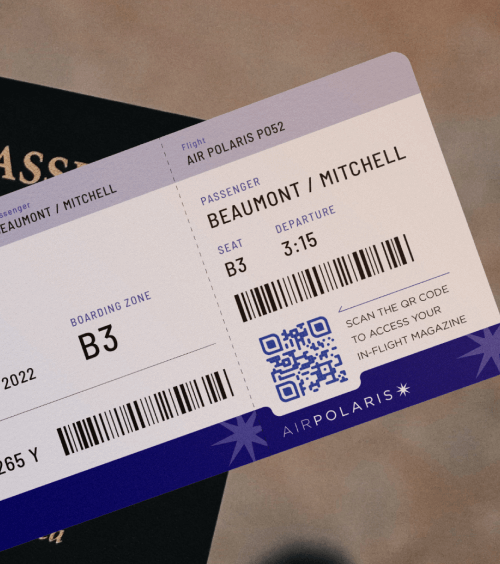

PDF QR Code
QR Codes on boarding passes can boost e-magazine downloads
Many airlines have free magazines that passengers make additional purchases from. Instead of having to wait until they’re on board the plane, make it easier for the passengers to download the e-magazine by issuing boarding passes with a PDF QR Code. This way, they now have the option to make purchases before and during the flight. Plus, as an airline, you no longer have to worry about printing costs as the PDF can be updated anytime without reprinting a new QR Code.
Create now Learn more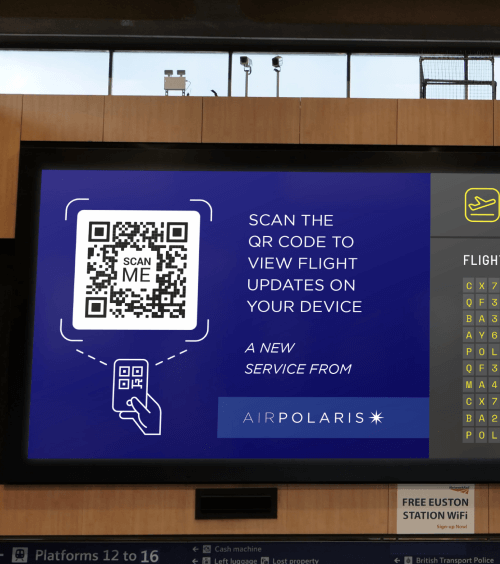
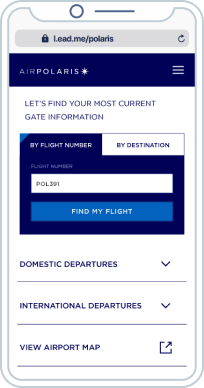
Dynamic URL QR Code
Access to airport updates conveniently
Every passenger with a flight needs to view the airport map and arrival/departure times to understand where they need to go. By incorporating Dynamic URL QR Code to your airline advertising, passengers can be directed to a link with all the real-time updates automatically. Additionally, it lessens any chance that a passenger ends up at the wrong gate or misses a flight due to last-minute changes!
Create now Learn moreJoin over 10,000,000 worldwide users






Your all-in-one QR Code marketing platform
Now you can fully customize your QR Codes by using your brand colors, add company logo, get scan statistics, and even edit the content after print.
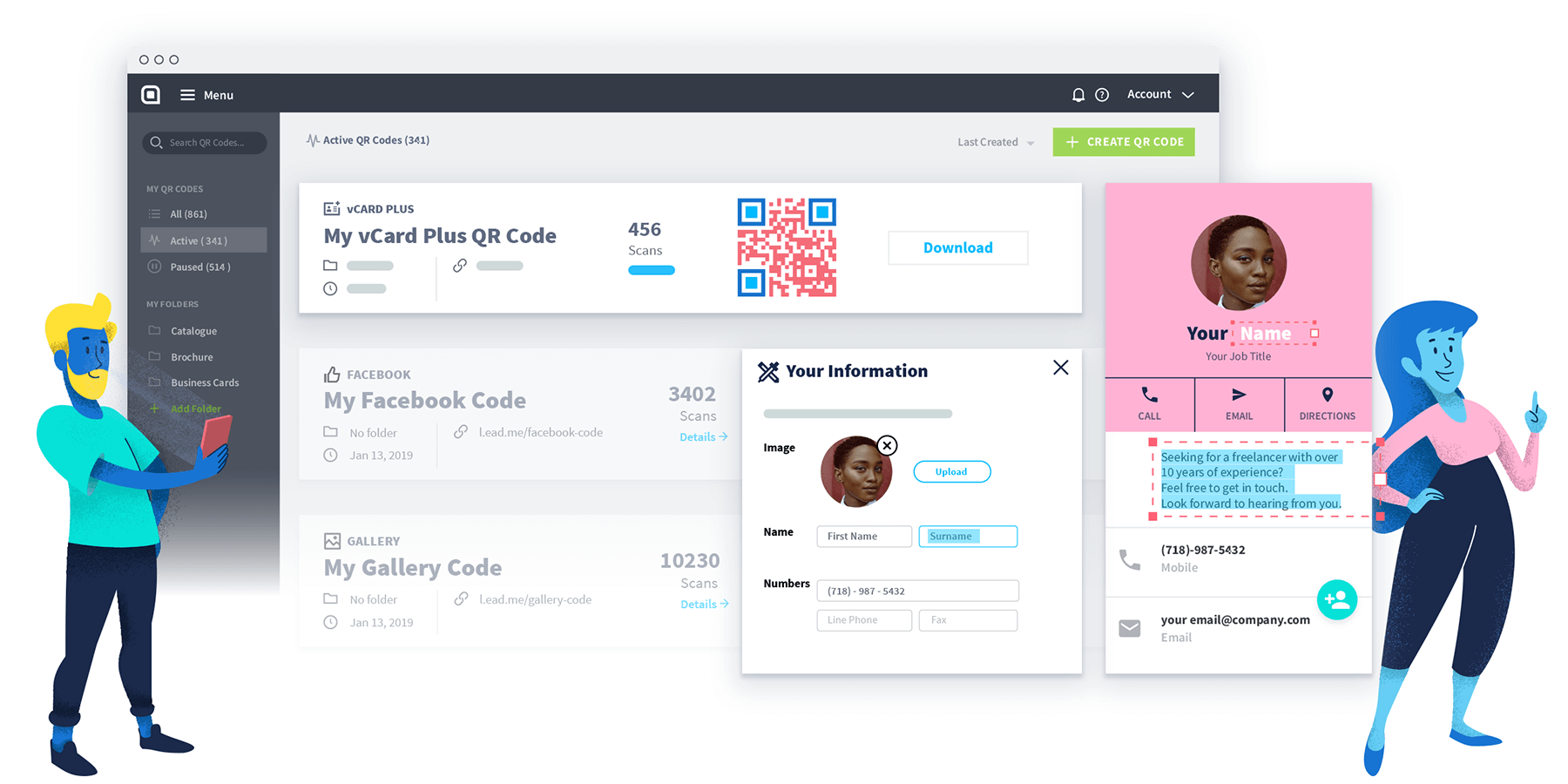
Plus other benefits you’ll enjoy across QR Code Generator PRO

Worry-free, mistake-proof
Integrate QR Codes in the early planning stage and only add the contents when you’re ready to go live, even after print.
Perfect resolution, every time
Your QR Codes stay in high-resolution no matter what they’re printed on. Download in JPG, PNG, SVG, or EPS.
Stay organized effortlessly
Label your QR Codes and create folders to keep them nice and tidy so you can focus on performance.
Collaborate securely online
Add team members to your account and take full control over what they can see or do — complete with their own logins.
Make a great first impression
Customize the short URL or stand out from your competitors and use your own domain to foster brand loyalty.

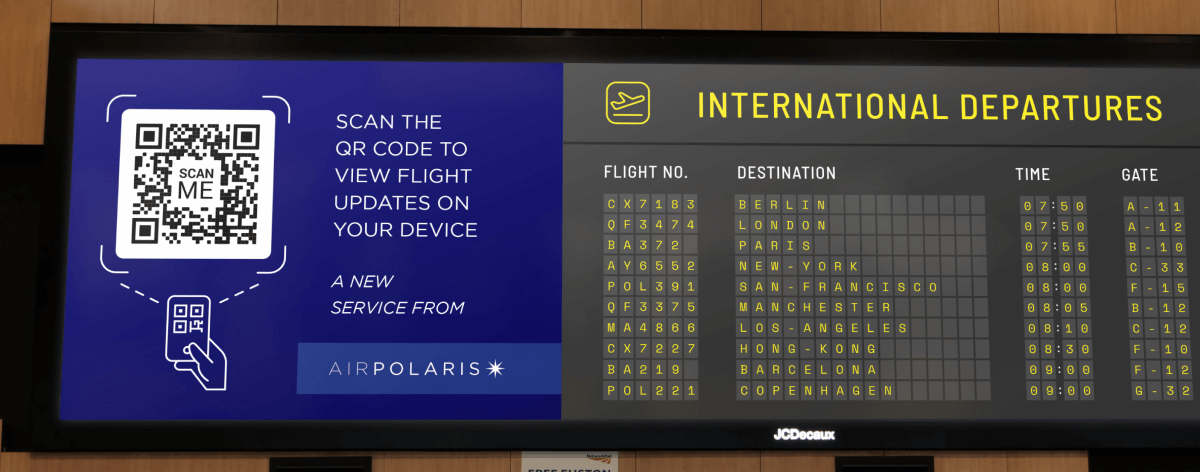
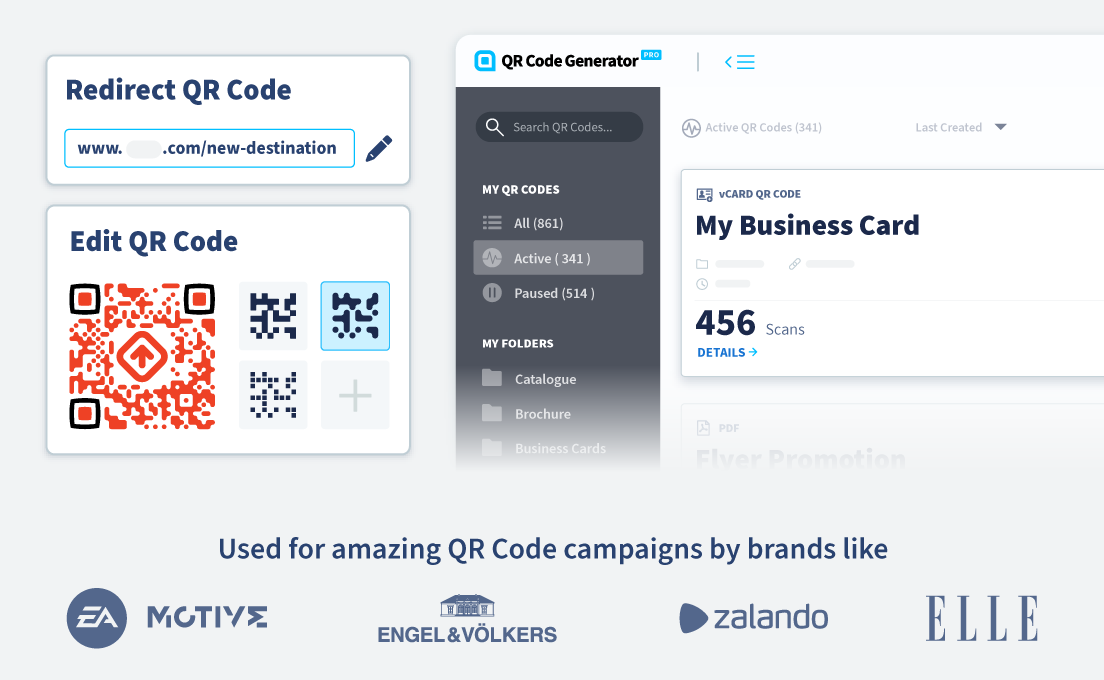
 Add custom colors, logos and frames.
Add custom colors, logos and frames.
