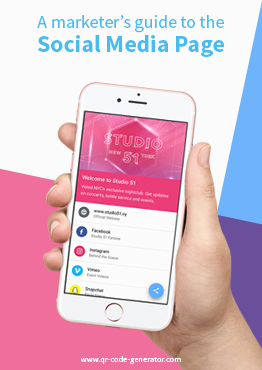Chapters
A marketer’s guide to the Social Media Page
If there’s anything we know, it’s that social media has changed the way we conduct business. Almost every brand can be found on some social network, communicating to consumers. The real challenge is how to promote social media pages effectively. With the Social Media Page, you can bring all of your different platforms directly into the palms of your customers.
Don’t have your own Social Media Page yet?
Create you own for free and without obligation
1 | What is the Social Media Page?
The Social Media Page is a way to promote multiple social media accounts through QR Codes. It is a mobile optimized web page that you can customize with your own information. When customers scan your QR Code, they can see your logo, company info, and links to your websites and select social media platforms.

2 | What are the features of the page?
Centralized
Display all of your social media accounts on one central page for customers to see all the different ways to follow you. They can always use the page to check out your other profiles.
Customizable
The page can be customized so that it reflects your brand. Choose colors, upload a cover photo and write some info about your company.
Straightforward
Smooth the path for your customers to get to the right social media account. No need to type and search, just click and go.
Editable
Joining or leaving a social network? Add or delete social media accounts on the page any time without having to create a new QR Code. Edit your profile even if you change usernames.
Easy way of networking
Get customers to forward your page to their friends and colleagues with an interactive button. They can send it through email, social media or a short URL.
Promotable
Advertise your branded page using either a QR Code or short link. Whether printing on a flyer or including it in your company email newsletter, it’s up to you.
Measurable
From your account, view the total number of scans, dates, and location for each scan on your QR Code. Statistics can help you adapt and improve your social media marketing strategy over time.
3 | What info can I put on the page?

Cover photo
Personalized header (ex: business name, slogan, call to action)
Link to websites and social media accounts
Labels as a call to action or to name different accounts on the same social media platform
Optional sharing on social media
Want to see how to create your own vCard Plus?
4 | What social media networks can I add?
Along with websites, you can link to the most popular social media channels. It is even possible to add multiple profiles on the same platform.
...and more!
5 | How should I design my page?

Colors
Adding colors can be inviting to customers visiting your page. Choose a color theme for the header and Share button that reflects your brand personality or social media campaign.
Cover photo
The image you upload directly reflects brand personality and impacts how customers view your business. Use an official logo, illustration or professionally shot company image showcasing your product, service or team leaders.


Welcome screen
For a few seconds, visitors can see a welcome screen while your page is loading. Use this opportunity for advertising and display your official logo or an image of your brand name.
6 | How can I promote my Social Media Page?

After branding your Social Media Page, you can promote it through a QR Code and short URL. Print the Code on your resume, business cards, product packaging, signs and promotional items such as flyers, stickers, bags, hats, etc.
Online
Add your QR Code and/or short URL to your email signature, e-newsletters and basically anywhere online.



Add a Call to Action
Whether your QR Code is printed or shared online, the best way to get customers scanning is by telling them what to expect like “Follow Us” in the center of the Code. Or, you could take the easy way and use our custom QR Code Frames made specifically for the Social Media Page.
Check them out here
- they’re free!
Get your 14-DAY TRIAL of QR Code Generator PRO
Test all features for free and without obligation