Examples of QR Code Menu for restaurants
Get inspired with these ideas so you can create your own
Join over 10,000,000 worldwide users






Turn your menu into a QR Code today
Create, customize, and launch the perfect campaign in minutes
Upload and share your digital menu
Let your customers access your menu on their smartphones by just scanning a QR Code. No QR Code scanner? Just give your customers the short URL it comes with to open the menu in the web browser.
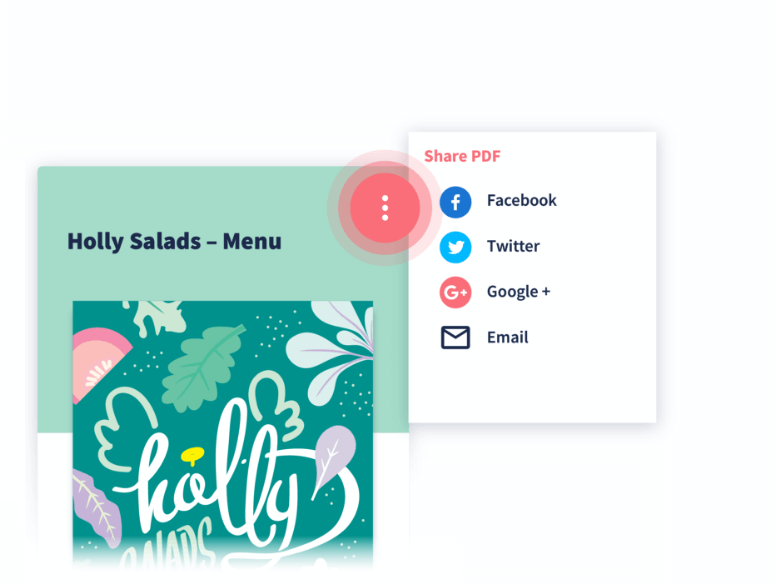
Never print your physical menus, ever
Need to change something in your menu? Simply upload a new PDF to the QR Code at any time. Your QR Code stays the same no matter how many times you change the PDF file.
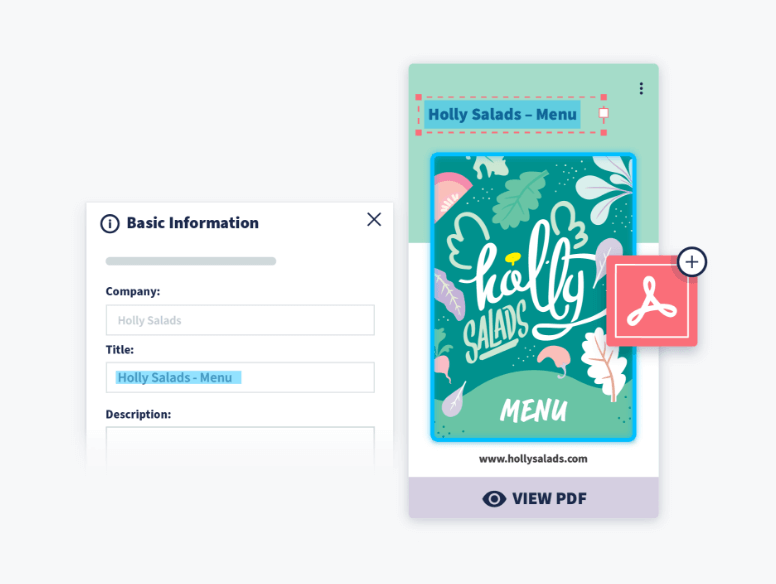
Show off your branding
Match the design of your restaurant on the QR Code with your own colors, a logo in the center of the QR Code, personalize the menu cover, and many more customization options.

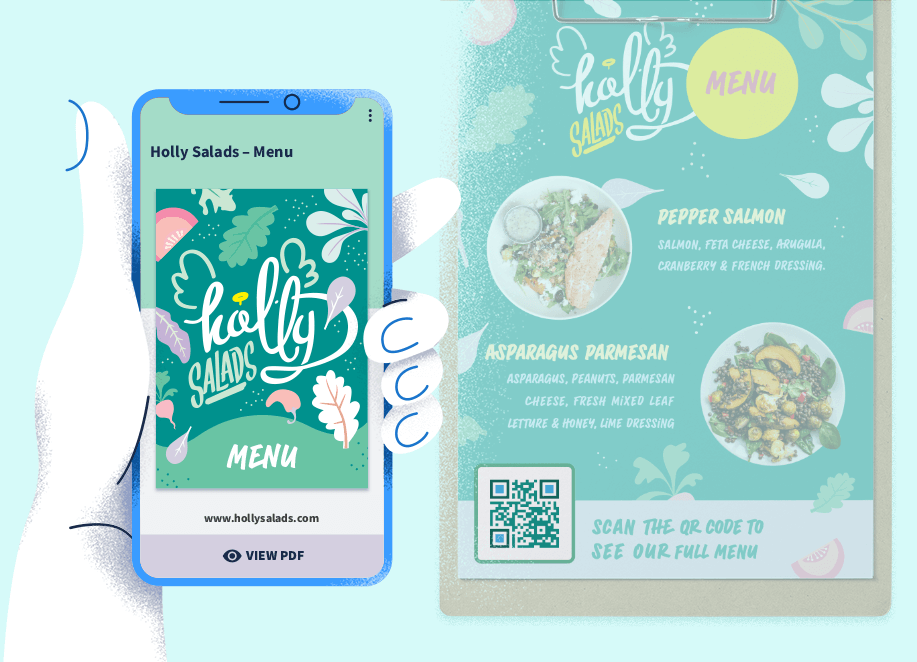
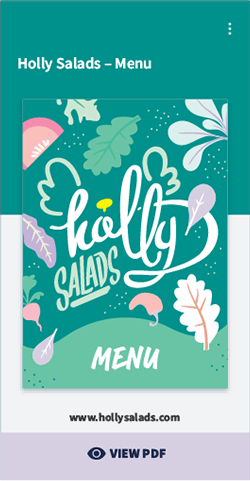

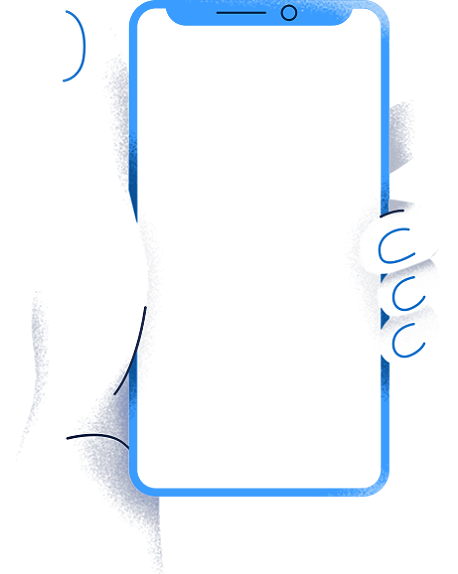



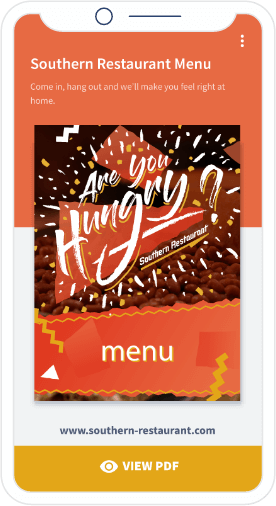



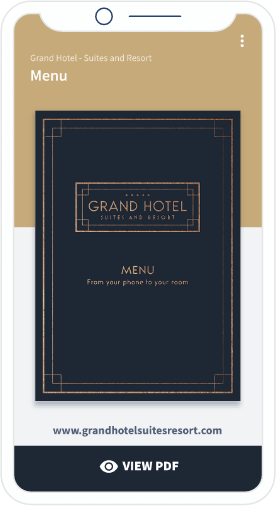
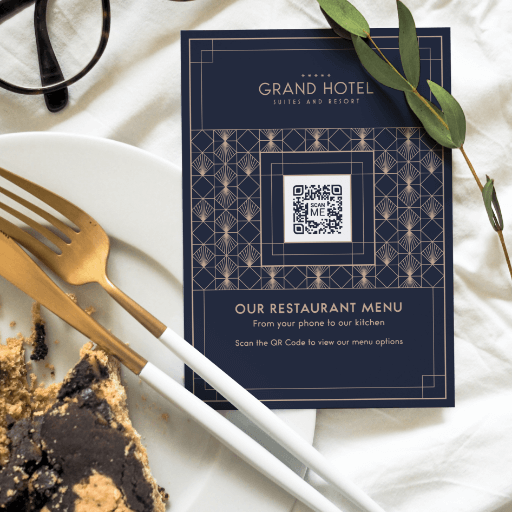
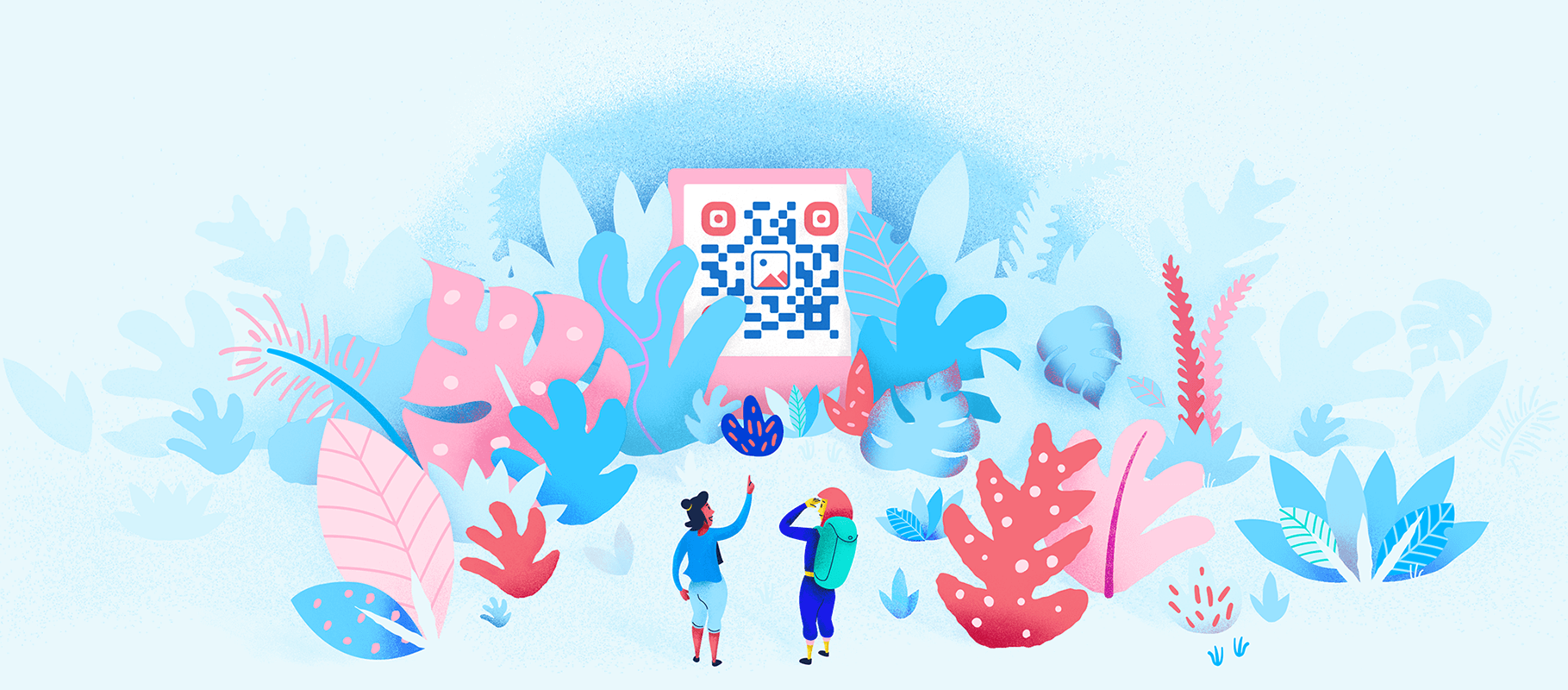
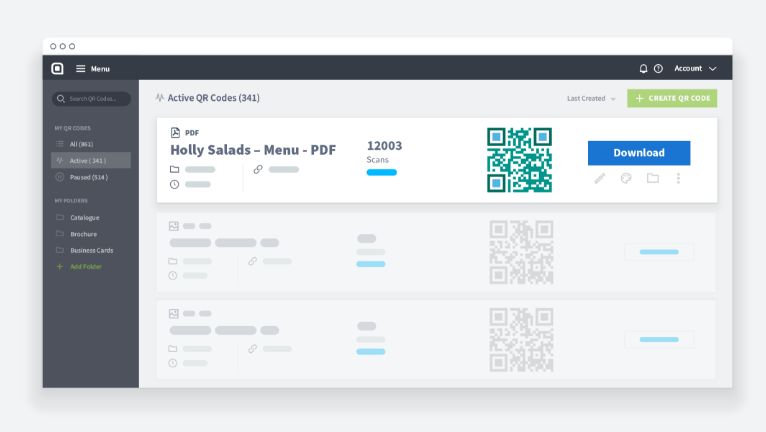
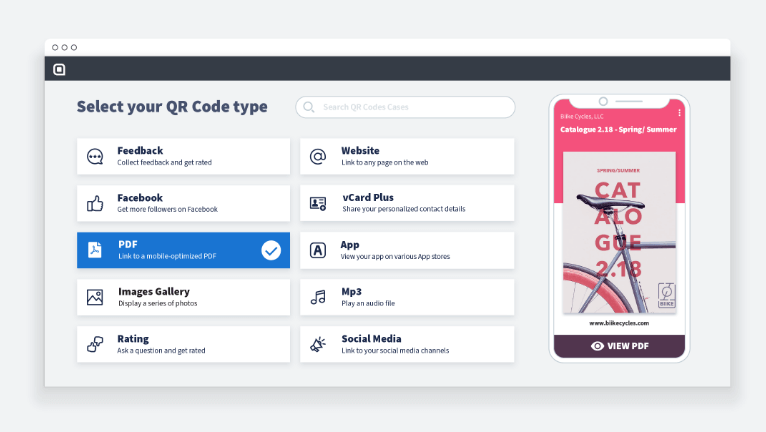
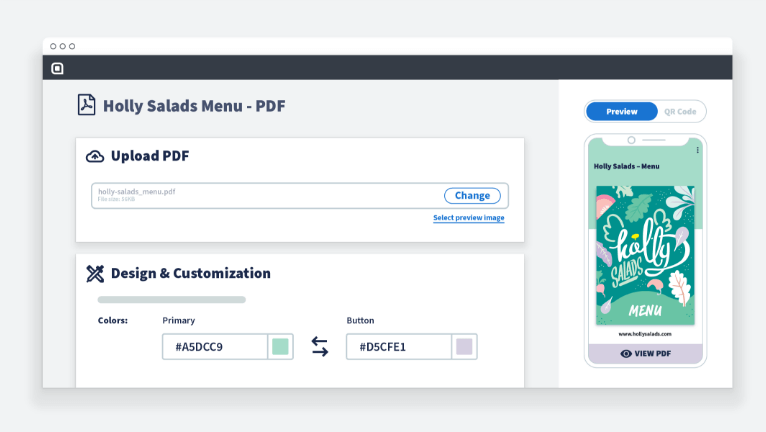

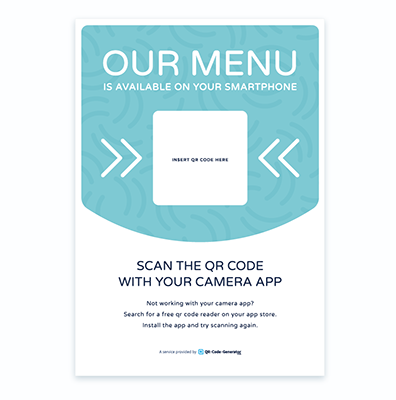
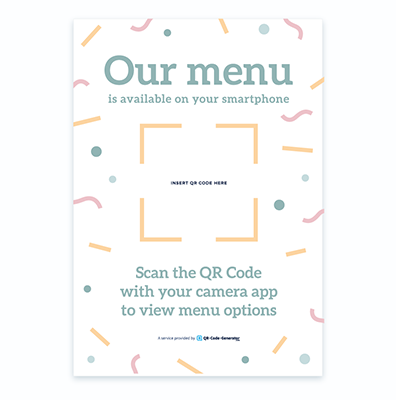
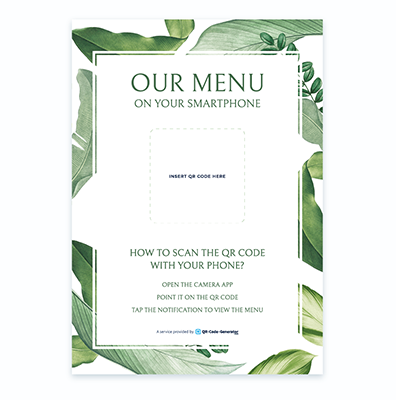
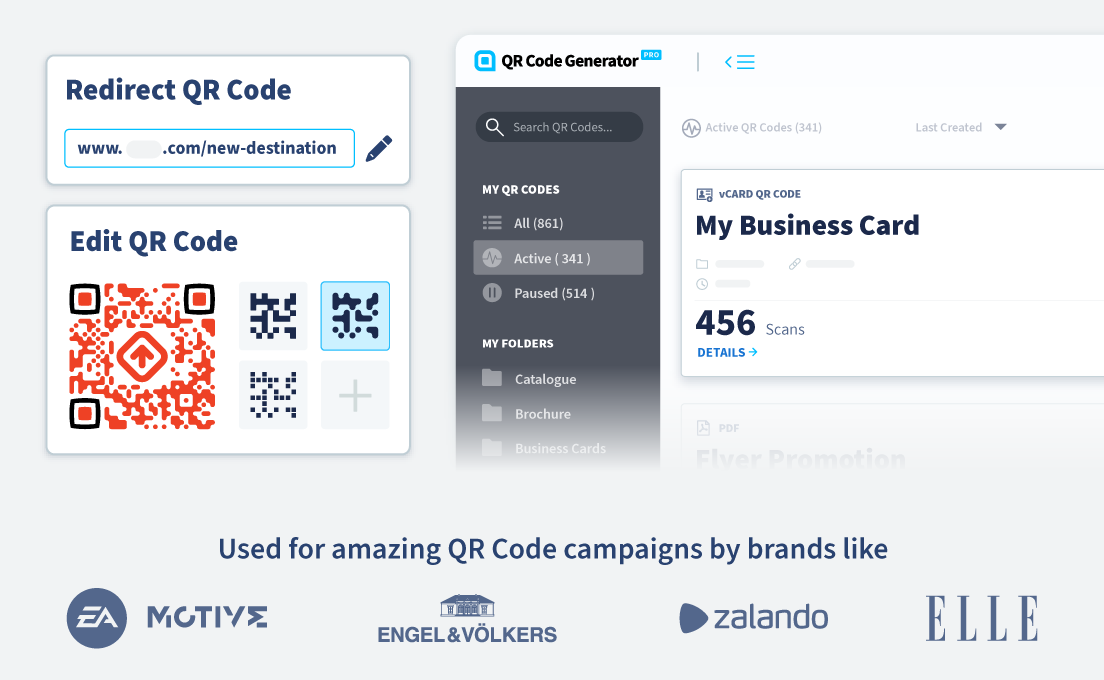
 Add custom colors, logos and frames.
Add custom colors, logos and frames.
