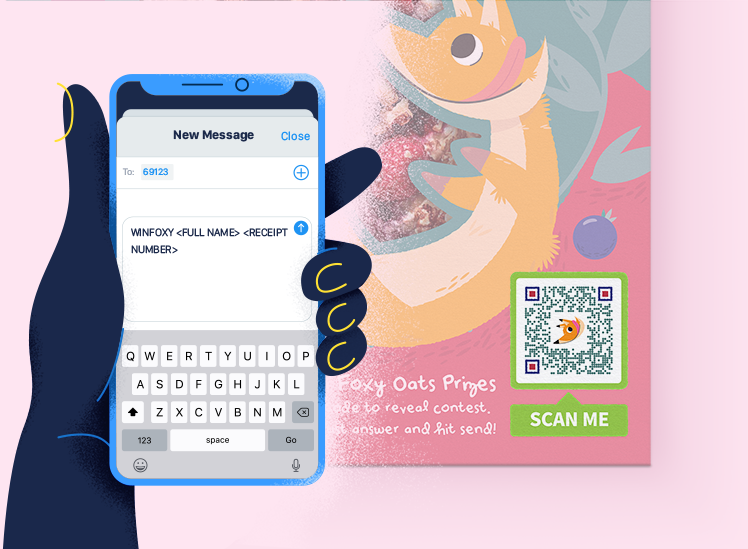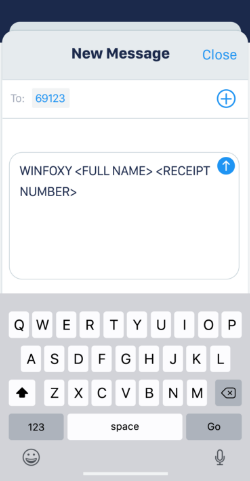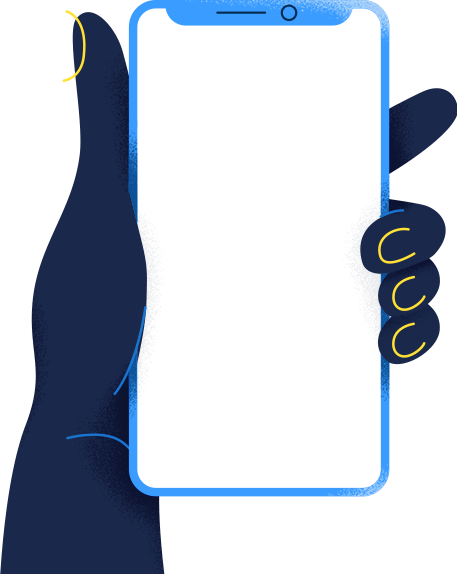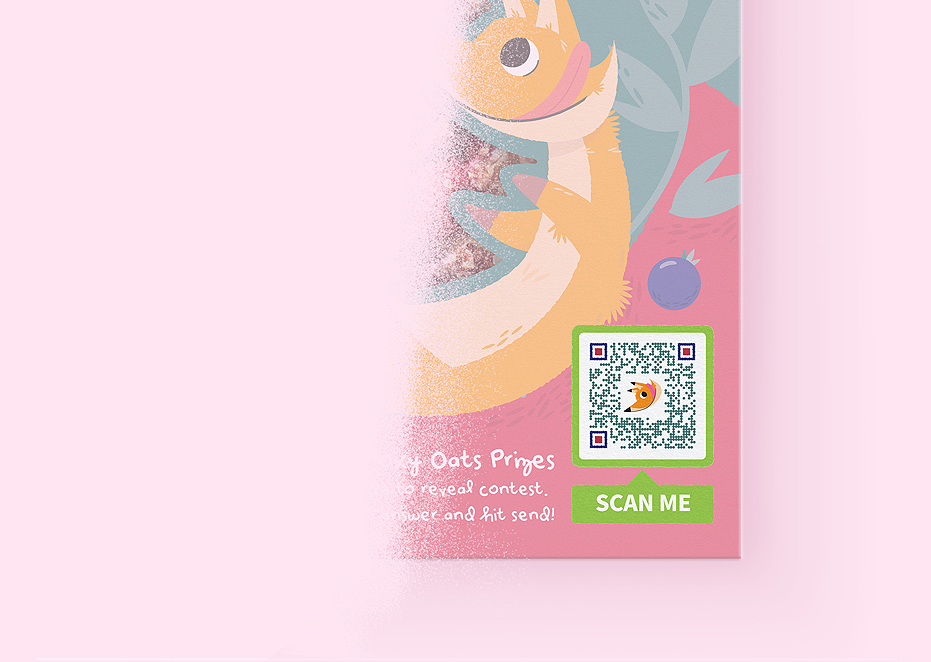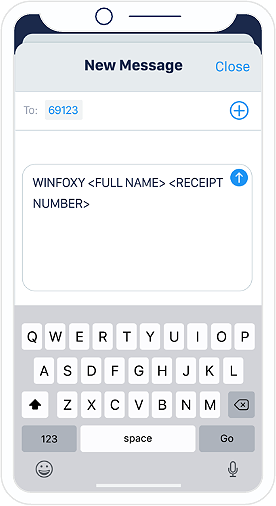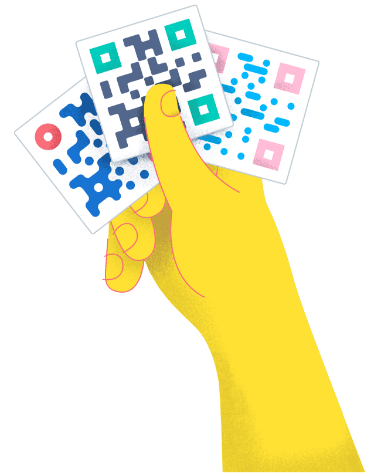Discover SMS QR Code use cases
From fitness studios to finance companies, the possibilities are endless for any industry.
Join over 10,000,000 worldwide users






Go from idea to result with SMS QR Code
Create, customize, and launch the perfect campaign in minutes
Compose a text message
Whether it’s for donations, sweepstakes, or registrations, there are many ways to utilize SMS as a marketing tool. With SMS QR Code, you can speed up the process of receiving text messages from your audience with a predefined text message sent to a target phone number.
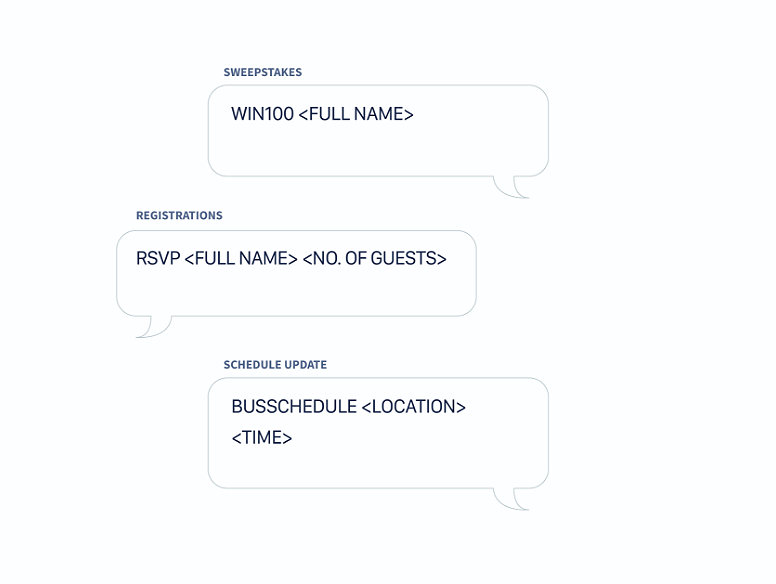
Make it your own
Customize the QR Code by adding your own colors, select a frame to attract scans, and add your logo in the center to create brand awareness.

Works without an internet connection
When scanned, the QR Code automatically opens the default messaging app on any smartphone with the phone number and message ready to be sent out with a tap.
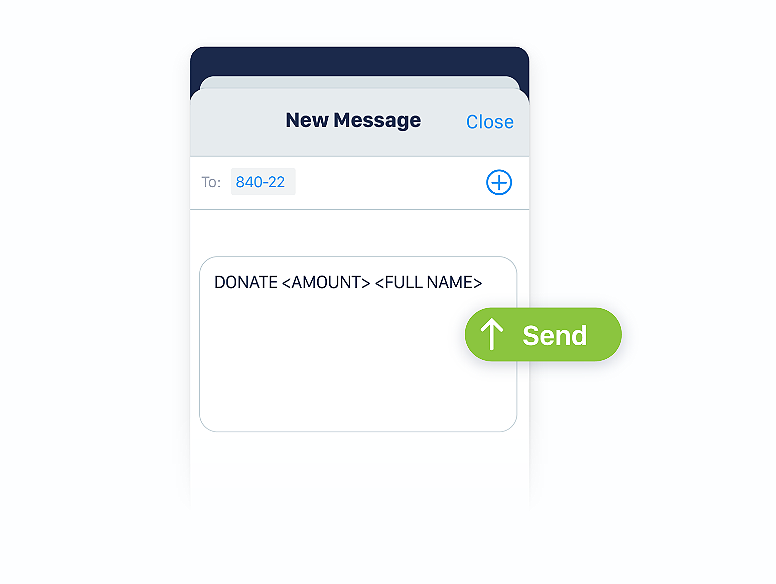
Download with confidence
Familiar image formats such as JPG, PNG, SVG, and even EPS ensure your QR Codes stay in the highest quality possible.
Get started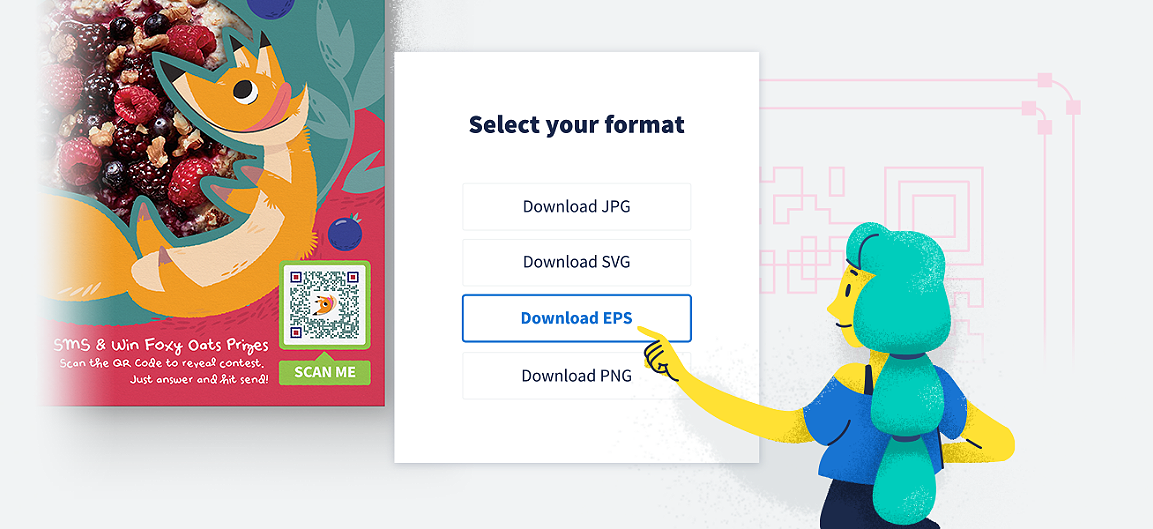
Plus other benefits you’ll enjoy across QR Code Generator PRO

Keep organized
Label your QR Codes, create folders, and add campaign info to keep them nice and tidy.
Unleash your style
Use brand colors and add company logo to stand out from your competition.
Collaborate securely
Invite other team members, complete with their own logins.