Why do I need an Instagram QR Code?
If your brand focuses on visual content, then using Instagram as a promotional platform is the best choice when it comes to social media. But the road to viral status is no easy feat. It requires not just engaging content but also the digital tools and know-how necessary to help you build your follower count and promote your Instagram page online and offline.
Here, we take you through the nitty-gritty of how to generate a QR Code for Instagram and all the reasons why you might want to create one.
1. A flexible marketing tool
These days, contactless marketing is everything — which is why Instagram launched its own in-app QR Code generator in August 2020, to make it easier for users or companies to share their profiles. However, there are a few reasons why you might want to create a QR Code for Instagram outside the app.
Instagram’s QR Code customization options are limited to a background with their brand colors or an emoji — fun, but perhaps not the QR Code that would be best suited to your business or brand. With our QR Code Generator, you can customize every aspect of your QR Code, such as the frame, colors, and CTA. It’s even possible to create an Instagram QR Code with a logo.
The images below highlight the differences between the two kinds of QR Code:
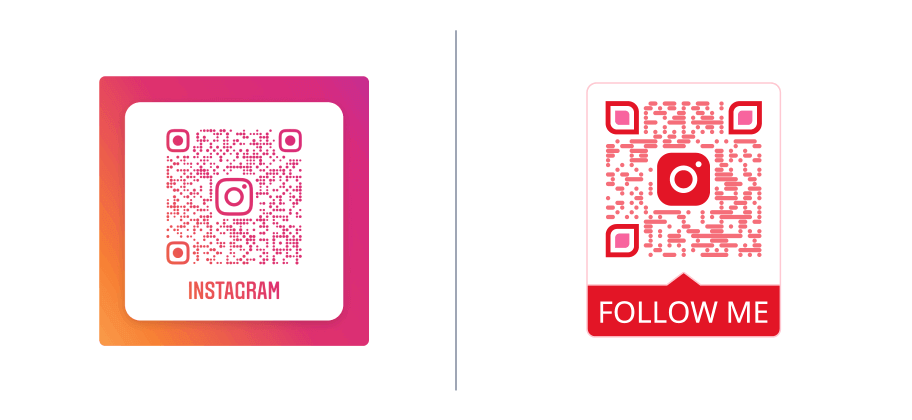
2. Easily gain followers with seamless access to your Instagram profile from print

Why do you want to make a QR Code for Instagram, especially if you’re using print media? Consider this: the more people have access to your profile, the higher your chances are of increasing engagement rates. Higher engagement rates often correlate to more conversions and a boost in business growth.
That’s where QR Codes come in: they provide an opportunity for you to bridge the gap between digital and offline marketing. By placing a QR Code on a print ad, consumers are able to connect directly with your brand: to follow you, they only need to scan the QR Code and take it from there.
3. Complete QR Code customization options for your brand
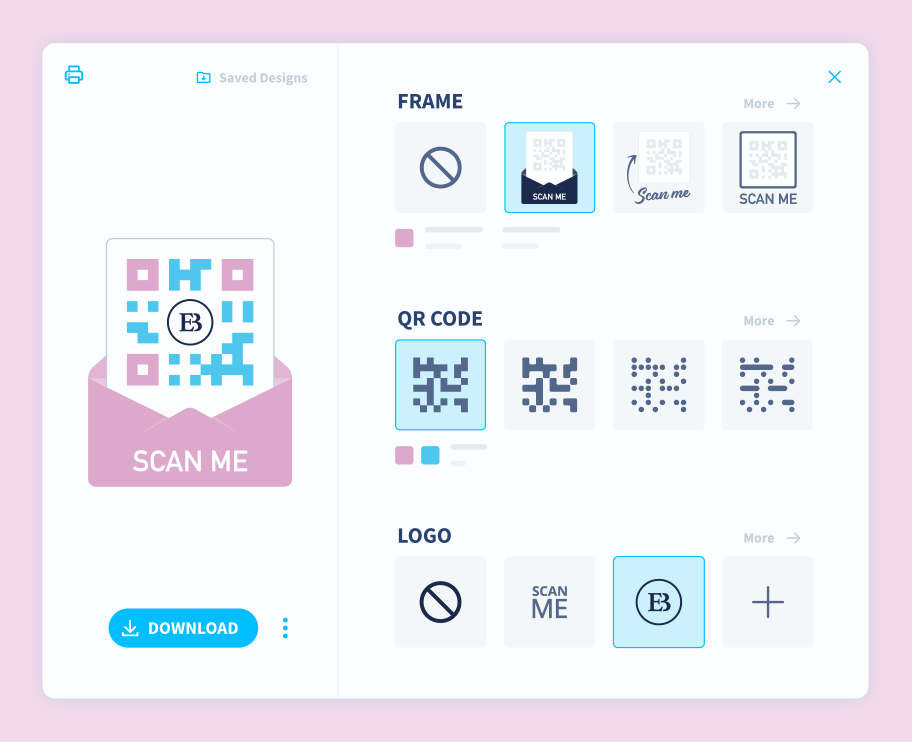
Want to take your QR Code marketing even further? We have the perfect solution: the Dynamic URL QR Code. This allows you access to the full range of customization options that will help you match your Instagram QR Code to your branding, along with scan data and the ability to edit the URL after the QR Code has been created. If you have multiple Instagram profiles and wish to link to a different one than the one you originally used, then it’s possible to do so with the Dynamic URL QR Code.
4. Holistically align your Instagram campaigns with QR Code tracking & editability
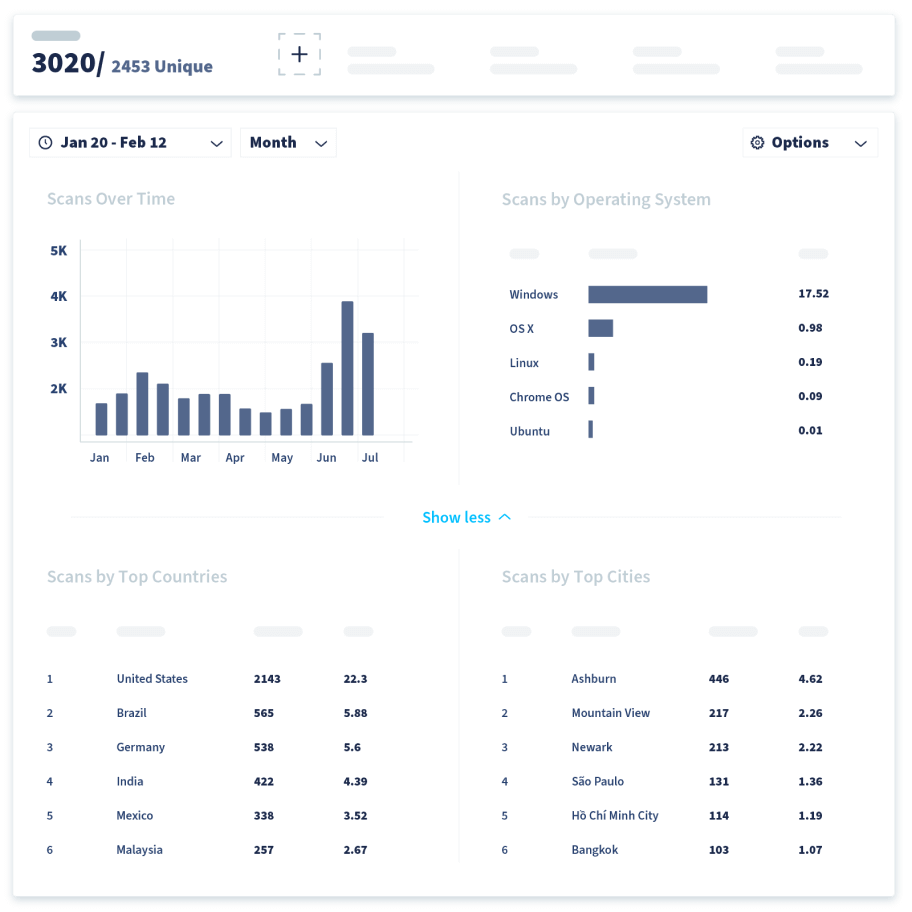
There are two further benefits to creating your Instagram QR Code as a Dynamic URL QR Code: editing and tracking. With a Dynamic URL QR Code, you get the option to update the link within your QR Code anytime without needing to reprint — saving immensely on time, money, and stress!
Furthermore, Dynamic URL QR Codes enable real-time QR Code tracking, meaning you get 24/7 access to your Instagram QR Code scan data across different locations (city and country), operating device used, unique vs. total scans, and time scanned. That’s the finishing touch you need to optimize your Instagram QR Code strategy and calculate print marketing ROI (return on investment)!