Why should I create a Google Business QR Code with QR Code Generator?
Reviews matter. According to survey data collected by Brightlocal, a whopping 82% of consumers read reviews for local businesses, and review signals make up 15% of Google local pack ranking factors — hefty figures for any business owner to consider. The takeaway from this? Help your customers make that decision to choose you! Tapping into Google My Business reviews can give your brand or company a boost in your local rankings, and increased rankings and more reviews make a simple but effective combination for drumming up business.
Ready to get as many Google reviews as you can, and give your local community what it needs? Great! There’s one crucial thing to keep in mind, however: Customers can only leave reviews if they have easy access to your Google review link. But how? Nobody likes typing in fiddly, long-winded URLs — it’s impractical, especially if your customers are using a smartphone to search for a particular business or service.
This is where QR Codes come in: With the Google review QR Code, you can easily convert your Google review link into a QR Code. Whether they’ve scanned your Google review QR Code from a print or digital source, customers can scan and access your Google My Business account easily and instantly. This streamlines the whole review process — and do not forget: more reviews mean more opportunities for you to grow your business.
Give customers quick access to leave Google reviews

Consider this scenario: A satisfied customer loves your product or service so much that they want to rave about it in a review. Unfortunately, it was not as easy as they had hoped. They tried searching for the right page to review, but after stumbling across other, similar names to no avail, they simply give up — and the moment has passed for them to write what would have been a glittering review. Missed opportunities such as these are such a shame — especially when the solution was an easy fix!
Using a Google Business QR Code prevents precisely this issue — you can now give your customers direct access to your Google review link with just a scan. No more typing in links manually, no more ending up at competitor’s pages. And, most importantly, no more missed opportunities for your business. It’s also simple to put into practice: a QR Code for Google reviews on the back of a business card can give your customers that spur-of-the-moment incentive to spread the word.
Utilize both print and digital mediums

Endlessly versatile and customer-friendly, QR Codes work both on print and digital mediums. If you create your Google Business QR Code as a Dynamic URL QR Code version, your QR Code automatically comes with a short URL for use on your website or social media posts. With such easy access and more opportunities to leave reviews, it streamlines and boosts your entire review collection process.
Be proactive: increase your local rankings in Google search results

Google itself has stated that reviews affect local search rankings. As a business, this underlines the importance of collecting as many reviews as possible from customers. Taking a proactive approach is recommended: responding to all your reviews — both positive and negative! — affects your local search rankings as well. With a Google review QR Code, you have a powerful and easy way to improve your business.
Update your link and track QR Code scans
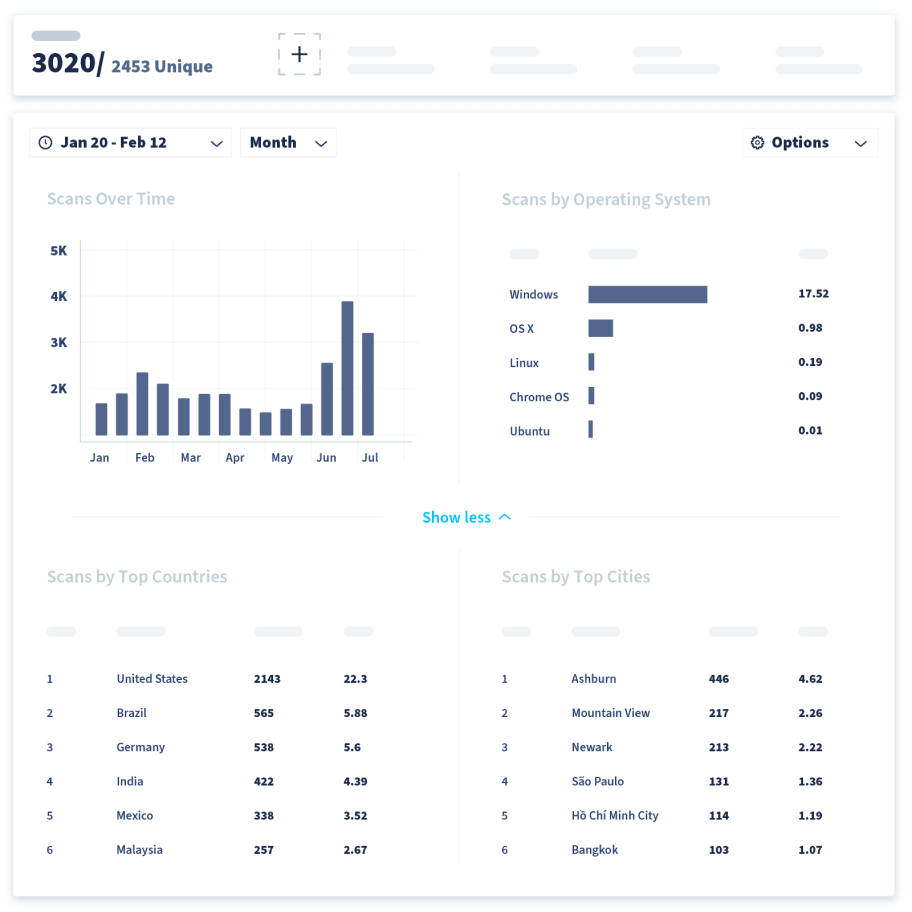
How do you generate a QR Code for Google reviews? There are two ways for you to create your perfect Google review QR Code. Use our free generator above for a Static QR Code, which is untrackable and uneditable, or sign up with QR Code Generator PRO so you can use a Dynamic URL QR Code, which makes your Google Business QR Code trackable and editable even after print.
QR Code tracking means you get access to real-time updates on scans by location (city and country), unique vs. total scans, operating device used, and time scanned. With this information, you have the precise data to determine which mediums bring in the most reviews.
Besides, having the option to edit your link later is super helpful if you need to change it in the future. When you convert your Google review link into a Dynamic QR Code, this automatically comes with a QR Code short URL (a clean, easily viewable version of a longer link). If there’s a typo in the URL or the link was changed for whatever reason, you do not have to worry about reprinting a new QR Code as you can simply log in and update it.
Customization options to match your design requirements
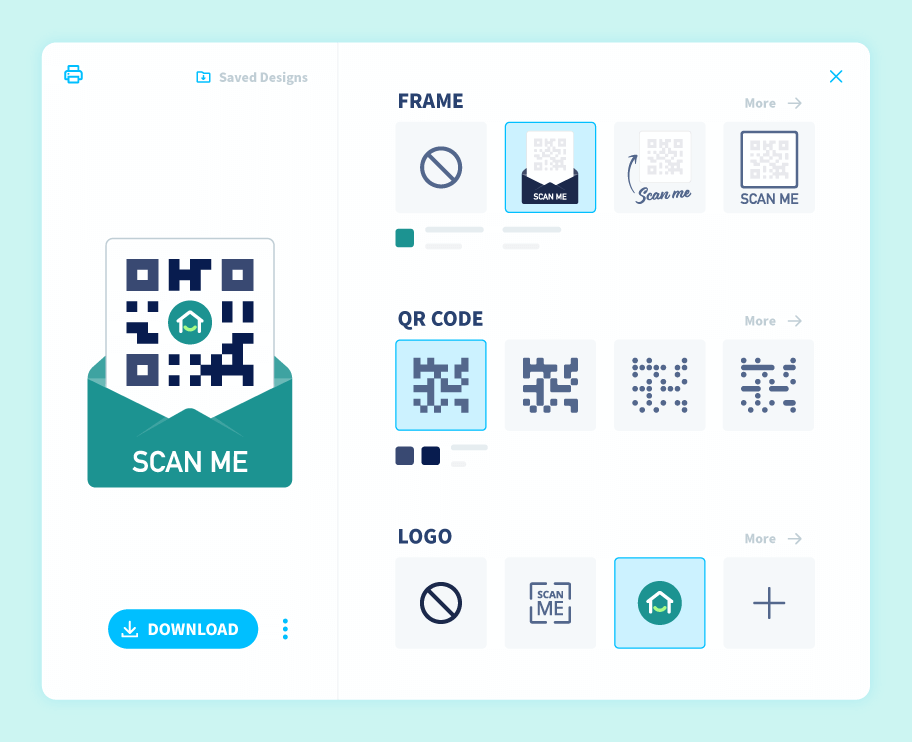
We know how important it is that your brand stands out loud and proud. By signing up, you unlock more QR Code customization options for your Google My Business QR Code. Add your logo in the middle, use custom frames and a call-to-action (CTA), style your pixels and edges, and even use your exact brand colors. With the option to also scale your QR Code size up or down as you need, your QR Codes now fit perfectly on any design.