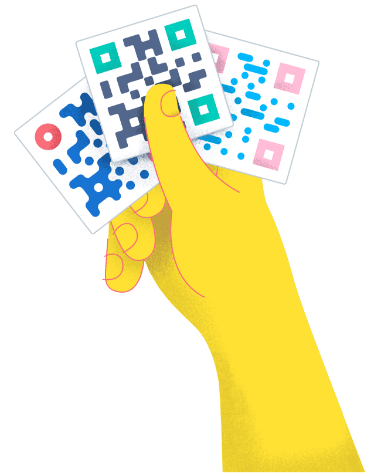- Best Practices ●
- COVID-19 ●
- Industry Trends ●
- Partners ●
- Product ●

Staff pick Industry Trends
Digital Payment QR Codes: A Guide to Hassle-Free Payments
QR Codes simplify payments for businesses and their customers.

Best Practices● Jul 17, 2024
Why Your Marketing Campaigns Should Use QR Codes
Find out about the pros of using QR Codes in marketing campaigns.

Best Practices● Jul 16, 2024
What Is a Growth Strategy, and How Can You Build One?
Understand the basics of a growth strategy and how it can boost your business.

Best Practices● Jul 16, 2024
QR Code Gift Cards: A Step-By-Step Guide for Creating and Sharing Them
Find out how to create QR Code gift cards for a modern gifting solution.

Industry Trends● Jul 15, 2024
13 Growth Hacking Tools to Accelerate Your Marketing Strategy
Understand the top growth hacking tools and how they can help your brand.

Industry Trends● Jul 15, 2024
Where To Find Marvel QR Codes: What To Know
Enhance your fan experience with Marvel QR Codes!

Industry Trends● Jul 13, 2024
Your Guide To Using QR Codes for Attendance
Improve attendance with QR codes for better event and classroom management.

Best Practices● Jul 12, 2024
How To Use and Create LGBT QR Codes
Promote inclusion and awareness with LGBT QR Codes in your community.

Industry Trends● Jul 09, 2024
Magazines Can Bridge the Gap Between Print and Digital with QR Codes
Learn why QR Codes are an essential addition to print magazines.

Industry Trends● Jun 21, 2024
How Smart Packaging Using QR Codes Improves the Customer Experience
Learn how to use QR Codes to create smart packaging that improves the customer experience.