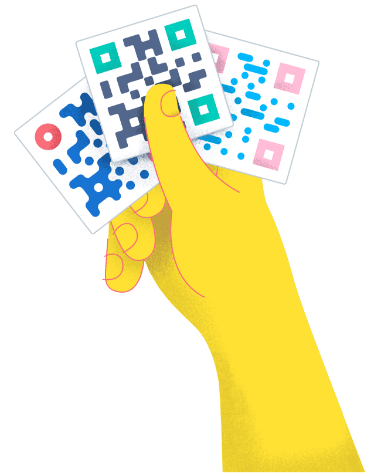- Best Practices ●
- COVID-19 ●
- Industry Trends ●
- Partners ●
- Product ●
How To Create an Interactive Wall With QR Codes
Have a blank wall that’s begging for an eye-catching design? Or are you in need of something to help you engage more with the public?
QR Codes can be a versatile solution for both these situations—and a lot more.
For marketers, it can be challenging to find new and unique ways to connect with customers. Interactive walls with QR Codes can be a fantastic way to do that. These walls use interactive content to get your visitors engaged. Scanning a QR Code on the wall could take them to a website, social media page, or even an augmented reality app for a premium experience.
However, interactive walls have plenty of use cases beyond marketing. They’re a great way to display art or products, they’re a creative way to engage students in classrooms, and they’re an ideal way to keep consumers excited about your brand long after their visit.
Below, we’ll explore how to use this exciting technology to create a sophisticated interactive wall for your space.
What is an interactive wall?
An interactive wall is exactly what it sounds like—a wall in a public or commercial space that visitors interact with. These walls take many forms, including video displays, murals, or billboards.
Each interactive wall works a little differently. In many cases, customers interact with these walls by scanning a QR Code with their smartphone. This takes them to relevant online content, such as videos, games, or shoppable products.
Many interactive walls also encourage physical interaction and have sensory components. For example, the wall could have sensors that respond to touch, movement, or sound. These interactive experiences evoke a sense of curiosity and fun for visitors.
How to create an interactive wall
One of the best things about interactive walls is that they’re customizable. Your business can adapt them to suit your budget and your design preferences. Here’s how to create an interactive wall and take your marketing strategy to the next level.
Choose your technology
There are many ways to execute an interactive wall, so choose the technology that makes sense for your brand. Some popular choices include LED displays, video projectors, and touch-sensitive walls.
Consider how the technology will work with the layout of your space. For example, you may need specific electrical wiring or outlet locations to set up an LED display. Additionally, consider how the technology fits into your existing budget. Evaluate both the upfront investment and ongoing maintenance costs when making your decision.
Include interactive elements (like QR Codes)
Once you’ve decided what technology you want to use, you’ll need to add interactive functionality. QR Codes are an easy way for customers to interact with your wall digitally. People will scan the barcode with their smartphone to interact with your wall online.
If you opt to add a QR Code to your wall, you’ll need to decide what type of digital content you want to link to. This could be as simple as linking to a page on your website or as complex as linking to an app with augmented reality features. Most people already know how to use QR Codes, so this approach creates a seamless customer experience. Rather than typing in a long website link, your customers can visit your website in just a few clicks.
You’ll also need to decide if you want people to physically interact with your wall and find ways to facilitate that. Interactive wall technology is very sophisticated, so no matter what your ideas are, there’s probably a way to bring them to life. For example, if you’re looking to build a touch-sensitive wall, Bare Conductive’s interactive wall kit allows you to create responsive walls using touch sensors and electric paint.
Focus on content and design
The final piece of the puzzle is creating the content and design for your interactive wall. To encourage customers to interact with your wall, you’ll need to create something bold and eye-catching. Carefully choose the colors, imagery, and fonts based on what will resonate with your audience. Consider working with a local artist or graphic designer to bring your vision to life.
You’ll also need to make sure your interactive wall is intuitive and easy to use. Include information about how QR Codes work and how to use the content’s other interactive elements (which should also be engaging and easy to navigate).
Consider testing your QR Code marketing strategies with a focus group to see what resonates, and be sure your Code and content work well across all mobile operating systems.
Best practices for creating interactive walls with QR Codes
Looking to add an interactive wall to your marketing strategy but not sure where to start? Leveraging the following best practices can help set you up for success.
Keep interaction points at eye level
Place QR Codes at eye level to maximize scans. If they’re too high or too low, people might have trouble scanning them or miss them altogether.
Touchpoints and sensors should also be at a moderate height on the wall. Placing them too high or too low would make them difficult to reach and could exclude part of your audience. Before launching your wall, test it with people of different heights to make sure everyone can use it.
Place your QR Code at eye level to maximize scans
Use the appropriate size
Dynamic QR Codes and Static QR Codes should both be at least 2 x 2 cm (.8 x .8 in). However, it’s important to note that the further you expect customers to be from the code, the bigger you should make it—otherwise, it will be too small to scan.
There’s no limit to how big you can make your QR Code. When in doubt, go for a larger size to ensure it’s readable and scannable from all angles and distances.
Make sure your QR Code is large enough to be scanned from far away
Customize it
Your interactive wall should be unique to your brand. Even if you’re using a concept inspired by another business, incorporate some custom elements to make it feel special and personal.
You should also customize your QR Codes to match your brand and your marketing campaign. You can choose your color, pattern, and borders, and you can even add your logo in the center. Adding your logo and other unique design elements makes your QR Code more trustworthy and appealing. You can also add a call to action prompting customers to scan the QR Code.
The QR Code customization panel in QR Code Generator
6 ways to create an interactive wall with QR Codes
Interactive walls are an opportunity to be creative and uniquely connect with your audience. We’ve rounded up six ways to build interactive walls with QR Code solutions. These ideas are just the tip of the iceberg—don’t be afraid to experiment and think outside the box with your own interactive wall!
(Note: The examples in the sections below were all found during our online research while writing this article.)
1. Scavenger hunt games at events
A scavenger hunt is a simple but effective way to spice up large events like conferences or trade shows. Event attendees can participate by searching for and scanning QR Codes on walls throughout the venue. To make things a little more challenging, you can even include digital puzzles to solve.
Include prizes for those who finish the scavenger hunt. This could be anything from special offers and promotions or even limited-edition products.
In 2022, Budweiser launched one of the most successful QR scavenger hunts to date as part of its partnership with the FIFA World Cup. They placed QR Codes throughout major cities around the world. Fans could scan the QR Codes to find clues to a scavenger hunt, which led to prize boxes with tournament tickets, signed memorabilia, and Budweiser products.
2. Shop while waiting for public transportation
Waiting for public transportation is a necessary part of daily life for many people, but it gets dull quickly. Give bored commuters a chance to shop while waiting for the train, plane, or bus with a shoppable wall.
These walls should feature bright, eye-catching photos or videos of your product, with QR Code links to product web pages or your store’s app. Commuters will be able to make purchases directly from their phones.
Keep in mind that train stations, bus stops, and airports are loud and busy. Your wall will need to be particularly exciting, as you’ll be competing for attention against the hustle and bustle of the daily commute.
3. Add information to historic sites
QR Codes are an easy way to share information about historic sites. Instead of crowding around a large plaque, visitors could scan a QR Code on a wall next to the historic site. This would take them to a page with more detailed information about the historic site. One of the biggest benefits here is that each visitor could translate the information into their native language, making it more accessible.
You can also use QR Codes to augment tourist sites or exhibits. For example, the QR Code could take people to an immersive audio or video recording with more detailed historical information. This would give visitors a better idea of what it was like to be at the site hundreds of years ago.
One city that has used QR Codes to its advantage is Shanghai. Hundreds of notable historic sites throughout the city have QR Codes linking to written text, photos, audio, and video about the site. Many of the sites have information available in both Chinese and English.
QR Codes even make walls on historical sites interactive.
4. Interactive walls in the classroom
In an effort to embrace technology, many teachers have started using QR Code walls at school. This is particularly helpful when using tablets as part of the curriculum. QR Codes on classroom bulletin boards connect students with digital content related to the topic they’re learning.
This is particularly helpful when teaching younger kids because they don’t have to type a long link. All students need to do is scan the QR Code with their mobile device. This approach also caters to different learning styles. For example, visual learners could read about a subject, while auditory learners could access a spoken lecture with the same information.
5. Donation collection
Many people no longer carry cash with them on a day-to-day basis. This makes it more difficult for charities to collect donations in person. QR Code walls provide an easy fundraising alternative.
To do this, place QR Code walls in high-traffic areas throughout your community. Each wall should include step-by-step instructions on how to scan and donate. Ideally, your wall should also include compelling imagery that generates an empathetic response.
This makes the donation process fast and easy. Donors don’t have to interact with anyone, and they’ll even get a digital receipt at the end of the transaction. With this, you can also collect donor contact information for future promotions.
6. Interactive art displays
Museums and galleries can augment their art displays with interactive content. Many notable museums have started using this approach for their exhibits. For example, the Metropolitan Museum of Art has a feature that allows visitors to recreate the color of Greek sculptures using their smartphones.
You can also place QR Codes next to each piece, directing visitors to additional content online. This could be an interview with the artist, an interactive game, or a playlist that complements the art.
Start merging technology and creativity using QR Codes
QR Codes make your wall displays and advertisements multi-dimensional. They allow customers to explore new content and connect in new ways. They also create a seamless connection between the physical and digital worlds.
Whether you’re looking to incorporate dynamic interactive walls at your business, in your classroom, in your art gallery, or anywhere else, QR Codes can be a great way to boost engagement. These neat little codes don’t take up much space, but they can pack a real punch; they can link to websites, PDFs, MP3s, videos, image galleries, feedback surveys, and a lot more—with the right QR Code solution.
With QR Code Generator PRO, you can create a unique customer experience that people remember long after they’ve left your brick-and-mortar location. You can build Dynamic QR Codes for use across any industry—from manufacturing to marketing to nonprofit and beyond!
Get started with QR Code Generator PRO today to create custom QR Codes for an engaging interactive wall that your customers won’t forget!