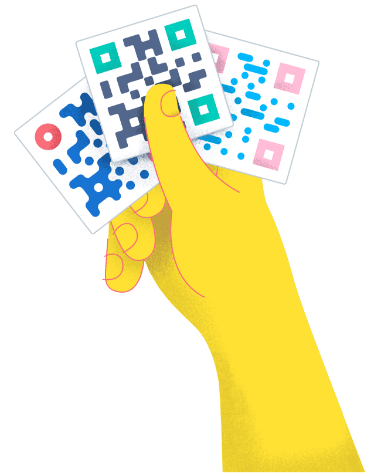- Best Practices ●
- COVID-19 ●
- Industry Trends ●
- Partners ●
- Product ●
How To Successfully Use QR Codes for Professional Networking
QR Codes have become vital tools for every marketer as they close the gap between the physical and digital worlds. Anyone with a mobile device can quickly scan the codes, making them an option for all businesses.
From engaging clients to tracking your marketing campaigns, Quick Response (QR) Codes have become valuable assets for any modern-day marketing campaign. While you may know the primary usage of QR Codes, they have extensive applications in the business world but are often underutilized.
So, how do you leverage a QR Code to increase your network with potential clients? Here’s everything you need to know about business networking and how to use QR Codes to boost your efforts.
How to network in business: Best practices for getting started
Business networking means developing and fostering contacts and relationships that could potentially benefit your business or company. It could involve meeting new people or promoting your business to individuals who might have an impact on your success.
QR Codes can be the perfect networking partner. With a well-designed and carefully curated QR Code landing page, you can wow potential clients, partners, or investors into setting up a meeting to discuss your business. When they do, remember these best practices to improve your chances of success:
Set clear objectives
It’s hard to achieve what you want from your networking efforts without a clear goal. So, before you attend networking events or meetings, define your objectives for the experience. Setting clear goals helps everyone understand the purpose of the conversations.
For instance, you may want to learn about real-time industry trends, donate time to the community, or make new connections.
Choose the right platform
Consider attending industry conferences, seminars, or business meetups that match your objective. This ensures you meet with like-minded people who can support your business, help you solve problems, or advance your career.
Online platforms are also powerful networking tools for business networking. However, different platforms attract users with varying demographics, interests, and engagement patterns.
Conduct intensive research on every platform to understand its atmosphere and user base. For instance, if you’re hoping to connect with other industry professionals, LinkedIn may be the right choice for you.
Be genuine and curious
Be genuine when meeting others and seek to learn about their experiences and challenges. Genuineness helps create more trust with the people you’re trying to connect with.
Curiosity is also essential—be eager to learn, ask questions, and seek feedback. It shows you’re adaptable and flexible, not a know-it-all or stagnant.
Offer value
Networking is a two-way street. The relationship you’re trying to build won’t last if you keep asking for favors. For successful business networking, look for ways to give advice, share knowledge, or connect your audience with others they might benefit from.
Prepare an elevator pitch (and follow up on it)
An elevator pitch briefly summarizes who you are, what you do, and the value you offer. It also indicates your strengths, skills, and professional aptitude.
Using elevator pitches at networking events may attract someone who has helpful connections, advice, or an exciting opportunity for you. It may also inspire someone in their career if you have the experience they hope to achieve.
Ensure you follow up with the new contacts you meet. This shows you’re interested in their business ventures and may lead to future positions or opportunities.
Benefits of using QR Codes to upgrade your business networking skills
Now that you know how business networking works, why should you use QR Codes to create new opportunities? The following are some advantages of using QR Codes to upgrade your business networking skills:
Customizable for any medium
With QR Code Generator software, you can edit your QR Code to fit any digital and print medium. You can customize its edges, logo, color, or image and add a call to action. QR Codes are also scalable in size and match perfectly with brand graphic designs.
A preview of the QR Code Generator PRO customization software.
Easy to track results
With Dynamic QR Codes, you can monitor who, when, and where your code was scanned. This data is extremely beneficial if you use networking in combination with marketing. For example, if your company hosts a networking event, then you could use QR Codes to turn those attendees directly into leads through their QR Code scans.
Demo version of QR Code tracking metrics available with QR Code Generator software.
Broaden your networking target audience
With nearly 5 billion social media users today, businesses can reach broader audiences and promote their products and services. You can share QR Codes on digital platforms like LinkedIn to increase engagement with your audience. This also allows a more comprehensive networking experience.
Versatile information sharing
Traditional business cards and resumes have been the go-to networking tools for years. However, their limited space and static nature make them a little restrictive.
One significant benefit of using QR Codes is the ability to update the linked information easily. Whether it’s a new phone number or a product launch, you can adjust the information without reprinting business cards or resumes.
In addition, QR Codes are a versatile and eco-friendly option compared to traditional information-sharing methods. With QR Codes, companies have a reduced need for paper-based systems. For instance, using a vCard QR Code instead of a physical business card can reduce paper waste, conserving valuable resources. It can also reduce carbon emissions related to the production and disposal of paper.
Examples of using QR Codes at networking events and conferences
Networking events, webinars, and conferences are part and parcel of certain industries. For business networking, they can be a surefire way to generate leads, get in touch with suitable business partners, and boost your brand—so why not host your own?
QR Codes can boost attendees’ convenience and make connecting with your audience easier. Here’s how you can incorporate QR Codes into a networking event for optimal results:
Before the event
A networking conference or webinar will be effective only when the right people attend. Thus, you’ll need to develop a suitable marketing strategy. Use QR Codes for conference marketing to let people know about your event and enhance the registration process.
Event QR Codes are suitable for getting potential attendees to RSVP for your networking event. They can quickly scan them and access your landing page to get more details about the conference (venue, time, speakers present, and topics that will be covered), register, and automatically add the event to their calendars.
With Dynamic QR Codes, you can update your event’s information as it gets closer. Further, you can encourage social media sharing and promote special contests or savings related to your services.
You can also use QR Codes to optimize your event’s payment processes and logistics. For instance, attendees may scan the code to make payments or book seats beforehand.
An Event QR Code on a poster for a networking conference.
During the event
For an in-person event, you can create a QR Code and add it to ID badges, business cards, or event materials. This gives the attendees extra insight into your business.
You can also use QR Codes to boost social media management, direct leads to your business page, and give more information about your products and services through videos and images.
Another option is to integrate QR Codes with a mobile event app. Doing so allows you to:
- Access real-time analytics about your event’s performance.
- Provide attendees with the event’s schedule, maps, or updates.
You can also use QR Codes for other fun activities, like picture sharing. Provide a link via your code or set up a photo booth where attendees can upload or download pictures with a quick scan of the QR Code.
A QR Code on a networking conference poster during the event.
After the event
After the conference, following up on leads and seeing what opportunities you have gained is important. With a QR Code, you can exchange contact information with your attendees without using traditional business cards.
Use a Feedback QR Code to collect feedback about the meeting from attendees or give them an incentive to try your products and services through a Coupon QR Code. Sending thank-you notes or emails is the perfect way to reach out to these leads and see how much interest your event has generated.
A QR Code on event materials helps you follow up with attendees.
3 simple ways to use QR Codes for digital business networking
Not all networking is done at in-person events or conferences. So, knowing how to network online is essential. Using a QR Code is the one way to link printed resources with your online profile. As a digital networking tool, it’s easy to produce and simple for the recipient to access.
There are various smart and effective ways to use QR Codes for digital business networking, including the following:
Create a digital-friendly business card
We know—it seems counter-intuitive to keep your printed business cards amid a shift to digital tools. But the business card, in and of itself, isn’t dead just yet—and there might be some contacts out there who appreciate the personal touch a printed business card can lend to a meeting or event.
For clients or contacts you’re still likely to meet in person, a printed business card can lend a personal touch to networking events or meet-ups. However, it’s unlikely that you’ll keep up that contact through purely analog means.
A QR Code on a business card of a design agency.
A vCard Plus QR Code creates a digital version of your business card that can be added to print business cards or any other material to give networking contacts an overview of your profile. Here, you can add more than a typical printed card: social media contacts or email addresses, for example, or website links.
An example of a vCard Plus QR Code used to create a digital business card
Foster new business opportunities through print
Creating new business opportunities isn’t limited to business cards. If your business has a pitch deck or brochure, using a QR Code on resumes, flyers, posters, invites, and other materials can give potential clients an overview of what your business can offer them.
It’s a slick, tech-minded way of informing people about your business that’s as simple as a scan. Consider a PDF QR Code that links to a document containing vital business information. If you’re in the creative industry and want to share visual examples of the work you’ve done, such as photography, it’s also possible to share your portfolio digitally using an Image Gallery QR Code.
An example of a PDF QR Code on a resume.
Optimize your social reach with a LinkedIn QR Code
Did you know LinkedIn has over 1 billion users across the world? Finding and connecting with potential clients on LinkedIn has never been easier. A LinkedIn QR Code gives customers the nudge they need to reach you by allowing them to access your LinkedIn profile easily. The wider your social reach, the more you can put the preferred version of your business out there.
An example of a Social Media QR Code on an ID badge.
Maximize your connections with the power of networking QR Codes
In today’s tech-dominated world, QR Codes are vital to closing the gap between digital and physical mediums. They offer a versatile way of sharing information and engaging with target audiences, making them valuable for business networking events.
QR Code Generator is the perfect tool for businesses, event organizers, or anyone looking to host a hassle-free networking event. With the tool, you can generate Social Media QR Codes to get the word out about your event, vCard Codes to share contact information, PDF Codes to link to your elevator pitch, and more!
Get started with QR Code Generator PRO today to maximize your connections, seamlessly share networking information, and present your business in a more professional light!